LOAD BALANCE METHOD PCC - MIKROTIK TUTORIAL [ENG SUB]
Summary
TLDRThis video tutorial explains how to configure Load Balancing using the PCC (Per Connection Classifier) method on Mikrotik routers. The process involves setting up two internet connections (ISP1 and ISP2) with appropriate IP addresses, NAT, and mangle rules to mark and route traffic efficiently. The PCC method splits traffic into multiple streams, optimizing bandwidth usage and reducing latency, especially for secure connections like mobile banking. The video also covers failover configurations and demonstrates the results of the setup with a live speedtest, showing the effectiveness of the PCC Load Balancing method.
Takeaways
- 😀 Load Balancing helps divide traffic between two or more internet lines for optimal bandwidth utilization and avoiding overload on a single line.
- 😀 PCC (Per Connection Classifier) is a MikroTik-specific Load Balancing method that splits traffic into multiple streams based on connection parameters.
- 😀 Setting up Load Balancing with PCC requires two ISP connections (ether1 and ether2) and a local network (ether3).
- 😀 NAT Masquerade rules are configured for both ISP connections to allow outgoing traffic to the internet.
- 😀 Mangle rules are used to mark and accept traffic from directly connected networks (e.g., ISP1, ISP2, and local network).
- 😀 Connections from each ISP interface are marked to ensure traffic from each connection consistently uses the same route.
- 😀 Traffic splitting occurs by defining classifiers (like source and destination addresses) and dividing them into streams based on a specified denominator value (e.g., 2).
- 😀 The PCC method assigns traffic to one of the defined ISP connections based on a 'remainder' value, enabling balanced traffic distribution.
- 😀 For multiple ISPs, the PCC method can be adjusted to divide traffic into more streams by changing the denominator value (e.g., 3 streams for 3 ISPs).
- 😀 Routing rules must be set up to handle traffic from each ISP, with failover mechanisms ensuring that traffic switches between ISPs if one fails.
- 😀 The PCC Load Balancing method is ideal for secure connections, such as mobile banking, as it provides lower latency and better performance than other methods.
Q & A
What is Load Balancing, and why is it important for internet traffic?
-Load Balancing is the process of distributing network traffic across multiple internet connections to ensure optimal performance and prevent overload on any single connection. It is crucial for improving bandwidth utilization and providing a stable, reliable internet connection, especially in scenarios where multiple ISPs are available.
What is the PCC (Per Connection Classifier) method used for in Load Balancing?
-The PCC method divides data traffic into multiple streams based on the connection characteristics. These streams are routed through different paths, optimizing the network performance by utilizing multiple internet connections efficiently.
How does the PCC method determine which traffic goes through which ISP?
-PCC uses a classifier, such as source and destination IP addresses, to hash traffic into different streams. The traffic is then divided based on the remainder value after the hashing operation, which determines the path (ISP1 or ISP2) the traffic will follow.
What are the necessary IP address configurations for implementing PCC Load Balancing on Mikrotik routers?
-You need to configure the IP addresses on each interface that connects to an ISP. For example, ether1 might have IP 10.10.1.2/24 pointing to ISP1, ether2 with IP 172.16.2.2/24 for ISP2, and ether3 with IP 192.168.3.1/24 for the local network.
What is the role of the NAT-Masquerade rule in the PCC Load Balancing configuration?
-The NAT-Masquerade rule is used to ensure that the local network traffic is correctly translated and routed through the internet-facing interfaces (ether1 and ether2). This allows the router to mask the local IPs and use the external IPs of the ISPs for outbound connections.
Why do we need to create Mangle rules in PCC Load Balancing?
-Mangle rules are essential for marking connections and routing traffic effectively. By marking connections with different identifiers, such as 'ISP1' or 'ISP2', the router can apply specific routing rules and manage traffic through different ISPs accordingly.
How do the Mangle rules affect the routing of traffic through the different ISPs?
-The Mangle rules mark the incoming traffic from each ISP and categorize it based on its connection. This ensures that traffic coming through ISP1 or ISP2 is consistently routed through the same path, maintaining the traffic stream and preventing disruptions.
What is the significance of the 'Denominator' and 'Remainder' columns in the PCC configuration?
-The 'Denominator' column defines how many streams the traffic should be divided into, while the 'Remainder' column determines how the traffic is assigned to a particular ISP. For example, with a denominator of 2 and a remainder of 0, the traffic will be routed through ISP1, while a remainder of 1 will route it through ISP2.
Can the PCC method handle Load Balancing for more than two ISPs?
-Yes, the PCC method can handle multiple ISPs. By increasing the denominator value (e.g., to 3 for three ISPs), you can divide the traffic into more streams and direct them to different ISPs based on the remainder value.
What is the purpose of the Routing Mark in the PCC Load Balancing setup?
-The Routing Mark ensures that the traffic is routed through the correct ISP after being classified by the Mangle rules. By marking routing for 'ISP1' and 'ISP2', the router can apply specific routes for each ISP, ensuring traffic uses the correct gateway for outbound connections.
Outlines

This section is available to paid users only. Please upgrade to access this part.
Upgrade NowMindmap

This section is available to paid users only. Please upgrade to access this part.
Upgrade NowKeywords

This section is available to paid users only. Please upgrade to access this part.
Upgrade NowHighlights

This section is available to paid users only. Please upgrade to access this part.
Upgrade NowTranscripts

This section is available to paid users only. Please upgrade to access this part.
Upgrade NowBrowse More Related Video

Share Internet ke Mikrotik VMware #MK2

Detail setting L2TP/IPSec VPN di Mikrotik menggunakan GNS3

Configurações Básicas - Mikrotik RouterOS - P1
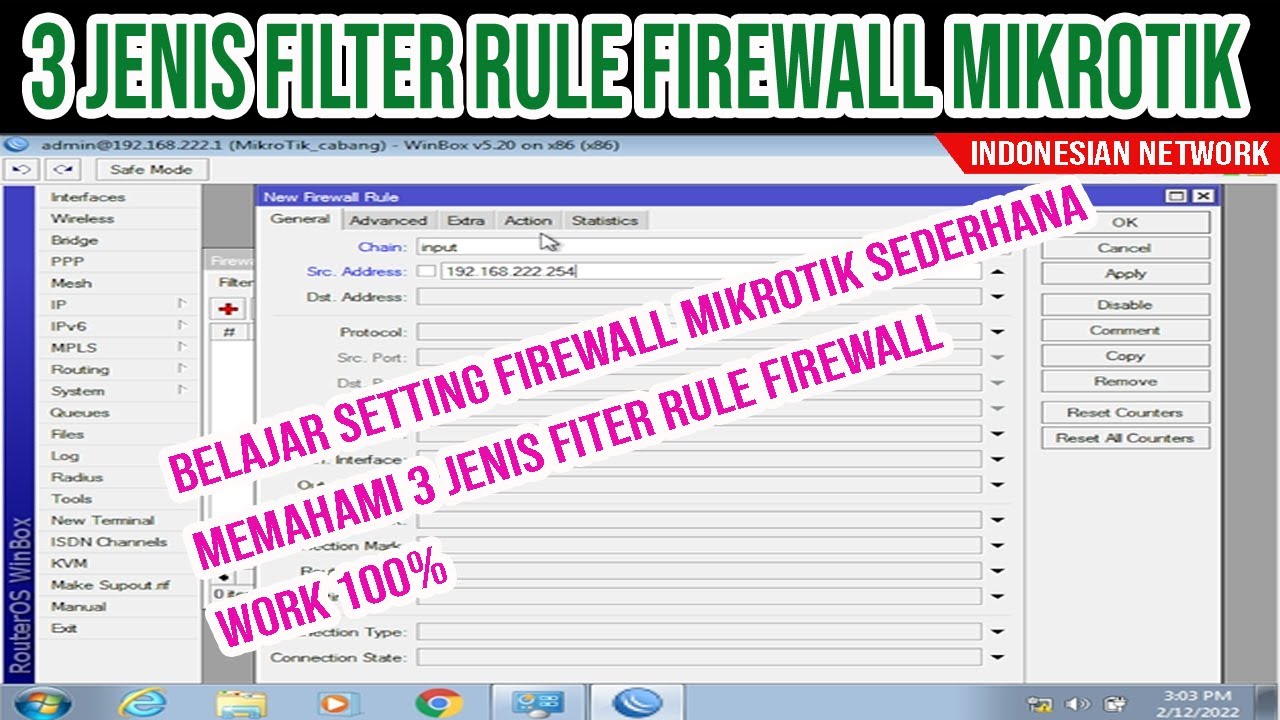
BELAJAR SETTING FIREWALL MIKROTIK SEDERHANA | 3 JENIS FILTER RULE FIREWALL MIKROTIK

Filter Rule pada Mikrotik

KONFIGURASI CISCO PACKET TRACER || UKK JURUSAN TKJ 2025 PAKET 2
5.0 / 5 (0 votes)