ARQ 05. Diagramas estruturais e comportamentais (06/04/2020)
Summary
TLDRIn this online lecture, the instructor discusses the key concepts of software architecture and its application. The session covers the importance of various architectural views, including use case views, logical views, implementation views, process views, and deployment views. The focus is on understanding different types of diagrams, such as structural (class, component, and deployment diagrams) and behavioral (use case, activity, and sequence diagrams), and their role in representing system functionality, design, and behavior. The goal is to help students comprehend how these diagrams contribute to documenting and developing software architecture effectively.
Takeaways
- 😀 The lecture focuses on explaining architectural diagrams in software development, highlighting both structural and behavioral types.
- 😀 Architectural views include Use Case View, Logical View, Implementation View, Process View, and Deployment View, each serving a different purpose in system design.
- 😀 Use Case View focuses on functionalities and user interactions, providing an overview of how the system will be used.
- 😀 Logical View deals with the realization of system functionalities, showing how these functions are implemented through class diagrams.
- 😀 Implementation View describes the development process and how the system is built, focusing on software components and their interaction.
- 😀 Process View illustrates the dynamic behavior of the system, showing how the system behaves during runtime and when processes are executed.
- 😀 Deployment View represents the physical deployment of the system, detailing how software components are distributed across hardware.
- 😀 Structural Diagrams, such as Class Diagrams, Object Diagrams, Component Diagrams, and Package Diagrams, represent the static aspects of the system's structure.
- 😀 Behavioral Diagrams, including Use Case, State, Activity, and Interaction Diagrams (Sequence, Communication, Timing), represent the dynamic aspects of the system.
- 😀 UML (Unified Modeling Language) is often used to represent both structural and behavioral diagrams, helping to communicate architecture across teams.
- 😀 Software architecture documentation should integrate these diagrams to provide a comprehensive representation of the system, assisting in development and stakeholder communication.
Q & A
What is the focus of the use case view in software architecture?
-The use case view focuses on representing the main functionalities of the system from the perspective of the user, highlighting interactions and system scope through use case diagrams.
Why is the logical view important in software architecture?
-The logical view is important because it describes how the system’s functionalities will be implemented. It focuses on organizing and structuring the system’s components to realize the desired functionalities.
What does the implementation view in architecture represent?
-The implementation view represents the process of developing the system. It shows how the system’s components are developed and integrated, such as data access layers, services, and controllers.
How does the process view differ from other views in software architecture?
-The process view focuses on the dynamic behavior of the system. It describes how different processes or components interact during runtime, highlighting the system’s operational behavior.
What is the role of the deployment view in software architecture?
-The deployment view is concerned with the physical distribution of the system. It describes where and how the system components will be installed, such as on servers or terminals, and how they interact with each other in the real-world environment.
What is the main focus of structural diagrams like class and component diagrams?
-Structural diagrams like class and component diagrams focus on the static structure of the system, showing the organization of classes, objects, and components along with their relationships.
How are behavioral diagrams used in software architecture?
-Behavioral diagrams, such as use case diagrams and activity diagrams, are used to represent the dynamic behavior of the system. They show how processes or interactions evolve over time or in response to events.
What is the difference between a class diagram and an object diagram?
-A class diagram shows the attributes, methods, and relationships between classes, while an object diagram represents the actual data or instances of objects at a specific point in time.
What is the purpose of a component diagram in software architecture?
-A component diagram helps visualize the system's components and their relationships, indicating how different parts of the system interact and how the system is structured at a component level.
Why is it important to differentiate between structural and behavioral diagrams in software architecture?
-It is important to differentiate between structural and behavioral diagrams because they serve different purposes in architectural representation. Structural diagrams focus on the system's static elements, while behavioral diagrams represent its dynamic interactions and processes.
Outlines

This section is available to paid users only. Please upgrade to access this part.
Upgrade NowMindmap

This section is available to paid users only. Please upgrade to access this part.
Upgrade NowKeywords

This section is available to paid users only. Please upgrade to access this part.
Upgrade NowHighlights

This section is available to paid users only. Please upgrade to access this part.
Upgrade NowTranscripts

This section is available to paid users only. Please upgrade to access this part.
Upgrade NowBrowse More Related Video

Lecture 1 - Introduction to architecture by Michel Chaudron - Part 1
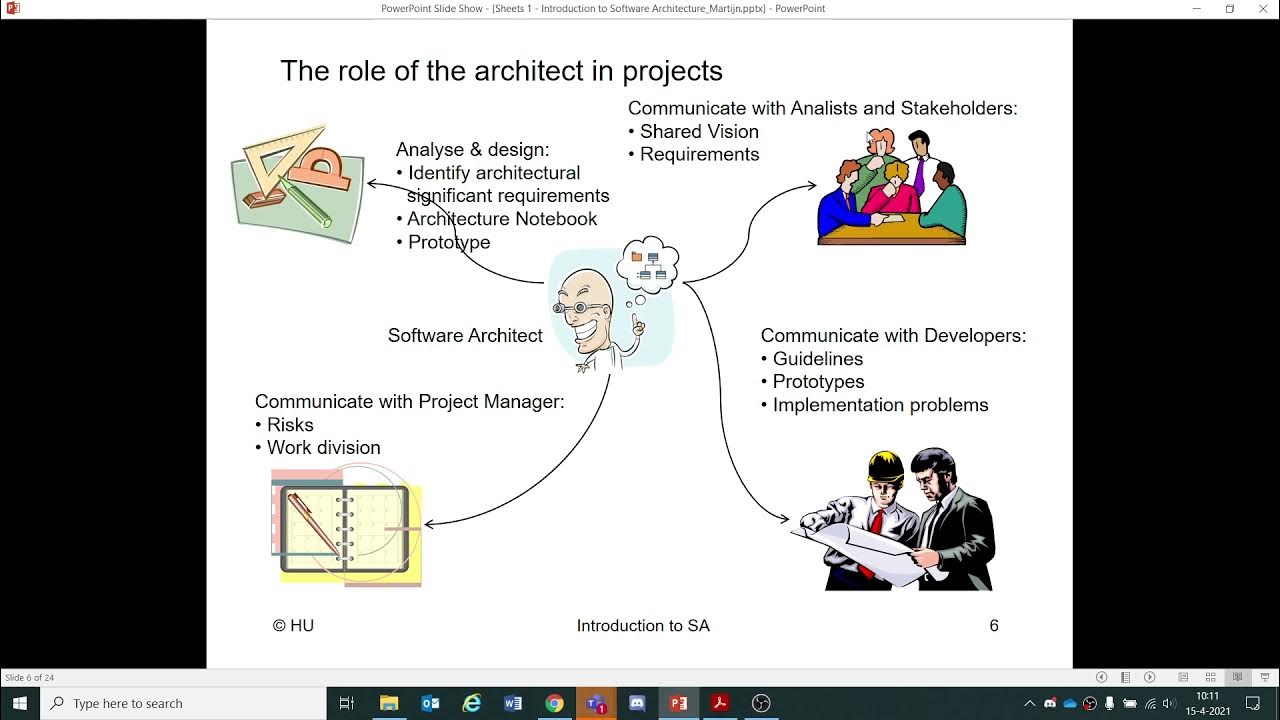
SARCH20 V2C 2021 04 15 Module 1 deel 1 van 3

Manual Testing Session# 01 - Software Testing Concepts

TI Sesi #2 - Review teori probabilitas

E-procurement -Reengineering the traditional procurement process

Pengantar Rekayasa Perangkat Lunak
5.0 / 5 (0 votes)