etaHEN 1.8B & New Itemzflow Released for PS5!
Summary
TLDRThis video provides a detailed guide on setting up ETA Hen 1.8 B for PS5, including how to install and configure essential plugins. The host demonstrates how to use the Homebrew Store to install Items Flow and load the necessary plugins, like Illusions patches and the elf loader. New features include better plugin management, improved Dumper functionality, and the option to disable unwanted plugins to improve system stability. The video also explains the process of using external USB drives for plugins and customizing game patches for enhanced gameplay. Perfect for PS5 users interested in jailbreaking and modding their console.
Takeaways
- 😀 ETA hen version 1.8 B introduces a new plugin management feature, requiring extra setup beyond just loading the payload.
- 😀 You need to install plugins for full functionality, as the default installation does not include them.
- 😀 The ETA hen toolbox replaces the traditional Debug Settings, with a focus on useful features like Package Installer and Blu-ray License Activation.
- 😀 New Rest Mode settings allow users to delay toolbox activation and manage services, improving the stability of ETA hen when waking from rest mode.
- 😀 The Homebrew Store can be easily installed through the ETA hen toolbox, offering a convenient way to download and install additional apps.
- 😀 Items Flow 1.07 is required for full functionality with ETA hen, including the installation of essential plugins.
- 😀 Illusions patches are now customizable in Items Flow, allowing users to select specific cheats or modifications (e.g., 60 FPS, skipping intros).
- 😀 The Dumper in Items Flow has been improved to handle DLC and avoid freezing when files are not loaded properly.
- 😀 Plugins like the Illusions cheat plugin and ELF loader can be enabled or disabled from the ETA hen toolbox, giving users more control over which features run.
- 😀 Plugins can be installed to a USB drive for portability, with the option to disable them via the ETA hen toolbox to avoid unnecessary prompts.
- 😀 The tutorial also covers how to install additional plugins like the Black Ops 6 leak plugin and manage them through the ETA hen toolbox.
Q & A
What is the purpose of the ETA hen version 1.8 B update?
-The ETA hen version 1.8 B update introduces new features, including the plugin system and various enhancements to make the PS5 jailbreak more stable and functional, particularly with rest mode and plugin management.
How do you set up plugins on the PS5 using ETA hen?
-To set up plugins, you first need to load the ETA hen payload using an exploit host, then install the necessary plugins. After rebooting the console, the plugins will be active, providing additional functionalities such as cheats and ELF loaders.
Why are some debug settings removed from the ETA hen toolbox?
-Some debug settings have been removed because they were not applicable to retail PS5 consoles and could cause issues, such as bricking the console if used incorrectly. The remaining settings are more relevant to a jailbroken system.
What are 'Illusions patches' and how are they used?
-Illusions patches allow users to apply custom modifications to games, such as disabling intros, enabling 60 FPS, or changing resolution. The new ETA hen update allows for more granular control, enabling users to pick and choose specific patches.
How does the FTP access option in ETA hen work?
-The FTP access option in ETA hen allows users to access the dev directory, which is typically restricted. This is useful for advanced users who need to manipulate system files, but it can be risky as overwriting certain files can brick the console.
What is the purpose of the Homebrew Store in the ETA hen toolbox?
-The Homebrew Store provides an easy way to install homebrew applications directly from the ETA hen toolbox. It's particularly useful for setting up the jailbreak and downloading additional tools, like Items Flow, after initializing ETA hen.
What are the rest mode options in ETA hen designed for?
-The rest mode options in ETA hen help improve the stability of the system when entering and recovering from rest mode. They allow users to tweak settings like delaying toolbox activation and automatically closing games to prevent issues when waking from rest mode.
Can plugins be disabled after being installed on ETA hen?
-Yes, plugins can be disabled in the ETA hen toolbox settings. This is useful if you don’t want certain plugins running at a given time, allowing for better control over which features are active.
How can you install plugins on a USB drive instead of the PS5 hard drive?
-To install plugins on a USB drive, create an 'ETA hen' folder on the root of the USB, then a 'plugins' folder inside it. Copy the desired plugins into this folder, and when the USB is plugged in, ETA hen will load the plugins from there.
What improvements have been made to the dumper in Items Flow?
-The dumper in Items Flow has been improved to better handle files that are not fully loaded, preventing freezes during the dumping process. It now includes checks to handle missing language files, making the dumping process more reliable.
Outlines

This section is available to paid users only. Please upgrade to access this part.
Upgrade NowMindmap

This section is available to paid users only. Please upgrade to access this part.
Upgrade NowKeywords

This section is available to paid users only. Please upgrade to access this part.
Upgrade NowHighlights

This section is available to paid users only. Please upgrade to access this part.
Upgrade NowTranscripts

This section is available to paid users only. Please upgrade to access this part.
Upgrade NowBrowse More Related Video
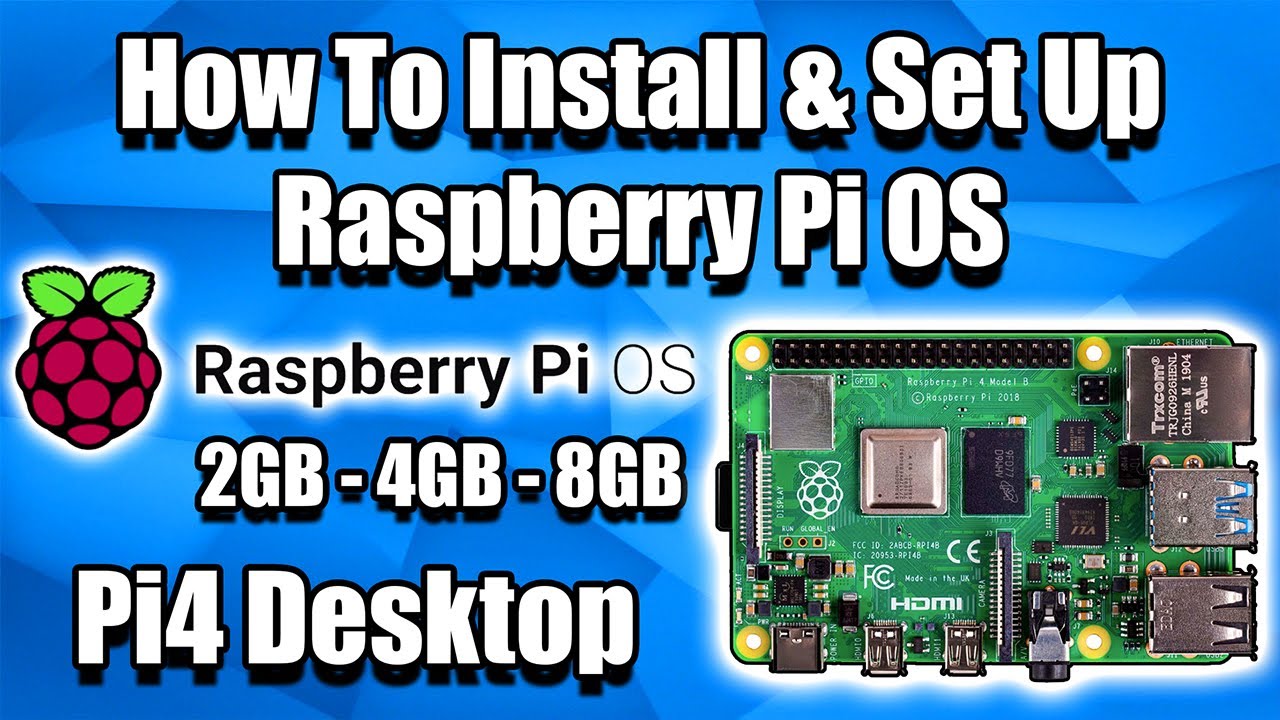
How To Install & Set Up Raspberry Pi OS - Pi4 Pi3 Pi2

PENJELASAN VLAN + HOTSPOT (MIKROTIK) | 12-12-2022
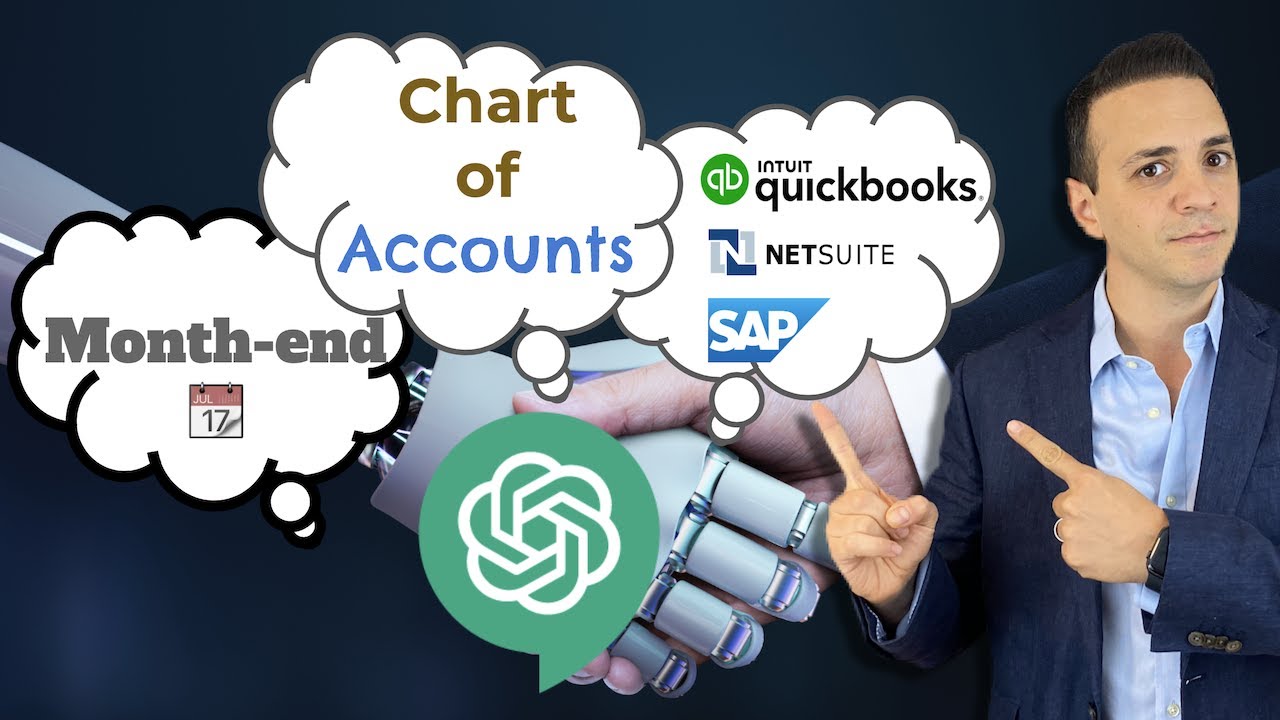
I used ChatGPT to setup the Accounting process for a company

How To Use CJ Dropshipping With Shopify - 2024 Step By Step Tutorial (FOR BEGINNERS)

LESSON 01 | API Test with Playwright | Installation and run first script

Panelview 800 and CCW 02 - Out of the Box Hardware Setup
5.0 / 5 (0 votes)