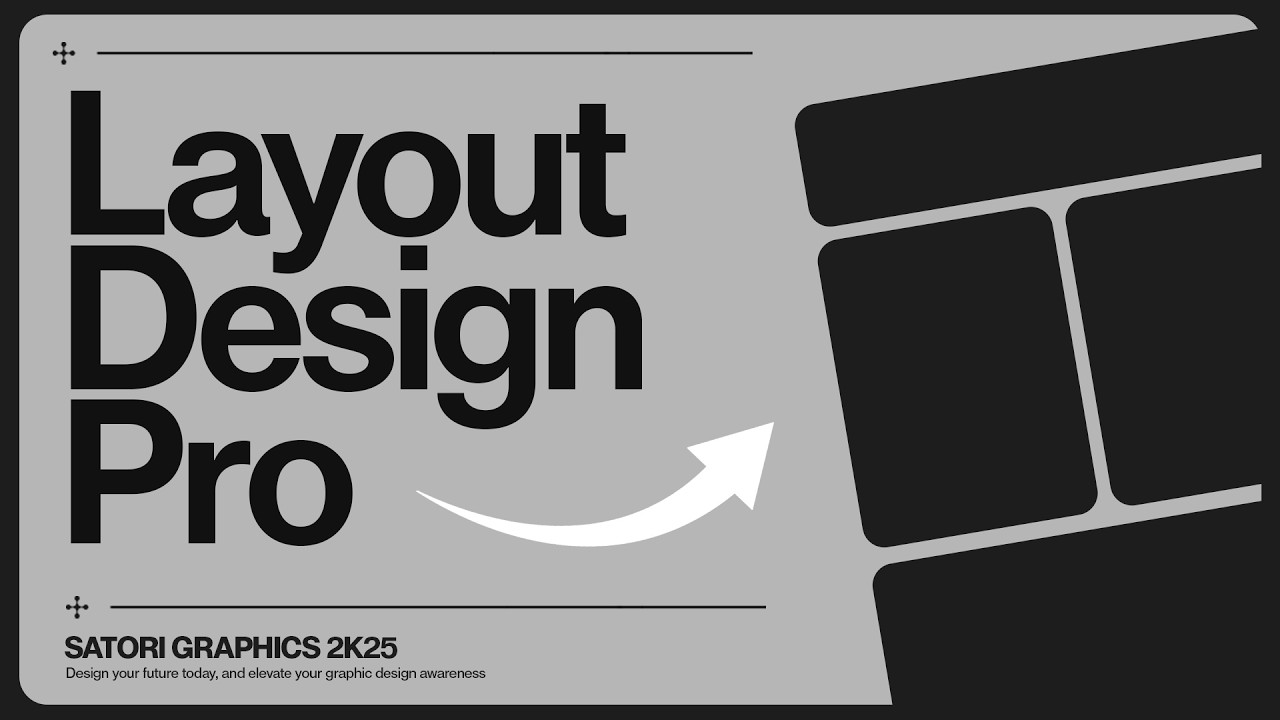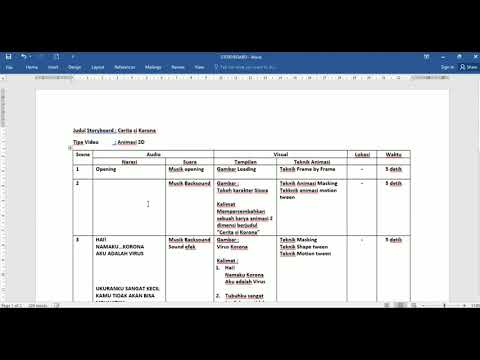How to Write Your First E-Learning Storyboard
Summary
TLDRThe provided video script offers an in-depth guide on creating an e-learning storyboard, emphasizing the importance of starting with a written storyboard to focus on instructional design and content before visual elements. It discusses the challenges e-learning designers face, such as organizing content, collaborating with subject matter experts, and preventing cognitive overload for learners. The speaker shares personal experiences and practical tips, like using sticky notes for content organization and creating a prototype to get buy-in on the course's look and feel. The script also highlights the need for iterative design, where a written storyboard allows for easier edits and refinements. It concludes with advice on the review process, suggesting that all stakeholders review the storyboard together to ensure a cohesive and effective e-learning experience.
Takeaways
- 🎯 Start with a clear understanding of the learning objectives and business goals to guide the storyboard creation process.
- 📝 Begin by gathering and organizing content, which can be overwhelming, but is crucial for a focused e-learning design.
- 💡 Utilize sticky notes or other physical or digital tools to visually organize content and structure your course before diving into detailed design.
- 👥 Engage with subject matter experts (SMEs) to gather detailed content, but be prepared to manage their expectations and filter the information.
- 🔍 Job shadow learners and review company best practices to gain insights into real-world application and identify gaps in current procedures.
- ✍️ Write the script in a conversational tone, keeping in mind that e-learning is a visual medium, so the content should lend itself to being visually communicated.
- 📈 Use a storyboard to map out the flow of information and interactivity, ensuring that the learning path is clear and logical for the end-user.
- 🖌 Include detailed programming notes for any animations or interactions to provide clear guidance to the development team or SMEs.
- 🚫 Avoid including content in the storyboard that cannot be effectively translated into a visual format; always consider the visual aspect of communication.
- 🔁 Embrace the iterative nature of the process; be prepared to revise and redraft the storyboard based on feedback from SMEs and stakeholders.
- 🔍 Create a prototype with a few polished slides to get buy-in from SMEs on the visual design, layout, and interactivity before full development.
- 📚 Educate SMEs on how to provide feedback on the storyboard and direct their focus to the accuracy of the content rather than the aesthetics during reviews.
Q & A
What is the most challenging part of storyboarding for e-learning?
-The most challenging part of storyboarding for e-learning can vary among designers, but common difficulties include getting started, organizing content, deciding on formatting, and including the right amount of detail without overwhelming learners.
Why is it important to focus on instructional design when creating a storyboard?
-Focusing on instructional design is crucial because it forms the foundation of the course content. It determines what will be communicated to the learner, whether through on-screen text, audio narration, or other media, and ensures that the learning objectives are met effectively.
How can working with subject matter experts (SMEs) be beneficial during the storyboarding process?
-Working with SMEs can provide valuable insights into the content and ensure accuracy. However, it's important for the instructional designer to guide SMEs through the process, helping them focus on the essential content and the learning objectives before diving into visual details.
What is the significance of iterative design in the storyboarding process?
-Iterative design allows for easier edits and revisions. Since it's simpler to modify text and rearrange content in a written storyboard, this process enables designers to refine the course structure and content continuously until it meets all the necessary objectives and requirements.
Why should the storyboarding process include considerations for the learner's perspective?
-Including the learner's perspective is essential to ensure that the content is relevant, engaging, and effective for the intended audience. It helps to prevent cognitive overload and to provide a learning experience that is tailored to the learners' needs and expectations.
What are some strategies to overcome the challenge of organizing a large amount of content for a storyboard?
-Strategies include using sticky notes to compartmentalize ideas, creating a visual representation of the course structure, and starting with a written storyboard to focus on content before visuals. Additionally, job shadowing learners and reviewing company best practices can provide a realistic view of what the learners experience.
How can creating a prototype be beneficial before fully developing an e-learning course?
-A prototype allows subject matter experts and stakeholders to review and provide feedback on the look and feel, navigation, and user interface design before the entire course is developed. This can save time and resources by making changes early in the process rather than after substantial development work has been completed.
What is the difference between a storyboard and a wireframe in the context of e-learning design?
-A storyboard is a detailed plan that outlines the sequence of scenes or content in a course, including instructional design elements, visuals, and sometimes audio narration. A wireframe, on the other hand, is a basic layout that shows the structure and navigation of the course without the final content or visual design. Wireframes are used to plan the interface and user experience, while storyboards focus on the content flow.
Why is it recommended to start typing something, even if it's not perfect, when drafting content for a storyboard?
-Starting to type, even if the content is not perfect, helps to overcome the initial hurdle of beginning the drafting process. It allows the designer to generate ideas and create a foundation that can be built upon, edited, and refined over time, making the task more manageable.
How can job shadowing learners contribute to the e-learning design process?
-Job shadowing learners provides designers with firsthand insights into the learners' experiences, challenges, and work environment. This helps in creating content that is more relevant and relatable to the learners, enhancing the credibility of the course and improving learner engagement.
What is the purpose of including a slide flowchart in a storyboard?
-A slide flowchart in a storyboard serves as a visual representation of the course's navigation and structure. It helps to illustrate how the course content is organized and how learners will progress through the material, making it easier for subject matter experts to understand the flow and provide feedback.
Outlines

This section is available to paid users only. Please upgrade to access this part.
Upgrade NowMindmap

This section is available to paid users only. Please upgrade to access this part.
Upgrade NowKeywords

This section is available to paid users only. Please upgrade to access this part.
Upgrade NowHighlights

This section is available to paid users only. Please upgrade to access this part.
Upgrade NowTranscripts

This section is available to paid users only. Please upgrade to access this part.
Upgrade NowBrowse More Related Video
5.0 / 5 (0 votes)