These Will Transform Your Mix... (Thank Me Later!)
Summary
TLDRThe video script delves into the art of side-chaining in music production, a technique that enhances clarity and separation of vocals and instruments within a mix. The host introduces viewers to five key side-chaining pairs, starting with vocals against effects to ensure vocals stand out without being drowned by reverb and delay. The classic kick and bass pairing is next, where the bass level is reduced when the kick drum hits, adding punch and groove. The third pair focuses on lead vocals against the backing track, using advanced settings in the Track Spacer plugin to isolate the main vocal. The fourth pair involves the main vocal against backing vocals, using high and low cut filters to create a distinct space for the lead. Lastly, the script covers synth against pad, where the pad volume is reduced to highlight the synth. The host emphasizes the importance of side-chaining for creating space and focal points in a mix, and encourages viewers to experiment with these techniques for improved mixing quality.
Takeaways
- 🎙️ Side chaining is a technique used by mix engineers to create separation and highlight instruments and vocals in a mix.
- 📉 It works by pulling down the level of one instrument when another takes focus, similar to asking people in a crowded room to lower their voices for one person to be heard.
- 🔌 The Track Spacer plugin is a simple tool for implementing side chaining, where you place it on the channel you want to 'duck' and select the main focus channel from the side chain dropdown.
- 🎶 Side chain pair #1: Vocal against effects (like reverb and delay) to ensure the vocal is clear and not washed out by the effects.
- 🥁 Side chain pair #2: Kick and bass to create a punchier kick and add groove to the low end by lowering the bass volume when the kick hits.
- 🎤 Side chain pair #3: Lead vocal against the backing track using advanced settings in Track Spacer to process mids and sides separately, focusing on the main vocal.
- 🎼 Side chain pair #4: Main vocal against backing vocals, using high and low cut filters to create a 'pocket' for the main vocal, making it less noticeable and more integrated.
- 🎹 Side chain pair #5: Synth against pad to allow the synth to take the focus point and reduce the pad volume without it being too noticeable.
- 🔊 Using high cut and low cut filters can help focus on specific frequency ranges, making side chaining less obvious to the listener.
- 🔉 Side chaining is not just about making space in a mix, but also about establishing focal points, which is crucial for a well-balanced mix.
- 🚀 Incorporating side chaining techniques into your mixing process can significantly enhance the quality and professionalism of your mixes.
- 📚 For more advanced side chaining with effects on vocals, additional resources and tutorials are available to further improve mixing skills.
Q & A
What is side chaining in music mixing?
-Side chaining in music mixing is a technique where the level of one instrument is automatically reduced when another instrument is playing. This is done to create separation and highlight specific instruments or vocals, making them the focus in the mix.
How does side chaining help with creating space in a mix?
-Side chaining helps create space by momentarily reducing the volume of one track when another is playing, such as when the kick drum hits. This prevents frequency clashes and allows each element to be heard clearly without competing for the same space in the mix.
What is the purpose of using side chaining with vocal and effects?
-The purpose of side chaining with vocal and effects is to duck the effects, like reverb and delay, when the vocal comes in. This ensures the vocal is clear and not washed out by the effects, making it more intelligible and prominent in the mix.
How does side chaining affect the relationship between the kick drum and bass in a mix?
-Side chaining the bass to the kick drum makes the bass volume lower when the kick hits. This creates a punchier kick sound and adds groove to the low end, ensuring the kick drum is heard clearly without being masked by the bass.
What is the role of the 'Track Spacer' plugin in side chaining?
-The 'Track Spacer' plugin is used to apply side chaining effects. It allows the user to select the channel that should be ducked and the channel that should be the main focus point, thus controlling which elements are prioritized in the mix.
How can side chaining improve the clarity of a lead vocal?
-By side chaining other elements of the mix, such as backing vocals or instruments, to the lead vocal, the competing frequencies can be reduced when the lead vocal is present. This helps the lead vocal to cut through the mix more clearly without being overshadowed.
What are the steps to use the 'Track Spacer' plugin for side chaining?
-To use 'Track Spacer' for side chaining, first place the plugin on the channel that you want to duck. Then, in the side chain dropdown, select the instrument or channel that should be the main focus point in the mix.
How does side chaining with backing vocals and the lead vocal work?
-By using side chaining, you can reduce the volume of the backing vocals when the lead vocal is present. This is achieved by setting the 'Track Spacer' to only affect the central frequencies, allowing the lead vocal to sit more prominently in the mix.
What is the significance of using high cut and low cut filters in side chaining?
-High cut and low cut filters are used in side chaining to focus on specific frequency ranges. This allows the side chained track to only duck in those frequencies, ensuring that the main focus point (e.g., the lead vocal) is not overly affected in other frequency ranges.
How can side chaining help with the balance between synth and pad sounds?
-Side chaining the pad to the synth allows the pad to be ducked when the synth plays. This technique ensures that the synth, being the lead instrument, is not masked by the pad and remains the focal point in the mix.
What is the final piece of advice given in the script for improving one's mixing skills?
-The script advises using side chaining techniques to create space and focal points within a mix. It also recommends experimenting with different side chaining methods and trying out various plugins like 'Track Spacer' to elevate the quality of one's mixes.
Why is it important to make sure side chaining is not too obvious to the listener?
-Side chaining should be subtle so that it enhances the mix without drawing attention to the technique itself. Overly obvious side chaining can be distracting and detract from the overall listening experience.
Outlines

This section is available to paid users only. Please upgrade to access this part.
Upgrade NowMindmap

This section is available to paid users only. Please upgrade to access this part.
Upgrade NowKeywords

This section is available to paid users only. Please upgrade to access this part.
Upgrade NowHighlights

This section is available to paid users only. Please upgrade to access this part.
Upgrade NowTranscripts

This section is available to paid users only. Please upgrade to access this part.
Upgrade NowBrowse More Related Video

Every Major Audio Effect Explained in 8 Minutes!
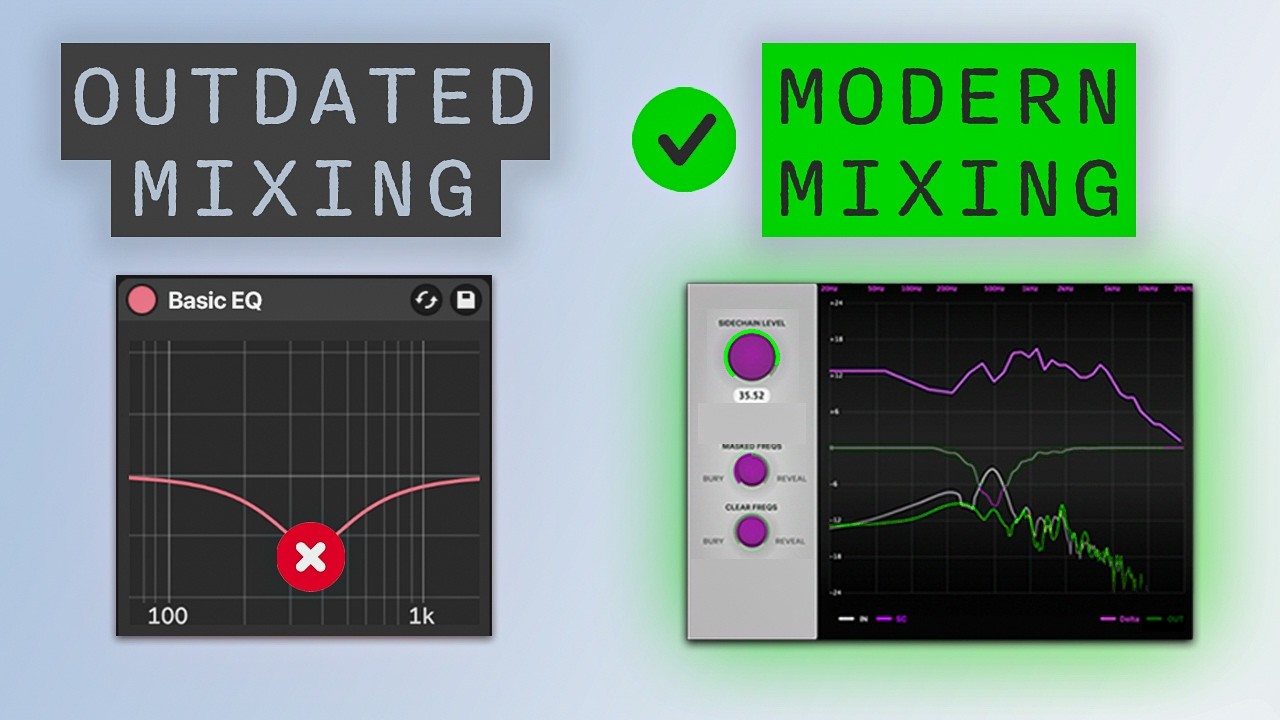
I HATED Mixing Until I Learned This Hack

How Pro Engineers Put Effects On Vocals

How To Make A Trap Dancehall Type Beat | Beat Breakdown Tutorial Beat Tutorial 2025

RING MODULATION SIDECHAIN - WHAT IT IS AND WHY IS IT BETTER?

5 Simple Ideas That Changed My Mixing Forever
5.0 / 5 (0 votes)