L-1.2: Batch Operating System | Types of Operating System
Summary
TLDRIn this video, the instructor provides an overview of the Batch Operating System, explaining its historical context and functionality. Originating in the 1960s, the batch system allowed large organizations like NASA and ISRO to process jobs via punch cards and magnetic tapes, without direct interaction with the computer. The main limitation was CPU idle time during input/output processes, leading to inefficiencies. Over time, systems evolved with improvements like **monitors**, which allowed users more direct interaction with the machine. The video also touches on related operating systems, like **FORTRAN**, marking the development of more efficient computing processes.
Takeaways
- 😀 Batch operating systems process jobs in batches of similar tasks.
- 😀 In the 1960s, batch systems were used primarily by large research organizations like NASA and ISRO.
- 😀 Users would submit jobs via punch cards, paper tapes, or magnetic tapes, and would not interact directly with the system.
- 😀 Jobs were handed to an operator who would process them in a sequential manner on the CPU.
- 😀 The CPU would execute jobs until an I/O operation was required, at which point it would remain idle until the operation was complete.
- 😀 CPU idle time caused inefficiency in batch processing, as it couldn’t proceed to the next job until the current job was fully completed.
- 😀 Results from batch jobs could take a long time to be delivered, sometimes taking days, weeks, or even months.
- 😀 The introduction of monitors helped automate the process, allowing users to submit jobs directly to the system without going through operators.
- 😀 IBM's FORTRAN and IBSYS 709X systems were part of the improvements made to batch processing systems in the 1960s.
- 😀 Despite inefficiencies, batch operating systems laid the foundation for future operating systems, leading to multi-programming and multi-tasking.
- 😀 Batch systems were significant in the history of computing, though they were eventually replaced by more advanced systems due to their limitations.
Q & A
What is a Batch Operating System?
-A Batch Operating System is a type of operating system that processes jobs in groups or 'batches'. Similar tasks are grouped together and executed sequentially by the system, minimizing user interaction during execution.
Why were Batch Operating Systems used in the 1960s?
-In the 1960s, computers were not widely available, and only large organizations like NASA or ISRO needed to perform heavy computations. Batch Operating Systems allowed these organizations to process large numbers of jobs with limited system availability.
How did users interact with the Batch Operating System in the 1960s?
-Users did not interact directly with the system. Instead, they used punch cards or magnetic tapes to load their jobs offline and then submitted them to an operator, who would queue them for processing.
What was the role of the operator in the Batch Operating System?
-The operator's role was to take the punch cards or magnetic tapes from users, load the jobs into the system, and manage the execution of tasks. The operator would batch similar jobs together and pass them to the CPU for processing.
What was a major problem with the Batch Operating System?
-A major issue was CPU idle time. If a job required input-output operations (e.g., reading from a file or peripheral device), the CPU would remain idle until the task was completed, which resulted in inefficient use of processing time.
How did the Batch Operating System impact job turnaround times?
-Job turnaround times were often long because the system processed jobs sequentially in batches. Users would sometimes have to wait days, weeks, or even longer to receive results, and had to return in person to collect them.
What is multi-programming and how did it improve upon the Batch Operating System?
-Multi-programming is a method where multiple jobs are loaded into RAM simultaneously. This allows the CPU to switch between jobs, reducing idle time while waiting for input-output operations, thus improving overall system efficiency.
What were monitors, and how did they improve the Batch Operating System?
-Monitors were introduced as a way to streamline job submission. Instead of physically handing over punch cards to an operator, users could directly input jobs into the system. This improved the efficiency of job processing.
Which company developed systems like FORTRAN and IBSYS 709X for Batch Operating Systems?
-IBM developed systems like FORTRAN and IBSYS 709X to enhance the functionality of Batch Operating Systems, particularly by reducing the role of operators and improving the overall user experience.
What was the main advantage of Batch Operating Systems in the 1960s?
-The main advantage of Batch Operating Systems was their ability to handle large-scale computations for organizations with limited access to computers. By grouping similar tasks into batches, they provided a structured way to process work efficiently, even with limited system availability.
Outlines

This section is available to paid users only. Please upgrade to access this part.
Upgrade NowMindmap

This section is available to paid users only. Please upgrade to access this part.
Upgrade NowKeywords

This section is available to paid users only. Please upgrade to access this part.
Upgrade NowHighlights

This section is available to paid users only. Please upgrade to access this part.
Upgrade NowTranscripts

This section is available to paid users only. Please upgrade to access this part.
Upgrade NowBrowse More Related Video
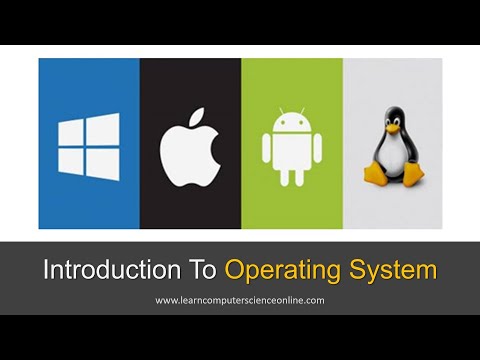
Introduction To Operating System | OS Functions , Features And Types

What is Operating System? full Explanation | Introduction to operating system

INFORMATIKA KELAS X - SISTEM OPERASI - SISTEM KOMPUTER#kurikulummerdeka
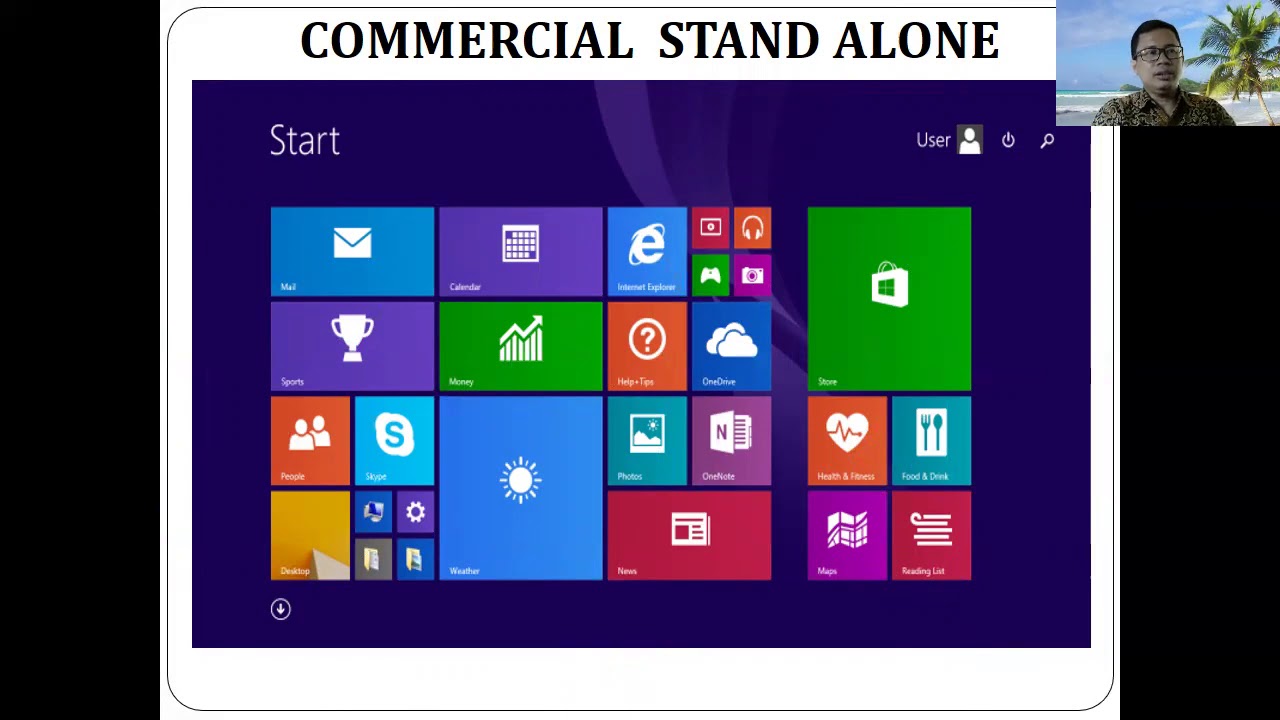
Konsep Dasar Sistem Operasi

Silver Kanga Production L

Breve historia de Microsoft Windows (ISO - 2.2)
5.0 / 5 (0 votes)