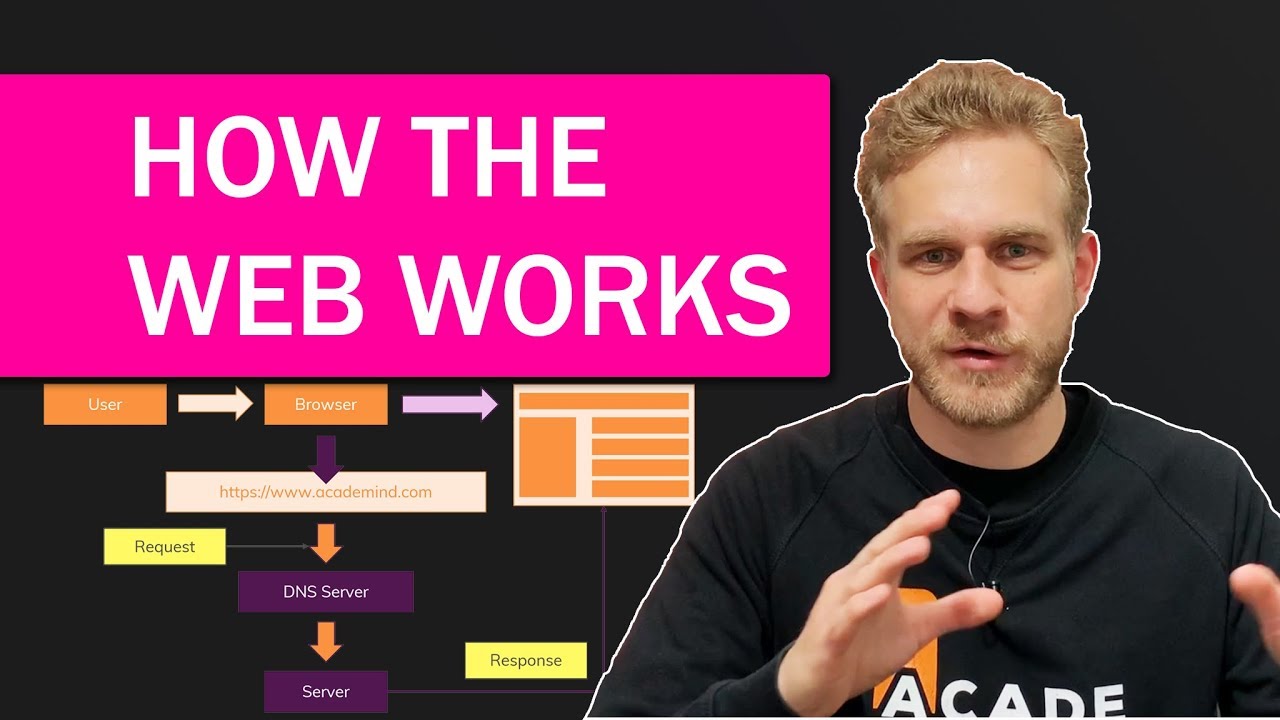Computer Concepts - Module 2 The Web Part 2 (4K)
Summary
TLDRThis video explains the fundamentals of websites, web apps, and web security. It differentiates between the internet and the World Wide Web, explores various types of websites like e-commerce, educational, and social networking sites, and discusses the pros and cons of web apps versus traditional apps. It also covers the structure of web pages, including headers, navigation, content, and footers. The importance of secure communication through HTTPS, encryption, and digital certificates is emphasized to ensure safe online transactions and data protection. The video concludes with a preview of the next module on e-commerce.
Takeaways
- 😀 The difference between the internet and the World Wide Web was clarified in part one, and is crucial to understanding the content covered in part two.
- 😀 Websites serve various purposes, including banking, ecommerce, education, entertainment, social networking, and more.
- 😀 A web app is an application that runs in a browser and requires an internet connection to function, unlike traditional apps installed on devices.
- 😀 Examples of web apps include Dropbox, Skype, and Microsoft Office Online (Office 365), which run entirely online without needing to be installed on the device.
- 😀 Pros of web apps: they can be accessed from any device with a compatible browser, enable collaboration, and reduce storage needs by storing data online.
- 😀 Cons of web apps: files can be vulnerable to security breaches, and the service provider could go out of business, leading to potential data loss.
- 😀 A basic webpage includes components like the header, navigation bar, body content, sidebar, and footer, with each section serving a specific function.
- 😀 Navigation on websites has evolved, with many modern sites using sidebars or dropdown menus instead of the traditional top navigation bar.
- 😀 Secure websites use HTTPS, which encrypts personal identifiable information (PII) during transmission to protect it from hackers.
- 😀 The lock icon and digital certificates in browsers help ensure that a website is secure, with encryption algorithms like 2048-bit providing a high level of security.
- 😀 Unsecure websites, identified by HTTP instead of HTTPS, do not have the necessary security protocols to protect user data, and users should be cautious when interacting with them.
Q & A
What is the difference between the internet and the World Wide Web?
-The internet is the global network infrastructure that connects computers, while the World Wide Web is a system of interlinked hypertext documents that are accessed via the internet using browsers.
What are some examples of different types of websites mentioned in the script?
-Examples include banking websites (e.g., U.S. Bank), blogs, e-commerce sites (e.g., eBay, Amazon), educational websites (e.g., Blackboard, Moodle), entertainment platforms (e.g., Netflix), health and fitness sites, media sharing platforms (e.g., YouTube), and social networks (e.g., Facebook, LinkedIn).
How do web apps differ from traditional smartphone apps?
-Web apps are applications that run entirely in a browser and require an internet connection to function, while traditional apps are installed on a device and can often work offline.
What are some of the advantages of using web apps?
-Web apps can be accessed from any device with a browser, regardless of the operating system. They also enable collaboration, cloud storage, and easy file sharing.
What are the main drawbacks of using web apps?
-Web apps can be vulnerable to security breaches and depend on the app provider's service uptime. If the provider experiences issues or goes out of business, users can lose access to their files.
What are the basic components of a website mentioned in the script?
-The main components include the header (which often uses CSS and JavaScript), navigation (either top, side, or dropdown), the main content area, sidebar (which can be static or for ads), and the footer (which typically contains contact and copyright information).
What is the significance of the HTTPS protocol for website security?
-HTTPS ensures secure communication between a user's browser and the website by encrypting data to prevent interception. Websites using HTTPS are considered more secure than those using HTTP, as they protect sensitive information such as personal data.
How does encryption work in securing data transferred over the internet?
-Data is encrypted using a public key before being transmitted, which makes it unreadable during transmission. Upon arrival at the destination, the private key is used to decrypt the data, allowing it to be read.
What is the role of digital certificates in ensuring website security?
-Digital certificates verify the legitimacy of a website and help establish secure, encrypted connections. These certificates are issued by trusted Certificate Authorities and are used to ensure that the website is authentic.
Why is it important to check the lock icon and certificate information when visiting websites?
-The lock icon and certificate information indicate that the website is using HTTPS and provides a secure connection. By checking this, users can confirm the authenticity of the website and ensure their data is protected.
Outlines

This section is available to paid users only. Please upgrade to access this part.
Upgrade NowMindmap

This section is available to paid users only. Please upgrade to access this part.
Upgrade NowKeywords

This section is available to paid users only. Please upgrade to access this part.
Upgrade NowHighlights

This section is available to paid users only. Please upgrade to access this part.
Upgrade NowTranscripts

This section is available to paid users only. Please upgrade to access this part.
Upgrade Now5.0 / 5 (0 votes)