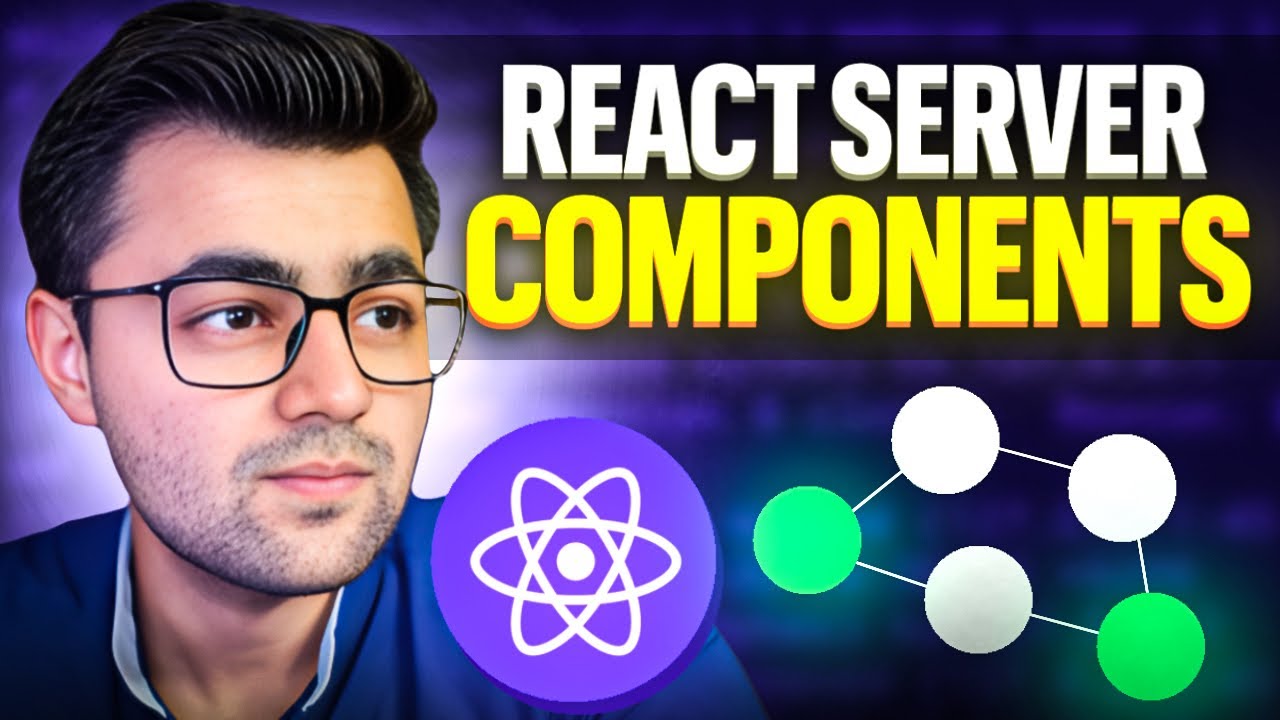React Server Components: Elevating speed, interactivity, and user experience (Aurora Scharff)
Summary
TLDRIn her presentation, Aurora discusses the transformative potential of React Server Components for enhancing app performance and user experience. She highlights key practices such as utilizing Suspense for loading states, managing application state through URLs, and implementing progressive enhancement to maintain functionality without JavaScript. Aurora also explores new features from React 19 and Next.js, including caching strategies and optimistic updates, to improve responsiveness. By demonstrating these techniques in a task manager app, she showcases how to create fast, interactive, and user-friendly applications while optimizing performance metrics.
Takeaways
- 😀 React Server Components (RSC) allow for server-side rendering of components that fetch data directly, reducing bundle size and improving performance.
- 😀 Using Suspense in React enables displaying loading fallbacks while waiting for data to be fetched, enhancing user experience by reducing blocking.
- 😀 Promises should be resolved deep within the component tree to prevent unnecessary blocking of the page, improving rendering performance.
- 😀 Displaying pending indicators using `useTransition` or similar hooks helps provide immediate feedback to users, ensuring a responsive interface.
- 😀 Storing application state in the URL enables easy bookmarking, sharing, and reloading without losing the user’s desired state.
- 😀 Progressive enhancement ensures that the app is functional even before JavaScript is loaded, which is essential for building resilient apps.
- 😀 Using dynamic page segments and partial pre-rendering can improve performance metrics like Largest Contentful Paint (LCP) and First Contentful Paint (FCP).
- 😀 The `Cache API` in React 19 helps to cache expensive function calls, such as database queries, reducing unnecessary recomputations and improving speed.
- 😀 Client-side caching with stale times helps avoid unnecessary server component rerenders, improving app performance and user experience.
- 😀 Techniques like `useOptimistic` allow for immediate UI updates in response to user actions, even before network requests are completed, ensuring smooth interactivity.
- 😀 Applying the right Suspense boundary fallbacks and sizing them correctly helps avoid issues like cumulative layout shift (CLS), which negatively impacts UX.
Q & A
What is the purpose of resolving promises deeper in the component tree?
-Resolving promises deeper in the component tree helps to unblock the page faster by fetching data in individual components rather than at the root layout level. This improves performance metrics like First Contentful Paint (FCP) and Speed Index, while also giving each component ownership of its data.
How does using Suspense with fallbacks benefit user experience?
-Suspense with fallbacks allows the app to display loading indicators while waiting for data to load, providing users with visual feedback. This improves the user experience by avoiding blank screens and maintaining a smooth flow during asynchronous operations.
Why should Suspense fallbacks be sized correctly?
-Correctly sizing Suspense fallbacks is crucial to avoid Cumulative Layout Shift (CLS), which can negatively impact the visual stability of the app. Proper sizing ensures that elements do not unexpectedly shift around while waiting for content to load.
What is the benefit of using transitions to display pending indicators?
-Using transitions to display pending indicators gives users immediate feedback on their interactions. This optimizes the user experience by providing visual confirmation that their action is being processed, even if network latency is involved.
How does storing application state in the URL improve user experience?
-Storing application state in the URL allows the app to be reloaded, bookmarked, and shared without losing the desired state. This makes it easier for users to return to the same point in the app, creating a more consistent and seamless experience.
What is Progressive Enhancement, and how does it benefit app performance?
-Progressive Enhancement is the approach of building a minimal base for functionality before adding more advanced features. This ensures the app works even if JavaScript hasn't loaded, improving initial load time and reducing Total Blocking Time (TBT), while progressively enhancing interactivity.
How does the React 19 Cache API improve app performance?
-The React 19 Cache API allows for per-render caching of expensive operations, like database queries, to reuse data from previous renders. This reduces unnecessary computation, improving app performance and reducing load times.
What does the `useOptimistic` hook do, and when is it useful?
-The `useOptimistic` hook enables the UI to respond instantly to user interactions, even before the network request is completed. It is useful when the following request is slow, providing immediate feedback to the user and improving the perceived speed of the app.
How does client-side caching with stale times optimize the app?
-Client-side caching with stale times reduces unnecessary re-renders of server components by reusing dynamic page segments across requests. This optimizes performance by minimizing server load and improving load times for returning users.
What is partial pre-rendering, and how does it affect the app's Core Web Vitals?
-Partial pre-rendering involves statically rendering parts of the app, which helps improve performance by delivering content faster. This technique can positively affect Core Web Vitals like Largest Contentful Paint (LCP) and First Contentful Paint (FCP), leading to a faster, more responsive app.
Outlines

This section is available to paid users only. Please upgrade to access this part.
Upgrade NowMindmap

This section is available to paid users only. Please upgrade to access this part.
Upgrade NowKeywords

This section is available to paid users only. Please upgrade to access this part.
Upgrade NowHighlights

This section is available to paid users only. Please upgrade to access this part.
Upgrade NowTranscripts

This section is available to paid users only. Please upgrade to access this part.
Upgrade NowBrowse More Related Video
5.0 / 5 (0 votes)