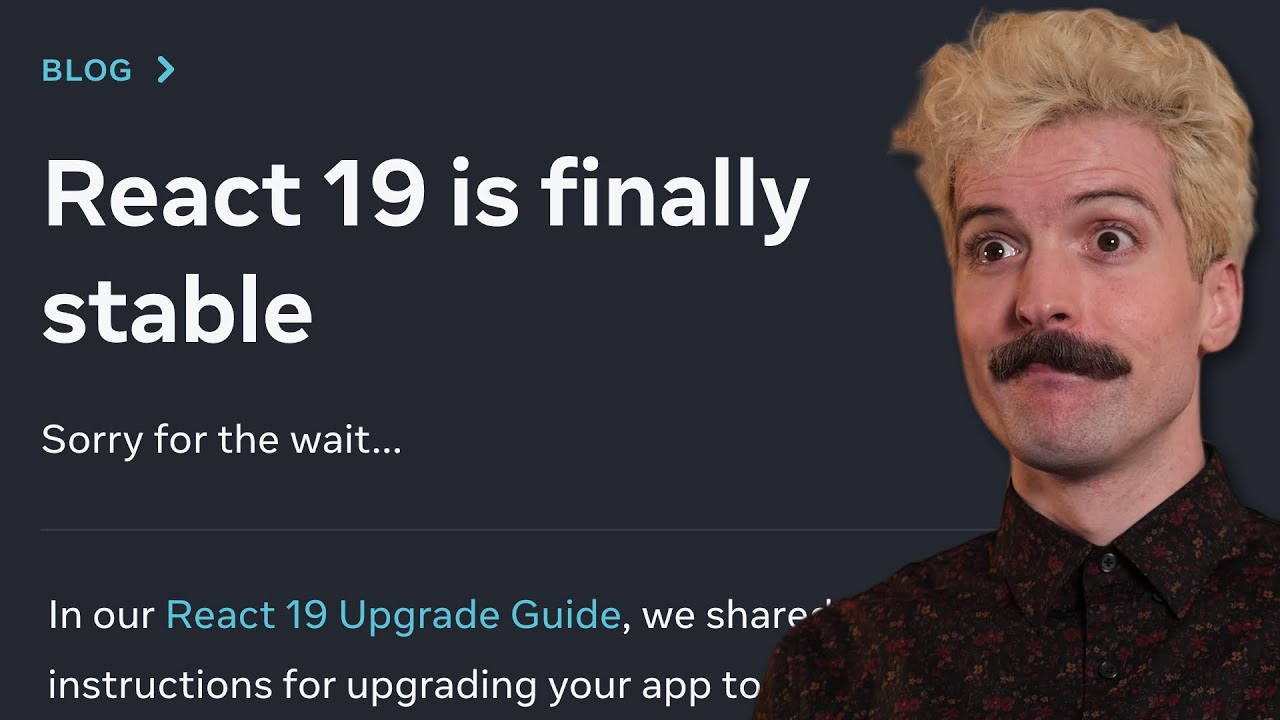React Server Components vs Client Components
Summary
TLDRThis video script delves into the concept of React Server Components, explaining their role and how they differ from traditional client-side components. It discusses the evolution from React 18 and Next.js 13.4, highlighting the benefits of server-side rendering for improved performance and user experience. The script guides viewers on leveraging server components for faster initial page loads and reduced JavaScript bundle sizes, ultimately enhancing the overall website speed and interactivity.
Takeaways
- 🌟 The video introduces the concept of React Server Components, a new feature that allows parts of a React application to be rendered on the server-side.
- 🔍 It clarifies the difference between server-side rendering and client-side rendering in React, explaining how server components can improve performance and user experience.
- 🛠️ The video promises a practical implementation of server components, guiding viewers through the process of integrating them into their projects.
- 🚀 For React developers aiming to enhance app performance, understanding server components is crucial, as they can significantly reduce the time to interactivity.
- 🔑 The script discusses the benefits of server components, such as reducing the JavaScript bundle size sent to the client, which can speed up page load times.
- 📚 It explains the architecture of React with server components, emphasizing how it differs from traditional React applications that rely on client-side rendering.
- 💡 The video highlights the importance of identifying which components should be server components and which should remain client-side for optimal performance.
- 🛑 The script addresses common issues with traditional React apps, such as long loading times and blank screen problems, and how server components can help mitigate these.
- 🔄 The concept of 'hydration' is introduced, explaining how React integrates server-rendered content with client-side JavaScript to create interactive pages.
- 🔍 The video provides insights into optimizing the JavaScript bundle size by selectively rendering components on the server or client, leading to faster interactivity.
- 🛠️ It concludes by emphasizing the need for developers to be strategic in their use of server components to enhance the overall user experience without compromising on app functionality.
Q & A
What is the main topic of the video?
-The main topic of the video is about React Server Components, explaining what they are, how they work, and their differences from traditional React client components.
Why are React Server Components introduced in the video?
-React Server Components are introduced to address certain performance issues and to optimize the user experience by reducing the load on the client-side and enhancing the rendering process on the server-side.
What is the difference between Server-Side Rendering and Server Components as discussed in the video?
-Server-Side Rendering refers to the process of rendering a complete page on the server and sending it to the client, while Server Components are a part of React's architecture that allows certain components to be rendered on the server, without necessarily rendering the entire page.
How does the video explain the concept of 'First Paint' in the context of React applications?
-The video explains 'First Paint' as the point in time when the user sees some visible content on the screen, which may initially be just the shell of the page with loading indicators, before the actual interactive content is loaded.
What is the problem with having a large JavaScript bundle size as mentioned in the video?
-A large JavaScript bundle size can lead to increased load times, which can negatively impact the user experience by making the application feel slow and potentially causing users to leave the site before it fully loads.
How do React Server Components help in reducing the JavaScript bundle size sent to the client?
-React Server Components help by only sending the necessary client components to the client, while the server components remain on the server. This means the JavaScript related to server components does not need to be downloaded by the client, reducing the overall bundle size.
What is 'Hyddration' in the context of React applications as discussed in the video?
-Hyddration in React refers to the process where the client-side React application attaches event listeners and makes the server-rendered page interactive after the initial rendering is done.
Why is it important to differentiate between Server Components and Client Components in a React application?
-Differentiating between Server and Client Components is important for optimizing performance. Server Components can be rendered on the server without sending their JavaScript to the client, reducing the load on the client and improving the initial load time and interactivity of the application.
What is the role of Pages Router in the context of the video?
-Pages Router is used in the video to demonstrate the implementation of Server Components in a Next.js application, showing how pages and components are structured and how the routing works with server-side rendering support.
How does the video suggest optimizing the JavaScript bundle for components that do not require interactivity?
-The video suggests that for components that do not require interactivity, such as those only displaying data without any interactive elements, they can be marked as Server Components to avoid sending unnecessary JavaScript to the client, thus optimizing the bundle size.
What is the potential impact of using Server Components on the user experience according to the video?
-According to the video, using Server Components can improve the user experience by reducing the initial load time and making the application more interactive faster, as it minimizes the amount of JavaScript that needs to be downloaded and processed on the client-side.
Outlines

This section is available to paid users only. Please upgrade to access this part.
Upgrade NowMindmap

This section is available to paid users only. Please upgrade to access this part.
Upgrade NowKeywords

This section is available to paid users only. Please upgrade to access this part.
Upgrade NowHighlights

This section is available to paid users only. Please upgrade to access this part.
Upgrade NowTranscripts

This section is available to paid users only. Please upgrade to access this part.
Upgrade Now5.0 / 5 (0 votes)