IoT Smart Gate Design for Smart Home | Arduino, Ultrasonic Sensor, Servo
Summary
TLDRIn this video, the presenter demonstrates how to create an automated gate system using Tinkercad. The project involves connecting an Arduino board with an ultrasonic sensor to detect vehicle proximity, which triggers the gate to open or close. The setup includes programming the board to respond to distance measurements, with specific conditions for gate movement. Viewers learn about wiring components, setting up variables, and writing simple code blocks to control the gate's actions, making the project both informative and engaging for aspiring tech enthusiasts.
Takeaways
- 😀 The project involves simulating an automation system for a game called 'Smart Kids' using Tinkercad.
- 😀 A key component of the setup is an ultrasonic distance sensor to detect the proximity of vehicles.
- 😀 The system is designed to automatically open and close a gate based on vehicle distance.
- 😀 A blank board is used to connect various components and program the circuit effectively.
- 😀 The setup requires an Arduino board and an extension board for additional pin connections.
- 😀 Proper connections include linking power, ground, and signal pins correctly to the components.
- 😀 The programming involves setting a variable to determine the distance at which the gate opens.
- 😀 If the detected distance is less than a predefined threshold (e.g., 100 cm), the gate will open.
- 😀 The gate opens for a specified duration (e.g., 2 seconds) before automatically closing again.
- 😀 The tutorial concludes with a demonstration of the working simulation and encourages viewers to try it.
Q & A
What is the main purpose of the project demonstrated in the video?
-The project simulates an automation system for a gate that opens and closes automatically based on the distance of an approaching vehicle.
Which software environment is used for this project?
-The project uses Tinkercad for creating and simulating the circuit.
What components are needed to build the gate automation system?
-The main components include a microcontroller board, an ultrasonic distance sensor, a servo motor, and a breadboard for connections.
How does the ultrasonic sensor function in this project?
-The ultrasonic sensor detects the distance of a vehicle from the gate, allowing the system to determine when to open or close the gate.
What programming method is used in Tinkercad for this project?
-The project utilizes a block-based coding method, which generates the corresponding code as blocks are dragged and dropped.
What initial position is set for the gate in the programming?
-The gate is initially set to a closed position at 90 degrees.
What condition triggers the gate to open?
-The gate opens when the detected distance from the ultrasonic sensor is less than a specified value, such as 100 cm.
How long does the gate remain open after detection?
-The gate remains open for a specific time, which is set to 2 seconds in the simulation.
What happens to the gate after it has been opened?
-After the designated open time, the gate automatically closes back to the initial 90-degree position.
What is the educational value of this project?
-This project provides insights into basic automation concepts, programming, and how sensors can be used in real-world applications.
Outlines

This section is available to paid users only. Please upgrade to access this part.
Upgrade NowMindmap

This section is available to paid users only. Please upgrade to access this part.
Upgrade NowKeywords

This section is available to paid users only. Please upgrade to access this part.
Upgrade NowHighlights

This section is available to paid users only. Please upgrade to access this part.
Upgrade NowTranscripts

This section is available to paid users only. Please upgrade to access this part.
Upgrade NowBrowse More Related Video

PROYEK ARDUINO PENYIRAM TANAMAN OTOMATIS DENGAN SENSOR KELEMBABAN TANAH SIMULASI TINKERCAD ARDUINO

Belajar Gambar 3D, GAMPANG PISAN! Yuk Pakai TinkerCad
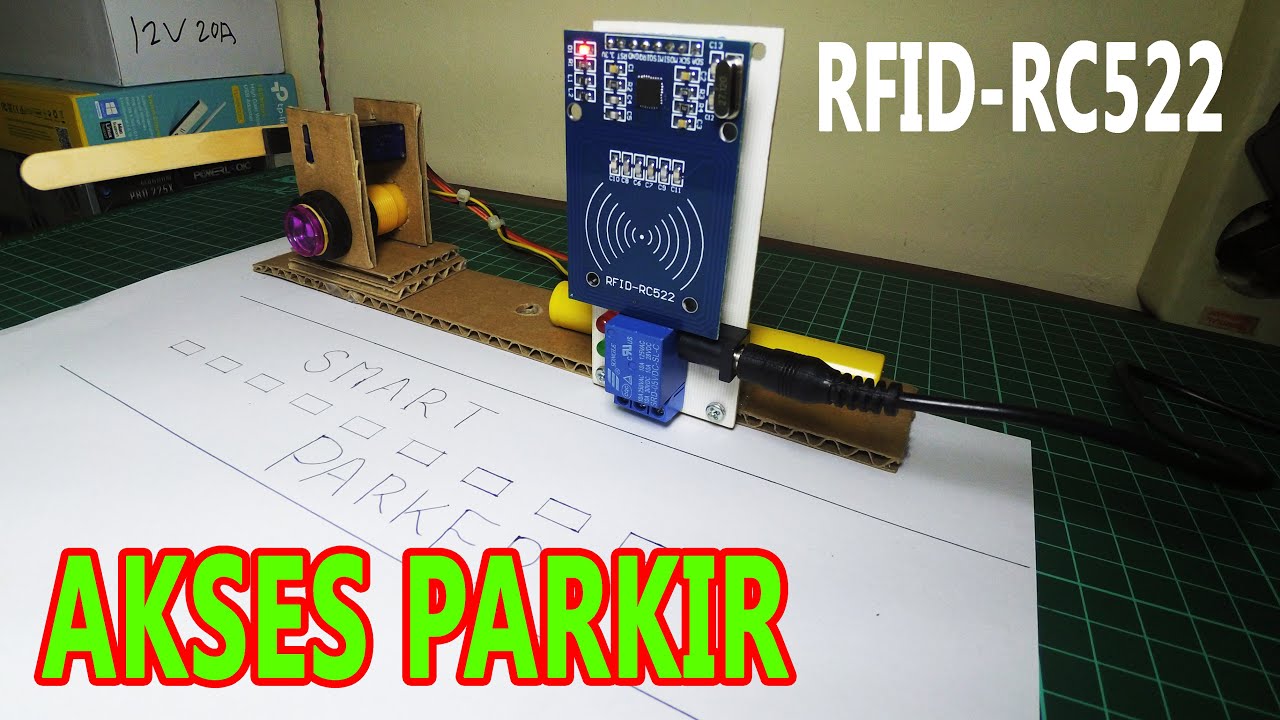
Cara Membuat Sistem Masuk Parkir Mall dengan Arduino dan RFID Support KTP SIM ETOL

🔥 3D VISUAL!! || Automatic Crossbar System Simulation Using HC-SR04 + A4988!

SIMULASI PALANG KERETA API OTOMATIS MENGGUNAKAN ARDUINO UNO DENGAN SIMULATOR WOKWI
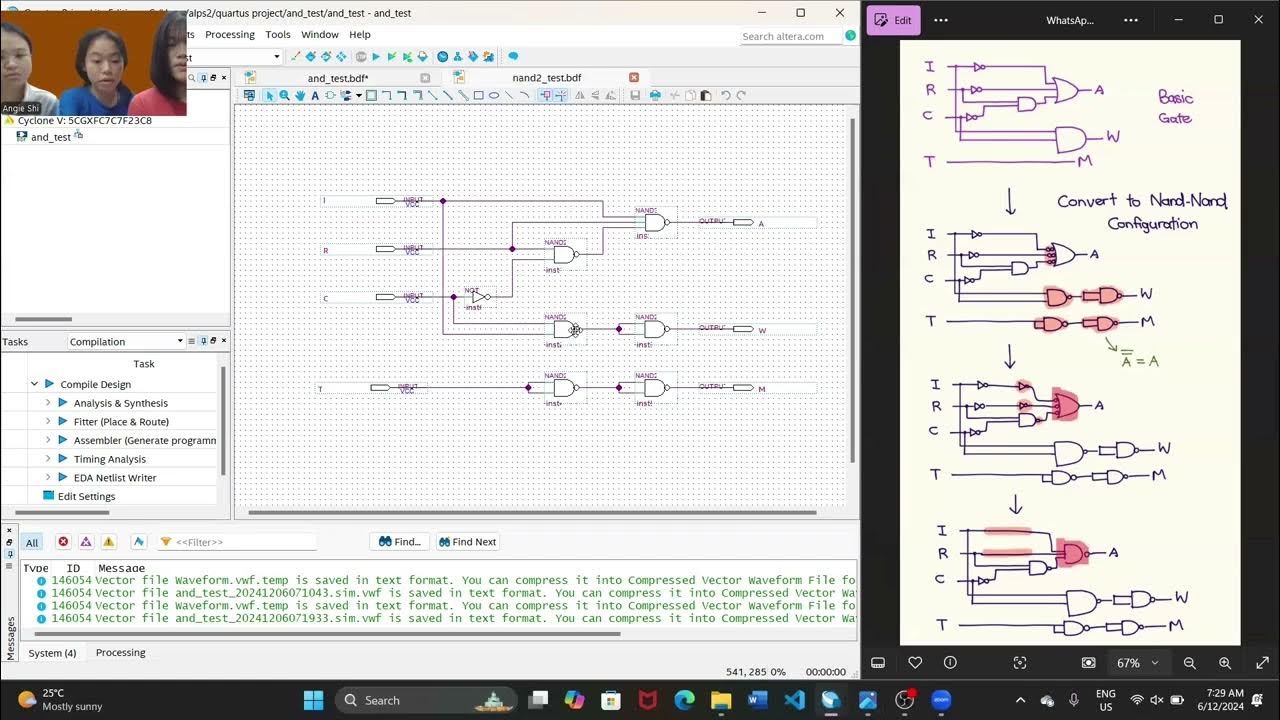
Demonstration of combinational logic design using Quartus Prime software
5.0 / 5 (0 votes)