IDEA StatiCa - 1: Sambungan Momen Balok-Kolom Baja
Summary
TLDRIn this video tutorial, viewers learn how to design steel connections between beams and columns using Finite Element software. The instructor explains the use of various templates for standard connections and how to create custom designs. The session focuses on a simple warehouse structure, detailing the parameters for beams and columns, analyzing load effects, and adjusting design features. By the end, users will understand how to input various loads and design parameters to ensure structural stability and efficiency, preparing them for subsequent lessons on beam additions.
Takeaways
- 😀 The software ID Statika allows users to design various types of steel connections, including from scratch if needed.
- 😀 Users can access multiple templates for beams, columns, and other structural elements to simplify the design process.
- 😀 The example structure used in the video is a simple warehouse with specific dimensions for height and column placement.
- 😀 Profiles for columns and beams must be matched and set correctly within the software for accurate design.
- 😀 Load analysis is a crucial step to determine the maximum forces and moments acting on the connections.
- 😀 The design process includes setting angles and dimensions to ensure the connection fits the structural layout.
- 😀 Users can visualize the design using a 3D view, enhancing understanding of the connection's structure.
- 😀 Proper selection of bolts and weld specifications is essential for ensuring connection strength and stability.
- 😀 Stress analysis is performed to validate the adequacy of the connection, with adjustments made as necessary.
- 😀 The video concludes by highlighting the importance of designing steel connections properly for structural integrity.
Q & A
What is the primary focus of the tutorial video?
-The tutorial focuses on designing steel connections for beams and columns using the ID Statika software.
What types of templates does ID Statika provide for designing steel connections?
-ID Statika offers templates for various connections, including beam-to-column, truss base plates, and more.
What is the height of the warehouse structure discussed in the video?
-The warehouse structure has a total height of 12 meters at the peak, with the columns being 7 meters tall.
How does the presenter suggest editing the profiles for the columns and beams?
-The presenter recommends using the 'edit parameters' feature to select appropriate profiles from available options or create custom ones.
What load combinations are analyzed in the tutorial?
-The presenter discusses analyzing load combinations to determine the largest forces affecting the connections, particularly shear and moment forces.
What should be done if the connection does not pass the stress analysis?
-If the connection fails the stress analysis, adjustments can be made to the welding thickness, bolt specifications, and connection geometry.
What is the importance of visualizing the connection design in 3D?
-3D visualization helps in understanding the spatial arrangement of the connection components and ensures proper alignment and functionality.
How does the presenter demonstrate handling shear and moment values?
-The presenter shows how to copy and input the largest shear and moment values from the analysis results into the design parameters.
What does the term 'negative moment' refer to in the context of the tutorial?
-A negative moment typically indicates tension at the top of the column due to the design and load conditions, which requires careful consideration in connection design.
What future content does the presenter mention for upcoming videos?
-The presenter plans to add a beam to the discussed connections and explore further design details in subsequent videos.
Outlines

This section is available to paid users only. Please upgrade to access this part.
Upgrade NowMindmap

This section is available to paid users only. Please upgrade to access this part.
Upgrade NowKeywords

This section is available to paid users only. Please upgrade to access this part.
Upgrade NowHighlights

This section is available to paid users only. Please upgrade to access this part.
Upgrade NowTranscripts

This section is available to paid users only. Please upgrade to access this part.
Upgrade NowBrowse More Related Video

Preliminary Design : Struktur Baja

Mekanika Statis Tentu: Struktur dan Elemen Bangunan

Design of Steel Warehouse in ETABS | Portal Frame, Wall and Roof Bracing, Fly Braces, Wind load |

Structural Theory 1 Chapter 1 Part II (with Subtitles)

Komponen-komponen Struktur Bangunan | Teknik Struktur Bangunan
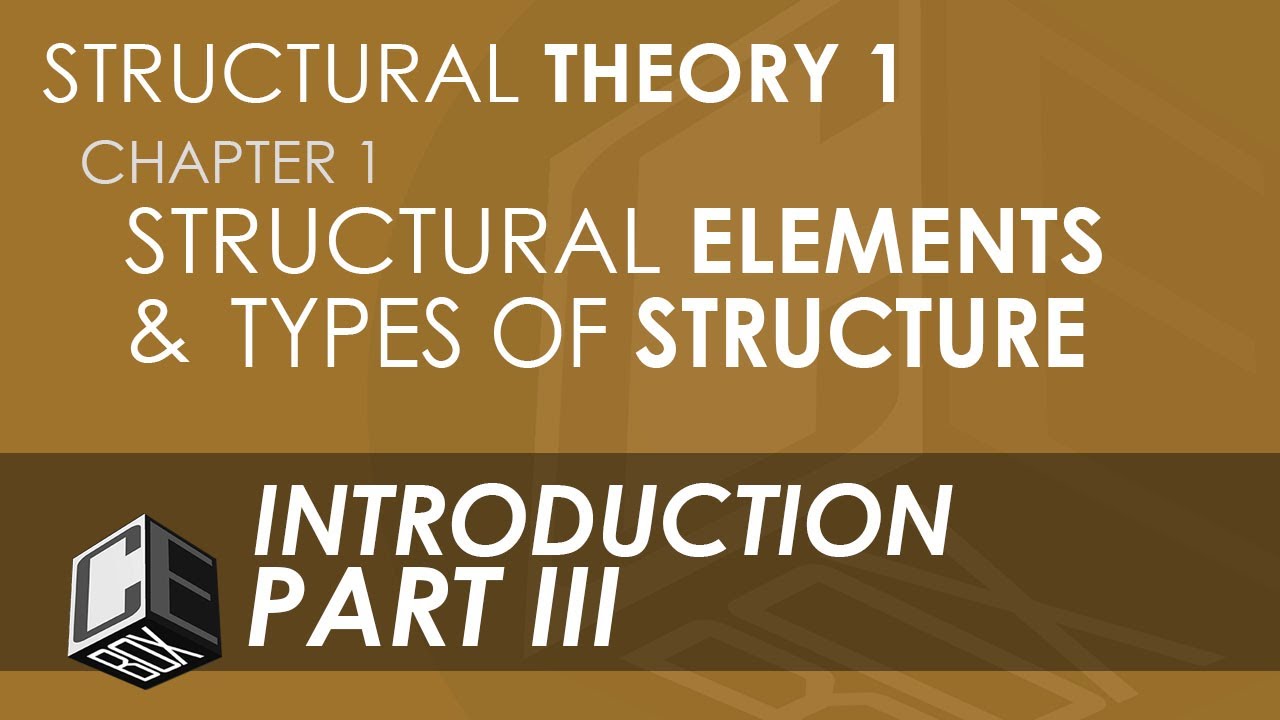
Structural Theory 1 Chapter 1 Part III (with Subtitles)
5.0 / 5 (0 votes)