Node.js Crash Course Tutorial #4 - Requests & Responses
Summary
TLDRThis video tutorial introduces the fundamentals of building a Node.js server, guiding viewers through request handling, response management, and routing. It demonstrates how to serve HTML content, manage redirects, and utilize status codes effectively. The instructor emphasizes the importance of understanding raw Node.js before transitioning to frameworks like Express, which simplifies routing in more complex applications. By the end, viewers gain a foundational knowledge of Node.js server operations, preparing them for advanced web development practices.
Takeaways
- 😀 A Node.js server can be set up to listen for requests and respond based on the requested URL.
- 😀 Logging requests to the console helps in understanding what the server is handling.
- 😀 Responses can be sent in different formats, such as plain text and HTML, using the response object.
- 😀 HTML files can be served from the filesystem, enhancing the user experience with structured content.
- 😀 A basic routing mechanism can be implemented using a switch statement to manage different URLs.
- 😀 HTTP status codes are crucial for conveying the result of a request, with 200 for success and 404 for not found.
- 😀 Redirects can be implemented using status code 301 to guide users from outdated URLs to new paths.
- 😀 Handling GET and POST requests may require more complex logic as applications grow.
- 😀 Understanding the raw Node.js functionalities lays a foundation for learning frameworks like Express.
- 😀 Express can simplify the management of routes and requests in larger web applications.
Q & A
What is the primary function of the Node.js server discussed in the video?
-The Node.js server is designed to handle incoming requests, serve HTML pages, and send appropriate responses based on the requested URL.
How does the server log incoming requests?
-The server logs incoming requests by using a function that captures the request details and outputs them to the console.
What method is used to set the content type of the response?
-The content type of the response is set using the `response.setHeader()` method.
What is the purpose of using the File System (fs) module?
-The File System (fs) module is used to read HTML files from the server's file system and serve them in response to requests.
How does the server handle different URL requests?
-The server uses a switch statement to check the requested URL and sends back the corresponding HTML page or a 404 error for non-existing routes.
What HTTP status codes are commonly used in the server responses?
-Commonly used HTTP status codes include 200 for successful responses, 301 for permanent redirects, 404 for not found errors, and 500 for server errors.
What is the significance of a 301 redirect in this context?
-A 301 redirect indicates that a resource has been permanently moved to a new URL, allowing users and search engines to be directed to the updated location.
Why does the speaker suggest learning raw Node.js before using Express?
-The speaker suggests learning raw Node.js first to understand the underlying mechanics of how servers operate, which will make using frameworks like Express easier to comprehend.
What challenges may arise when using a switch statement for routing in larger applications?
-As applications grow, using a switch statement for routing can become messy and hard to maintain, especially when handling various request types and database interactions.
What will be covered in the next lesson regarding Express?
-The next lesson will focus on how to install and use the Express package to manage routes, requests, and responses in a more efficient and elegant way.
Outlines

This section is available to paid users only. Please upgrade to access this part.
Upgrade NowMindmap

This section is available to paid users only. Please upgrade to access this part.
Upgrade NowKeywords

This section is available to paid users only. Please upgrade to access this part.
Upgrade NowHighlights

This section is available to paid users only. Please upgrade to access this part.
Upgrade NowTranscripts

This section is available to paid users only. Please upgrade to access this part.
Upgrade NowBrowse More Related Video
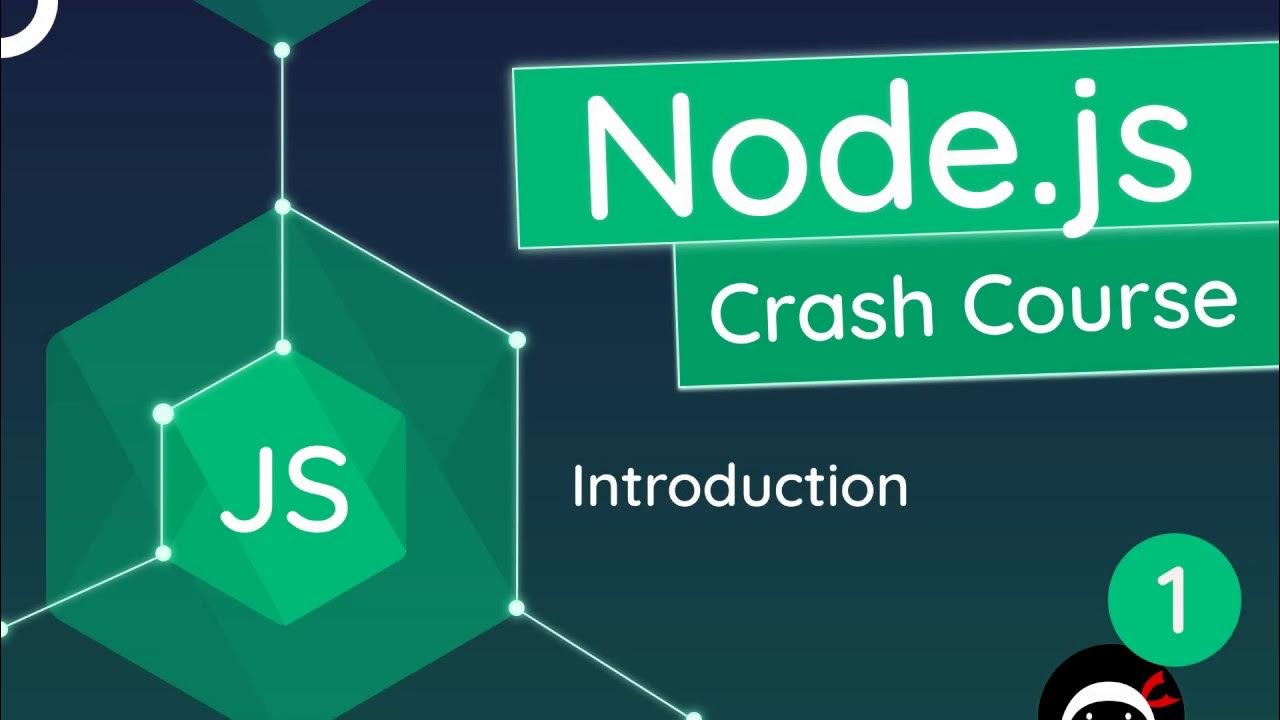
Node.js Crash Course Tutorial #1 - Introduction & Setup

Intro to Node-RED: Part 1 Fundamentals

What is Node-RED? (2020) | Learn Technology in 5 Minutes

Visual Scripting Crash Course | 1. Intro to Visual Scripting

What is Hadoop Yarn? | Hadoop Yarn Tutorial | Hadoop Yarn Architecture | COSO IT

1. How to Represent a Singly Linked List in Java | Data Structure using JAVA|APIPOTHI| DATASTRATURES
5.0 / 5 (0 votes)