Build your AI Agent in 4 minutes
Summary
TLDRMarco Carvalo, CEO of Head Office, introduces AI Mates, an innovative platform designed to revolutionize workplace interactions and customer engagement. AI Mates are customizable, empathetic, and omnichannel AI agents that can be tailored to embody a business's unique personality and values. The creation process is simple, requiring only three questions to define the AI's role, personality, and appearance. Users can input knowledge, connect to databases, and set conversation parameters. AI Mates can be trained in any language and are ready for deployment across various channels, including websites, chat, email, and WhatsApp. With AI Mates, businesses gain dynamic team members that converse, remember, and learn, enhancing efficiency and personalization. Sign up for free at portal.headoffice.ai to bring the future of AI agents to your team.
Takeaways
- 🚀 Head Office introduces AI Mates, a platform that aims to redefine work and interaction with team members and customers.
- 🤖 AI Mates are designed to bridge the gap between desired personalized services and the often robotic automated interactions.
- 💬 Emma, an example AI agent, can converse with customers via multiple channels, such as WhatsApp, and perform tasks like booking meetings and sending emails.
- 🧩 Customization is a key feature of AI Mates, allowing users to define the AI's role, job title, and expected functions.
- 🌟 AI Mates are not just tools but are considered dynamic team members with unique personalities and relationship-building skills.
- 📝 The creation process for an AI Mate involves answering three questions to define its profile, personality, and capabilities.
- 🖼️ Users can give their AI Mate a face by choosing a template, uploading an image, creating an avatar, or using AI to generate an image.
- 📚 Knowledge bases can be uploaded to the AI, including files, websites, and integrations with systems, databases, or apps.
- 🗣️ AI Mates can be programmed with specific functions and conversation starters, and can collect user information for CRM purposes.
- 🔍 Responses and sessions can be fine-tuned with standard answers, alerts, and triggers based on customer interactions.
- 🌐 The AI Mate can be given a voice in any language and can be trained with a customized voice, enhancing the user experience.
- 🔧 After testing and fine-tuning, the AI Mate can be published and integrated into various channels like websites, chat bubbles, email, and WhatsApp.
- 📈 By adopting AI Mates, teams gain dynamic members that are always ready to assist, converse, and learn, fostering a future-oriented approach to customer service.
Q & A
What is the main purpose of the AI Mate platform introduced by Marco Carvalo?
-The AI Mate platform aims to redefine how we work and interact with team members and customers by providing artificial intelligence workmates that enhance efficiency, offer personalized experiences, and make interactions more meaningful.
How does AI Mate address the gap between personalized services and automated interactions?
-AI Mate fills the gap by offering customizable, empathetic, and omnichannel AI agents with unique personalities and relationship-building skills that go beyond typical robotic interactions.
Who is Emma in the context of the AI Mate platform?
-Emma is an AI agent trained to communicate with customers through multiple channels, representing one of the AI Mate's capabilities.
What is the process for creating an AI Mate?
-Creating an AI Mate involves answering three questions: defining who the AI Mate will be, infusing it with a unique personality, and specifying what the AI Mate does, including managing customer interactions and defining conversation starters.
How can users customize the appearance of their AI Mate?
-Users can customize their AI Mate by choosing a template, uploading an image, creating an avatar, or generating an image using AI. They can also revise the profile information and add their logo for further personalization.
What kind of knowledge can be uploaded to an AI Mate's knowledge base?
-Users can upload various types of knowledge to the AI Mate, including files, websites, and connect it with any system, database, or app as needed.
How does an AI Mate assist in customer relationship management (CRM)?
-AI Mate can collect information from users such as name, email, birth date, or any other information needed for CRM. It can also trigger a series of questions, emails, and other automations based on the conversation.
What languages can an AI Mate be programmed to speak?
-An AI Mate can be programmed to speak any language, and users can even train a customized voice based on a sample.
How can users test and fine-tune their AI Mate's behavior?
-Users can ask the AI Mate any question during testing. If the behavior is not as expected, they can provide instructions in normal language in the instruction section to fine-tune the AI Mate's responses.
What channels can an AI Mate be integrated into for customer interaction?
-An AI Mate can be integrated into various channels including a website chat bubble, email, and WhatsApp for seamless customer interaction.
How does Head Office AI differentiate their AI Mate from other AI tools?
-Head Office AI positions their AI Mate not just as a tool, but as dynamic team members that are always on, always ready to assist, and always learning with the team and customers.
What is the first step for someone interested in using the AI Mate platform?
-Interested individuals can start for free by visiting the Head Office AI portal at portal.headoffice.ai and begin integrating the future of AI agents into their team.
Outlines

This section is available to paid users only. Please upgrade to access this part.
Upgrade NowMindmap

This section is available to paid users only. Please upgrade to access this part.
Upgrade NowKeywords

This section is available to paid users only. Please upgrade to access this part.
Upgrade NowHighlights

This section is available to paid users only. Please upgrade to access this part.
Upgrade NowTranscripts

This section is available to paid users only. Please upgrade to access this part.
Upgrade NowBrowse More Related Video

Top 10 AI Tools For Digital Marketing In 2025 | Gen AI Digital Marketing Tools 2025 | Simplilearn

Google Releases AI AGENT BUILDER! 🤖 Worth The Wait?

Top 13 AI Tools To Create Killer Videos, That Nobody is Using YET!
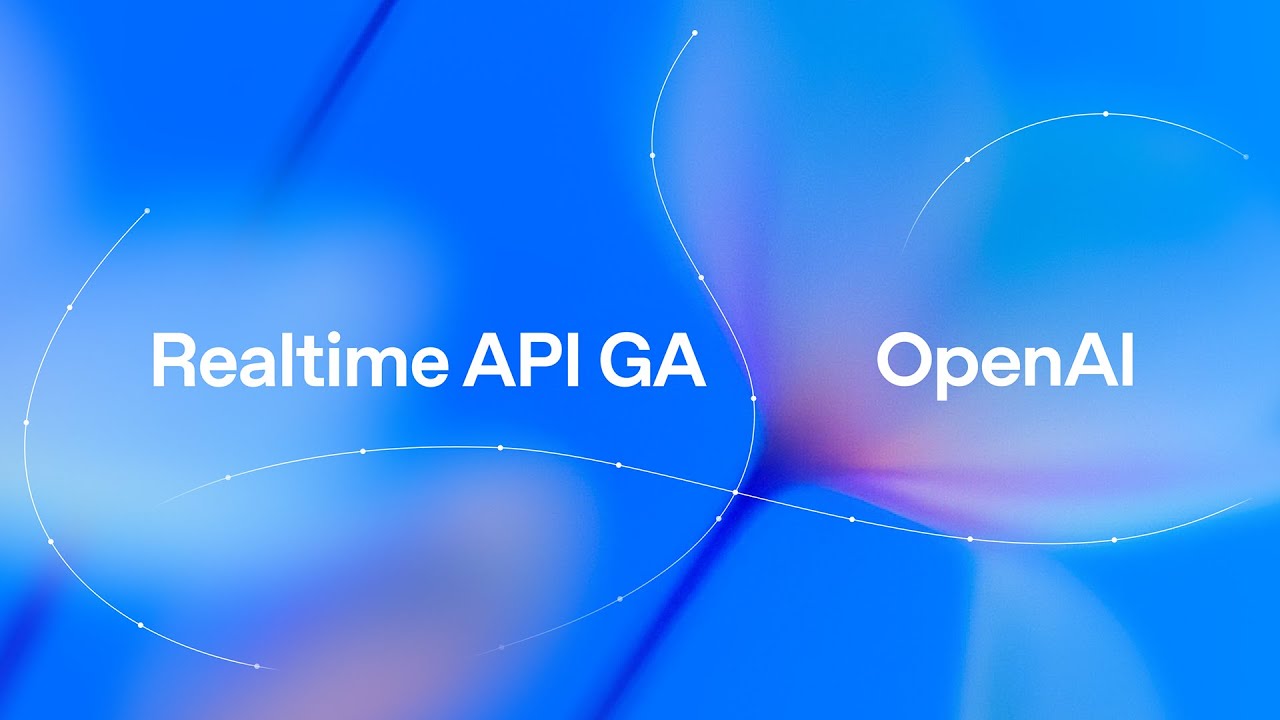
Introducing gpt-realtime in the API

I'm Launching My First Startup | Dhruv Rathee
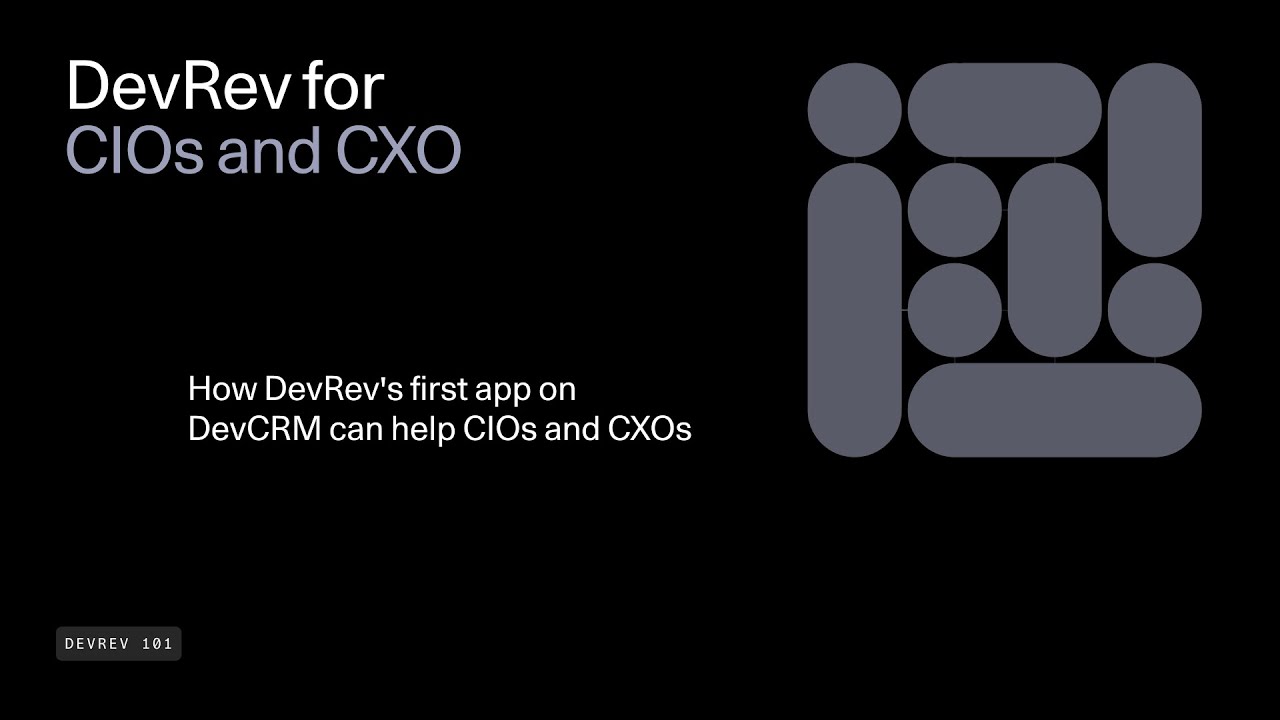
DevRev for CIOs and CXOs
5.0 / 5 (0 votes)