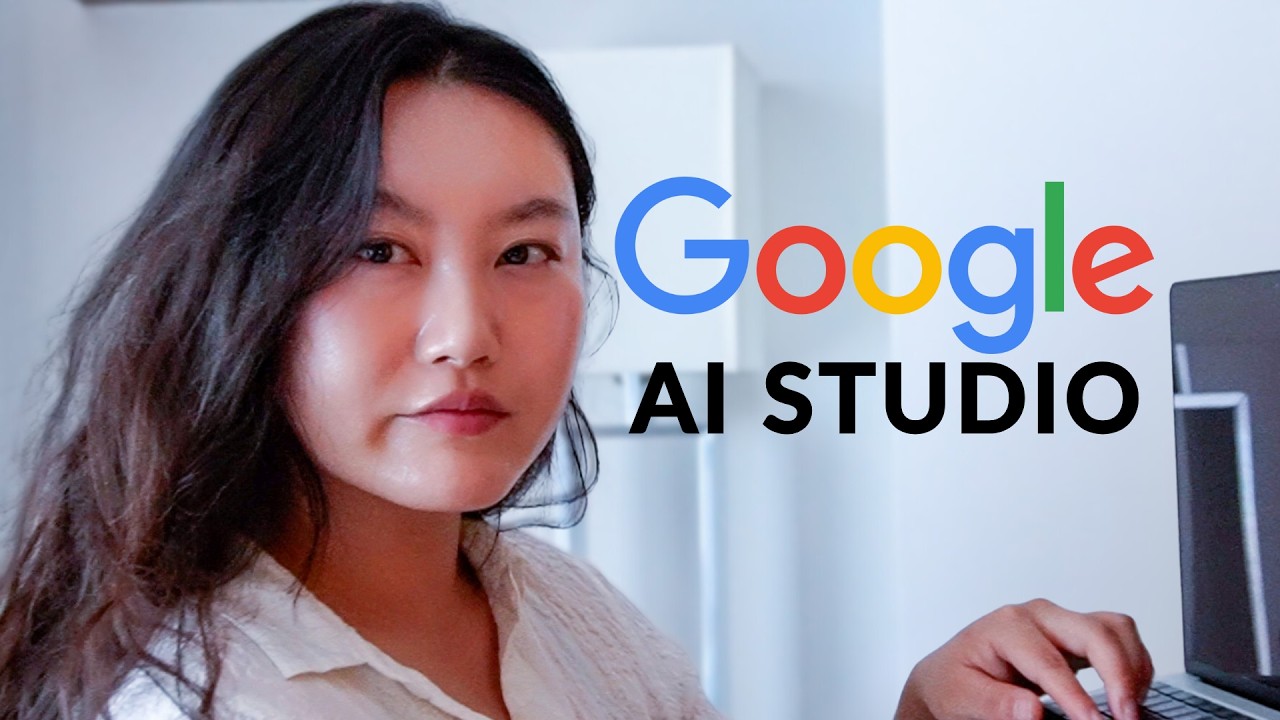How To Use Google AI Studio For Beginners
Summary
TLDRIn this video, the host explores Google AI Studio, comparing it to OpenAI's dashboard for developers. They discuss the ease of accessing AI through API keys, pricing models for Google's Gemini, and the advantages of using its features for software automation. The video highlights how to create prompts, adjust settings like temperature for output variability, and utilize system instructions for more precise results. Additionally, viewers learn about creating tuned models and leveraging resources like the prompt gallery for enhanced functionality. The presenter encourages viewers to subscribe for more niche content on utilizing Google AI Studio effectively.
Takeaways
- 😀 Google AI Studio acts as a dashboard similar to OpenAI's for accessing AI functionalities.
- 🔑 Users can obtain an API key to integrate with automation tools like Zapier.
- 💵 Pricing for Google's AI models varies based on input and output context, potentially offering discounts for lower usage.
- 🛠️ Google AI Studio allows users to create and test prompts, similar to the OpenAI Playground.
- 🌡️ The temperature setting in prompts affects output consistency and creativity, with lower values yielding more precise responses.
- 📊 Users can view token usage for each run, helping to estimate costs over multiple requests.
- 📝 Fine-tuning models in Google AI Studio allows for more tailored responses based on user-uploaded data.
- 📚 The platform includes a prompt gallery with templates for various use cases, making it easier to generate content.
- 🔗 Integration with Google Drive enables users to use various data forms, including Google Sheets and CSV files.
- 👥 The studio encourages user feedback and subscriptions for ongoing tutorials and updates on AI usage.
Q & A
What is Google AI Studio?
-Google AI Studio is a dashboard similar to OpenAI's dashboard that allows developers to access and leverage AI capabilities, including API integration and software automation.
How can developers access their API key in Google AI Studio?
-Developers can access their API key by signing into Google AI Studio and clicking on 'Create API Key' within the dashboard.
What is the pricing structure for Google's AI models?
-Google's pricing structure differs from OpenAI's, as they charge based on context usage rather than a flat rate per token, with varying costs for input and output based on the model.
What is the significance of temperature settings in AI prompts?
-Temperature settings control the creativity of the model's outputs; lower temperatures yield more consistent responses, while higher temperatures allow for more creative and varied outputs.
How does Google AI Studio facilitate prompt creation?
-Google AI Studio allows users to create prompts with options for chat or structured prompts, and includes features to define system instructions and user messages for more tailored responses.
What are tuned models in Google AI Studio?
-Tuned models in Google AI Studio allow for fine-tuning by uploading contextual data, such as CSV files, which can enhance the model's understanding and response accuracy.
How can users track their token usage in Google AI Studio?
-Users can track their token usage per run through a token counter available in the dashboard, providing insights into potential costs.
What resources are available for learning how to use Google AI Studio?
-Users can access a variety of resources, including a prompt gallery with templates and a cookbook of examples to help learn how to leverage AI technology effectively.
What is the purpose of system instructions in AI prompts?
-System instructions serve as context for the AI, guiding it on how to respond to user messages, such as providing concise or detailed outputs based on user needs.
Can users create a history of their interactions in Google AI Studio?
-Yes, users can save and reference their past interactions within Google AI Studio, enhancing their ability to revisit and reuse effective prompts.
Outlines

This section is available to paid users only. Please upgrade to access this part.
Upgrade NowMindmap

This section is available to paid users only. Please upgrade to access this part.
Upgrade NowKeywords

This section is available to paid users only. Please upgrade to access this part.
Upgrade NowHighlights

This section is available to paid users only. Please upgrade to access this part.
Upgrade NowTranscripts

This section is available to paid users only. Please upgrade to access this part.
Upgrade Now5.0 / 5 (0 votes)