Hospital Management System | Connecting Java Project with MySQL | Java Project with source code
Summary
TLDRThis video tutorial provides a comprehensive guide on implementing a login feature in a Java application connected to a MySQL database. It covers essential topics such as error handling with try-catch blocks, establishing a database connection, retrieving user input from text fields, and constructing SQL queries to verify credentials. The tutorial emphasizes conditional logic for successful logins and handling invalid attempts, along with a cancellation feature to exit the application. The presenter encourages viewer interaction and hints at future content related to creating a reception class, ensuring an engaging and informative experience.
Takeaways
- 😀 Exception handling is crucial in Java applications to manage errors gracefully using try-catch blocks.
- 🔗 Establishing a connection to the database is essential for performing user authentication.
- 📝 User input for login credentials must be extracted from text fields to verify against the database.
- 🔍 SQL queries are constructed to retrieve user data based on the entered username and password.
- ✅ If the entered credentials match the database records, the user is successfully logged in.
- 🚫 If the credentials do not match, an error message indicating 'Invalid ID/Password' is displayed to the user.
- 🖥️ JFrame is used for creating the graphical user interface for the login system.
- 🔒 Passwords should be handled securely, and best practices for password storage should be considered.
- 📤 User feedback is important; providing messages on login success or failure enhances the user experience.
- 🔄 The cancel button functionality allows users to exit the application cleanly.
Q & A
What is the primary purpose of the 'try and catch' block in the code?
-The 'try and catch' block is used to handle exceptions that may occur during the execution of the code, allowing the program to continue running even when an error is encountered.
Why is it necessary to declare text fields globally in the code?
-Text fields are declared globally to ensure that they can be accessed throughout the class, especially within action methods, to avoid errors related to scope.
How does the code verify user login credentials?
-The code constructs a SQL query to select user credentials from the database, compares the input credentials with those stored in the database, and checks if a match is found.
What happens when the user enters invalid credentials?
-If the user enters invalid credentials, an error message is displayed indicating that the ID or password is invalid, prompting the user to try again.
What is the significance of the 'result set' in the database query process?
-The 'result set' is used to store the results of the executed query, allowing the program to determine whether the login credentials entered by the user match those in the database.
What is the purpose of the 'else' condition following the login attempt?
-The 'else' condition provides a fallback action that triggers when the login attempt fails, showing a message dialog to inform the user of invalid credentials.
How does the application handle the cancellation of the login process?
-If the user clicks the cancel button, the application closes the login frame and exits the program, using a specified exit code.
What role does the 'select' SQL statement play in the login process?
-The 'select' SQL statement retrieves user data from the database, checking if the input user ID and password exist in the records.
Why is exception handling critical in database connections?
-Exception handling is critical in database connections to gracefully manage errors such as connectivity issues, ensuring the application does not crash and can provide meaningful feedback to the user.
What did the presenter emphasize about user feedback during the login process?
-The presenter emphasized the importance of providing clear user feedback, whether for successful login or invalid credentials, to enhance user experience and clarity in the application's functionality.
Outlines

This section is available to paid users only. Please upgrade to access this part.
Upgrade NowMindmap

This section is available to paid users only. Please upgrade to access this part.
Upgrade NowKeywords

This section is available to paid users only. Please upgrade to access this part.
Upgrade NowHighlights

This section is available to paid users only. Please upgrade to access this part.
Upgrade NowTranscripts

This section is available to paid users only. Please upgrade to access this part.
Upgrade NowBrowse More Related Video
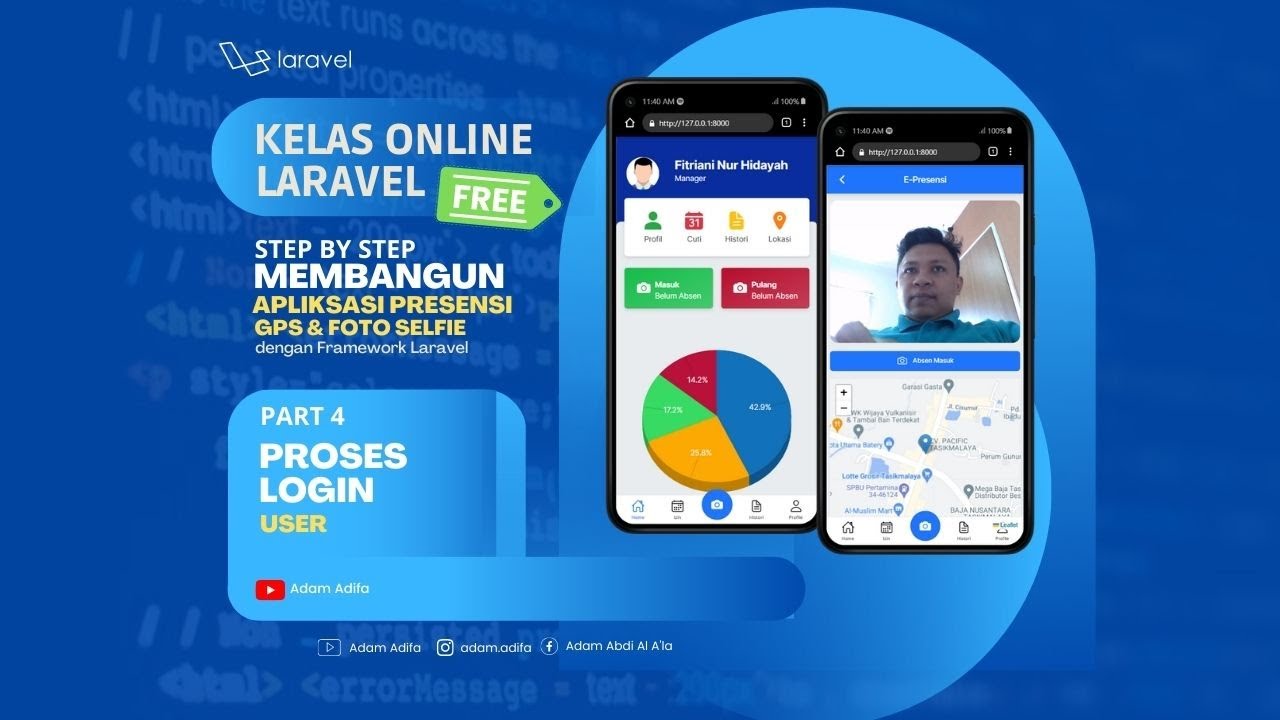
04 - Membuat Proses Login Untuk User
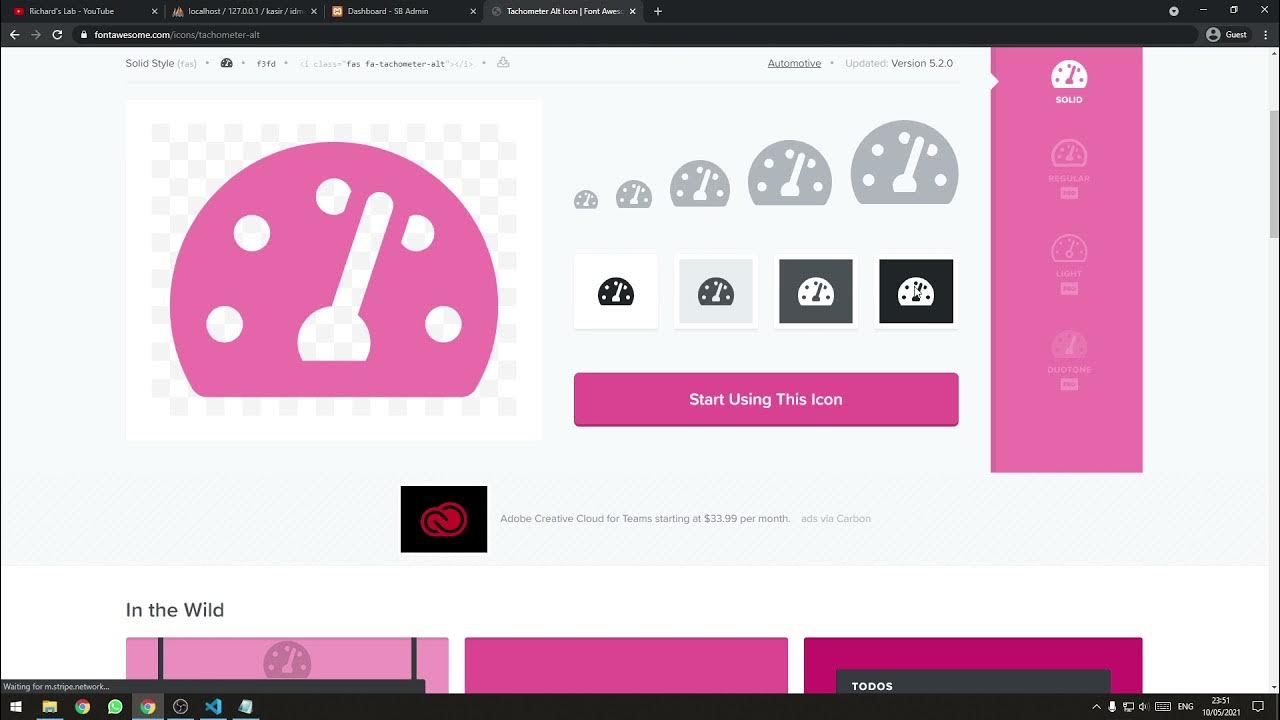
[Part 2] Tutorial Aplikasi Kasir Sederhana / Penjualan Berbasis Web PHP Native - Setup Template

Aplikasi Penjualan berbasis Java - Pemrograman Berorientasi Objek

E-Commerce WebApp| Project Introduction | Part 01 | Spring Boot | Thymeleaf | Java

Soal Latihan UKK | 2. Instalasi dan Konfigurasi Laravel

Membuat Database MYSQL di XAMPP menggunakan CMD
5.0 / 5 (0 votes)