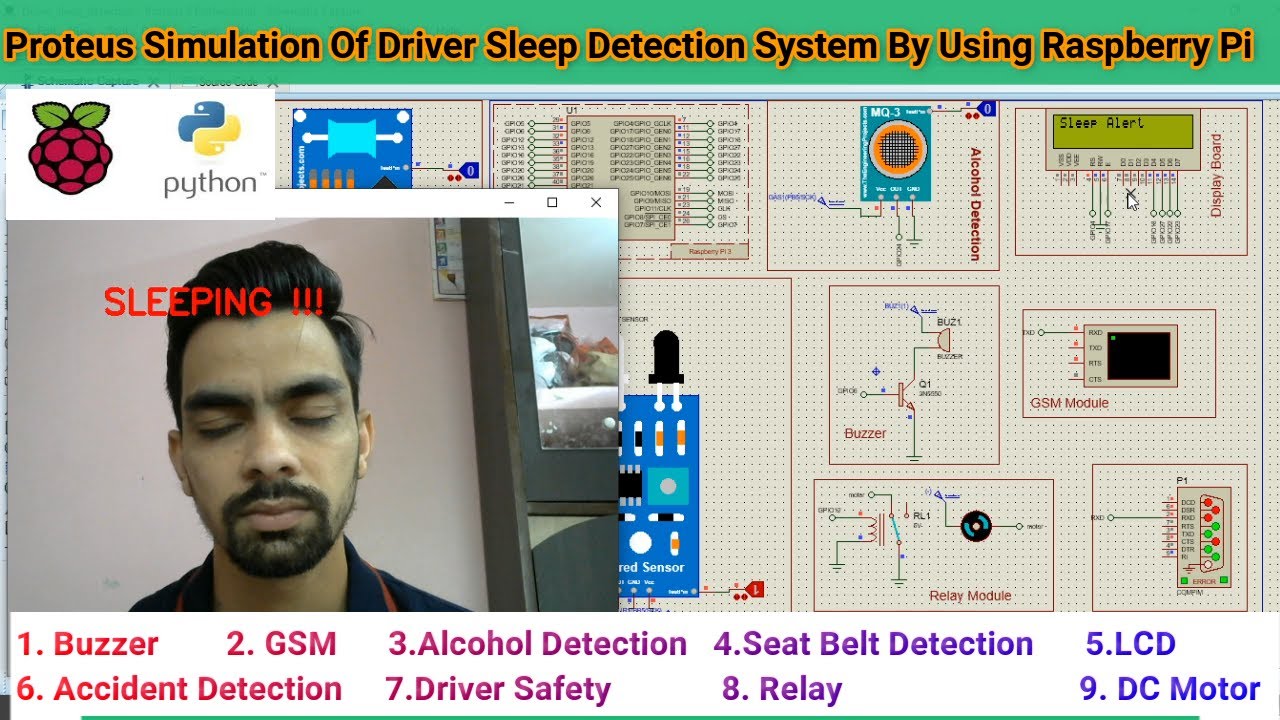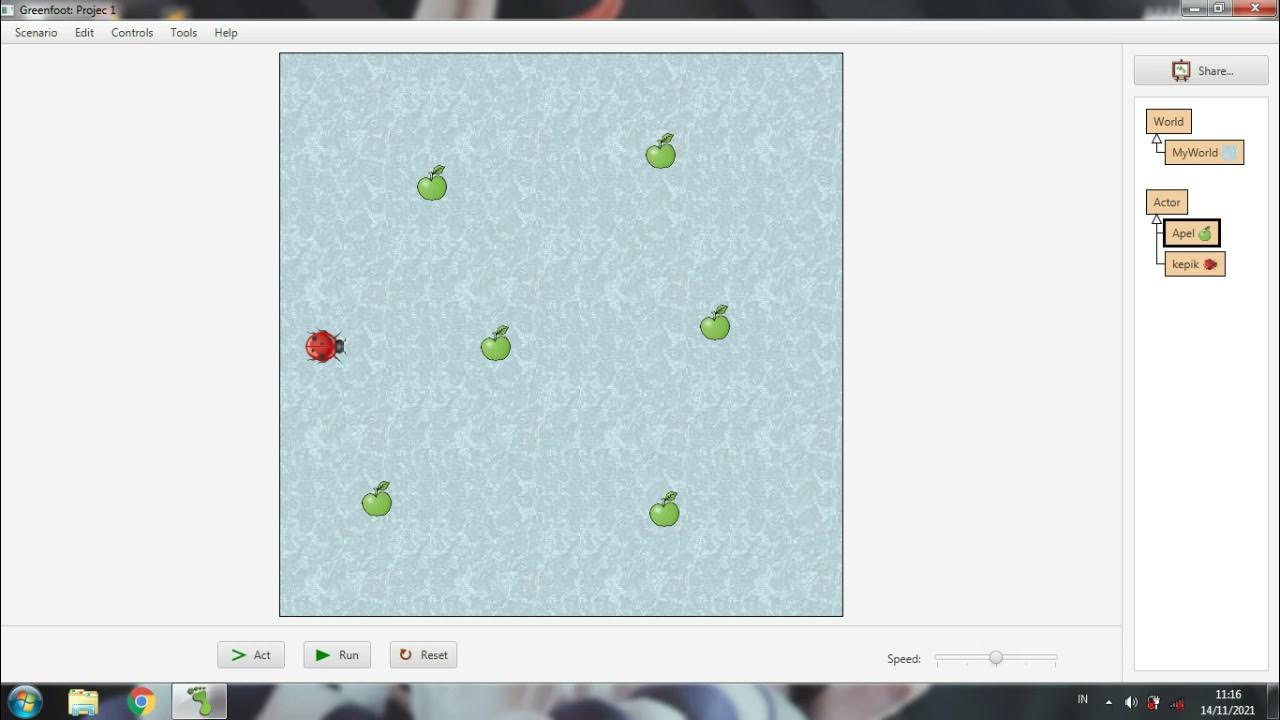Combat Tutorial V2 #1 - Equipping | Roblox Studio [TUTORIAL]
Summary
TLDRThis video tutorial guides viewers through the creation of a weapon handling system in a game development environment. It covers essential steps, including setting up a weapon and dummy, scripting user input, managing remote events, and implementing equipping logic. Viewers learn to organize code effectively, handle player interactions, and troubleshoot errors, ensuring smooth functionality. The tutorial sets the stage for further development by promising a follow-up on weapon animations, making it an engaging resource for aspiring game developers.
Takeaways
- 😀 Start by ensuring you have a weapon for testing, such as an assault rifle.
- 😀 Use a dummy character to test weapon positioning and functionality.
- 😀 Implement a Motor 6D to attach the weapon to the torso of the dummy.
- 😀 Create a new script for handling weapon actions and organize code using sections.
- 😀 Utilize User Input Service to detect when the player is typing to prevent weapon equipping.
- 😀 Set up a Remote Event for equipping weapons, and create a corresponding server script.
- 😀 Store weapon models in Replicated Storage to manage them effectively.
- 😀 Handle player character appearance loading to clone weapons into the character.
- 😀 Manage equipping and unequipping actions by using attributes to track weapon states.
- 😀 Test your implementation regularly to troubleshoot any errors and ensure proper functionality.
Q & A
What is the primary focus of this tutorial?
-The tutorial focuses on creating a weapon handling system in a game, starting with setting up scripts and positioning the weapon.
Why is a dummy used in the setup?
-A dummy is used for testing purposes to ensure that the weapon positioning and interactions work correctly before applying them to the player.
What role does the 'User Input Service' play in the script?
-The 'User Input Service' is used to detect key presses from the player, specifically to manage equipping and unequipping the weapon.
How does the script ensure that a player can’t equip a weapon while typing?
-The script checks if the player is typing and prevents any weapon equipping actions if true, ensuring smooth gameplay.
What is the purpose of creating a remote event in the script?
-The remote event facilitates communication between the client and server, allowing the player to equip or unequip weapons via key presses.
How is the weapon positioned on the character?
-The weapon is positioned using a motor attached to the character's torso, allowing for accurate placement in relation to the player's model.
What adjustments are made when equipping a weapon?
-When equipping, the script sets the character's equipped attribute to true and adjusts the weapon's positioning to the player's right arm.
What does the script do when a player leaves the game?
-The script removes the player’s weapon from the objects table to avoid clutter and potential errors in future sessions.
What error does the script encounter during testing, and how is it resolved?
-The script initially encounters an error related to setting properties incorrectly, which is resolved by ensuring proper referencing of weapon components.
What is planned for the next part of the tutorial?
-The next part of the tutorial will cover adding animations for the weapon handling system to enhance gameplay experience.
Outlines

This section is available to paid users only. Please upgrade to access this part.
Upgrade NowMindmap

This section is available to paid users only. Please upgrade to access this part.
Upgrade NowKeywords

This section is available to paid users only. Please upgrade to access this part.
Upgrade NowHighlights

This section is available to paid users only. Please upgrade to access this part.
Upgrade NowTranscripts

This section is available to paid users only. Please upgrade to access this part.
Upgrade NowBrowse More Related Video
5.0 / 5 (0 votes)