Come creare un AI Chatbot Come creare un assistente virtuale in pochi minuti con MerlinAI
Summary
TLDRThe video script introduces Merlin, a versatile AI chatbot platform that allows users to create personalized chatbots for various purposes. It demonstrates how to set up a custom chatbot, starting from naming it to defining its category and purpose. The example given is a copywriter for a tarot music school, showcasing how the chatbot can assist in creating persuasive texts for marketing and promotional materials. The script also covers how to enhance the chatbot's responses by providing more context and details, and how to save and share the chatbot within the Merlin community or with clients. Additionally, it explains how to customize the chatbot's appearance, such as adding a company logo, and how to use the chatbot for specific tasks like creating social media posts or event announcements. The tutorial concludes with an invitation to explore Merlin's capabilities and create a virtual assistant tailored to one's business needs.
Takeaways
- 🚀 Introduction to Merlin: Merlin is introduced as a chat interface, which is a familiar concept in the realm of artificial intelligence.
- 🌐 Internet Access Options: Merlin offers the choice to use Chat GPT 4 or Chat GPT 3.5 with both options available with or without internet access.
- 📄 Customization: Users can create a personalized chatbot by providing a name and selecting a category, such as a personal assistant for specific needs like script creation.
- 📝 Copywriting Feature: The chatbot can act as a personal copywriter, crafting persuasive and engaging texts for various marketing materials.
- 📈 Marketing Assistance: Merlin can help in creating content for websites, advertisements, social media posts, and more to capture audience attention and increase engagement.
- 📅 Scheduling and Deadlines: Users can discuss specific deadlines for content creation and tailor the chatbot's responses to meet their marketing goals.
- 📝 Content Creation: Merlin can generate specific messages for events, such as a masterclass, providing context-aware responses that align with the user's business, like a music or tarot school.
- 🎓 Event Promotion: The chatbot can be used to create detailed and engaging invitations for events, including masterclasses, with options to expand on details like duration and participation requirements.
- 📈 Audience Engagement: Merlin emphasizes the importance of crafting messages that not only inform but also engage and encourage audience participation.
- 📌 Networking Opportunities: The script highlights the potential for networking with other passionate individuals in the user's industry, suggesting the chatbot can facilitate career-enriching connections.
- 📘 Saving and Sharing: Users can save their expert configurations and share them privately or publicly within the Merlin community for others to utilize.
Q & A
What is the initial presentation of Merlin?
-Merlin initially presents itself as a chat interface, which is a common format for artificial intelligence applications. It offers the use of either GPT 3.5 or GPT 4 chat models.
In what modes can Merlin's chat models be used?
-Merlin's chat models can be used in both online and offline modes, providing access to the internet or functioning without it.
What is the purpose of creating a personalized chatbot with Merlin?
-The purpose is to create a personal assistant that can generate specific content tailored to the user's needs, such as scripts for a tarot music school.
How does one create a new chatbot in Merlin?
-To create a new chatbot, you click on the 'Create New Chatbot' button, give the chatbot a name, choose a category, and provide a brief description.
What type of content can the personalized chatbot create for the user?
-The chatbot can create persuasive and engaging texts for promoting a business, write web content, social media posts, and more.
How does the chatbot handle specific requests for content?
-The chatbot asks for details such as the type of communication needed, whether there's a specific promotion plan, and any deadlines for the content.
What is the process for refining the chatbot's responses?
-The user can ask for more detailed responses by rephrasing or expanding on their initial query, and the chatbot will provide a more developed message accordingly.
Can the chatbot's responses be saved and reused?
-Yes, the chatbot's responses can be saved as 'experts' and can be kept private for individual use or made public for the Merlin community to use.
How can the chatbot be customized further?
-The chatbot can be further customized by adding an image, such as a company logo, to personalize its appearance.
What is the benefit of sharing the chatbot with others?
-Sharing the chatbot allows other users or collaborators to interact with it, which can be useful for providing customer support or assisting team members.
How does the chatbot assist in creating promotional content for events?
-The chatbot can generate detailed and engaging invitations for events, such as a masterclass, by incorporating specific details and a compelling description.
What additional features does Merlin offer for the chatbot?
-Merlin allows users to manage and share their chatbots, customize their appearance, and provides a platform for users to create and interact with their chatbots directly.
Outlines

This section is available to paid users only. Please upgrade to access this part.
Upgrade NowMindmap

This section is available to paid users only. Please upgrade to access this part.
Upgrade NowKeywords

This section is available to paid users only. Please upgrade to access this part.
Upgrade NowHighlights

This section is available to paid users only. Please upgrade to access this part.
Upgrade NowTranscripts

This section is available to paid users only. Please upgrade to access this part.
Upgrade NowBrowse More Related Video

13 Best AI Chatbots in 2025 (Ranked by Best Use Cases)

AgentForce tutorial | Salesforce AI Agent review [2024]
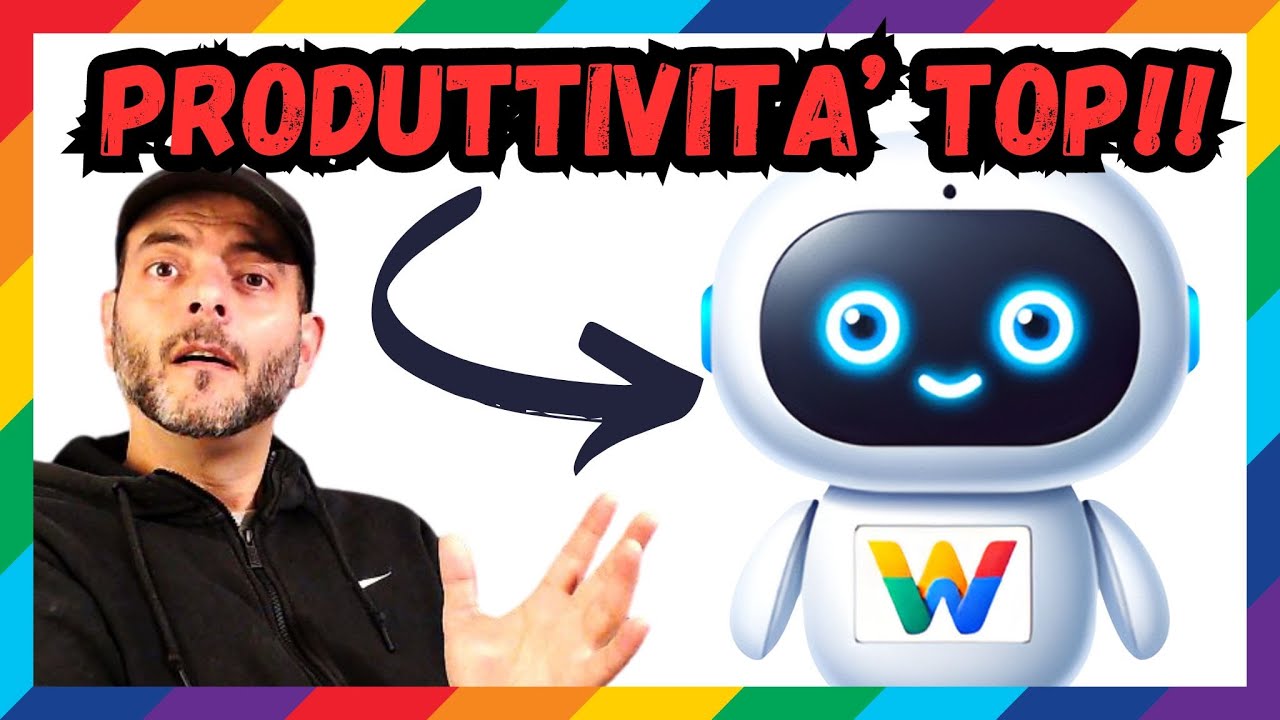
L'APP DI IA CHE TI FA FARE IL TRIPLO DELLE COSE NELLA META' DEL TEMPO! [Writener tutorial completo]

Build an AI Chatbot on your Custom Data 🔥

How to Build Custom AI Chatbots 🔥(No Code)

How to Build Online Form - Tally Forms Tutorial
5.0 / 5 (0 votes)