How To Use Ellevenlabs AI Agent (Conversational AI Agent Tutorial)
Summary
TLDRThe video introduces viewers to the innovative world of AI agents powered by 11 Labs. It explains how users can create and customize various AI agents for different purposes, such as tutoring or travel guidance, and track their performance through detailed evaluation metrics. The tutorial highlights the ease of embedding these agents into websites via a simple widget, allowing for public interaction. Additionally, it showcases customization options for buttons and themes, and encourages users to experiment with AI characters in a playful setting, making AI accessible and engaging for diverse applications.
Takeaways
- 😀 Users can interact with multiple AI agents tailored for specific functions, such as math tutoring and travel guidance.
- 📊 The platform provides evaluation results for AI interactions, allowing users to identify successes, failures, and unknown outcomes.
- 🛠️ Embedding AI agents into websites is simplified through a widget ID that can be easily integrated into HTML.
- 🎨 Customization options are available, enabling users to modify the interface with different buttons and color schemes to match their website's theme.
- 🤖 The playground feature allows users to experiment with various AI agents, facilitating playful and engaging interactions.
- 🗣️ The platform encourages user engagement by allowing visitors to interact with public AI agents through a popup interface.
- 🔄 Continuous improvement is emphasized, as users can analyze failures to enhance their AI agents' performance.
- 🧩 The flexibility of the system supports various scenarios, including fictional character interactions, enhancing the overall user experience.
- 📈 Users can modify interaction prompts, such as changing call options and listening statuses, to better suit their needs.
- 🎉 The tutorial aims to provide users with a clear understanding of how to effectively utilize and enjoy AI agents.
Q & A
What is the main purpose of the video?
-The video serves as a tutorial on how to create, customize, and evaluate AI agents using the platform, highlighting its features and user interaction.
How can users create their own AI agents?
-Users can create AI agents by inputting specific information into the platform, which then generates agents for various tasks like tutoring or travel advice.
What types of AI agents can be created?
-Users can create a variety of AI agents, such as math tutors, travel guides, stock advisors, and even characters from video games.
What does the evaluation feature allow users to do?
-The evaluation feature lets users check the success, failure, or unknown status of AI calls, enabling them to analyze performance and improve their agents.
How can the AI agent's interface be customized?
-Users can customize the interface by changing button labels, colors, and the listening status, tailoring the appearance and functionality to their needs.
What is the purpose of the widget mentioned in the video?
-The widget allows users to easily embed their AI agents into any website, providing a simple way for visitors to interact with the AI.
What types of interactions can users have with AI agents?
-Users can interact with AI agents by asking questions or giving commands, such as seeking advice on stocks or engaging in fictional scenarios.
How does the playground feature enhance user experience?
-The playground feature allows users to experiment with different AI agents and scenarios, making it an engaging way to understand the capabilities of the AI.
What kind of feedback can users give to improve the AI agents?
-Users can provide feedback based on their experiences with AI calls, particularly focusing on failures to identify areas for improvement.
What overall message does the tutorial convey about using AI agents?
-The tutorial emphasizes that using AI agents should be fun and creative, encouraging users to explore their functionalities and customize them to suit personal or business needs.
Outlines

This section is available to paid users only. Please upgrade to access this part.
Upgrade NowMindmap

This section is available to paid users only. Please upgrade to access this part.
Upgrade NowKeywords

This section is available to paid users only. Please upgrade to access this part.
Upgrade NowHighlights

This section is available to paid users only. Please upgrade to access this part.
Upgrade NowTranscripts

This section is available to paid users only. Please upgrade to access this part.
Upgrade NowBrowse More Related Video

How I Would Build A One Person AI Business In 2026
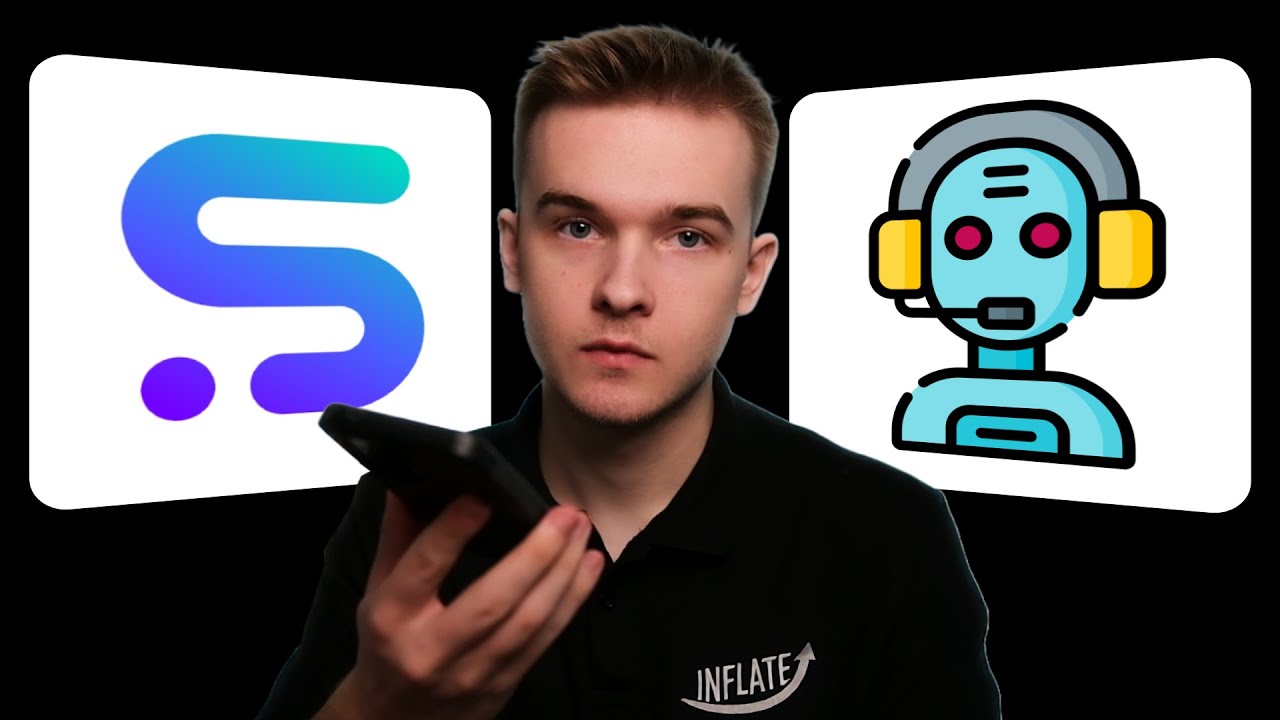
How I Automated Phone Calls With AI | STEP BY STEP

Como criar um exército de agentes para a sua empresa com IA

How to create REAL UGC Ads with AI (FREE METHOD)

AI News: AI Takes Control in January!

Top 13 AI Tools To Create Killer Videos, That Nobody is Using YET!
5.0 / 5 (0 votes)