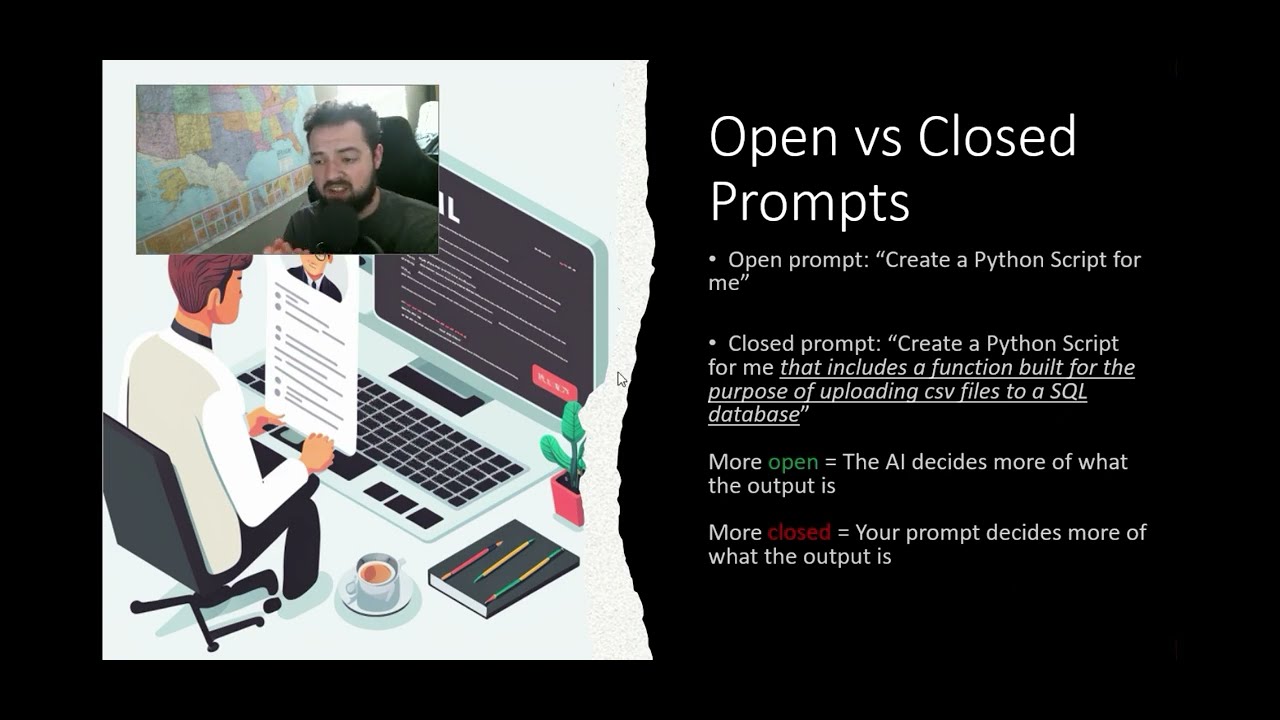Resumidor de videos de YouTube
Summary
TLDRThis video offers a clever hack for students struggling with school assignments, specifically for answering questionnaire prompts based on video content. It guides viewers on how to utilize the transcript feature available in videos to quickly find relevant information. By clicking on the three dots to open the transcript, students can search for specific keywords related to their questions, making it easier to pinpoint exact parts of the video where those terms are discussed. This technique aims to streamline the process of completing assignments efficiently.
Takeaways
- 😀 This is a hack for quickly answering school assignments.
- 😀 The hack involves using video transcripts to find answers efficiently.
- 😀 To access subtitles, click on the three dots in the video player.
- 😀 The transcription feature reveals everything said in the video.
- 😀 Use Command + F (or Ctrl + F) to search within the transcript.
- 😀 Searching for keywords helps locate relevant sections quickly.
- 😀 The method allows you to find exact phrases where questions are answered.
- 😀 This technique saves time during homework or studying.
- 😀 It's particularly useful for video content that's lengthy.
- 😀 The hack can improve productivity and comprehension in academic tasks.
Q & A
What is the main purpose of the hack mentioned in the transcript?
-The hack is designed to help students quickly answer questionnaires related to videos by utilizing the video's transcript.
How can students access the transcript of a video?
-Students can access the transcript by clicking on the three dots in the video interface to open the subtitles.
What keyboard shortcut is suggested for searching within the transcript?
-The suggested keyboard shortcut for searching within the transcript is 'Command + F'.
What benefit does using the search function provide?
-Using the search function allows students to quickly find specific words or phrases relevant to their questions, making it easier to locate answers.
Does the hack require watching the entire video?
-No, the hack allows students to find answers without needing to watch the entire video.
What does the transcript display when opened?
-When the transcript is opened, it displays all the subtitles of the video, showing exactly what is being said.
Why is this hack particularly useful for students?
-This hack is useful because it saves time and improves efficiency in completing assignments related to video content.
Can this method be applied to all videos?
-The method can be applied to videos that offer subtitle or transcript features, so it may not work for all videos.
What should students do if they cannot find the word they are looking for?
-If students cannot find the word they are looking for, they should try different related terms or phrases to locate the relevant section in the transcript.
How does this hack contribute to academic success?
-By enabling quick access to information and reducing the time spent on video reviews, this hack can enhance understanding and improve academic performance.
Outlines

This section is available to paid users only. Please upgrade to access this part.
Upgrade NowMindmap

This section is available to paid users only. Please upgrade to access this part.
Upgrade NowKeywords

This section is available to paid users only. Please upgrade to access this part.
Upgrade NowHighlights

This section is available to paid users only. Please upgrade to access this part.
Upgrade NowTranscripts

This section is available to paid users only. Please upgrade to access this part.
Upgrade NowBrowse More Related Video
5.0 / 5 (0 votes)