Open vs Closed Prompts Demonstrated in ChatGPT [ Discussion ]
Summary
TLDRIn this educational video, the presenter explores the distinction between open and closed prompts when interacting with AI. Open prompts offer AI the freedom to decide the output, exemplified by asking an AI to create a Python script without specifics. Conversely, closed prompts limit AI's decision-making by providing detailed instructions, such as requesting a script specifically for uploading CSV files to an SQL database. The video illustrates the variability of responses with open prompts versus the consistency and specificity of closed prompts. Through examples with Chad GPT, the presenter demonstrates how the AI's output changes based on the level of prompt detail, emphasizing the importance of clarity in achieving desired AI-generated content.
Takeaways
- 📜 Open prompts allow the AI to decide more of the output.
- 📝 Closed prompts provide specific details, limiting the AI's decisions.
- 🔄 An open prompt can result in variable responses each time.
- 🎯 A closed prompt aims to give consistent, specific outputs with minimal variation.
- 📂 Example of an open prompt: 'Create a python script for me.'
- 🔧 Example of a closed prompt: 'Create a python script for me that includes a function for uploading CSV files to an SQL database.'
- 🛠️ The AI may recognize overly open prompts and request more details for clarity.
- ⚙️ Open prompts can yield a wide range of different outputs.
- 🔒 Closed prompts tend to produce more similar outputs with detailed instructions.
- 📝 Adding more constraints to a prompt further closes it, making the output even more specific.
Q & A
What is the main difference between an open and a closed prompt according to the video?
-An open prompt allows the AI to decide more of what the output is, while a closed prompt limits the AI's decision-making by providing more details and narrowing down the output options.
Can you provide an example of an open prompt as mentioned in the video?
-An example of an open prompt is asking an AI like Chat GPT to 'create a Python script for me', which leaves it open for the AI to decide what kind of script to create.
What is an example of a closed prompt given in the video?
-A closed prompt example is asking for 'a Python script that includes a function built for the purpose of uploading CSV files to an SQL database', which is more specific and limits the AI's creativity.
Why might you receive different responses with the same open prompt?
-With an open prompt, the AI has more freedom to decide the output, which can lead to variable responses each time the prompt is used, especially if the prompt is too open-ended.
How does a closed prompt affect the output compared to an open prompt?
-A closed prompt should result in more specific outputs with minimal variation, as it provides the AI with clear instructions and limits its decision-making capabilities.
What is the purpose of providing more details in a closed prompt?
-Providing more details in a closed prompt helps to guide the AI towards a specific outcome, ensuring that the output meets the user's exact requirements or expectations.
How does the video illustrate the concept of open and closed prompts with GPT?
-The video demonstrates the concept by pasting an open prompt and observing GPT's response, which is then compared to a closed prompt to show the difference in specificity and decision-making by the AI.
What is the significance of the AI's response to the open prompt in the video?
-The AI's response to the open prompt in the video shows that even with an open-ended question, the AI may still provide a specific example, highlighting the AI's ability to interpret and respond to open prompts.
What does the video suggest about the AI's ability to optimize its responses?
-The video suggests that the AI can optimize its responses based on the level of openness or closure of the prompt, and that it can adjust its output to be more or less detailed as instructed.
How can you further close a prompt to get an even more specific output, as shown in the video?
-You can further close a prompt by adding more specific instructions, such as specifying the use of certain libraries (like pandas and SQL Alchemy), optimizing for the shortest script length, or limiting the character count of the output.
What is the benefit of using a closed prompt in terms of consistency?
-Using a closed prompt ensures consistency in the output, as the AI is given clear guidelines and is less likely to provide varied responses when the same prompt is used multiple times.
Outlines

This section is available to paid users only. Please upgrade to access this part.
Upgrade NowMindmap

This section is available to paid users only. Please upgrade to access this part.
Upgrade NowKeywords

This section is available to paid users only. Please upgrade to access this part.
Upgrade NowHighlights

This section is available to paid users only. Please upgrade to access this part.
Upgrade NowTranscripts

This section is available to paid users only. Please upgrade to access this part.
Upgrade NowBrowse More Related Video

Big Wins for Open Source | TONs of New AI Projects! (All Open)

23. OCR A Level (H046-H446) SLR5 - 1.2 Open vs closed
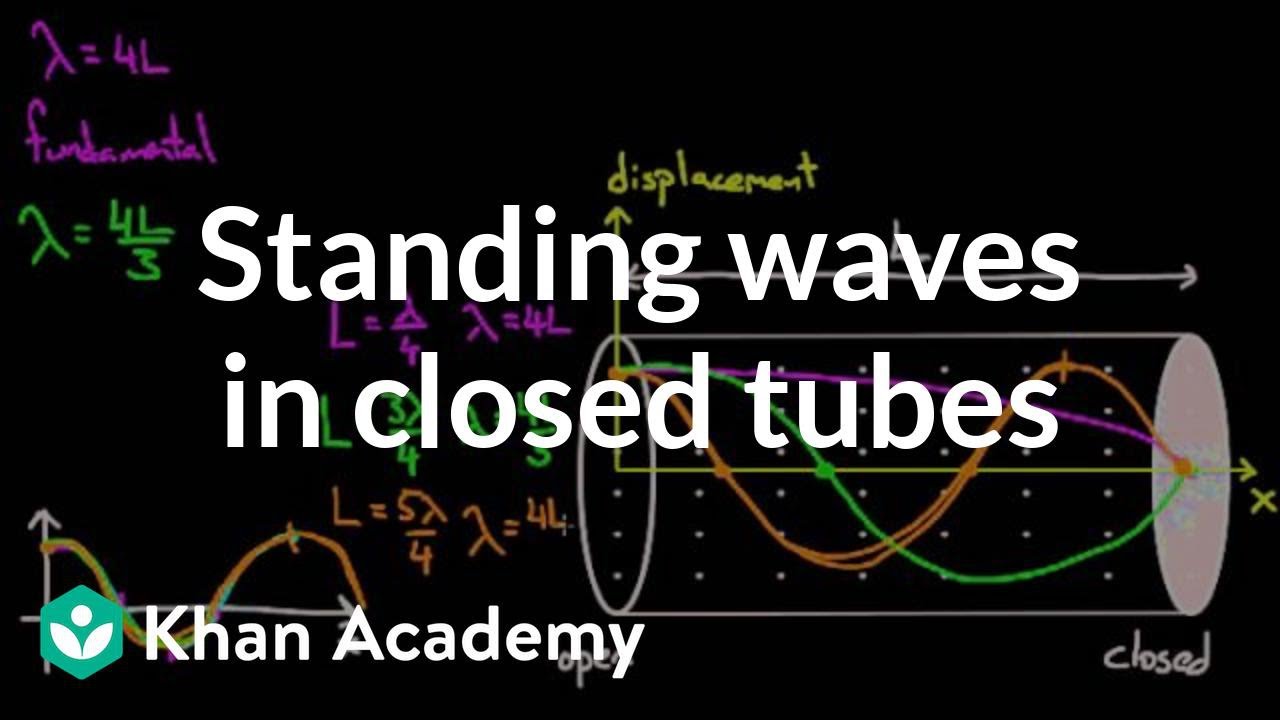
Standing waves in closed tubes | Mechanical waves and sound | Physics | Khan Academy

Bentuk software : Open Source dan Close Source Software

DIPTONGOS, TRIPTONGOS e HIATOS 🔠 Cómo reconocerlos

Segi Banyak | Matematika Kelas 4 SD
5.0 / 5 (0 votes)