Appsheet : Membuat Aplikasi Sistem Pakar Dengan Metode Forward Chaining | 🔴 If And Then Formula
Summary
TLDRIn this tutorial, the presenter introduces a simple expert system developed using Excel, demonstrating the forward chaining method to diagnose headaches based on various symptoms. The session covers how to input data, including symptoms and disease stages, and utilizes logical functions to evaluate conditions and determine outputs. The tutorial emphasizes practical applications, inviting viewers to customize the system for different scenarios, such as technical issues or other health conditions. Through step-by-step guidance, viewers are encouraged to learn about conditional statements and formulae in Excel, enhancing their understanding of creating expert systems.
Takeaways
- 😀 The tutorial focuses on creating a simple expert system using Excell.
- 😀 It employs the forward chaining method for decision-making.
- 😀 The presenter has previously created an Android application without a database and now uses Spicy as the database medium.
- 😀 Three diseases with corresponding symptoms are outlined in the expert system.
- 😀 The script emphasizes the importance of using conditional statements (if, and, or) in the system's logic.
- 😀 The presenter provides a step-by-step approach to setting up the system, including inputting symptoms and conditions.
- 😀 Each disease is linked to specific symptoms to facilitate accurate diagnosis.
- 😀 The use of functions like 'if' is crucial for determining outputs based on selected symptoms.
- 😀 The expert system allows for testing various conditions to see corresponding disease outputs.
- 😀 The tutorial concludes by encouraging viewers to share their applications and to revisit previous video content for foundational knowledge.
Q & A
What is the main purpose of the tutorial discussed in the script?
-The main purpose of the tutorial is to guide viewers in creating a simple expert system using Excel, specifically employing the forward chaining method.
What programming environment is mentioned for creating the expert system?
-The tutorial uses Excel as the programming environment for building the expert system.
How does the expert system determine the diseases based on symptoms?
-The expert system uses a series of IF conditions to analyze symptoms and determine which disease corresponds to the selected symptoms.
What types of diseases are used in the example provided in the tutorial?
-The example includes three diseases related to headaches, which are specified through various symptoms such as dizziness and eye strain.
What is the significance of the 'if' function in the expert system?
-The 'if' function is crucial as it allows the system to evaluate conditions and output the corresponding disease based on the symptoms selected by the user.
How are symptoms inputted into the system?
-Symptoms are inputted into the system via checkboxes, allowing users to select the relevant symptoms they are experiencing.
What database technology does the presenter mention using for the project?
-The presenter mentions using a spreadsheet as a database to store symptoms and corresponding diseases.
What does the term 'forward chaining' refer to in the context of expert systems?
-Forward chaining is a method of reasoning that starts with the available data and uses inference rules to extract more data until a goal is reached.
What happens if none of the conditions for diseases are met?
-If none of the conditions are met, the system indicates that there are no diseases associated with the selected symptoms.
What is the overall structure of the expert system as presented in the tutorial?
-The overall structure consists of symptom input through checkboxes, logical evaluations using 'if' functions, and outputs displaying the identified diseases based on the symptoms selected.
Outlines

This section is available to paid users only. Please upgrade to access this part.
Upgrade NowMindmap

This section is available to paid users only. Please upgrade to access this part.
Upgrade NowKeywords

This section is available to paid users only. Please upgrade to access this part.
Upgrade NowHighlights

This section is available to paid users only. Please upgrade to access this part.
Upgrade NowTranscripts

This section is available to paid users only. Please upgrade to access this part.
Upgrade NowBrowse More Related Video

Demo Program Skripsi UNINDRA || Mutiara Diniyah - 202043500092

Demo Aplikasi Tugas Akhir | Willy Adistyan - 202043502704 | Universitas Indrapasta PGRI

Aplikasi SIstem Pakar Diagnosa Kerusakan Komputer Menggunakan Metode Forward Chaining | Kelompok 1

Jitter in Max/MSP Beginner Course - 09 - The Anim System
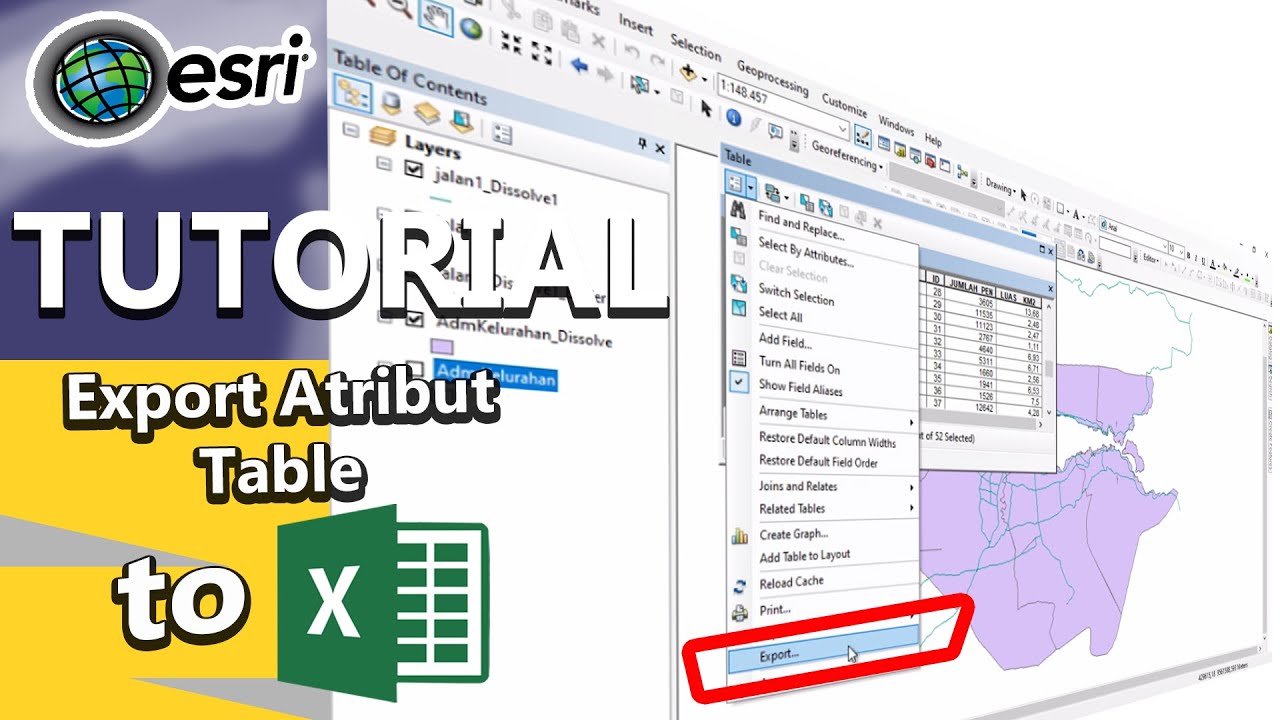
Tutorial export atribut table to excel

Sistem Pakar Identifikasi Penyakit Anemia Menggunakan Metode Certainty Factor
5.0 / 5 (0 votes)