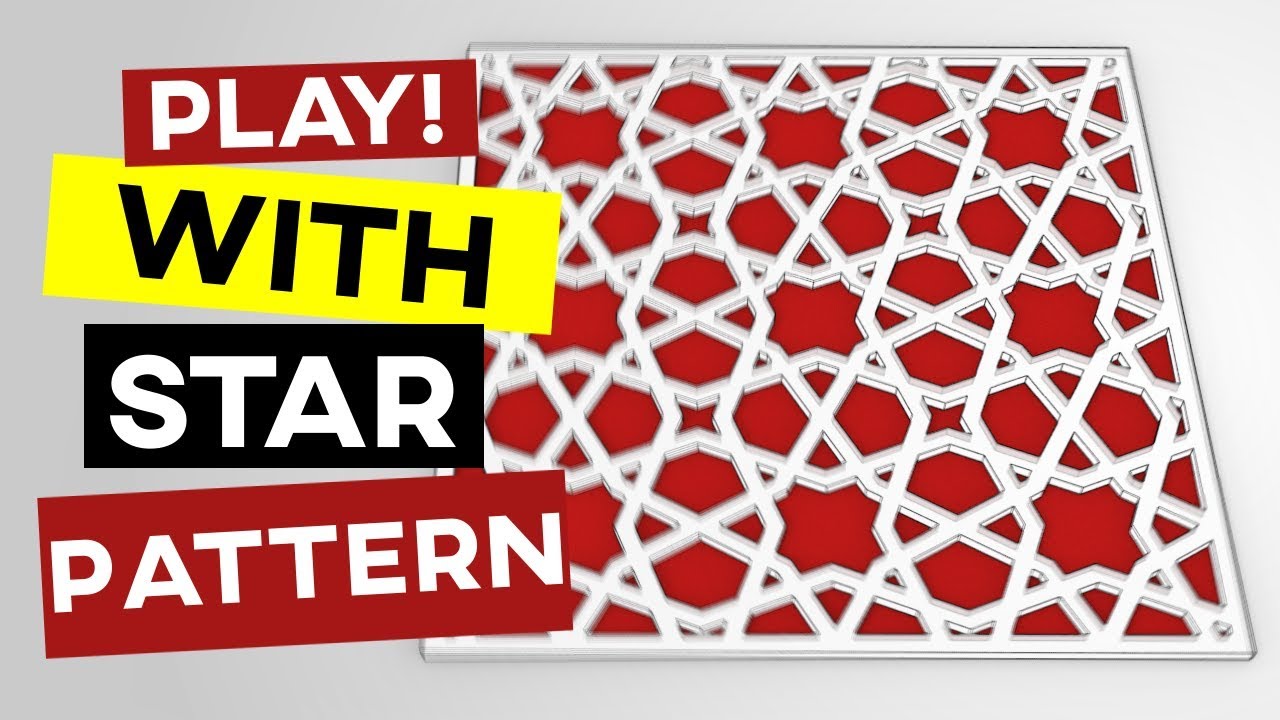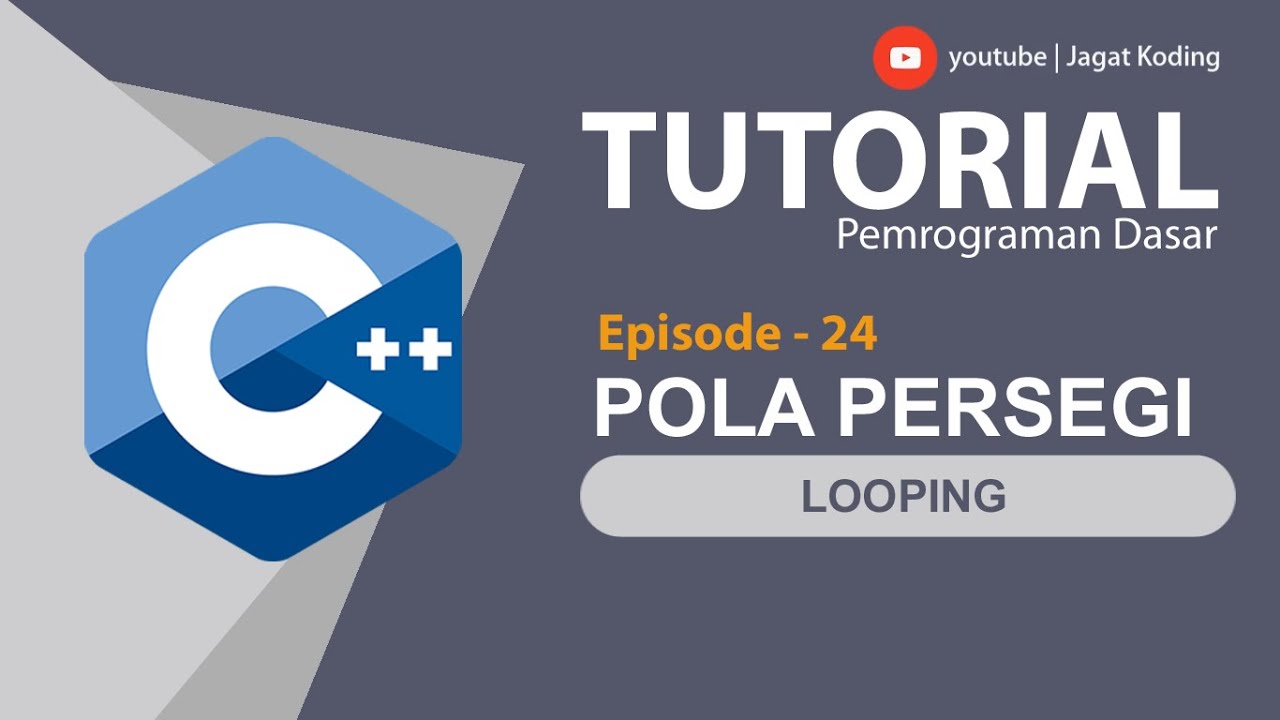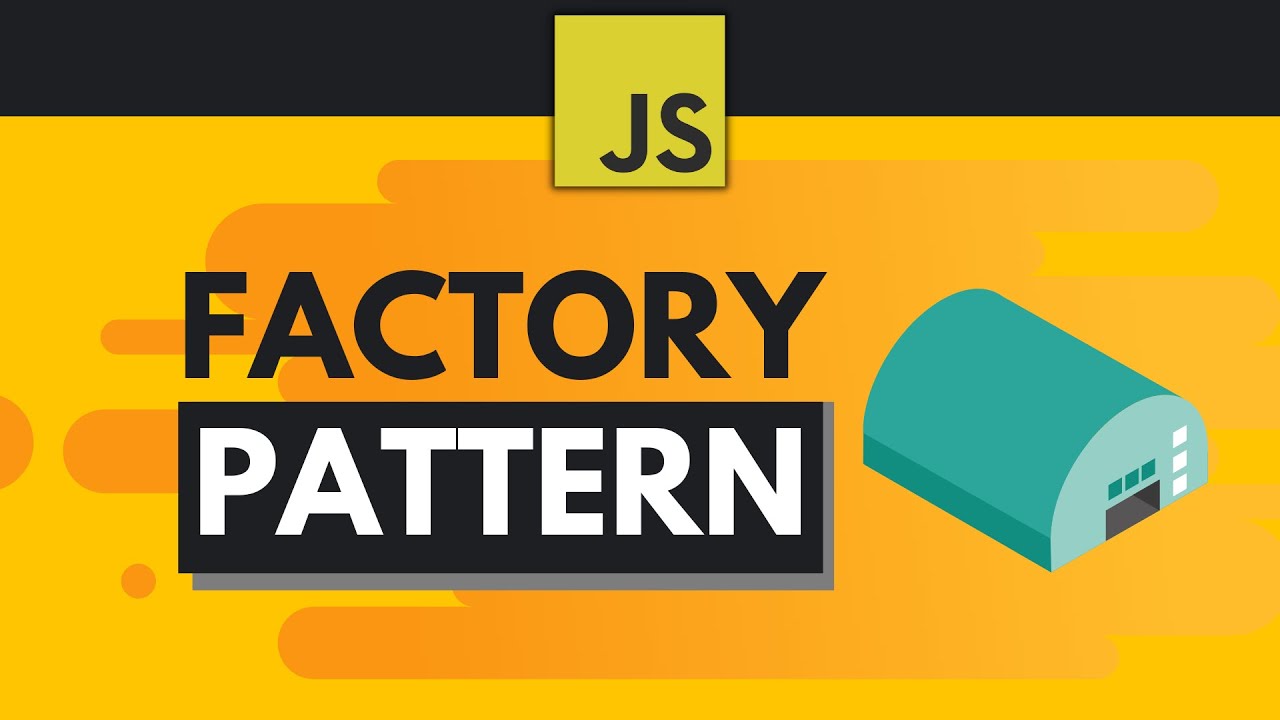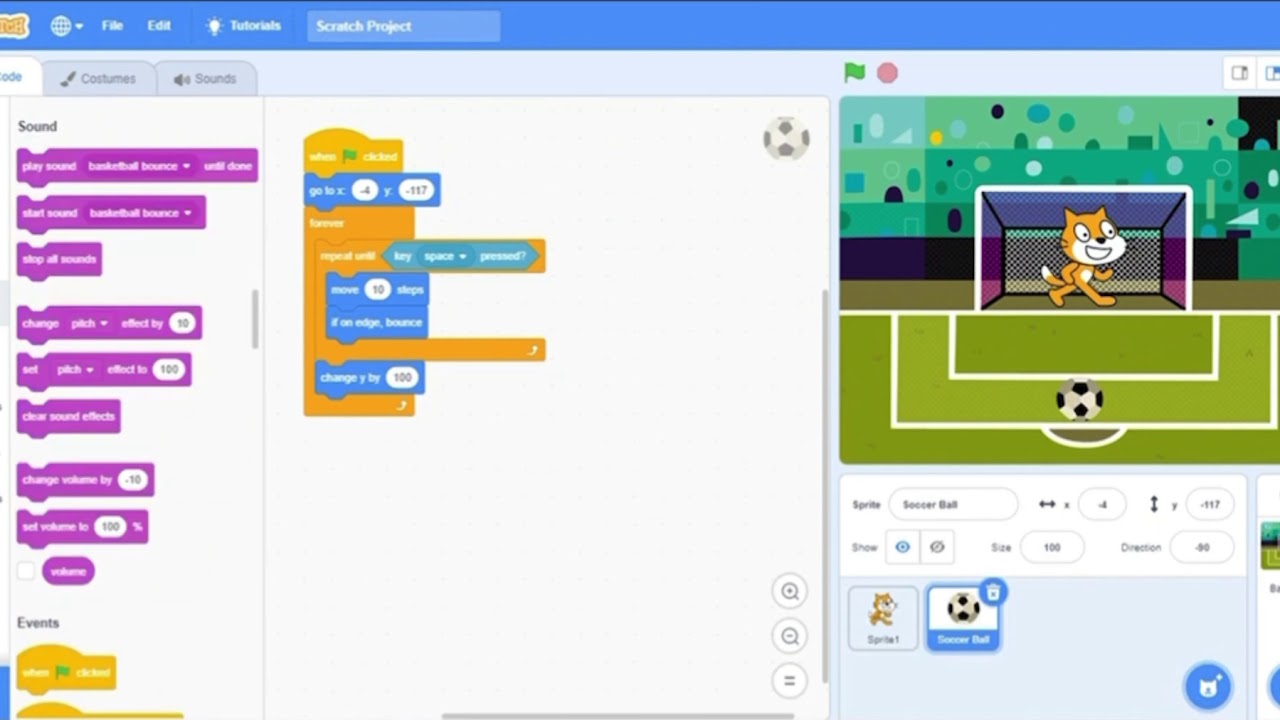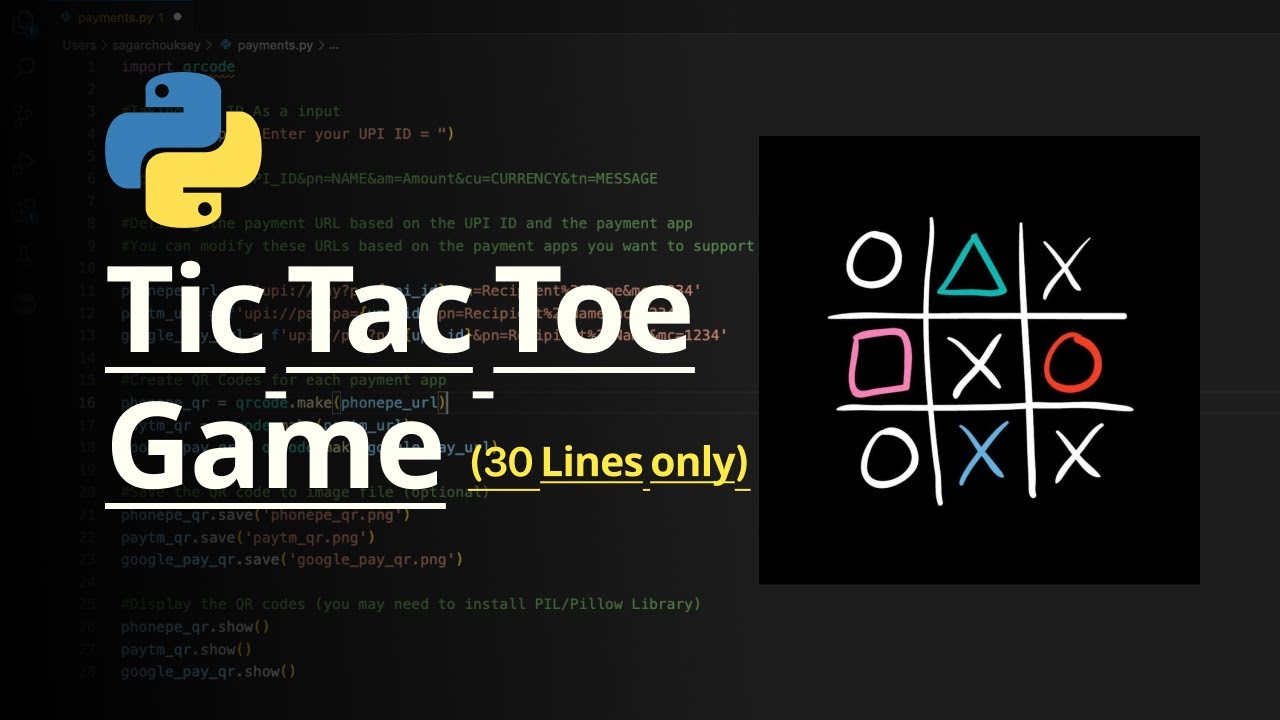C++ programming, use double for loop to create patterns
Summary
TLDRThe video tutorial demonstrates how to create a star pattern using a programming language, focusing on a 10x10 grid. The instructor guides viewers through modifying loops to generate a right-side-up pattern followed by an upside-down version. Key programming concepts, such as nested loops and variable manipulation, are highlighted as the instructor explains the process step-by-step. The engaging dialogue encourages viewers to follow along and understand the logic behind the patterns. Overall, the video provides a hands-on learning experience for beginners looking to enhance their programming skills.
Takeaways
- 😀 A program is already established to facilitate drawing shapes.
- 😀 Participants are instructed to draw a sequence of stars (1 to 4) using the program.
- 😀 The program can be modified to adjust values from 0 to 10 to create a 10 by 10 square.
- 😀 Initial steps involve building a square without debugging.
- 😀 The loop for stars is controlled by variable 'i', which determines the number of stars printed per row.
- 😀 The second row is initiated by setting 'i' to 2, which controls the number of iterations.
- 😀 The program can also display an upside-down pattern by starting from a larger number.
- 😀 The code manipulates the value of 'j' to create different row patterns.
- 😀 The instructor emphasizes understanding the code through building and testing it.
- 😀 The overall goal is to enhance programming skills by practicing with loops and conditions.
Q & A
What is the main objective of the program discussed in the transcript?
-The main objective of the program is to allow users to draw patterns, specifically stars in a grid format.
How does the program determine the number of stars to draw in each row?
-The program uses a nested loop structure where the outer loop variable 'i' indicates the current row, and the inner loop variable 'j' determines how many stars to draw, which is based on the value of 'i'.
What range of values is being manipulated to create the star pattern?
-The values are manipulated from 0 to 10, with a square grid of 10 by 10 being created initially.
What changes are made to display the stars upside down?
-To display the stars upside down, the program starts counting from a larger number using the expression '10 - j' instead of starting from 0.
What does the phrase 'start without debugging' imply?
-It implies that the user should run the program in its current state without checking for errors or issues, to see the output directly.
What does the variable 'j' represent in the context of the program?
-The variable 'j' represents the number of stars to be printed in each row, determined by the current value of 'i'.
How does the program confirm if the user understands the concepts being taught?
-The program's creator directly asks the audience, 'Do you understand this right now?' to gauge their comprehension of the material.
What is the expected output when the program is executed correctly?
-The expected output is a grid of stars where each row contains an increasing number of stars from 1 to 10 or a decreasing number of stars for the upside-down version.
What programming concept is primarily used to control the flow of the star drawing?
-The program primarily uses loops, specifically nested loops, to control the flow and determine how many stars are drawn in each row.
What educational value does the program provide to the audience?
-The program provides educational value by teaching the audience about loops, conditional statements, and pattern generation in programming.
Outlines

This section is available to paid users only. Please upgrade to access this part.
Upgrade NowMindmap

This section is available to paid users only. Please upgrade to access this part.
Upgrade NowKeywords

This section is available to paid users only. Please upgrade to access this part.
Upgrade NowHighlights

This section is available to paid users only. Please upgrade to access this part.
Upgrade NowTranscripts

This section is available to paid users only. Please upgrade to access this part.
Upgrade Now5.0 / 5 (0 votes)