Bloques de comando en Minecraft - conceptos básicos
Summary
TLDREste video ofrece una introducción a los comandos y los bloques de comandos en Minecraft, enfocándose en su uso para crear mecanismos más sofisticados con redstone. Se explica que los comandos son instrucciones que alteran parámetros del juego y se muestra cómo cambiar el modo de juego y el tiempo usando la función de chat. Se destaca la importancia de la Wikipedia de Minecraft para aprender sobre los comandos, y se menciona que los comandos varían entre las diferentes versiones del juego, como Java y Bedrock. Se introducen los bloques de comandos, que se pueden personalizar y activar con redstone, y se describen sus tres tipos: impulso, cadena y repetición. Además, se discuten las opciones de configuración, como si el bloque actúa de forma incondicional o condicional, y si requiere redstone para activarse. Finalmente, se ofrecen consejos sobre cómo copiar bloques y comandos, y se invita a los espectadores a dejar comentarios si tienen dudas o deseas aprender sobre comandos específicos.
Takeaways
- 🎮 En este Minecraft saga se abordan comandos y se profundiza en el uso de redstone combinado con comandos para crear mecanismos más complejos.
- 📝 Los comandos son instrucciones que se pueden dar dentro del juego para cambiar parámetros y realizar nuevas acciones.
- 🔍 Para buscar comandos, la Wikipedia de Minecraft es muy útil, especialmente en inglés, aunque también está disponible en español.
- 📋 Los comandos varían entre las diferentes versiones de Minecraft, como la versión Java, la versión educativa y la versión Bedrock.
- 🧱 Los bloques de comandos son una herramienta para utilizar comandos de manera programada y se pueden obtener usando el comando /give @s command_block.
- 🔵 Hay tres tipos de bloques de comandos: Impulso (Impulse), Secuencia (Chain) y Repetición (Repeat), cada uno con usos y características específicas.
- ⚙️ Los bloques de comandos se editan en modo creativo y se pueden configurar para ser activados por redstone o estar siempre activos.
- 🔄 Los bloques de comandos también se pueden copiar y pegar, lo que puede ahorrar tiempo al crear complejas secuencias de comandos.
- 🔗 Los bloques de comandos se pueden conectar mediante redstone para crear secuencias y reacciones en cadena.
- ⌛ Los bloques de comandos repetición se utilizan para ejecutar un comando continuamente, aunque esto puede causar problemas de estabilidad en el juego.
- ✅ Es importante entender las diferencias entre los comandos condicionales y no condicionales, especialmente al crear secuencias de bloques de comandos.
- 📅 La próxima parte de la saga incluirá aplicaciones prácticas de cómo utilizar los bloques de comandos en el juego.
Q & A
¿Qué es una saga en el contexto de Minecraft?
-Una saga en el contexto de Minecraft es una serie de videos o una narrativa continua que aborda un tema específico en detalle, como en este caso, los comandos y su uso en el juego.
¿Cómo se accede a los comandos en Minecraft?
-Para acceder a los comandos en Minecraft, se presiona la tecla 't' para abrir el chat y luego se escribe un slash (/) seguido del comando deseado.
¿Cuáles son los tipos de bloques de comandos en Minecraft?
-Existen tres tipos de bloques de comandos en Minecraft: Impulso (Impulse), Secuencia (Chain) y Repetición (Repeat).
¿Cómo se usa un bloque de comandos de tipo impulso?
-Un bloque de comandos de tipo impulso se activa cuando recibe una señal de redstone, como cuando se presiona un botón conectado a él.
¿Qué es una secuencia de bloques de comandos?
-Una secuencia de bloques de comandos es una serie de bloques de comandos de tipo cadena (Chain) que se activan uno después de otro, creando una secuencia de acciones en el juego.
¿Cómo se diferencia un bloque de comandos de repetición de otros tipos?
-Un bloque de comandos de repetición se activa continuamente y no requiere de una impulso de redstone para funcionar, lo que lo hace ideal para tareas que deben ocurrir constantemente.
¿Por qué es importante tener cuidado con los comandos en diferentes versiones de Minecraft?
-Es importante tener cuidado porque los comandos varían entre las diferentes versiones de Minecraft, como Java, Educativa y Bedrock, y pueden tener efectos no deseados o causar el bloqueo del juego si no se usan correctamente.
¿Cómo se puede obtener un bloque de comandos en el juego?
-Para obtener un bloque de comandos, se utiliza el comando /give @s command_block en la versión Java de Minecraft. La sintaxis puede variar ligeramente en otras versiones.
¿En qué modo de juego se pueden editar los bloques de comandos en Minecraft?
-Los bloques de comandos solo se pueden editar en el modo de juego Creativo; no se pueden editar en Supervivencia en ninguna versión de Minecraft.
¿Cómo se copia un bloque de comandos y su contenido en Minecraft?
-Para copiar solo el tipo de bloque, se utiliza el botón del rueda del mouse. Para copiar el contenido del bloque de comandos, se mantiene presionada la tecla Shift y se hace clic con el botón del rueda del mouse.
¿Qué recursos externos se recomiendan para aprender más sobre los comandos de Minecraft?
-Se recomienda utilizar la Wikipedia de Minecraft, tanto en inglés como en español, para obtener información detallada y actualizada sobre los comandos del juego.
¿Por qué es recomendable no usar comandos repetitivos sin cuidado?
-Es recomendable no usar comandos repetitivos sin cuidado porque pueden causar que el juego se bloquee o funcione incorrectamente debido a bucles infinitos o sobrecarga de recursos.
Outlines

This section is available to paid users only. Please upgrade to access this part.
Upgrade NowMindmap

This section is available to paid users only. Please upgrade to access this part.
Upgrade NowKeywords

This section is available to paid users only. Please upgrade to access this part.
Upgrade NowHighlights

This section is available to paid users only. Please upgrade to access this part.
Upgrade NowTranscripts

This section is available to paid users only. Please upgrade to access this part.
Upgrade NowBrowse More Related Video
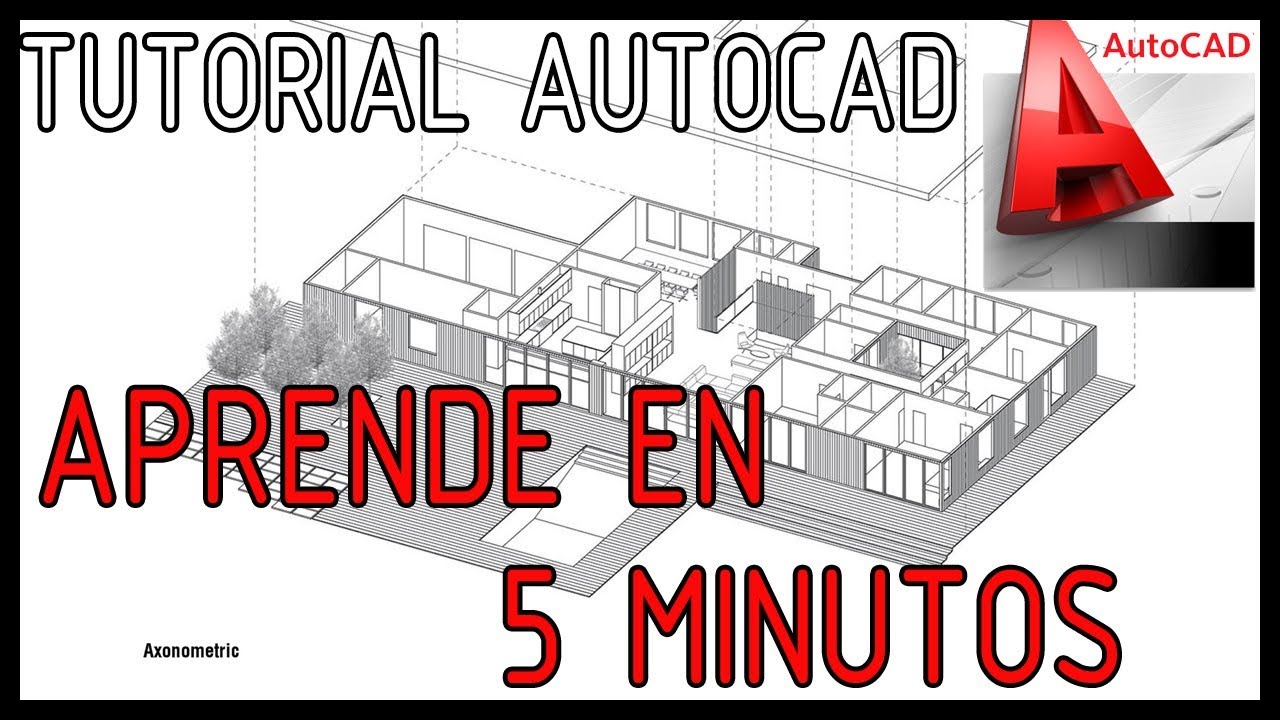
Autocad en 5 Minutos - Los comandos básicos para empezar
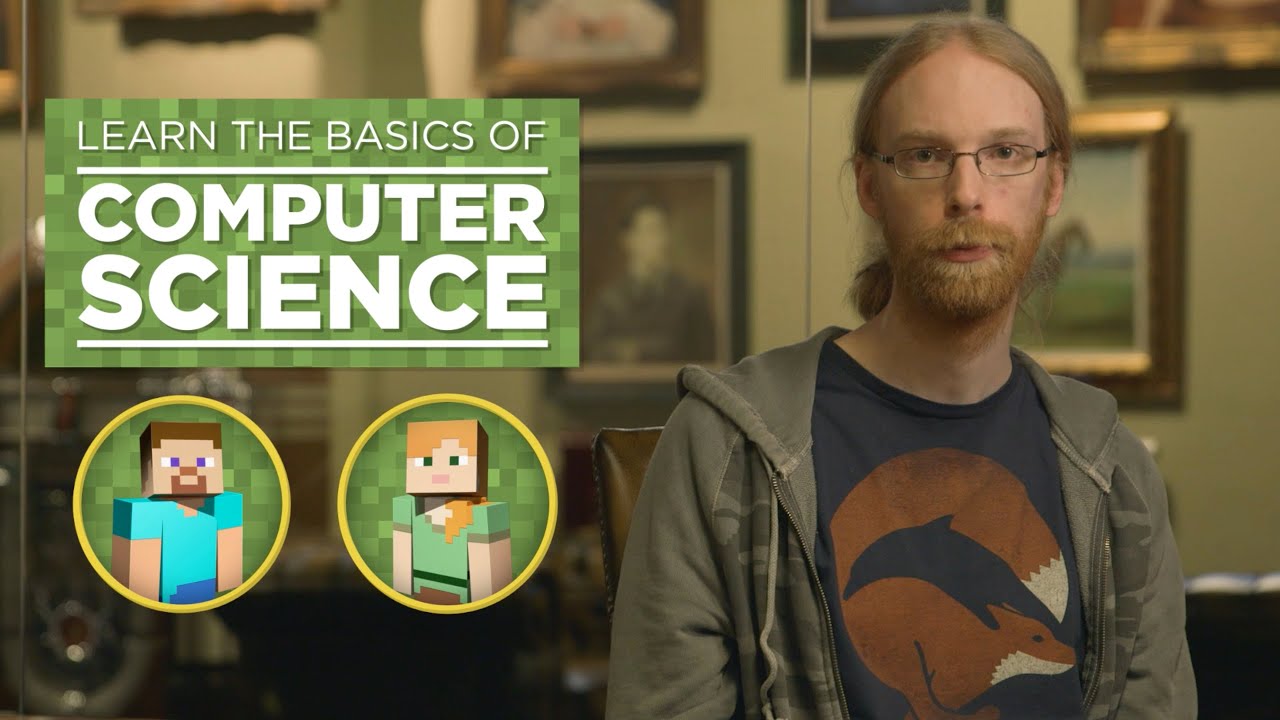
Minecraft - Hour of Code: INTRO

💻 COMANDOS BÁSICOS GNU LINUX (aprende a usar el terminal)
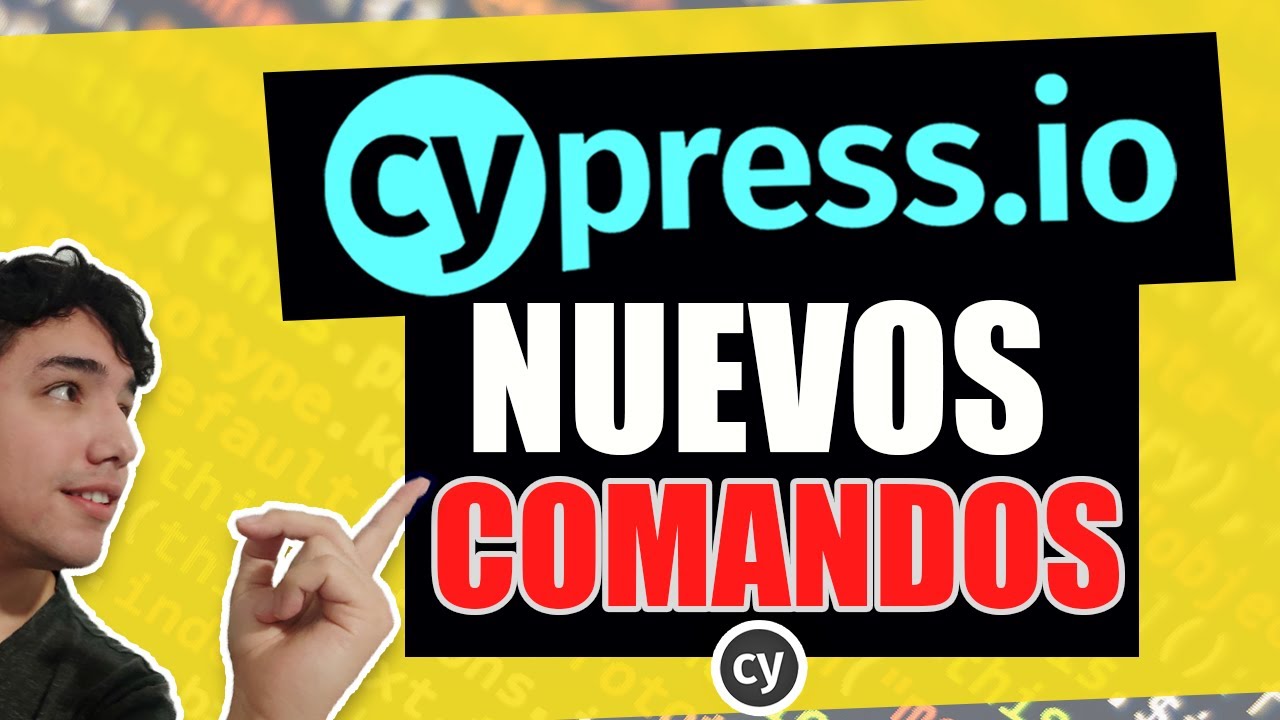
COMANDOS PERSONALIZADOS en CYPRESS IO | Tutorial de Cypress
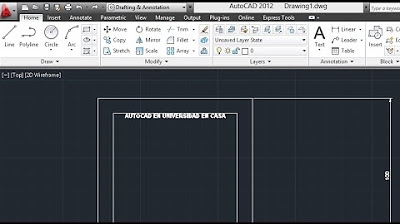
AUTOCAD PARA PRINCIPIANTES 1 ( DESDE CERO - BIEN EXPLICADO)
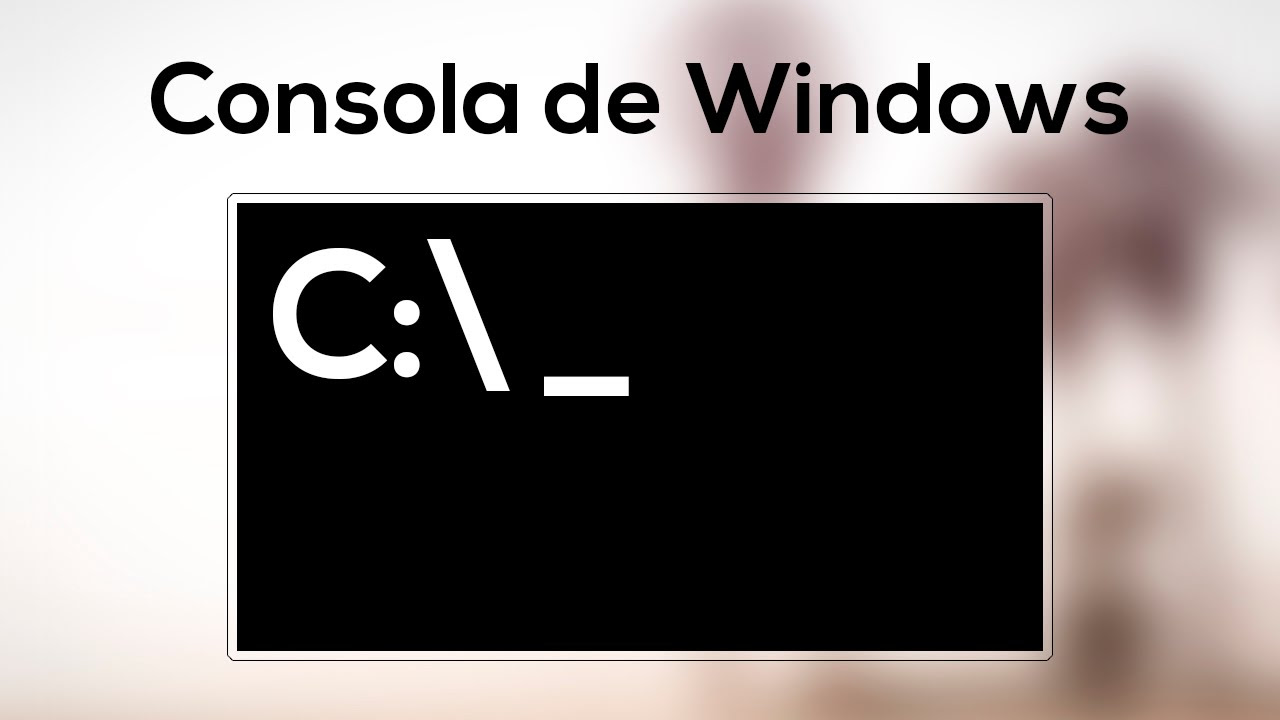
Como utilizar la Consola de Windows (Comandos básicos CMD)
5.0 / 5 (0 votes)
