Task Manager Showdown: TickTick vs Todoist - The Ultimate Productivity Battle!
Summary
TLDRIn this insightful comparison, the speaker evaluates TickTick and Todoist, two popular task management apps. They discuss user experience, interface design, and key features, noting TickTick's straightforward filter creation compared to Todoist's complexity. While acknowledging Todoist's aesthetic appeal, the speaker emphasizes the similar core functionalities of both apps. Ultimately, they assert that the best app is the one that fits into a user's workflow, favoring TickTick for its familiarity and integration. The video encourages viewers to consider their preferences and share their thoughts, promoting a personalized approach to task management.
Takeaways
- 😀 **User Experience**: Todoist offers a more polished and user-friendly interface compared to TickTick.
- 😀 **Task Creation**: Todoist provides a richer task creation experience, making it easier to add comments, attachments, and subtasks.
- 😀 **Navigation**: TickTick's navigation pane takes up more screen space, which may hinder visibility for some users.
- 😀 **Task Organization**: Both apps allow users to create tasks, set due dates, assign priorities, and add tags.
- 😀 **Feature Variety**: TickTick includes additional features like a Habit Tracker and the Eisenhower Matrix, which Todoist lacks.
- 😀 **Pinning Functionality**: TickTick allows users to pin important lists and tags for easier access, enhancing workflow.
- 😀 **Filtering Options**: TickTick offers a more intuitive filtering process, while Todoist's filter system requires understanding complex queries.
- 😀 **Visual Appeal**: While Todoist may look better, the choice of app often comes down to personal preference and usability.
- 😀 **Consistency Matters**: Familiarity with a tool can be more beneficial than superficial aesthetics; Joshua prefers TickTick due to years of use.
- 😀 **Subjective Preference**: The best task management app is subjective and depends on the individual user's needs and workflow.
Q & A
What are the main differences between TickTick and Todoist in terms of user interface?
-TickTick is noted to have a more straightforward and user-friendly interface, especially when creating filters, while Todoist has a cleaner and more aesthetically pleasing design.
How does TickTick's filtering system compare to Todoist's?
-TickTick offers a more intuitive filtering system where users can easily select lists and tags, while Todoist's filtering requires a better understanding of queries and is less straightforward.
What unique features does TickTick have that Todoist does not?
-TickTick includes features like the Eisenhower Matrix, focus timer, and habit tracker, which are not available in Todoist.
What is the overarching conclusion about which app is better, TickTick or Todoist?
-The conclusion is subjective; while Todoist may look better, the choice ultimately depends on user preference and familiarity, with the speaker favoring TickTick due to their long-term usage.
How does the speaker relate their choice of task management app to exercise?
-The speaker likens choosing a task management app to choosing an exercise, suggesting that the best option is the one you actively use and enjoy, similar to how the best exercise is one that fits your interests.
What does the speaker appreciate about using TickTick over the years?
-The speaker values the familiarity and integration of TickTick into their workflow, having learned to navigate the app effectively over the years.
Is there a possibility that the speaker would switch to Todoist in the future?
-Yes, the speaker mentioned they might consider switching to Todoist if there were compelling reasons, such as a strong desire for its AI functionality.
What is a notable downside of using Todoist according to the speaker?
-The speaker found the help documentation for creating filters in Todoist to be less user-friendly, requiring users to refer to additional resources to understand the filtering options.
What practical features do both TickTick and Todoist share?
-Both apps offer similar basic functionalities, including task lists, task management, tagging, priority settings, and comments.
What is the speaker's final recommendation regarding task management apps?
-The speaker recommends choosing the app that fits your personal workflow and needs, emphasizing that personal experience and familiarity with the app play a significant role in its effectiveness.
Outlines

This section is available to paid users only. Please upgrade to access this part.
Upgrade NowMindmap

This section is available to paid users only. Please upgrade to access this part.
Upgrade NowKeywords

This section is available to paid users only. Please upgrade to access this part.
Upgrade NowHighlights

This section is available to paid users only. Please upgrade to access this part.
Upgrade NowTranscripts

This section is available to paid users only. Please upgrade to access this part.
Upgrade NowBrowse More Related Video

3 Reasons ToDoIst is BETTER than TickTick

This FREE Alternative to Todoist & TickTick Solves 4 Big Problems

Best To-Do App 2024 (Todoist vs TickTick vs Superlist vs Notion vs Motion)

Best To-Do list Apps of 2024: New and Updated

12 APPS ESSENCIAIS para 🔥 AUMENTAR sua PRODUTIVIDADE e 🗓️ORGANIZAR sua VIDA!!
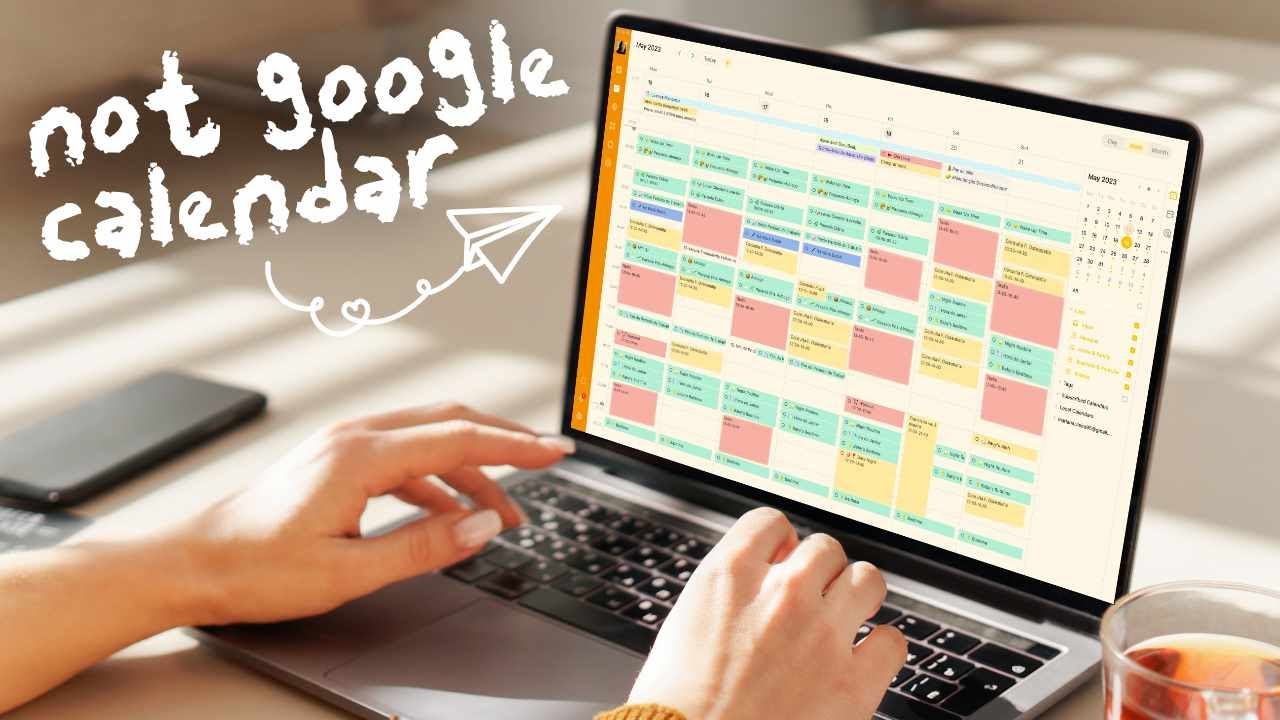
Ditch Google Calendar and Use These Apps Instead
5.0 / 5 (0 votes)