Why I Sold My Wacom Cintiq. (iPad Pro Review)
Summary
TLDRIn this video, the speaker explores using an iPad as a secondary display for their MacBook Pro, comparing the native Apple Sidecar feature with the paid app Astropad. They discuss initial setup challenges, including navigation issues and sensitivity problems while drawing in Photoshop. After switching to external display mode, the experience improves significantly, making it easier to work. The speaker weighs the benefits of Astropad's features against its cost and reflects on the effectiveness of the iPad as a drawing tool, ultimately feeling confident in their decision to enhance their creative workflow.
Takeaways
- 😀 The speaker explores using their iPad as a secondary display for their MacBook Pro, comparing Apple’s native functionality with Astropad.
- 💻 Initial setup challenges arise when trying to connect the iPad, particularly with mouse cursor visibility and control features.
- 🔄 The iPad initially mirrors the MacBook display, leading to a cramped view that makes elements difficult to work with.
- 🖌️ Switching to an extended display setup improves the experience, allowing Photoshop to occupy the full iPad screen for better drawing capability.
- ⚡ The drawing experience on the iPad feels responsive, with effective zooming features, enhancing the creative process.
- 🤔 Astropad is noted for its additional features that could optimize workflow, though its subscription cost raises questions about value.
- 🎨 The speaker reflects on their previous regret over not using the iPad as a Cintiq replacement, highlighting the iPad's advantages for drawing.
- 🔙 The setup includes convenient undo levels and control buttons that facilitate a better drawing experience.
- 🗣️ The speaker expresses a desire for viewer engagement, inviting comments about their new display setup.
- 🎥 They encourage viewers to check out additional videos, suggesting personalized recommendations made by YouTube.
Q & A
What is the main purpose of the video?
-The main purpose of the video is to explore the use of an iPad as a display for a MacBook Pro, comparing the native Apple feature with the Astropad application for drawing and illustration.
What issues does the speaker encounter when first using the iPad with their MacBook Pro?
-The speaker struggles with mouse visibility, managing the settings, and the sensitivity of the brush tool in Photoshop, which makes it difficult to control their drawings.
How does the speaker describe their experience with using the iPad in mirror mode?
-In mirror mode, the speaker finds that the aspect ratio creates complications, resulting in a less than ideal setup for their workflow.
What improvements does the speaker notice when using the iPad as an external display?
-When using the iPad as an external display, the speaker appreciates that Photoshop occupies the full screen on the iPad, leading to a better drawing experience with less lag.
What are the advantages of using the native Apple display feature compared to Astropad?
-The native Apple display feature is free and offers a satisfactory experience for drawing, while Astropad has additional features that may enhance workflow but comes with a subscription cost.
What does the speaker think about Astropad's features?
-The speaker acknowledges that Astropad has many useful features but is unsure if the subscription cost is justified for their infrequent use of Photoshop.
What reflections does the speaker have regarding their past decisions about using an iPad?
-The speaker reflects on their previous regret about not using the iPad as a Cintiq replacement sooner, realizing its potential for drawing and illustration.
How does the speaker feel about their new display setup by the end of the video?
-The speaker feels confident and satisfied with their decision to use the new setup, believing it will enhance their drawing experience.
What engagement does the speaker encourage from viewers?
-The speaker encourages viewers to leave comments about their experience and expresses a desire for feedback on the new setup.
What does the speaker suggest viewers do next after watching the video?
-The speaker suggests viewers check out another recommended video on their channel, believing it will be enjoyable.
Outlines

This section is available to paid users only. Please upgrade to access this part.
Upgrade NowMindmap

This section is available to paid users only. Please upgrade to access this part.
Upgrade NowKeywords

This section is available to paid users only. Please upgrade to access this part.
Upgrade NowHighlights

This section is available to paid users only. Please upgrade to access this part.
Upgrade NowTranscripts

This section is available to paid users only. Please upgrade to access this part.
Upgrade NowBrowse More Related Video

M4 iPad Pro + MacBook Pro! Why They Are the Perfect Duo!

Use Your iPad As A Display For Your Mac! Here's How!

Here's How To Use An iPad or iPhone as a Second Display
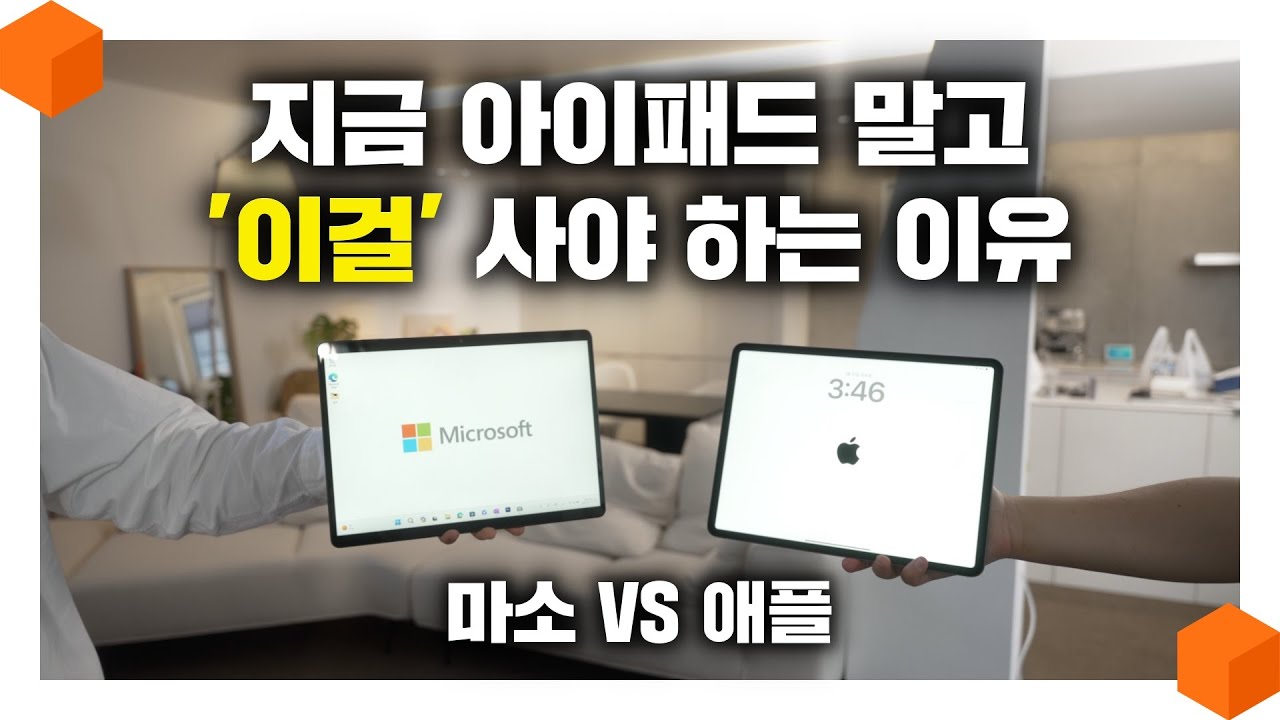
"아이패드의 진정한 라이벌?" 서피스 프로9 VS 아이패드 프로, 애플 VS 마소 [고급형 태블릿 비교 리뷰 🪟]

M4 iPad Pro Review: Wasted Potential

Apple November Event LEAKED - This Changes EVERYTHING! 🤯
5.0 / 5 (0 votes)