The DOM in 4 minutes
Summary
TLDRThis video offers a straightforward explanation of the Document Object Model (DOM) in web development. It highlights the DOM as a JavaScript representation of HTML, allowing dynamic interaction without page refreshes. Key components include methods for selecting elements, sub-objects for handling events, and properties for styling. Mastering three primary functions—query selector, event listener, and style property—can significantly enhance web development skills. Viewers are encouraged to experiment with the DOM through the Chrome console, making it an engaging entry point into the world of dynamic web applications.
Takeaways
- 😀 The Document Object Model (DOM) is a representation of HTML as a JavaScript object.
- 😀 HTML, CSS, and JavaScript work together to create interactive web pages.
- 😀 JavaScript can dynamically change or add new HTML content without refreshing the page.
- 😀 User events, like button clicks, can trigger JavaScript functions to manipulate the DOM.
- 😀 The DOM and HTML are always synchronized, with any changes in the DOM reflecting in the HTML and vice versa.
- 😀 Methods, sub-objects, and properties are essential for interacting with the DOM.
- 😀 The 'query selector' method allows you to select specific HTML elements within the DOM.
- 😀 Event listeners enable JavaScript to respond to user interactions, such as clicks.
- 😀 Style properties can be changed using JavaScript, allowing for dynamic styling of HTML elements.
- 😀 Mastering the basic DOM methods—query selector, event listeners, and style properties—can greatly enhance your web development skills.
Q & A
What is the DOM?
-The DOM, or Document Object Model, is a representation of an HTML document as a JavaScript object. It allows JavaScript to interact with and manipulate HTML elements.
Why does the DOM exist?
-The DOM exists to provide a structured way for JavaScript to interact with HTML documents, enabling dynamic content updates without needing to refresh the page.
What are the three main technologies used in web development?
-The three main technologies are HTML, CSS, and JavaScript. They work together to create and style web pages.
How does JavaScript change HTML?
-JavaScript can change HTML by modifying the DOM. For example, it can add or update HTML elements when user events occur, such as clicking a button.
What happens when changes are made to the DOM?
-When changes are made to the DOM, the HTML on the page updates automatically. This synchronization is managed by the browser.
What are methods in the context of the DOM?
-Methods are functions attached to the document object that perform actions, such as selecting specific HTML elements or adding event listeners.
What is the significance of the query selector in the DOM?
-The query selector is a method that allows developers to select specific HTML elements for manipulation, which is a common task when working with the DOM.
What is an event listener in the DOM?
-An event listener is a method that allows you to respond to user events, such as clicks, by executing specific functions when those events occur.
How can you change the style of an HTML element using the DOM?
-You can change the style of an HTML element by accessing its properties through the DOM, such as setting 'element.style.color' to change the text color.
What is the relationship between HTML and the DOM?
-HTML and the DOM are essentially two representations of the same document; the DOM is the JavaScript representation, allowing for dynamic interaction, while HTML is the static markup.
Outlines

This section is available to paid users only. Please upgrade to access this part.
Upgrade NowMindmap

This section is available to paid users only. Please upgrade to access this part.
Upgrade NowKeywords

This section is available to paid users only. Please upgrade to access this part.
Upgrade NowHighlights

This section is available to paid users only. Please upgrade to access this part.
Upgrade NowTranscripts

This section is available to paid users only. Please upgrade to access this part.
Upgrade NowBrowse More Related Video
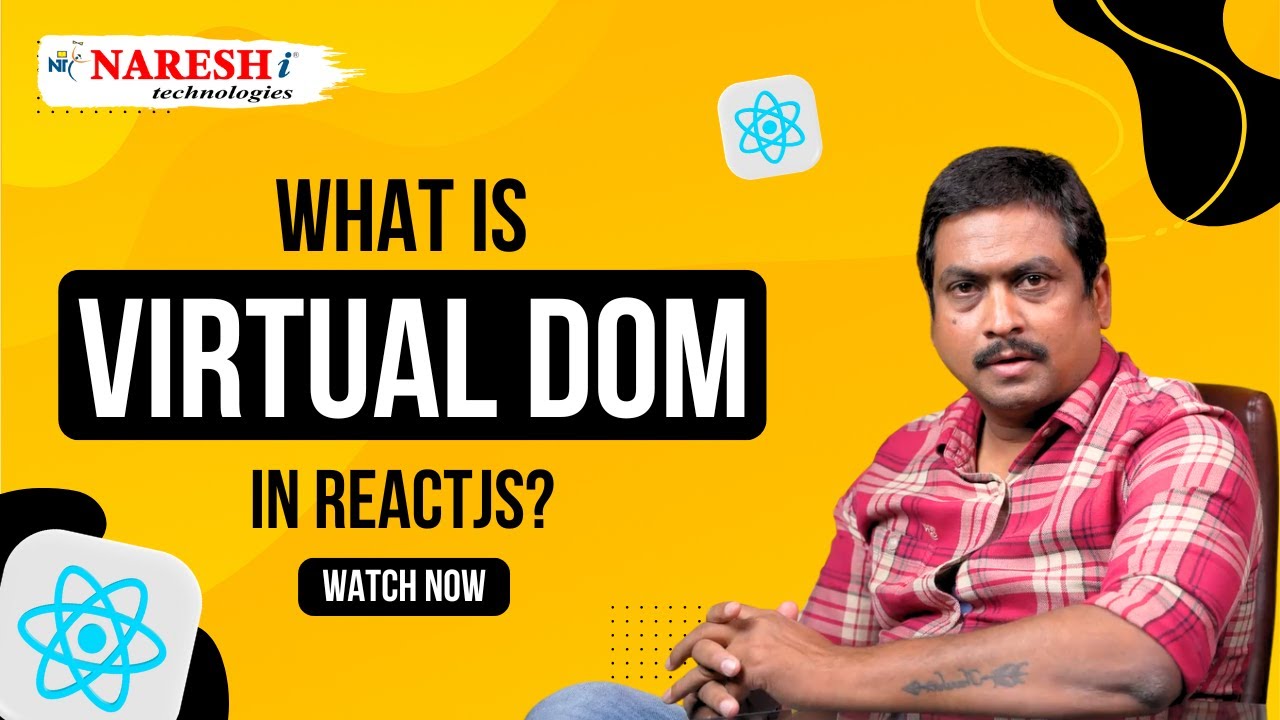
What is Virtual DOM in ReactJS? | Clear & Simple Explanation for Interviews | NareshIT
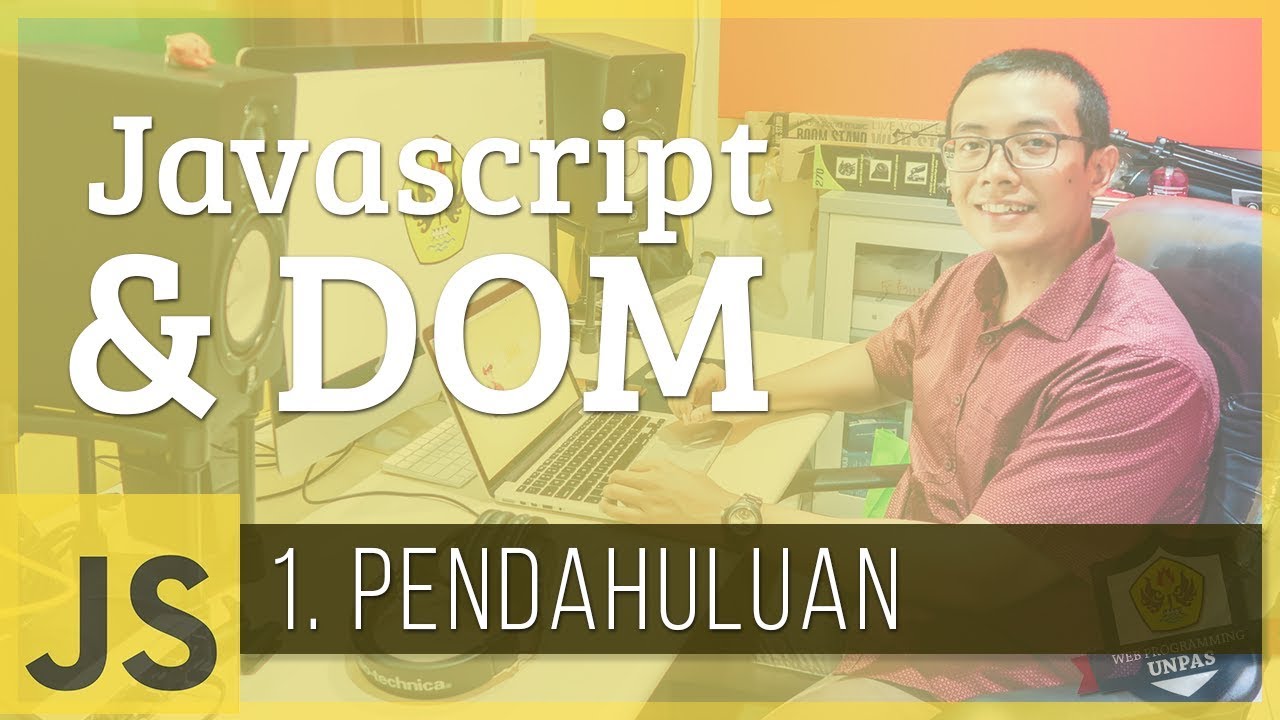
Javascript & DOM #1 - Pendahuluan

The JavaScript DOM explained in 5 minutes! 🌳
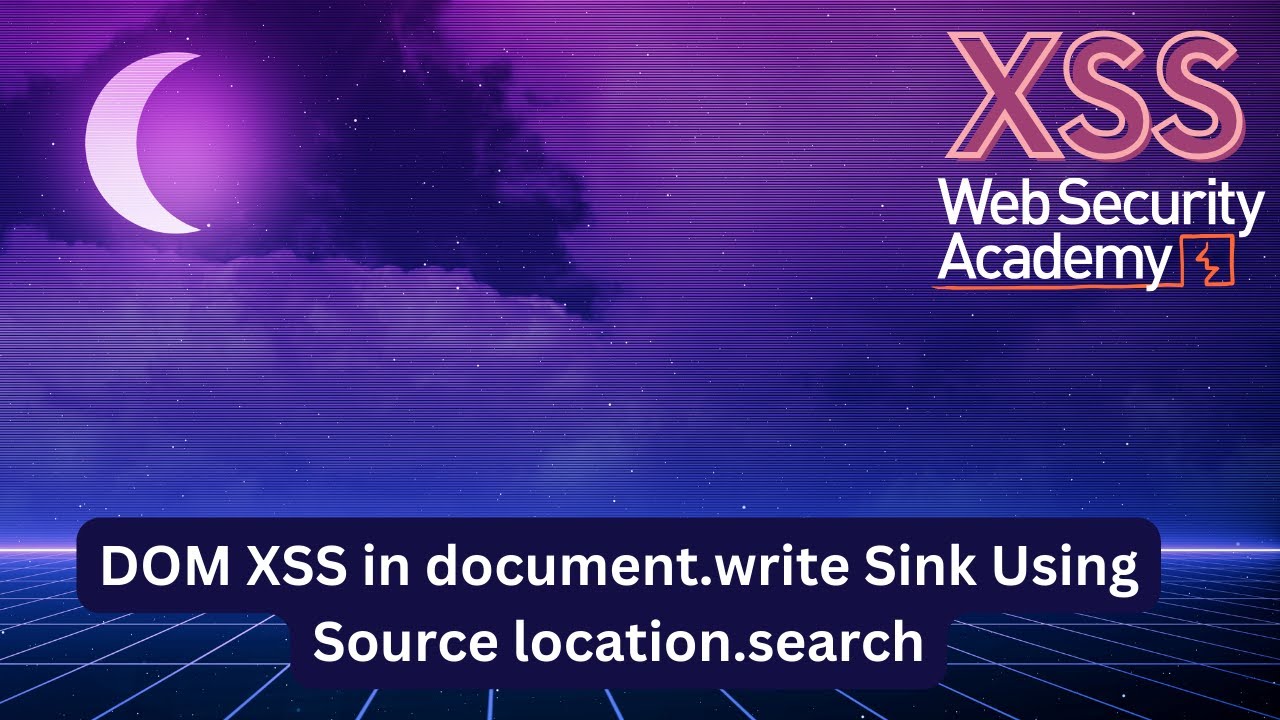
DOM XSS vs Reflected XSS - What's the Difference?

What is DOM | Document Object Model | Beginner Tutorial

Web Development 1.2 - document.getElementById
5.0 / 5 (0 votes)