8 Rumus Statistik di Excel yang Lo Wajib Bisa!
Summary
TLDRIn this engaging tutorial, presenter Ignas introduces eight essential statistical formulas for Excel, aimed at enhancing data analysis skills. He demonstrates how to use functions like COUNT, MODE, MEDIAN, AVERAGE, MAX, MIN, VARIANCE, and STANDARD DEVIATION with a sample dataset. Each formula is explained step-by-step, making it easy for viewers to follow along and apply these techniques in their own work. The video encourages viewer interaction through comments and subscriptions, promoting further learning in statistical analysis using Excel.
Takeaways
- 😀 The video introduces eight statistical formulas that can be used in Excel.
- 😀 Viewers can download sample data from the video description to practice alongside.
- 😀 The first formula discussed is =COUNT, which counts the number of data entries in a specified range.
- 😀 The second formula is =MODE, used to find the most frequently occurring value in a dataset.
- 😀 For median values, the formula =MEDIAN is used to determine the middle number after sorting.
- 😀 The average value can be calculated using the =AVERAGE formula.
- 😀 To find the maximum value in a dataset, the formula =MAX is utilized.
- 😀 Conversely, the formula =MIN helps to identify the smallest value in the dataset.
- 😀 Variance can be calculated using =VAR.P for population data, providing insights into data variability.
- 😀 The standard deviation for population data is found using =STDEV.P, which measures the dispersion of values.
Q & A
What is the main topic of the video?
-The video focuses on eight statistical formulas that can be used in Excel for data analysis.
What kind of data does the presenter use as an example?
-The presenter uses sample data from students, including their names and exam scores.
Which formula is used to count the number of entries in a dataset?
-The COUNT formula is used, represented as =COUNT(range).
How does one find the mode in a dataset using Excel?
-To find the mode, use the formula =MODE.SINGLE(range) to determine the most frequently occurring value.
What is the purpose of the MEDIAN formula?
-The MEDIAN formula is used to find the middle value of a dataset when the values are arranged in order.
What formula is used to calculate the average of a dataset?
-The AVERAGE formula is used, represented as =AVERAGE(range).
How can one identify the highest and lowest values in a dataset?
-The MAX formula is used to find the highest value (=MAX(range)), while the MIN formula is used to find the lowest value (=MIN(range)).
What does the VAR.P function calculate?
-The VAR.P function calculates the variance of a dataset, which measures how spread out the data points are from the mean.
What is the significance of using the STDEV.P function?
-The STDEV.P function calculates the standard deviation for a population dataset, indicating how much the values deviate from the mean.
What does the presenter encourage viewers to do at the end of the video?
-The presenter encourages viewers to comment on the video, like it, and subscribe to the channel for more content.
Outlines

This section is available to paid users only. Please upgrade to access this part.
Upgrade NowMindmap

This section is available to paid users only. Please upgrade to access this part.
Upgrade NowKeywords

This section is available to paid users only. Please upgrade to access this part.
Upgrade NowHighlights

This section is available to paid users only. Please upgrade to access this part.
Upgrade NowTranscripts

This section is available to paid users only. Please upgrade to access this part.
Upgrade NowBrowse More Related Video
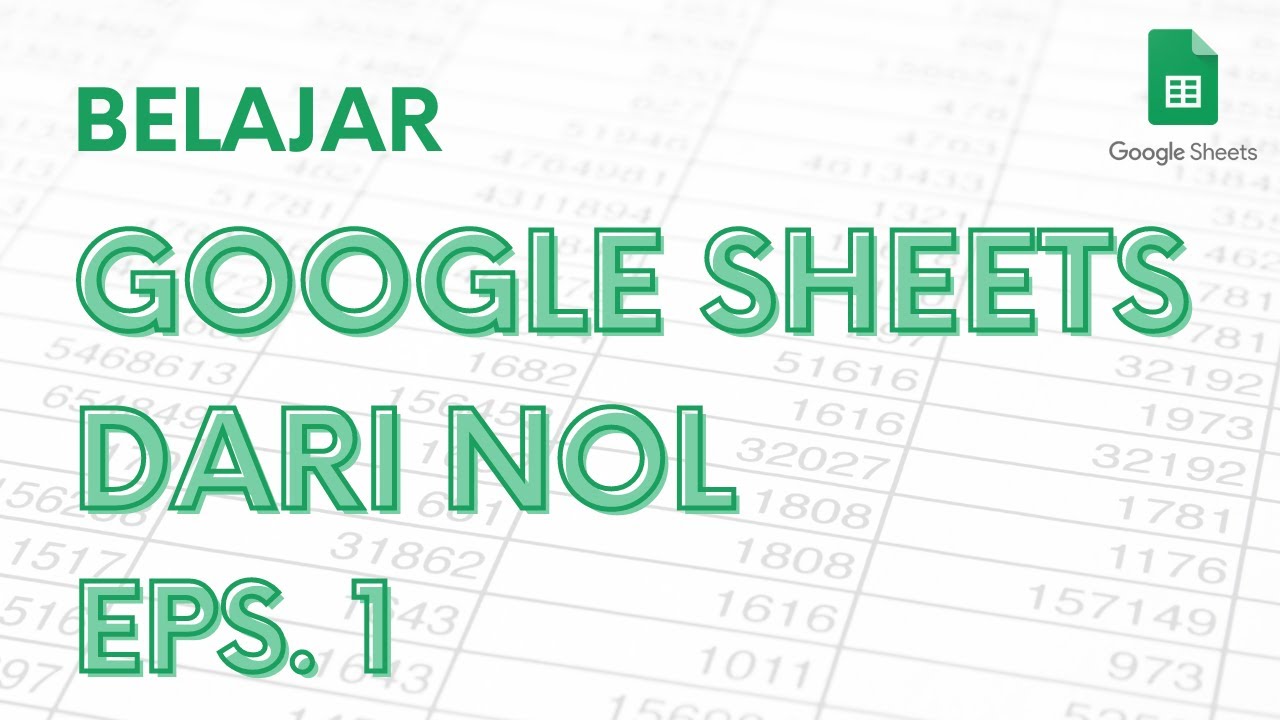
Belajar Google Sheets dari Nol Eps. 1 | Tutorial Google Spreadsheet Pemula - ignasiusryan
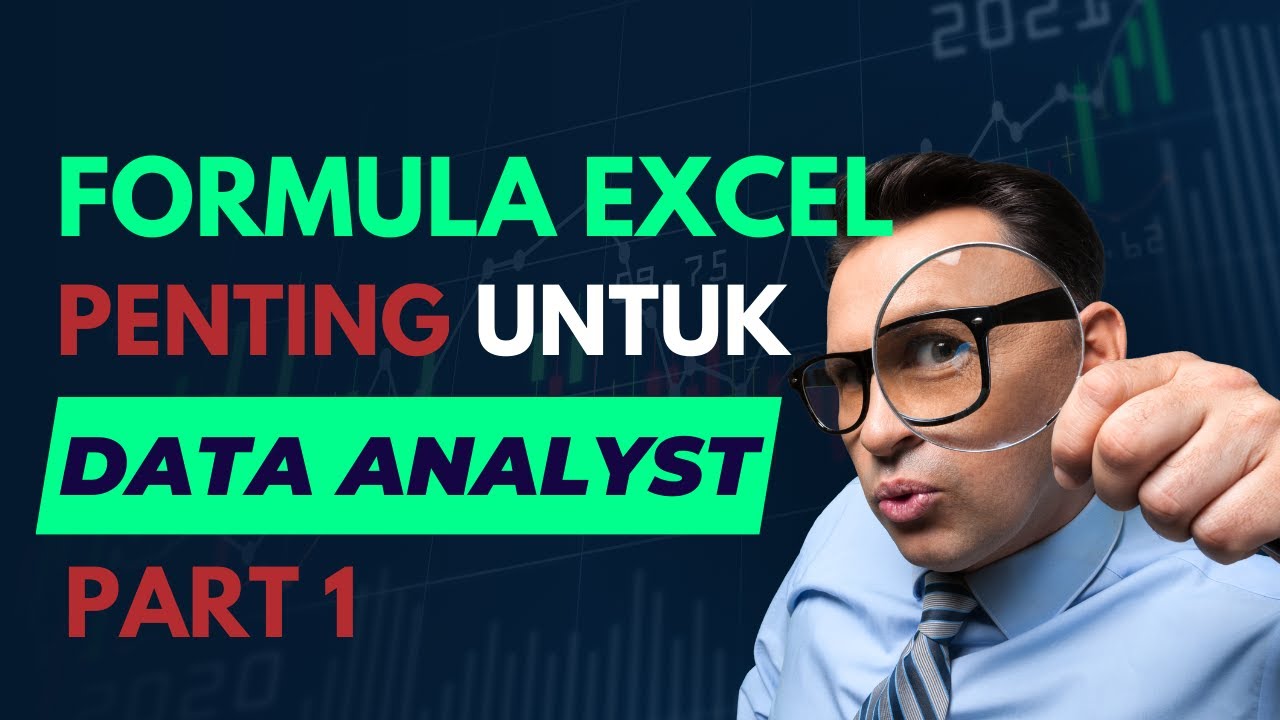
Belajar Excel untuk Data Analyst - #02 Formula Excel yang harus diketahui Data Analyst Part 1
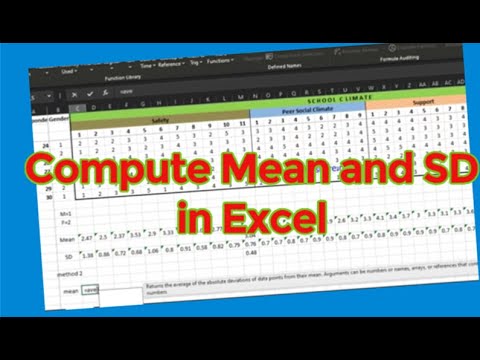
How to Compute for Mean and Standard Deviation (SD) in Excel
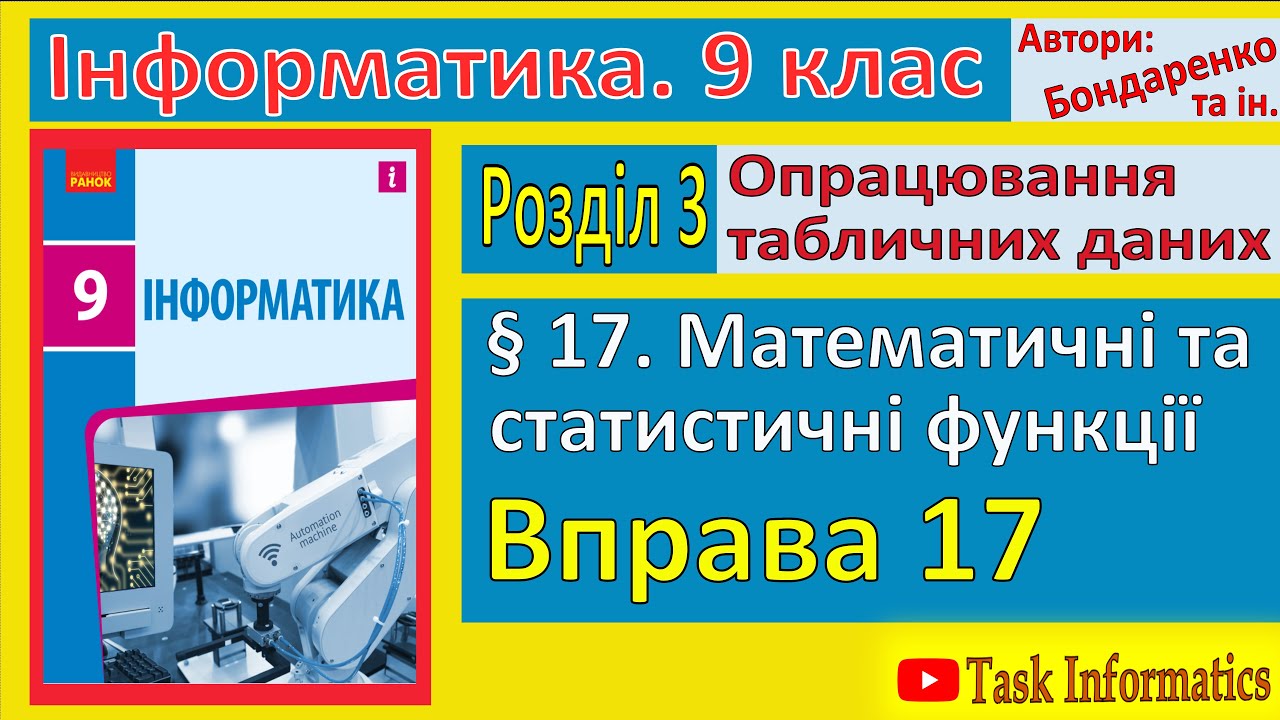
Вправа 17. Математичні та статистичні функції | 9 клас | Бондаренко
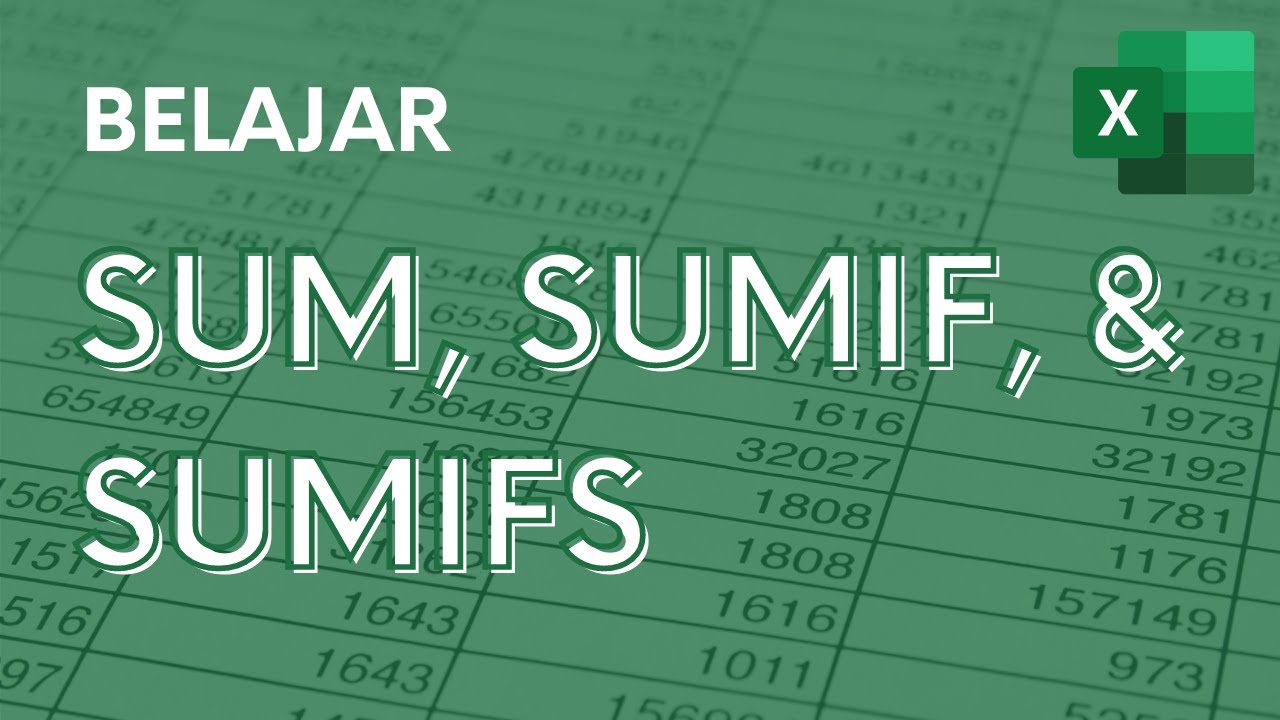
Menjumlahkan Data dengan Rumus SUM, SUMIF, dan SUMIFS - Tutorial Excel Pemula - ignasiusryan

Latihan Praktik Excel Untuk Admin Kantor #1
5.0 / 5 (0 votes)