Membuat Iklan Produk dengan AI Sangat MUDAH Cuma Copy link websitenya aja udah jadi
Summary
TLDRThis video introduces a powerful AI tool that simplifies the process of creating promotional videos and avatars. Users can generate product videos in under a minute by simply pasting a product URL. The tutorial demonstrates features such as creating Avatar videos from photos and customizing voiceovers and scripts for avatars. With easy-to-use options like automatic video generation and avatar customization, the AI makes video creation accessible even without advanced editing skills. The video emphasizes how this tool streamlines content production and saves time for marketers and content creators.
Takeaways
- 😀 Jok AI allows you to create product promotional videos in just 1 minute by simply copying the product URL.
- 😀 You can create video avatars using just a photo, making video creation much easier without needing a microphone or detailed editing.
- 😀 The free plan provides 3 credits (one-time use), but upgrading to a paid plan offers more freedom. You can also create multiple free accounts using Google accounts.
- 😀 Jok AI features various tools, including Text to Avatar, Product to Video, Text to Avatar Video, and Batch Creation for making multiple videos at once.
- 😀 The URL to Video Ad feature allows you to generate a video advertisement just by copying the URL of a product from e-commerce sites like Shopee.
- 😀 To use the URL to Video Ad feature, you must install the Jok AI Chrome extension, which is required to convert the product URL into a video.
- 😀 Once the extension is installed, Jok AI automatically detects product images and allows you to choose the footage to include in the video.
- 😀 You can customize your video with different aspect ratios (e.g., 9:16 for mobile) and set the video duration to 15, 30, or 60 seconds.
- 😀 After creating the video, you can edit the script, voiceover, and even adjust the lipsync to improve the video’s quality.
- 😀 For Avatar videos, Jok AI allows you to upload a photo, animate it with emotions and gestures, and add a script for the Avatar to speak, making it more realistic.
- 😀 With Jok AI, creating professional promotional videos or Avatar videos has never been easier. No need for extensive editing skills or voiceover recording—just follow a few simple steps.
Q & A
What is Jok Ai, and how does it help create product videos?
-Jok Ai is an AI-powered platform that allows users to create product videos quickly and easily. By simply copying a product's URL from an e-commerce site like Shopee, users can generate a promotional video in less than a minute, using AI to select relevant images and footage.
Do I need any special software to use Jok Ai for creating product videos?
-Yes, you need to use Google Chrome as Jok Ai works with a Chrome extension. This extension enables the AI to analyze the product URL and generate the video automatically.
What are the main features of Jok Ai?
-Jok Ai offers several features including 'Text to Avatar,' 'Custom Avatar,' 'Avatar Library,' 'URL to Video Ad,' 'Product to Video,' 'Text to Avatar Video,' and 'Batch Creation' for generating multiple videos at once.
How do I create a product video using a URL on Jok Ai?
-To create a product video, you simply copy the product's URL from an e-commerce site like Shopee, paste it into Jok Ai, and click 'Analyze the URL.' Then, select the relevant product images, adjust video settings, choose a script, and the AI will generate the video.
What are the available video settings I can adjust in Jok Ai?
-Jok Ai allows you to adjust several settings including the video aspect ratio (9:16 or 16:9), video duration (15, 30, or 60 seconds), language (such as Indonesian), and target audience demographics.
Can I edit the product video after it’s created by Jok Ai?
-Yes, after the video is created, you can edit the script, adjust the voiceover, and even tweak the images or footage used in the video for better clarity or presentation.
How does Jok Ai generate Avatar videos?
-Jok Ai can create Avatar videos by either using text-to-Avatar conversion or by uploading a photo. The platform allows you to add emotional expressions and gestures, making the Avatar appear more realistic. You can then input custom messages for the Avatar to speak.
What is the benefit of using Jok Ai's Avatar feature?
-The Avatar feature allows you to create personalized, lifelike video avatars using just a photo. This is ideal for creating engaging content, such as personalized marketing videos or social media content, without the need for a professional setup or voice actors.
How do I change the voiceover in my Jok Ai video?
-To change the voiceover, you can choose from various language and gender options in Jok Ai’s voice library. For example, you can select a male or female voice in Indonesian and assign it to your video script.
Can I share the Avatar videos I create with Jok Ai?
-Yes, once you’ve created an Avatar video, you can share it. You can also choose whether to share the video publicly with the community or keep it private, based on your preferences.
Outlines

This section is available to paid users only. Please upgrade to access this part.
Upgrade NowMindmap

This section is available to paid users only. Please upgrade to access this part.
Upgrade NowKeywords

This section is available to paid users only. Please upgrade to access this part.
Upgrade NowHighlights

This section is available to paid users only. Please upgrade to access this part.
Upgrade NowTranscripts

This section is available to paid users only. Please upgrade to access this part.
Upgrade NowBrowse More Related Video

✅ Como Criar Conteúdo Profissional Usando IA | Pippit AI é o MELHOR para Imagens e Vídeos?
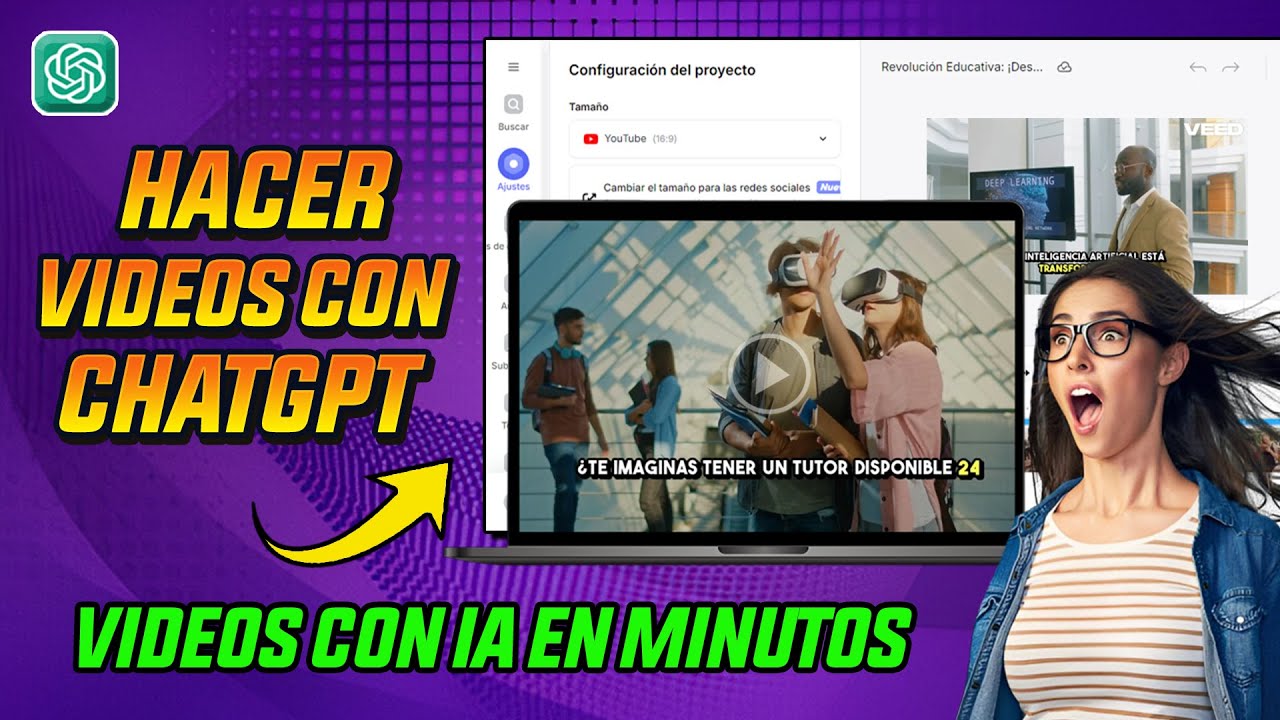
Como hacer videos automatizados para Youtube,Tiktok o Reels con ChatGPT 🚀

Get Paid $500 Daily Online Using This Secret Ai Tool

I Found the Best AI Tool to Reduce Churn and Boost Sales (2024)

How To Clone Yourself With An AI Video Avatar (No More Filming!)
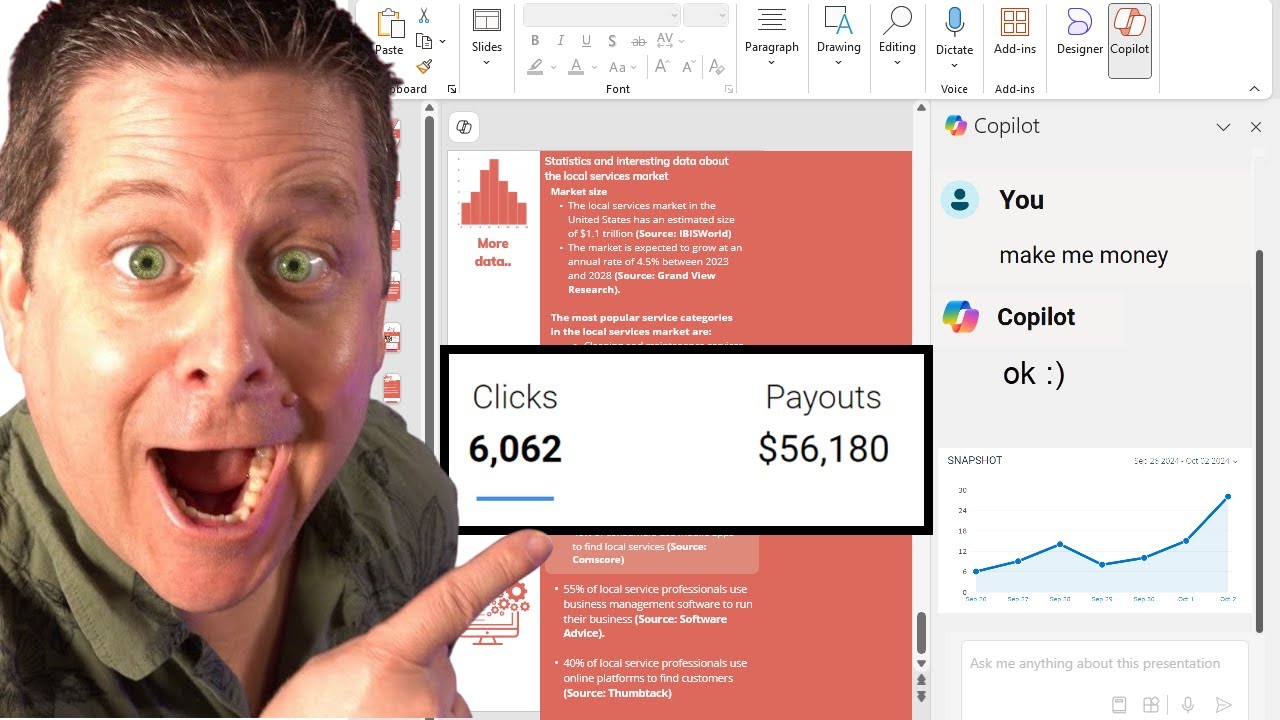
This Ai Tool Will Make You Money - Yet No One Talks About It!
5.0 / 5 (0 votes)