How to set up your LinkedIn Profile | Wonsulting
Summary
TLDRIn this informative video, Veronica, a social media marketing intern, guides viewers through the essential steps for creating an effective LinkedIn profile. She emphasizes the importance of a professional profile picture, a well-crafted 'About' section, and showcasing relevant skills and experiences. Viewers learn to utilize features like the 'Featured' and 'Experience' sections to highlight accomplishments and volunteer work. Veronica also encourages obtaining personalized recommendations and endorsements to enhance credibility. The video concludes with a call to action for viewers to engage with the channel for more valuable insights.
Takeaways
- 😀 Start with a professional profile picture and background to enhance your LinkedIn visibility.
- 🤝 Use the 'Recruiters Only' option to indicate job availability without displaying the 'Open to Work' frame.
- 📜 The 'About' section should highlight your past, present, and future, along with hobbies and strengths.
- 🎨 Incorporate emojis in your 'About' section to make it visually appealing and engaging.
- 🌟 Feature significant projects and quantify your achievements in the 'Featured' section.
- 💼 Clearly describe your current and past roles in the 'Experience' section, using bullet points for key contributions.
- 🏫 Include your GPA and relevant coursework in the 'Education' section, along with certifications.
- 🤲 Volunteer experience is as valuable as paid experience; highlight your contributions effectively.
- 👍 List relevant skills in 'Skills and Endorsements', focusing on the top three for greater visibility.
- 🌟 Seek recommendations from colleagues to boost your profile's credibility.
Q & A
What is the first step in building a LinkedIn profile according to the video?
-The first step is to click on 'Add Profile Section' and explore the various options available to fill out your profile.
Why is having a profile picture important?
-A profile picture makes your profile more likely to be clicked on, increasing visibility and engagement.
What does the 'Open to Work' feature on LinkedIn do?
-'Open to Work' allows users to indicate they are seeking employment. It's recommended to select the 'recruiters only' option to avoid appearing desperate.
What should you include in the 'About' section?
-The 'About' section should cover your past experiences, present role, future aspirations, hobbies, and relevant strengths, ideally using emojis for engagement.
How can you make your 'Featured' section impactful?
-Include projects you are proud of and quantify your achievements with numbers or percentages to demonstrate your impact.
What is recommended for the 'Experience' section?
-In the 'Experience' section, describe your roles in detail, quantify your work, and consider using bullet points for key achievements, limiting them to five.
What details should be included in the 'Education' section?
-Include your GPA, relevant coursework, and any licenses or certifications obtained, especially from platforms like LinkedIn Learning.
How important is volunteer experience when building a LinkedIn profile?
-Volunteer experience is equally important as paid experience and should be highlighted to show involvement and skills.
What role do skills and endorsements play on LinkedIn?
-Skills and endorsements help enhance your credibility on LinkedIn. It's beneficial to list relevant skills and seek endorsements from connections.
Why are recommendations important on a LinkedIn profile?
-Recommendations provide social proof of your abilities and work ethic, helping to establish trust with potential employers.
Outlines

This section is available to paid users only. Please upgrade to access this part.
Upgrade NowMindmap

This section is available to paid users only. Please upgrade to access this part.
Upgrade NowKeywords

This section is available to paid users only. Please upgrade to access this part.
Upgrade NowHighlights

This section is available to paid users only. Please upgrade to access this part.
Upgrade NowTranscripts

This section is available to paid users only. Please upgrade to access this part.
Upgrade NowBrowse More Related Video

How to Generate Inbound Leads on Linkedin (step-by-step guide)

Best Lead Generation Strategy For A Loan Consultant | Learn Digital Marketing In Hindi
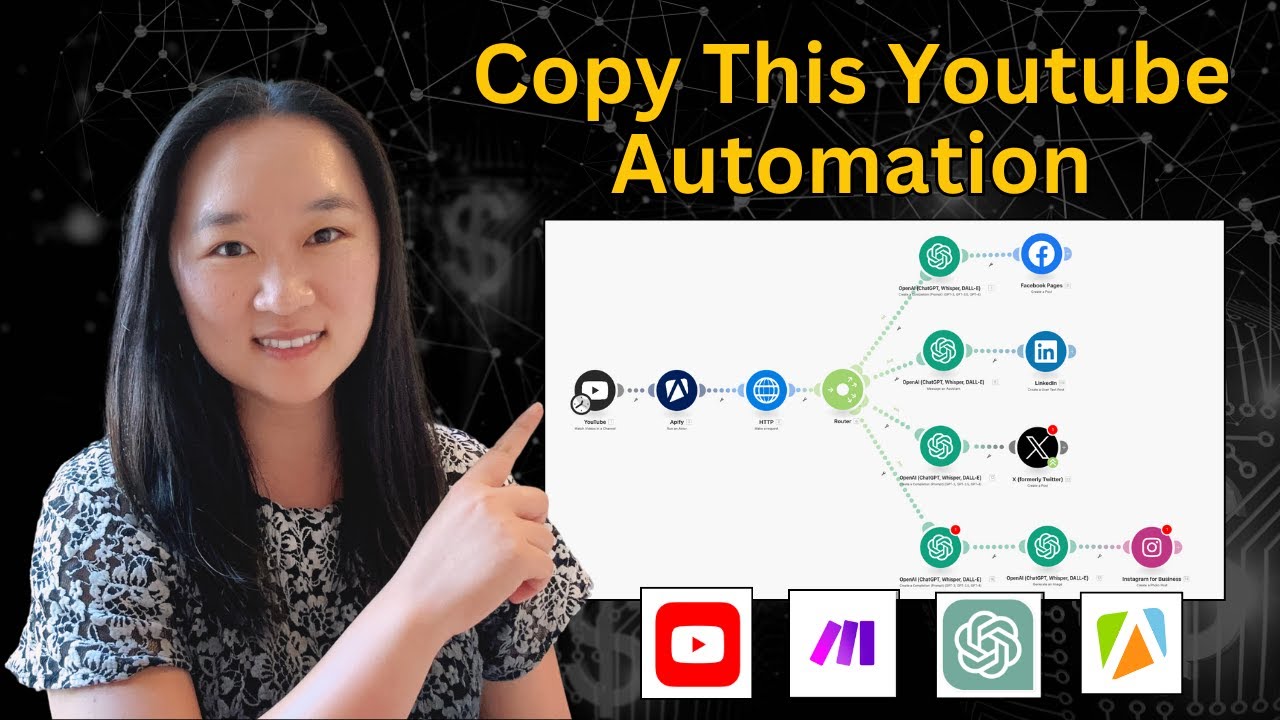
THIS AI Automation Lets You Repurpose Youtube Videos Into Social Media Posts!

LinkedIn Ads 2024: Step-By-Step Guide To Mastering B2B Lead Generation - From Beginner To Expert

How to grow your business on LinkedIn: A step by step guide

Building an AI agent in Relevance AI
5.0 / 5 (0 votes)