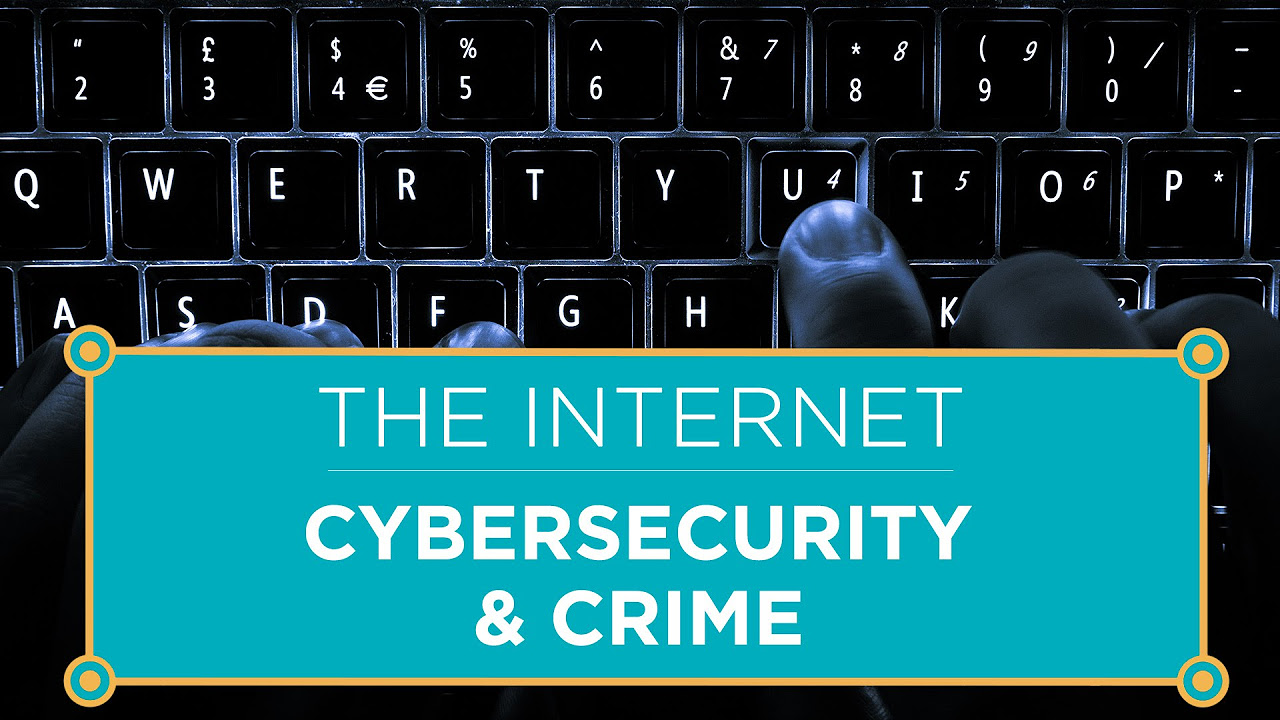Phishing, Vishing, and SMiShing |Phishing attacks |Cyber security awareness video |Security Quotient
Summary
TLDRThe video explains different types of cyberattacks, focusing on phishing, smishing, and vishing. In phishing, attackers impersonate trusted sources via email to steal sensitive data by directing users to fraudulent websites or malicious attachments. Smishing involves similar tactics but uses text messages to trick users into accessing fake login pages or downloading malware. Vishing employs phone calls, creating urgency to manipulate victims into revealing their credentials or financial information. Viewers are urged to recognize phishing indicators before responding to unsolicited communications.
Takeaways
- 📧 Phishing involves attackers sending fraudulent emails that appear to be from trusted sources.
- 🔗 Users are manipulated into clicking on URLs that lead to fake login pages to steal their credentials.
- 🦠 Phishing can also involve malicious attachments that install malware, like keyloggers or ransomware.
- 📱 Smishing uses text messages to direct users to fraudulent URLs or to install malware on their devices.
- 📞 Voice phishing (vishing) involves phone calls where attackers create urgency or impersonate authority figures.
- 🔍 Always check for indicators of phishing before responding to unsolicited communications.
- ⚠️ Users should be wary of unsolicited emails, messages, or calls requesting sensitive information.
- 🚨 Attackers often employ tactics to create a sense of urgency to manipulate their targets.
- 🔐 Protecting personal information is crucial to avoid falling victim to these types of cyberattacks.
- 🛡️ Awareness and education on phishing, smishing, and vishing can help users recognize and avoid potential threats.
Q & A
What is phishing?
-Phishing is a cyber attack where an attacker sends fraudulent emails that appear to come from trusted sources, tricking users into providing sensitive information.
How do attackers manipulate users in phishing attacks?
-Attackers manipulate users by enticing them to click on malicious URLs that lead to fake websites or by convincing them to download attachments that install malware.
What are some common types of malware associated with phishing?
-Common types of malware include keyloggers, which record keystrokes to capture passwords, and ransomware, which encrypts files and demands payment for access.
What is smishing?
-Smishing is a form of phishing conducted through SMS text messages, where attackers encourage recipients to click on malicious URLs.
What happens when a user clicks a link in a smishing message?
-Clicking a link in a smishing message can lead to a fraudulent login page or install malware on the user's device.
What is vishing?
-Vishing, or voice phishing, involves phone calls where attackers impersonate authority figures to extract sensitive information from targets.
How can users identify phishing attempts?
-Users can identify phishing attempts by looking for unusual URLs, poor grammar, and unsolicited requests for sensitive information.
What should a user do if they receive an unsolicited email or message?
-If a user receives an unsolicited email or message, they should avoid clicking any links or providing any information until verifying the sender's identity.
Why is urgency a common tactic used in phishing?
-Urgency is used to pressure individuals into acting quickly without thinking, increasing the likelihood of them falling for the scam.
What preventive measures can users take against phishing attacks?
-Users can take preventive measures such as using email filters, keeping software updated, and educating themselves about common phishing techniques.
Outlines

This section is available to paid users only. Please upgrade to access this part.
Upgrade NowMindmap

This section is available to paid users only. Please upgrade to access this part.
Upgrade NowKeywords

This section is available to paid users only. Please upgrade to access this part.
Upgrade NowHighlights

This section is available to paid users only. Please upgrade to access this part.
Upgrade NowTranscripts

This section is available to paid users only. Please upgrade to access this part.
Upgrade NowBrowse More Related Video
5.0 / 5 (0 votes)