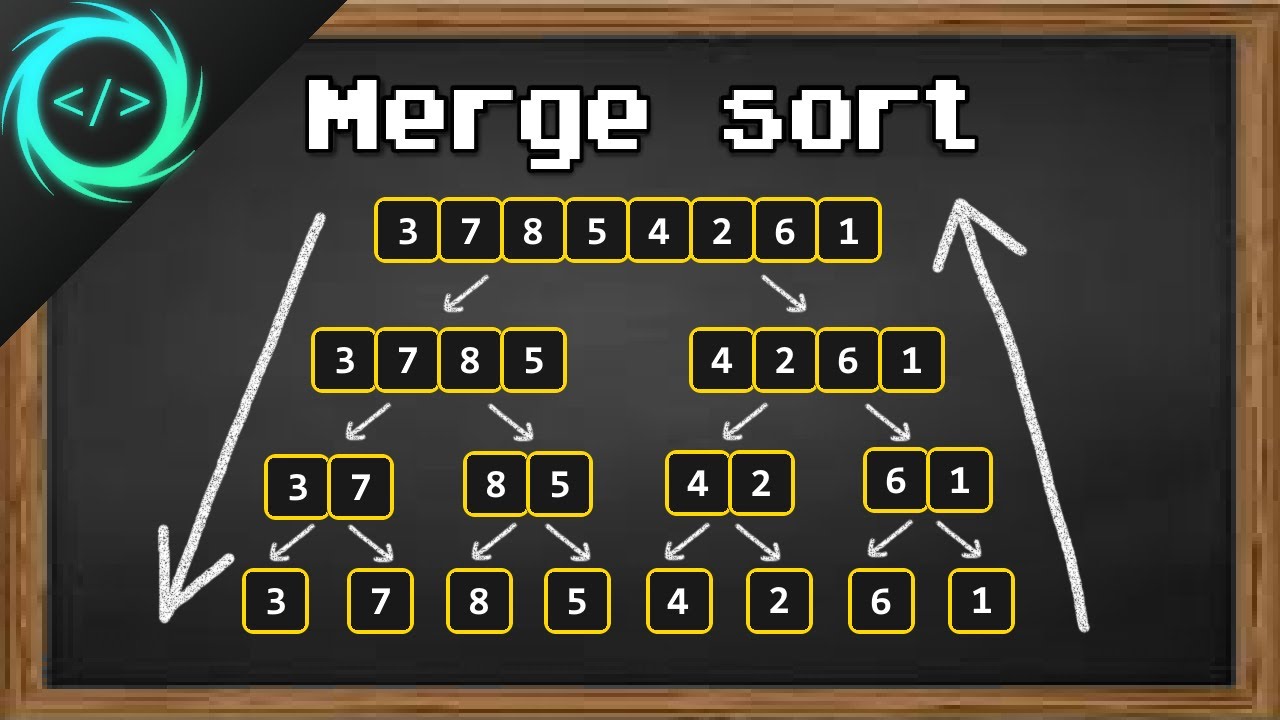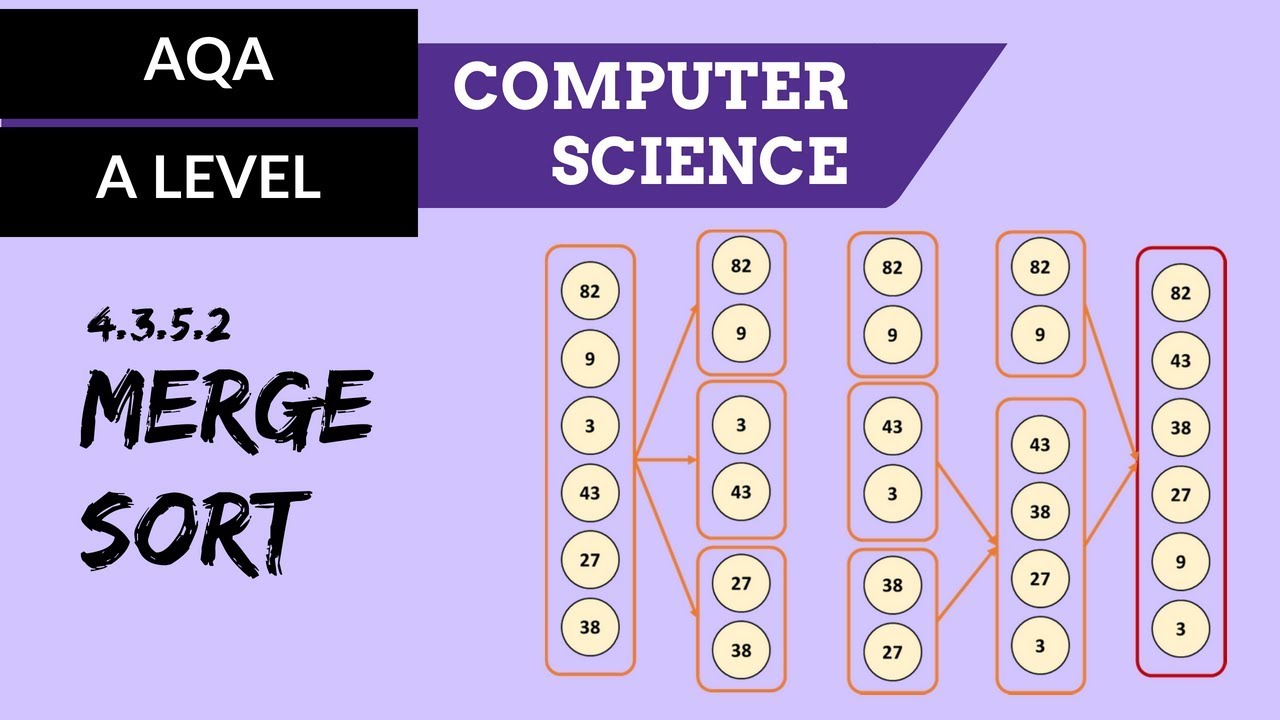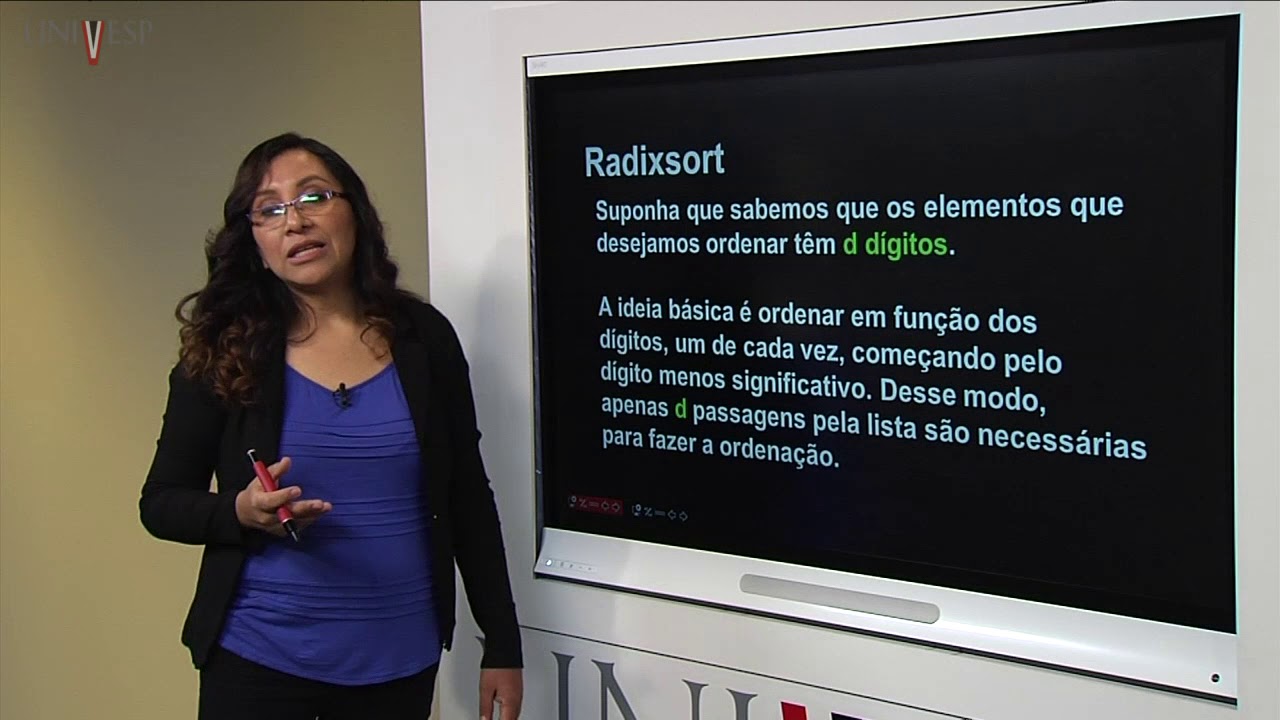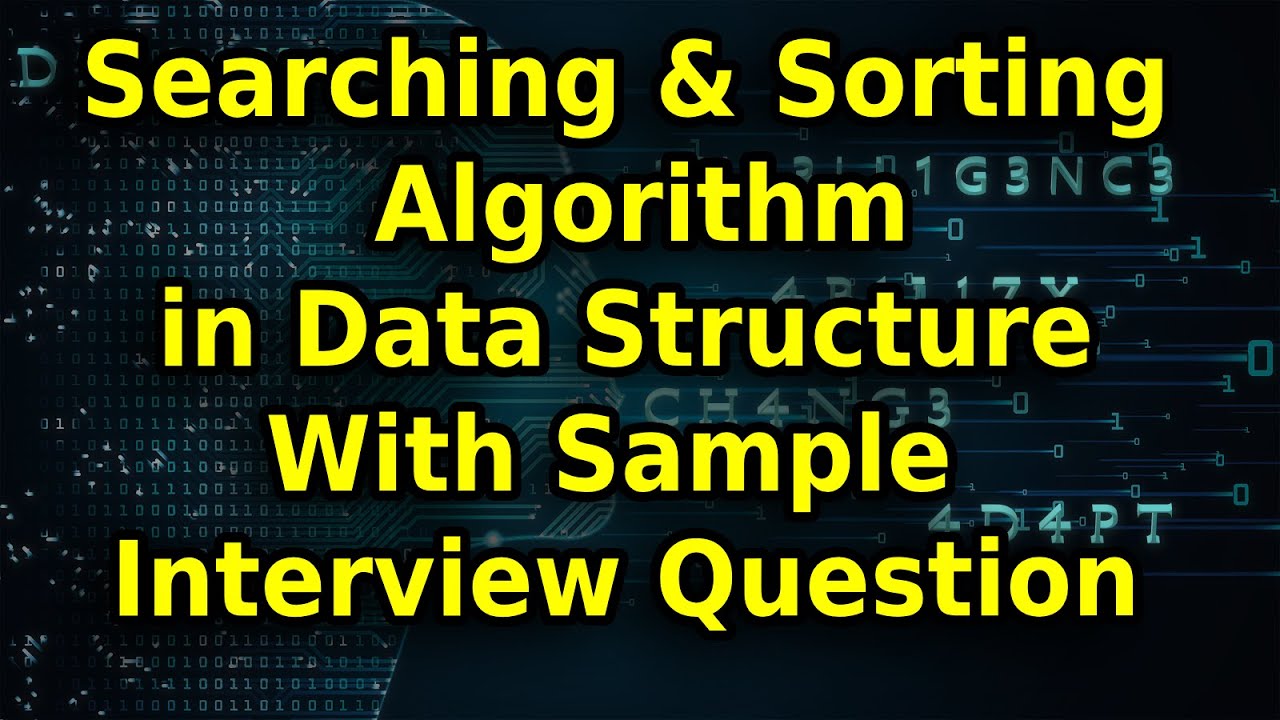2.8.1 QuickSort Algorithm
Summary
TLDRThe video explains the quick sort algorithm, an efficient sorting method based on a divide-and-conquer strategy. Using a relatable analogy of students arranging themselves by height, the presenter illustrates how quick sort allows elements to find their correct position through a pivot-based partitioning process. The algorithm recursively sorts subarrays by selecting a pivot, rearranging elements smaller than the pivot to the left and those larger to the right. The summary includes the basic algorithm structure and emphasizes the practical efficiency of quick sort, making it a popular choice for sorting data despite not being the fastest method available.
Takeaways
- 😀 Quick sort is a divide-and-conquer algorithm that efficiently sorts elements by partitioning an array around a pivot.
- 👩🏫 The sorting process can be likened to students independently arranging themselves in order of height, rather than a teacher directing them.
- 🔑 The choice of pivot is crucial as it determines the partitioning of the array into smaller sub-arrays.
- 🔄 The partitioning process involves comparing elements with the pivot and rearranging them to ensure all smaller elements are on one side and larger ones on the other.
- ⚖️ The algorithm continues recursively on the sub-arrays until the entire array is sorted.
- 🧮 Quick sort is not the fastest sorting algorithm, but it is efficient and commonly used due to its simplicity and effectiveness.
- 📈 After the initial partitioning, the pivot element is guaranteed to be in its sorted position within the array.
- 🔄 The algorithm repeatedly applies the partitioning technique to sort elements on either side of the pivot.
- ⏱️ The average time complexity of quick sort is O(n log n), making it suitable for large datasets.
- 🖥️ Implementing quick sort involves careful management of indices and swapping elements during the partitioning phase.
Q & A
What is the main idea behind Quick Sort?
-Quick Sort is a sorting algorithm that allows elements to arrange themselves based on their relative sizes, similar to students finding their places in a line by height.
How does Quick Sort determine if an element is in its sorted position?
-An element is in its sorted position if all elements to its left are smaller and all elements to its right are larger.
What analogy is used to explain the Quick Sort algorithm?
-The analogy of students arranging themselves by height is used, where students find their positions without needing help from a teacher.
What is the role of the pivot in Quick Sort?
-The pivot is the element chosen to partition the array; it helps in arranging elements by separating those smaller than it from those larger.
What does the partitioning procedure involve?
-The partitioning procedure involves incrementally comparing elements from both ends of the list and swapping them to ensure all elements to the left of the pivot are smaller and those to the right are larger.
What happens when the pointers i and j cross during partitioning?
-When i crosses j, it indicates that the correct position for the pivot has been found, and the pivot can then be placed at the position indicated by j.
What is the purpose of the 'infinity' marker in Quick Sort?
-The 'infinity' marker serves as a boundary indicator for the end of the list, allowing the algorithm to effectively manage comparisons and swaps.
How does Quick Sort utilize recursion?
-Quick Sort calls itself recursively on the sub-arrays created by the pivot's final position, sorting the left and right segments until the entire array is sorted.
What does the initial setup of Quick Sort entail?
-The initial setup includes defining the low (start of the list) and high (end of the list) indices and placing an 'infinity' marker at the end.
What will be discussed in the next video according to the script?
-The next video will focus on analyzing Quick Sort, exploring its efficiency and performance characteristics.
Outlines

This section is available to paid users only. Please upgrade to access this part.
Upgrade NowMindmap

This section is available to paid users only. Please upgrade to access this part.
Upgrade NowKeywords

This section is available to paid users only. Please upgrade to access this part.
Upgrade NowHighlights

This section is available to paid users only. Please upgrade to access this part.
Upgrade NowTranscripts

This section is available to paid users only. Please upgrade to access this part.
Upgrade Now5.0 / 5 (0 votes)