Comparing the PERFORMANCE of 7 Linux Desktop Environments | Just Plain Tech (JPT)
Summary
TLDRThis video compares the speed and system resource usage of seven popular Linux desktop environments on an Intel Celeron CPU with 4GB of RAM. It evaluates CPU and RAM consumption with no apps open and measures the load time for Firefox. Lxde emerges as the lightest, with minimal resource usage, while Gnome and Cinnamon exhibit higher RAM consumption and longer load times. Despite variations in performance, the video highlights that faster isn't always better, emphasizing the importance of choosing the right desktop environment based on user needs.
Takeaways
- 😀 The choice of desktop environment can significantly affect the speed and resource usage of a computer.
- 😀 LXDE is the most lightweight desktop environment, showing only 1-2% CPU usage and 315 MB of RAM usage with no apps open.
- 😀 LXQT has slightly higher resource usage, with 10-15% CPU and 485 MB of RAM, and opens Firefox in 7.13 seconds.
- 😀 XFCE shows a CPU usage of 3-5% and uses 731 MB of RAM, taking 7.6 seconds to load Firefox.
- 😀 MATE has similar specs to XFCE but is quicker, loading Firefox in 6.6 seconds with about 5% CPU usage and 744 MB of RAM.
- 😀 Cinnamon consumes significantly more resources, using around 1 GB of RAM and taking 7.75 seconds to open Firefox.
- 😀 KDE Plasma exhibits a CPU usage of about 5% and 610 MB of RAM usage but has the longest load time for Firefox at 9.6 seconds.
- 😀 GNOME uses approximately 910 MB of RAM and has a CPU usage around 5%, with Firefox taking 7.9 seconds to load.
- 😀 Load times and CPU usage can vary based on hardware specifications, such as the Intel Celeron CPU and 4 GB of RAM used in the tests.
- 😀 Overall, while speed is important, faster isn't always better; other factors should be considered when choosing a desktop environment.
Q & A
How do different Linux desktop environments impact computer speed?
-Different Linux desktop environments can significantly affect computer speed by varying CPU and RAM usage. Lightweight environments like LXDE consume fewer resources, resulting in faster performance, especially on lower-end hardware.
Which Linux desktop environment had the lowest CPU usage during the tests?
-LXDE had the lowest CPU usage, recording only 1-2% while no applications were open.
What was the RAM usage for LXDE compared to other environments?
-LXDE used 315 MB of RAM, making it the most efficient in terms of memory consumption among the tested environments.
Which desktop environment took the longest time to open Firefox?
-KDE Plasma took the longest time to open Firefox, with a load time of 9.6 seconds.
What was the performance of MATE in terms of load time and resource usage?
-MATE had a CPU usage of about 5% and used 744 MB of RAM, managing to load Firefox in 6.6 seconds, making it one of the faster environments.
How did Cinnamon's performance compare to other environments?
-Cinnamon exhibited higher RAM usage at 1 GB and had a Firefox load time of 7.75 seconds, which was slower compared to several lightweight environments.
Did LXQT provide better performance than XFCE?
-LXQT was slightly slower than XFCE, with a load time of 7.13 seconds compared to XFCE's 7.6 seconds, but had higher CPU usage at 10-15%.
What factors can cause variations in load times and CPU usage across different hardware?
-Variations in load times and CPU usage can be influenced by hardware specifications, including the CPU type, RAM size, and storage speed, which can impact how efficiently a desktop environment operates.
Is faster always better when it comes to choosing a Linux desktop environment?
-Not necessarily. While faster load times are advantageous, the choice of desktop environment should also consider usability, features, and the overall user experience.
Which desktop environment struck a good balance between performance and resource usage?
-XFCE struck a good balance between performance and resource usage, being lightweight while providing decent load times and usability.
Outlines

This section is available to paid users only. Please upgrade to access this part.
Upgrade NowMindmap

This section is available to paid users only. Please upgrade to access this part.
Upgrade NowKeywords

This section is available to paid users only. Please upgrade to access this part.
Upgrade NowHighlights

This section is available to paid users only. Please upgrade to access this part.
Upgrade NowTranscripts

This section is available to paid users only. Please upgrade to access this part.
Upgrade NowBrowse More Related Video

Apakah Komputer/Laptop RAM 4GB masih bisa dipakai di tahun 2024? Tes di semua OS [vTuber Indonesia]
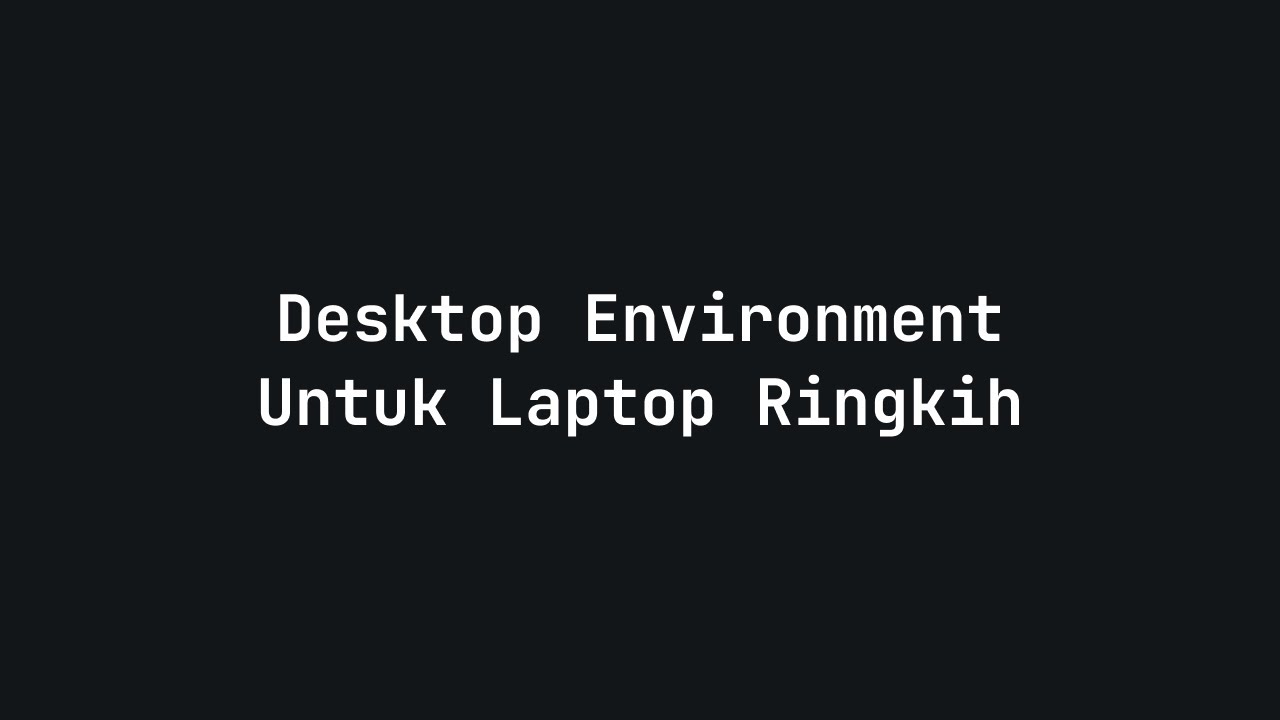
[Linux] Dekstop Environment cocok untuk perangkat lawas

Xfce vs LXQt: Which Lightweight Linux Desktop Should You Choose?

AtlasOS vs ReviOS vs Tiny11 - Which is the Best Custom Windows 11?

AAEON UP Square 6000 – Thỏa sức ứng dụng với hiệu năng tối ưu

Fedora Linux vs. OpenSUSE - What is BEST for you!?
5.0 / 5 (0 votes)