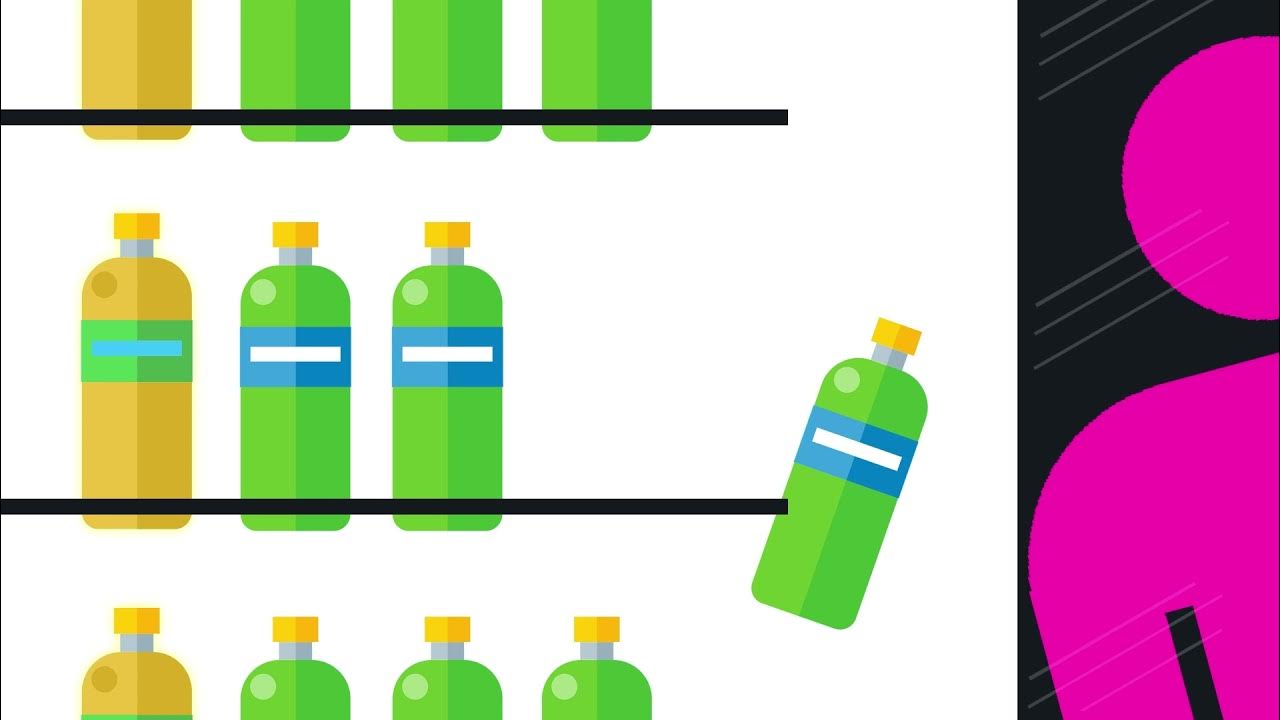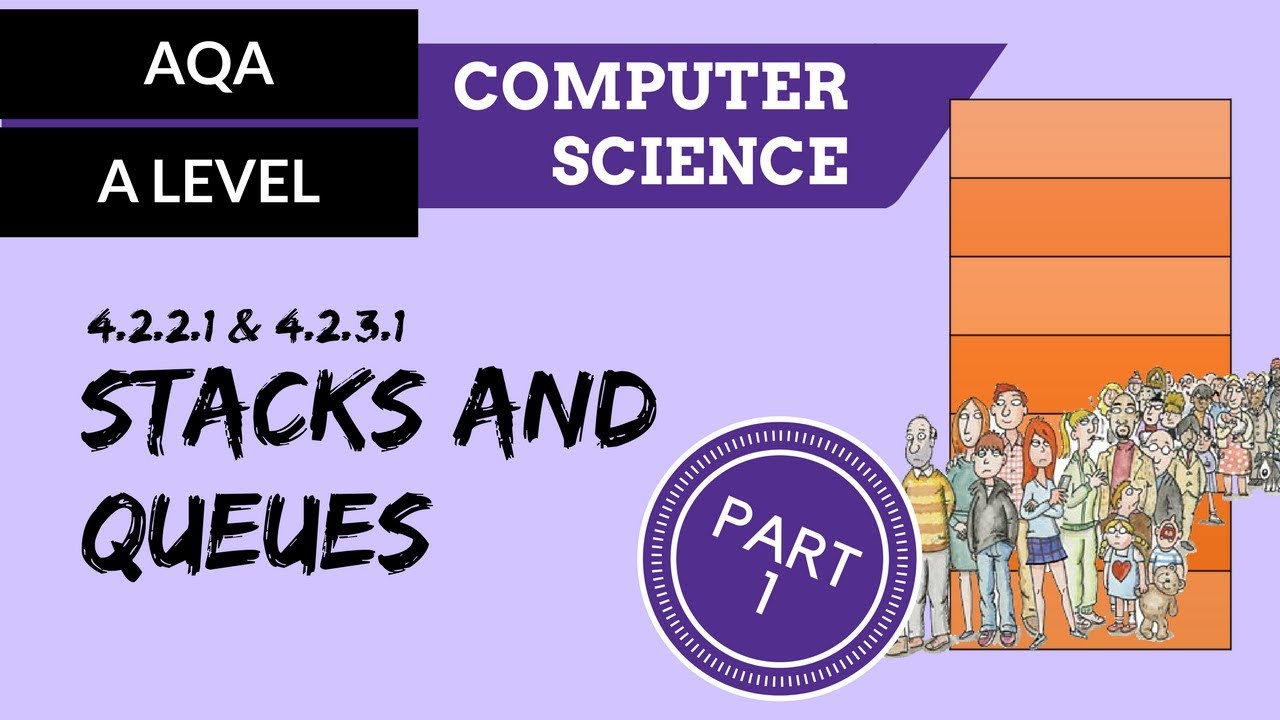Learn Stack data structures in 10 minutes 📚
Summary
TLDRIn this engaging video, the presenter explains the stack data structure, highlighting its LIFO (Last In, First Out) nature. Using relatable analogies, he demonstrates how to push and pop objects from the stack and discusses key methods like peek and search. A practical Java implementation showcases how to manage a stack of video games, emphasizing the importance of the stack's operational methods. The video also explores real-world applications, such as undo/redo functions and browser history navigation. This informative session sets the stage for the next topic on queues, promising viewers further insights into data structures.
Takeaways
- 😀 A stack is a LIFO (Last In, First Out) data structure, meaning the last item added is the first one removed.
- 📚 Stacks can be visualized as a vertical tower of objects, similar to a stack of books.
- 🔼 The push method is used to add objects to the top of the stack, while the pop method removes the topmost object.
- 🎮 The script provides a practical example of using a stack to manage a collection of video games.
- 🆕 The peek method allows you to view the top item in the stack without removing it.
- ❓ The search method can find the position of an object within the stack, returning its position or -1 if not found.
- 💾 Stacks can run out of memory if too many objects are added, exemplified by adding a billion copies of a game.
- 🔄 Stacks are useful in various applications, such as undo/redo features in text editors and browser history navigation.
- 🧩 Stacks are also integral to function calling, where each function call adds a frame to the call stack.
- 📈 The next topic in the series will be queues, which operate differently than stacks.
Q & A
What does LIFO stand for in the context of stacks?
-LIFO stands for Last In First Out, meaning the last item added to the stack is the first one to be removed.
What are the primary operations you can perform on a stack?
-The primary operations on a stack are push (to add an item), pop (to remove the top item), peek (to view the top item without removing it), check if the stack is empty, and search for an item.
Can you explain the push method and its purpose?
-The push method adds an item to the top of the stack, effectively increasing the stack's size by one.
What happens when you call the pop method on a stack?
-The pop method removes the top item from the stack and returns that item. If the stack is empty, it may throw an exception.
How can you check if a stack is empty?
-You can check if a stack is empty by using the empty method, which returns true if there are no items in the stack and false otherwise.
What is the purpose of the peek method?
-The peek method allows you to view the item at the top of the stack without removing it, so you can check the top item without altering the stack's state.
How does the search method work in a stack?
-The search method returns the position of an item in the stack, with the topmost item being in position one. If the item is not found, it returns -1.
What are some common uses for stacks in programming?
-Stacks are commonly used for undo/redo functionality in text editors, navigating browser history, implementing backtracking algorithms, and managing function calls in programming.
What could happen if you try to push too many items onto a stack?
-If you push too many items onto a stack, you may encounter an Out of Memory error, as the stack can exhaust the available memory space.
Why might it be beneficial to use a stack for function calls?
-Using a stack for function calls allows for easy management of active functions, enabling the program to return to the correct state after completing a function, as each call adds a frame to the call stack.
Outlines

This section is available to paid users only. Please upgrade to access this part.
Upgrade NowMindmap

This section is available to paid users only. Please upgrade to access this part.
Upgrade NowKeywords

This section is available to paid users only. Please upgrade to access this part.
Upgrade NowHighlights

This section is available to paid users only. Please upgrade to access this part.
Upgrade NowTranscripts

This section is available to paid users only. Please upgrade to access this part.
Upgrade Now5.0 / 5 (0 votes)