Votol Em Controller Programing em100 em150 em200 electric e bike
Summary
TLDRIn this programming video, the presenter shares insights on configuring the Voltoll controller for electric bikes. Covering key settings across pages one and two, he explains how to connect the controller, adjust battery voltage, manage amperage settings, and optimize throttle response for better performance. The video highlights the importance of sport mode settings, downhill control, and soft start options, aimed at enhancing user experience. Viewers are encouraged to engage with questions and share their insights, as quality information about this software is limited. This tutorial serves as a practical guide for users looking to maximize their bike's capabilities.
Takeaways
- 😀 The voltoll controller is now well understood, and the video covers important programming settings.
- 🔌 Ensure your controller is connected to the software for it to auto-populate factory settings.
- 🔋 Set your battery voltage correctly; nominal voltage is 72V, and overvolt should be set to 85V to avoid damaging the battery.
- ⚠️ Under voltage settings protect the battery from being discharged too low.
- 📉 Use the soft voltage limiter to reduce power at lower voltages, helping extend battery life when getting home.
- ⚡ Bus bar amperage determines how much current you can pull from your battery; it should match the continuous amperage.
- 🚦 Throttle voltage settings are crucial for tuning throttle response and controlling acceleration.
- 🏎️ Sport mode settings allow for maximum amperage, with options for timing and recovery to protect the controller and battery.
- ⛰️ Downhill electric brake assist helps prevent rolling away at stops, with limits on top RPM for safety.
- ⚙️ Three-speed mode enables different power outputs, and sport mode bypasses lower settings for maximum performance.
Q & A
What is the purpose of the video?
-The video aims to provide a walkthrough of the programming settings for the Voltoll EM 202 controller, specifically focusing on the first two pages of the software.
How do you connect the Voltoll controller to the software?
-The presenter mentions having a separate video that demonstrates how to connect the controller to a computer, which will auto-populate with the factory settings of the motor once connected.
What is the significance of the battery voltage settings?
-The nominal battery voltage should be set at 72 volts, with an overvolt setting of 85 volts to protect the battery from being charged too high, which could damage it.
What does the bus bar amperage setting determine?
-The bus bar amperage setting determines how much current can be drawn from the battery, directly impacting the power output of the motor.
What are the throttle voltage settings used for?
-Throttle voltage settings help determine when the controller recognizes throttle input, including the starting voltage (when the bike begins to move) and the maximum voltage (which limits acceleration).
What adjustments can be made for sport mode?
-In sport mode, users can adjust the maximum amperage from the battery and the duration for which sport mode is activated, typically set to 60 seconds, with a recovery time to cool down the motor and battery.
What is flux weakening, and why is it important?
-Flux weakening allows for higher RPM at the cost of torque. Users can adjust this setting to balance performance based on their specific riding needs.
What is the purpose of the downhill control settings?
-Downhill control settings provide engine braking to prevent the bike from rolling when stopped on a slope and can limit the top speed of the motor when coasting to avoid overheating.
How do three-speed settings function?
-Three-speed settings allow the user to select between low, medium, and high power outputs based on a percentage of the bus bar amperage, helping to manage speed and power delivery.
What advice does the presenter give regarding adjustments?
-The presenter advises caution when making adjustments, as incorrect settings can lead to performance issues or damage to the motor and battery.
Outlines

This section is available to paid users only. Please upgrade to access this part.
Upgrade NowMindmap

This section is available to paid users only. Please upgrade to access this part.
Upgrade NowKeywords

This section is available to paid users only. Please upgrade to access this part.
Upgrade NowHighlights

This section is available to paid users only. Please upgrade to access this part.
Upgrade NowTranscripts

This section is available to paid users only. Please upgrade to access this part.
Upgrade NowBrowse More Related Video

WHERE is The Talaria Dragon
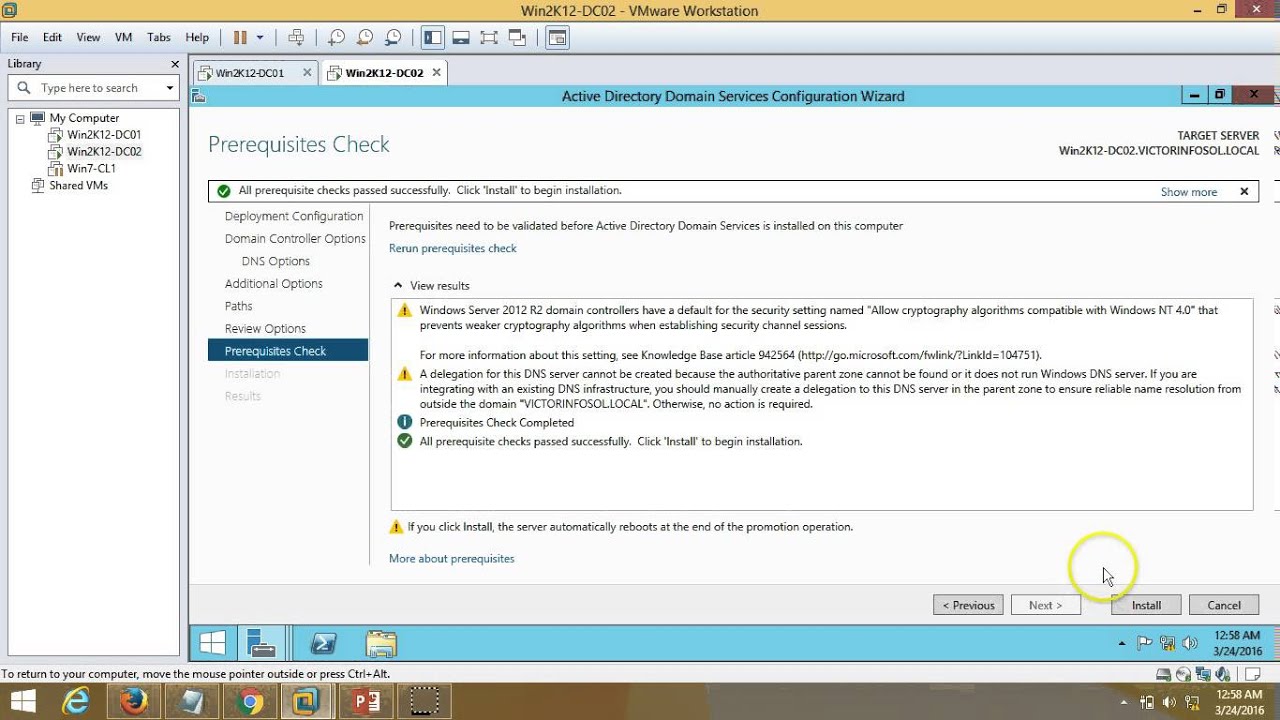
03 – Windows Server 2012 – How to Install Additional Domain Controller Full Step By Step
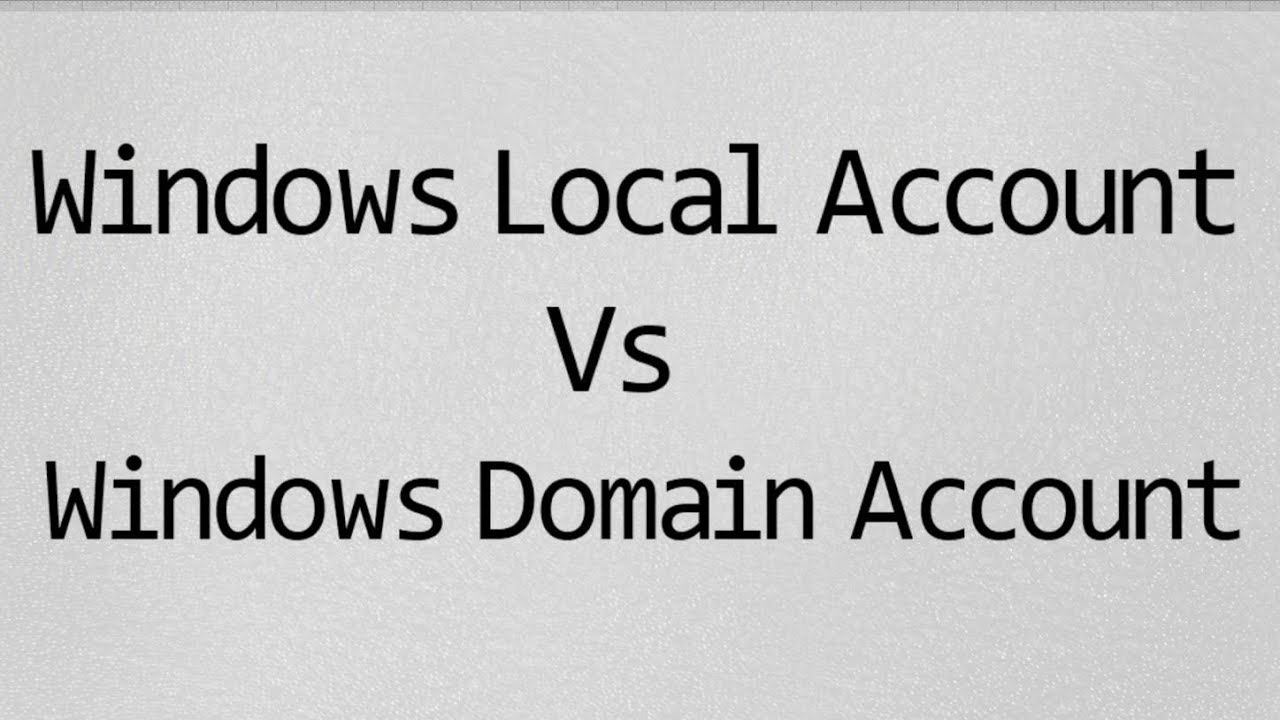
Windows Local Account vs Domain Account

Crise du vélo, a qui la faute ?
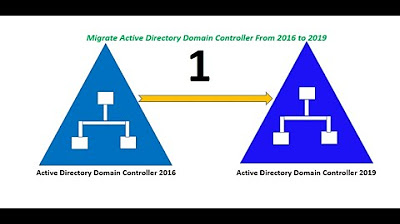
Migrate Active Directory Domain Controller From Server 2016 to Server 2019. (Part 1 of 2)

UBER EATS ON BICYCLE IN AUSTRALIA | INTERNATIONAL STUDENT
5.0 / 5 (0 votes)