Windows 11. Легкая установка на все платформы.
Summary
TLDRThis video guide offers a quick and straightforward method for installing Windows 11 on LGA 2011 v3 platforms, as well as other supported and unsupported systems, without the need for registry edits or complex maneuvers. The presenter shares a hassle-free approach using a Windows 11 System Reinstallation package designed for a broad audience, including those with minimal computer expertise. By simply downloading the package, formatting a USB drive to NTFS, and transferring the files, users can effortlessly install Windows 11 in automatic mode. The video emphasizes the ease of installation across various platforms, including those not officially supported by Windows 11, and provides a link to a text version of the instructions and the download link on Mediafire.
Takeaways
- 🙂 The video is a quick guide on effortlessly installing Windows 11 on LGA 2011 v3 platforms, as well as on other supported and unsupported systems.
- 🚨 No need for deep technical knowledge, registry edits, or complex manipulations; just straightforward copying is involved.
- 👎 The process is at the user's own risk, and the creator disclaims responsibility for any issues or misunderstandings.
- 🔎 Inspiration came from reinstalling Windows on a Mini PC gcom 13 multiple times using a Windows 11 reinstallation package designed for a broad audience.
- 📱 The Windows 11 reinstallation package can be downloaded and loaded onto a USB drive, facilitating easy installation on LGA 2011 v3 platforms without extra steps.
- 📈 The installation process is slow but works on platforms supposedly unsupported by Windows 11, encouraging experimentation.
- 💾 The video includes a link to gcom pc.com support for downloading the 'Windows 11 System Reinstallation' package in a 9 languages version.
- 🔨 Installation from the bootable drive automatically installs Windows 11, erasing all data on the drive, highlighting the importance of backing up data.
- 🛠 For server and workstation chipsets, Windows 10 must be installed in MBR mode due to a bug with sensors causing freezes, which doesn't affect Windows 11.
- 🔓 The video claims Windows 11 installation is theoretically better than Windows 10, citing fewer bugs and no need for MBR installation.
- 📦 The download link for the Windows package is provided via mediafire, with an estimated download time of around one hour, subject to service traffic.
Q & A
What processor platforms does the video focus on installing Windows 11 on?
-The video focuses on installing Windows 11 on the LGA 2011 version 3 platform, which is not officially supported by Windows 11.
What methods does the video use to install Windows 11?
-The video uses the Windows 11 System Reinstallation package downloaded from the GCOM PC website. This allows automatic installation of Windows 11 from scratch without any tweaks or registry edits.
What preparations are needed before using the Reinstallation package?
-The instructions are to format a USB flash drive to NTFS, copy the contents of the downloaded Reinstallation package to the flash drive, and boot from the flash drive to launch the automated Windows 11 installation.
What disclaimers does the video provide about the installation method?
-The video stresses that this results in a clean install that wipes all data, so users should be careful to not accidentally erase drives. Also, this method may not work on all systems.
What are the benefits highlighted of using the Reinstallation package?
-The video claims the package allows easy, automatic installation of official Windows 11 without bugs or workarounds needed for some platforms when using Windows 10 or other methods.
What server and workstation chipsets are mentioned?
-The video mentions server and workstation chipsets that enable turbo boost through BIOS mods. On these, Windows 10 installs in MBR mode are required currently due to sensor bugs in UEFI installs.
Does the video find bugs when testing this method?
-No bugs are mentioned when testing this Windows 11 install method on the sample platform, suggesting it may avoid issues found when installing Windows 10.
What disclaimers are made about licensing?
-The video stresses this results in an activated copy of official Windows 11. The creator does not want problems from Microsoft or legal rights holders.
Where can the System Reinstallation package be downloaded?
-The package can be downloaded from a Mediafire link provided in the video description and referenced in the transcript.
What additional resources are mentioned for guidance?
-The video description will contain a link to a text version of the instructions with additional links and details.
Outlines

This section is available to paid users only. Please upgrade to access this part.
Upgrade NowMindmap

This section is available to paid users only. Please upgrade to access this part.
Upgrade NowKeywords

This section is available to paid users only. Please upgrade to access this part.
Upgrade NowHighlights

This section is available to paid users only. Please upgrade to access this part.
Upgrade NowTranscripts

This section is available to paid users only. Please upgrade to access this part.
Upgrade NowBrowse More Related Video

Keeping Windows 10 Alive for 6 More Years by Converting it to LTSC

How to Disable Microsoft Defender Antivirus in Windows 11

KALIAN HARUS TAU! Tutorial Virtual Machine / Virtualbox LENGKAP - Cara Install , Konfigurasi , Dll.
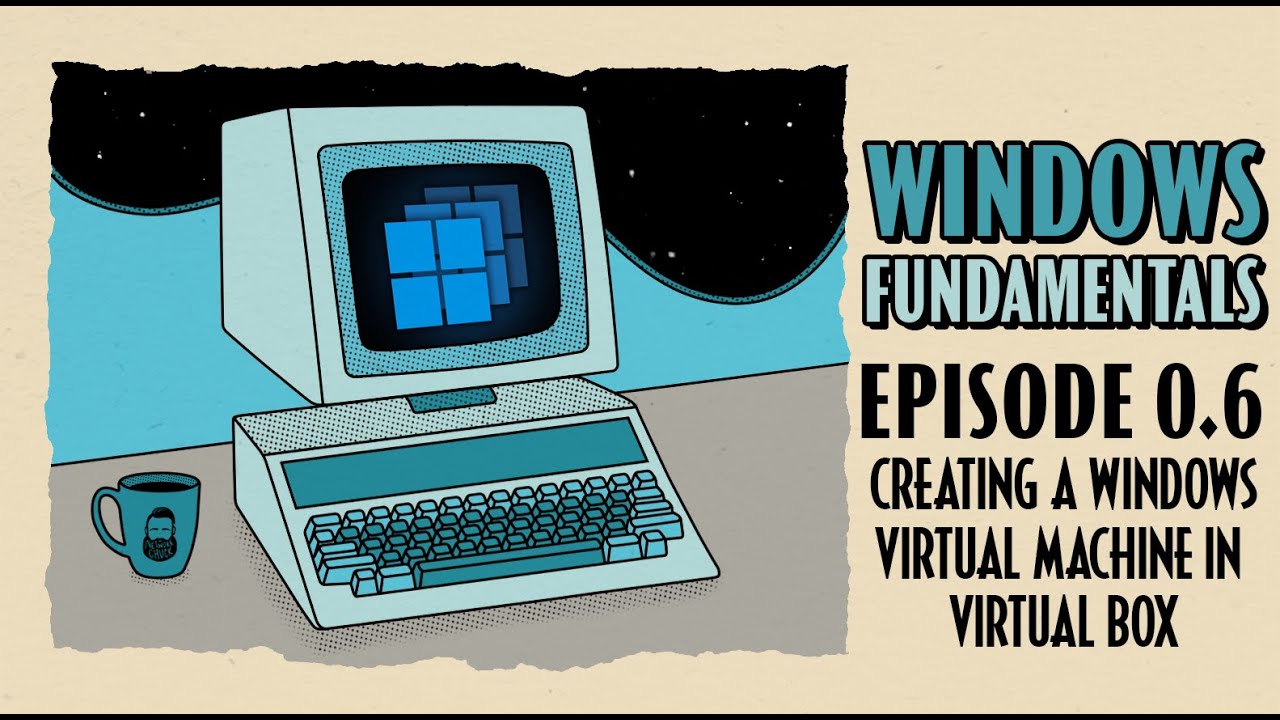
How To Create a Windows Virtual Machine in Virtual Box // Windows Fundamentals // Episode 0.6
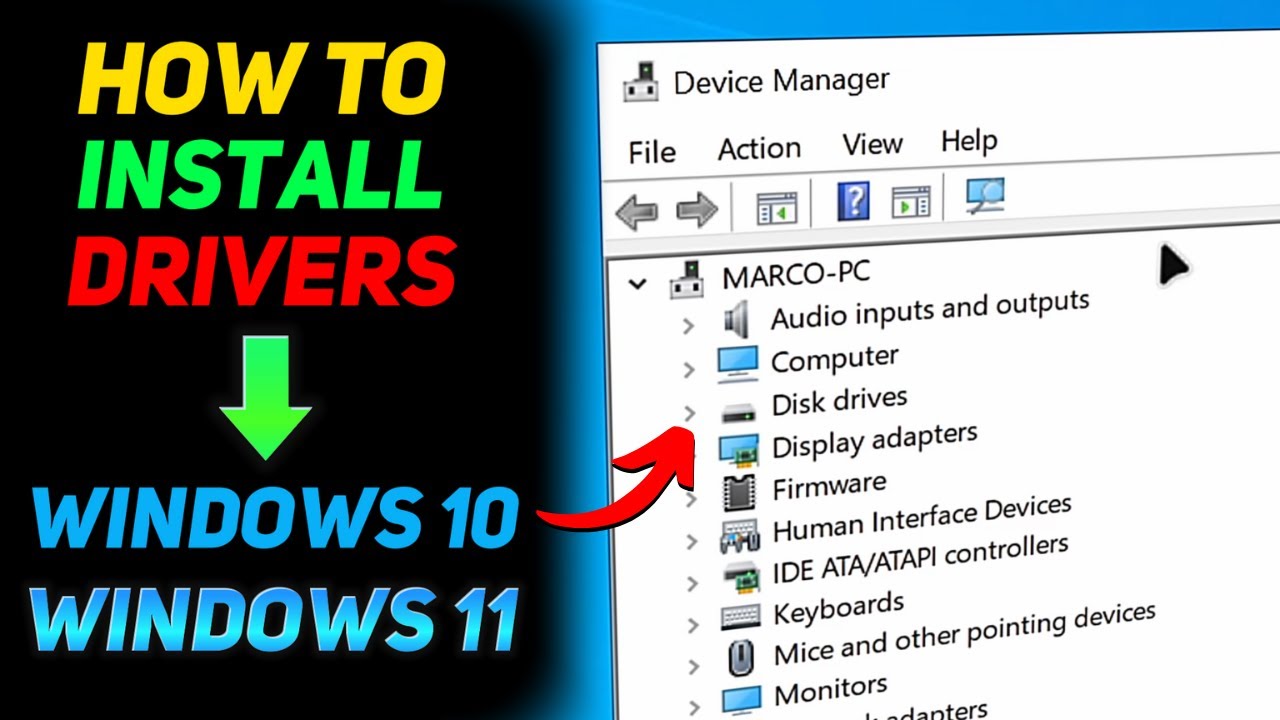
How to Install Drivers on Windows 10/11 (Beginner Tutorial)
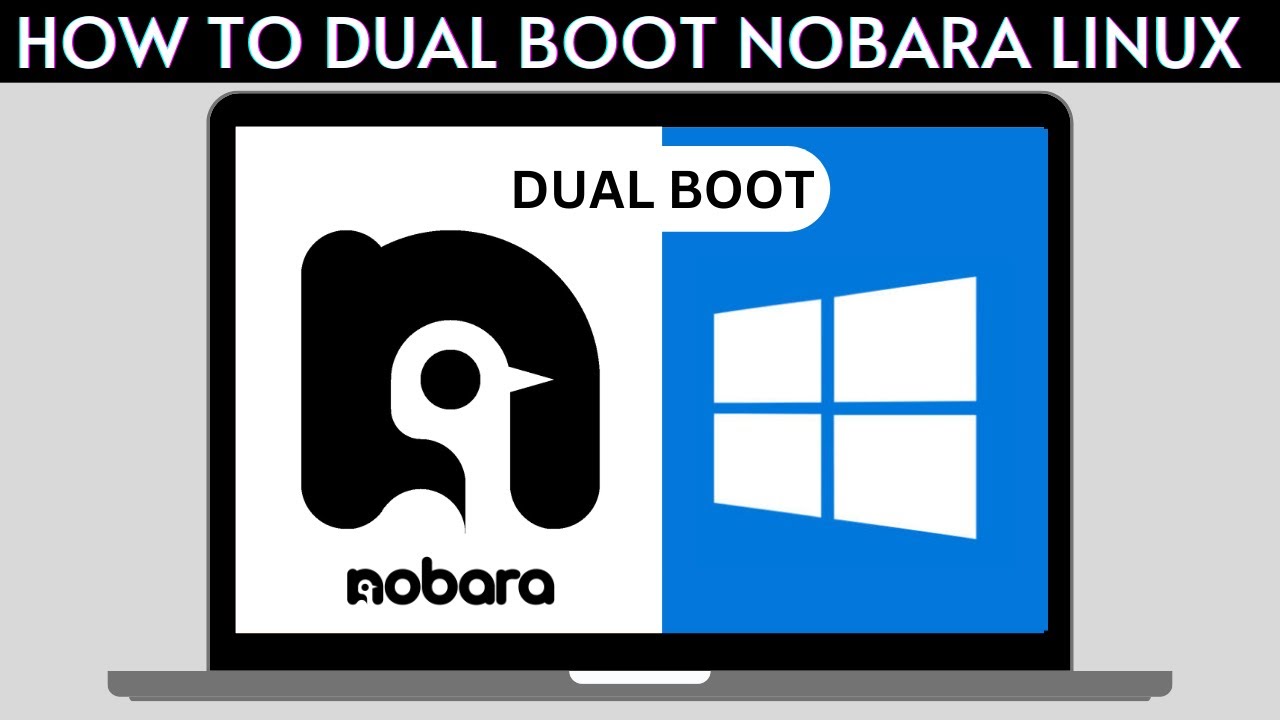
How to Dual Boot Nobara Linux and Windows 10/11
5.0 / 5 (0 votes)