Service Bridge | Overview
Summary
TLDRService Bridge is a powerful tool that connects multiple ServiceNow instances, facilitating seamless interaction between providers, partners, and consumers. It enhances service delivery in various sectors, such as telecom and storage, by integrating internal services like customer support and IT systems. Key features include Remote Catalog for easy access to services, Remote Choice for real-time data selection, and the Scratchpad for managing information exchange. Ultimately, Service Bridge empowers organizations to collaborate efficiently and ensures consumers receive timely updates on service issues.
Takeaways
- 🔗 Service Bridge connects multiple ServiceNow instances for seamless support and service experiences.
- 🤝 Companies can interact and collaborate with their service providers effectively using Service Bridge.
- 📦 Telecom companies can ensure smooth service delivery to large enterprises through Service Bridge.
- 🌐 Storage providers can partner with service providers to enhance service quality and delivery.
- 🛠️ Key features include the Remote Catalog, allowing providers to make request items easily accessible to consumers.
- 📊 The Remote Choice feature enables consumers to select real-time data from the provider's instance.
- 👥 Providers can categorize remote catalog items by user personas, ensuring only authorized users access specific services.
- 📈 Customers receive up-to-date information about issues affecting them and their resolution status after onboarding.
- 🔄 The Remote Task feature allows bi-directional integration of tasks like incidents and service requests without custom integrations.
- 📋 The Scratchpad feature enables adding, updating, or removing information exchange between provider and consumer instances.
Q & A
What is Service Bridge?
-Service Bridge connects multiple ServiceNow instances to facilitate seamless support and service experiences among providers, partners, and consumers on the ServiceNow platform.
How can a telecom company benefit from Service Bridge?
-A telecom company can use Service Bridge to ensure smooth and efficient service delivery when offering managed services to large enterprises.
What role does Service Bridge play in enhancing service delivery?
-Service Bridge helps companies integrate and streamline their internal services, such as customer support and IT systems, enhancing overall service delivery.
What is the Remote Catalog feature in Service Bridge?
-The Remote Catalog feature allows providers to make request items easily accessible to consumers while maintaining development on their end.
What does the Remote Choice feature enable consumers to do?
-The Remote Choice feature allows consumers to select real-time data directly from the provider's instance.
How do personas and authorized users feature work in Service Bridge?
-Providers can categorize remote catalog items by user personas, ensuring that only authorized users can access specific catalog services.
What updates do customers receive after onboarding through Service Bridge?
-After onboarding, customers receive up-to-date information about issues affecting them and their resolution status.
What is the purpose of the remote task feature?
-The remote task feature enables consumers to integrate tasks like incidents, cases, and service requests bi-directionally with their providers without requiring custom integrations.
What happens when field data does not match between consumer and provider systems?
-In cases where fields do not match during data exchange, consumers or providers can utilize the virtual fields and Transforms feature to match, convert, and adapt the data effectively.
How does the scratchpad feature facilitate communication between providers and consumers?
-The scratchpad feature allows providers and consumers to add, update, or remove information exchange while service bridge tasks are being performed.
Where can users find more information about Service Bridge?
-Users can learn more about Service Bridge by referring to the product documentation, knowledge base, or by asking questions in the ServiceNow community.
Outlines

This section is available to paid users only. Please upgrade to access this part.
Upgrade NowMindmap

This section is available to paid users only. Please upgrade to access this part.
Upgrade NowKeywords

This section is available to paid users only. Please upgrade to access this part.
Upgrade NowHighlights

This section is available to paid users only. Please upgrade to access this part.
Upgrade NowTranscripts

This section is available to paid users only. Please upgrade to access this part.
Upgrade NowBrowse More Related Video
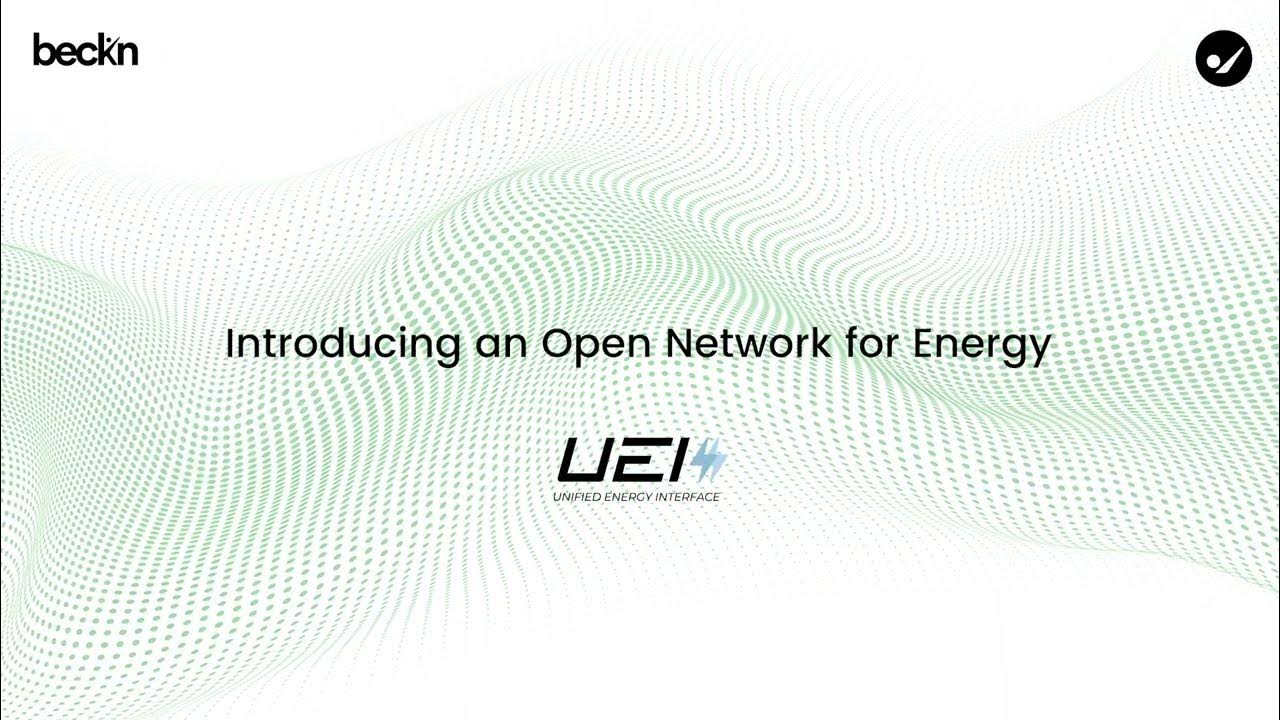
A demo of Unified Energy Interface, a Beckn-powered open network for energy #UEI

ITIL® 4: Key Concepts and Building Blocks of ITIL (eLearning 3/25)

Episode 30: Cloud Identity Services - Identity Authentication Service
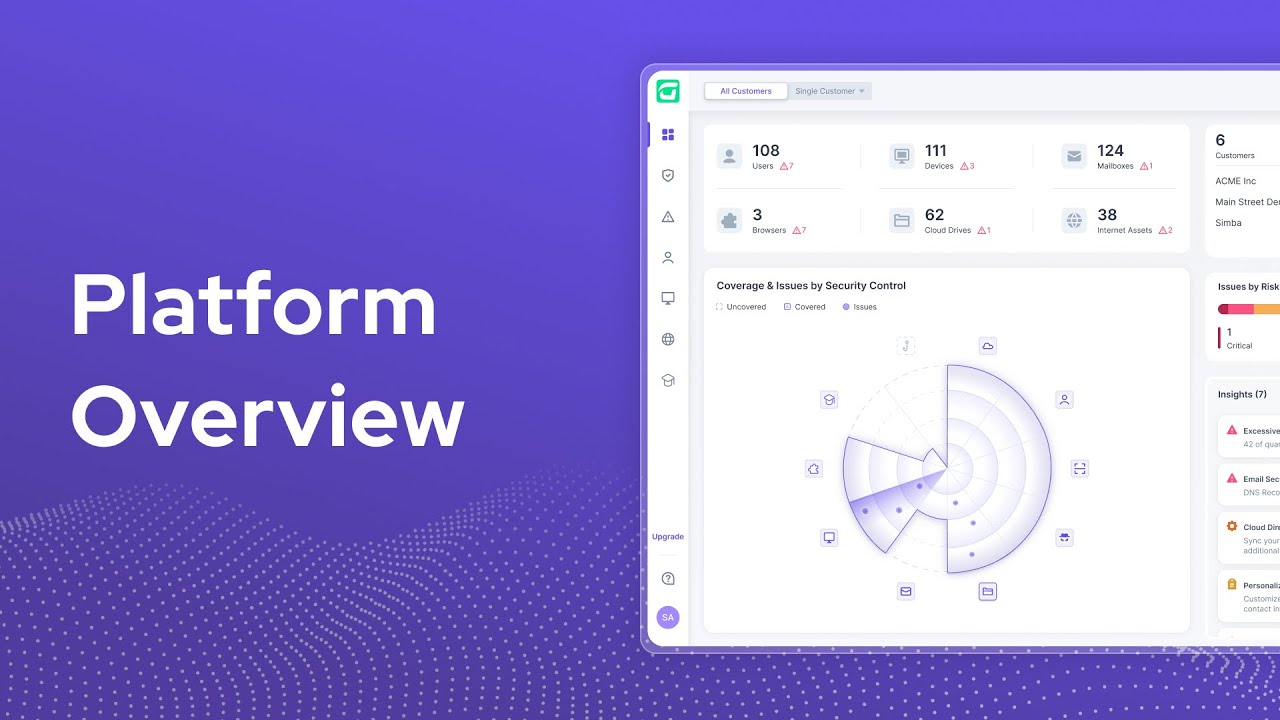
Guardz Tutorial: Platform Overview

Introduction To CSA
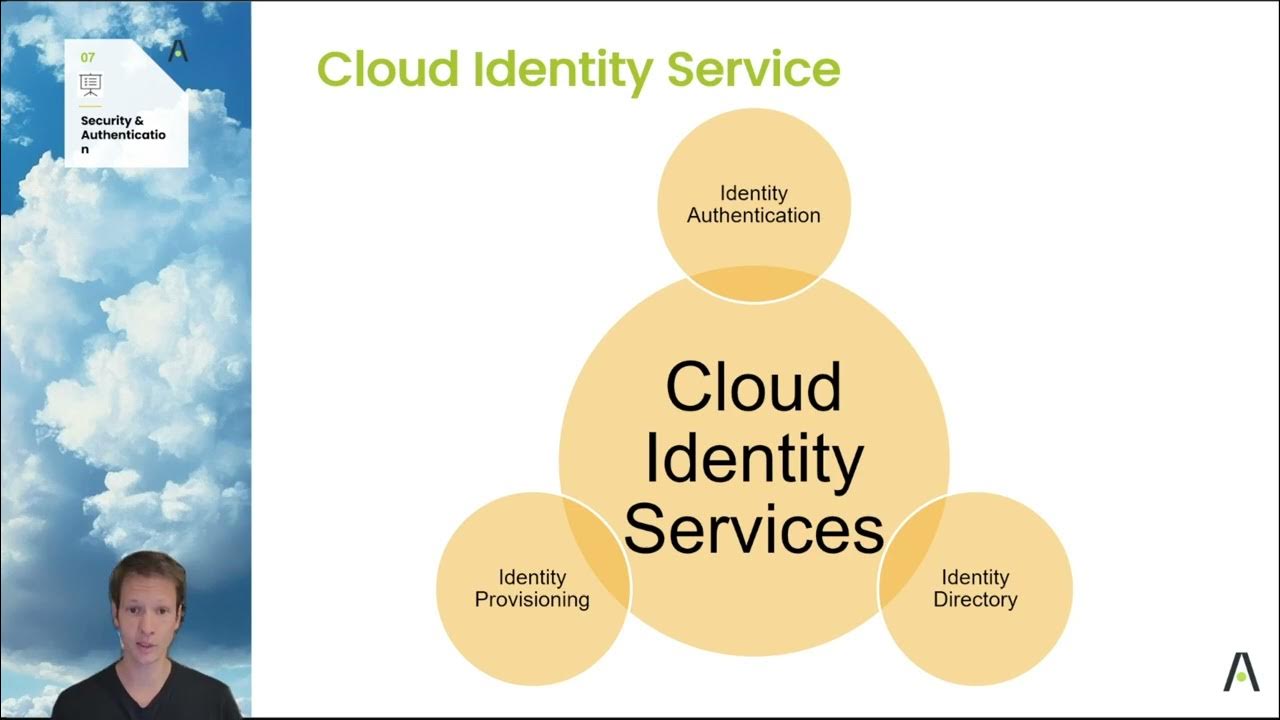
Episode 29: Cloud Identity Services Introduction
5.0 / 5 (0 votes)