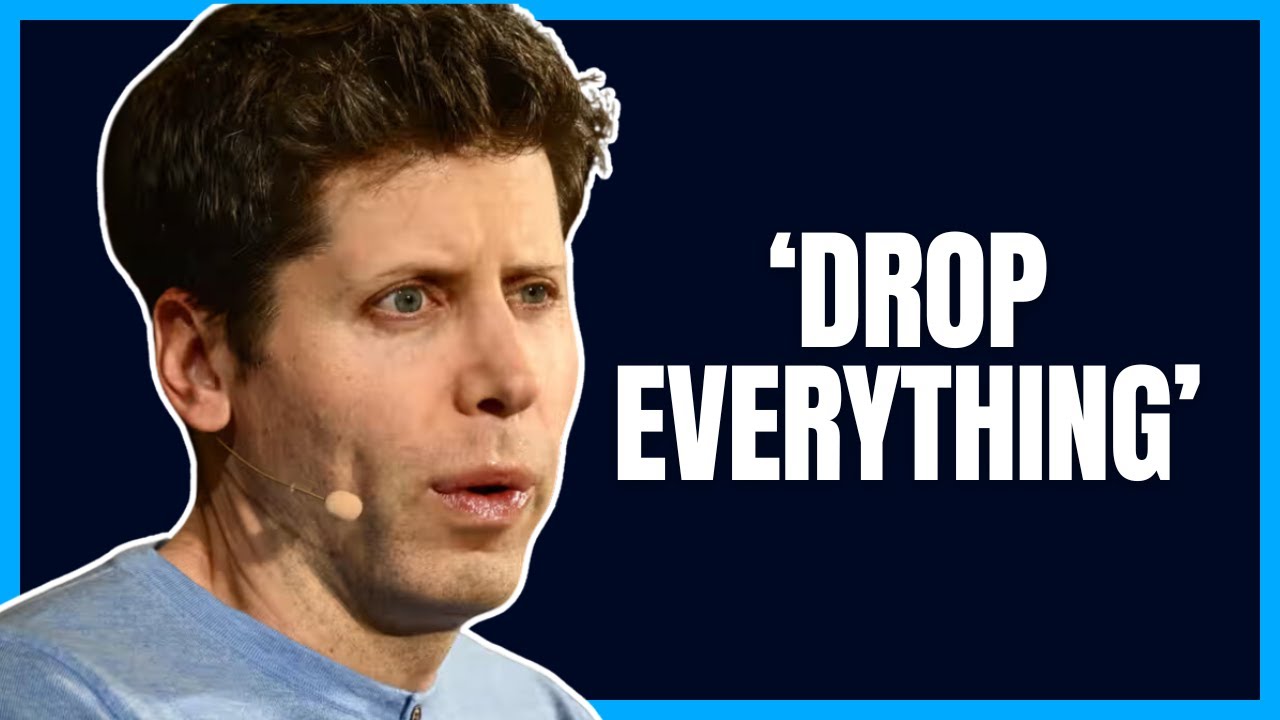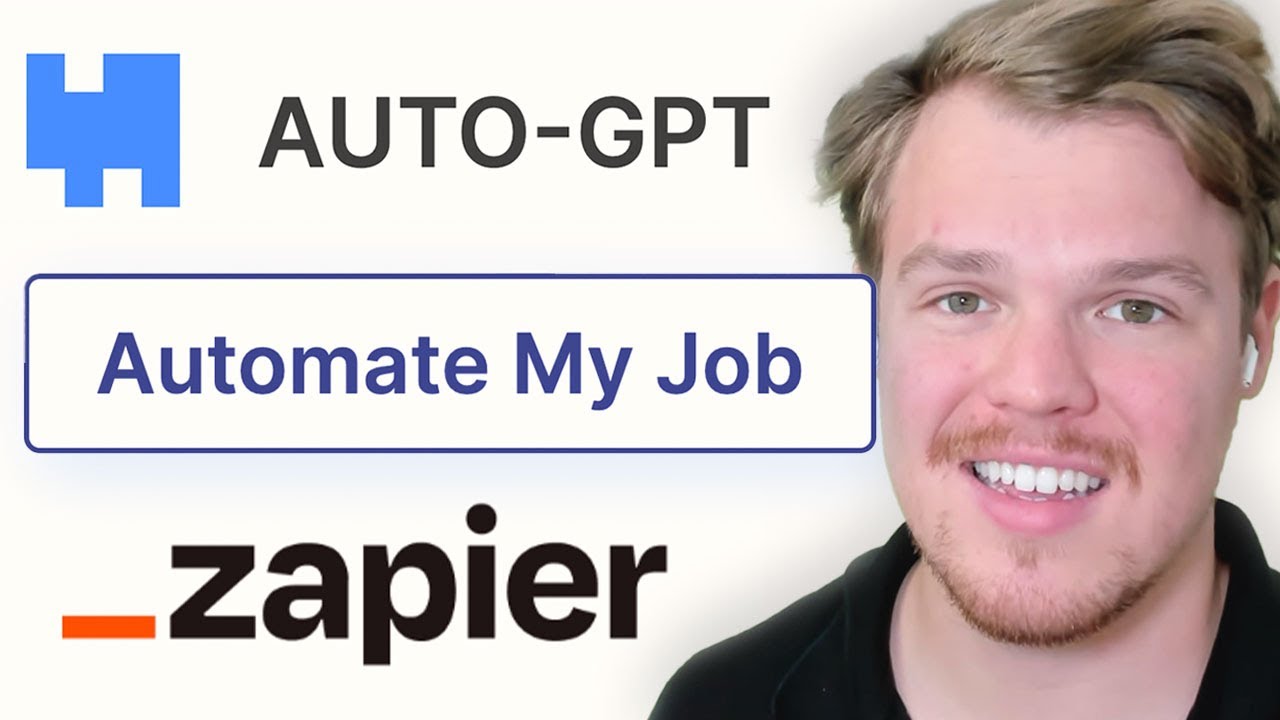Best Input Buffer Explained - Rocket Science
Summary
TLDRこの動画では、新しい入力バッファ設定について解説しています。パッチ1.58で物理学は変わらず、わずかな変更がVulcanの当たり判定に適用されました。また、パッチにより全員のピングが下がった理由として、サーバー間のデータ移動時間を測定するだけで他のレイテンシ要因は除外するよう変更されたと説明されています。入力バッファは、安定しないインターネット接続を考慮してサーバーが複数の入力をバッファに保持する機能です。レガシーモードではサーバーがバッファを管理し、新しいモードではゲーム自体がバッファサイズを維持します。STSは通常のゲーム速度で動作し、バッファが空の場合にはわずかにゲーム速度を上げることがあります。CSTSは、安定した接続では通常速度を保ちながら、不安定な接続ではゲーム速度を細かく調整しますが、安定した接続では余計な速度変化が生じる可能性があると結論づけています。
Takeaways
- 🔍 パッチ1.58で物理学は変わらず、Vulcanの当たり判定が微調整された。
- 📶 パッチ後の通信改善で、プレイヤーのピングが下がった理由は、測定対象が変更されたため。
- 🎮 オンラインでのゲームプレイでは、入力バッファが安定したゲーム状態を保証するために使用される。
- 🛠️ レガシーモードでは、サーバーが入力バッファの維持を行い、遅延が発生する可能性がある。
- 🔄 新しいモードでは、ゲーム自体が入力バッファのサイズを維持し、ゲーム速度を微調整して安定性を確保する。
- 🔉 STSモードは、通常のゲーム速度で動作し、バッファが空の場合にはわずかにゲーム速度を上げる。
- 🚦 CSTSモードは、入力バッファのサイズを厳密に維持し、安定した接続でゲーム速度を常に調整する。
- 📊 ネットワークパフォーマンスステータスを開くと、現在の入力バッファサイズやターゲットサイズ、入力バッファミスカウンター、ゲーム速度が分かる。
- 💻 安定した接続では、レガシーモードとSTSモードがほぼ同じバッファサイズで動作し、CSTSはより低いターゲットを設定する。
- 🛡️ 不安定な接続では、CSTSが最もバッファミスを減らし、最適なネットワークパフォーマンスを提供する。
- ⚖️ 接続状況によって最適なモードが変わるが、安定した接続ではSTSが適していると思われる。レガシーモードはSTSに劣る可能性がある。
Q & A
パッチ1.58で物理学はどのように変化しましたか?
-パッチ1.58では物理学は全く変化していませんが、Vulcanのヒットボックスが少し変わりました。
パッチで誰のpingが下がった理由は何ですか?
-Psyonixがping測定に含まれるものを変えたためです。これにより、サーバーとデータを往復する時間のみが表示され、レイテンシーをもたらす他の要素は除外されます。
入力バッファ設定とは何ですか?
-オンラインでRLをプレイする際、ゲームはサーバーに入力を送信し、サーバーはそれに基づいてゲーム状態を計算して結果を送り返します。インターネット接続が安定していないため、サーバーは入力が正確な時間に到着するとは考えられません。そのため、サーバーは複数の入力のバッファを維持します。
レガシーモードでのバッファの維持方法とは何ですか?
-レガシーモードでは、サーバーがバッファの維持を行います。前の入力を複製したり、2つの入力を結合したりしてバッファのサイズを調整します。
新しい方法でバッファサイズはどのように維持されますか?
-新しい方法では、サーバーから送られる現在のバッファサイズに基づいて自分のゲームでバッファサイズを維持します。ゲームの進行速度を微妙に増加または減少させて、バッファサイズを調整します。
STSモードとCSTSモードの違いは何ですか?
-STSモードは通常のゲーム速度でほとんど時間を過ごし、バッファが常に空のときや入力が失われたときにのみ、ゲーム速度をわずかに増加します。一方、CSTSモードは、入力バッファのサイズを常に同じに保つよう努め、サーバーからの絶えずフィードバックを利用してゲーム速度を調整します。
安定した接続でどのモードが最適ですか?
-安定した接続では、CSTSが無駄な速度変化を引き起こす可能性があるため、STSの方が少し優れています。
不安定な接続でどのモードが最適ですか?
-不安定な接続では、CSTSが最も優れていますが、ゲーム速度の絶えず微調整が必要になるため、プレイヤーによってはわずかな影響を受ける可能性があります。
レガシーモードの欠点は何ですか?
-レガシーモードは、STSと同じ状況でゲーム速度を増加させるだけで、入力を複製する必要がありますが、入力を複製することはゲーム速度の1%の変化よりも明らかに悪くなります。
自分の接続状況を知るために使用できる統計情報は何ですか?
-ネットワークパフォーマンス統計を開くと、現在の入力バッファサイズ、接続がどのように機能してきたかに基づいてターゲットとするバッファサイズ、サーバーで入力が複製されたり結合されたりした回数をカウントする入力バッファミスカウンター、そして現在のゲーム速度(デフォルトは120)を見ることができます。
パケットロスをシミュレートした場合、最初に何が起こりますか?
-パケットロスをシミュレートすると、最初に入力バッファミスが発生します。ゲームが接続が良くないことに気付くと、ターゲットのバッファサイズを増やして不一致を吸収しようとします。
動画が役に立った場合どうすればよいですか?
-動画が役に立った場合は、周囲で共有してください。また、支援者の方々には、必要なソフトウェアを購入できるようにしてくださったことを感謝しています。もし手伝ってくれるなら、サイトで少しだけ利益を得られます。
Outlines

This section is available to paid users only. Please upgrade to access this part.
Upgrade NowMindmap

This section is available to paid users only. Please upgrade to access this part.
Upgrade NowKeywords

This section is available to paid users only. Please upgrade to access this part.
Upgrade NowHighlights

This section is available to paid users only. Please upgrade to access this part.
Upgrade NowTranscripts

This section is available to paid users only. Please upgrade to access this part.
Upgrade Now5.0 / 5 (0 votes)