一招让你的ChatGPT变聪明|context window原理讲解
Summary
TLDR本次课程由Yen主讲,主题为“AI助力的生产力:从用户到建设者”。课程以Zoom会议形式进行,前20至25分钟为讲座,随后是问答环节。Yen指出,尽管AI是热门话题,但用户在使用Chat GPT时可能会发现其表现不尽如人意。这主要是因为用户对Chat GPT的使用方式存在误区。课程核心是介绍一个关键概念——上下文窗口(context window),它决定了AI的智能表现和使用效果。上下文窗口是AI生成回复时所“看到”的信息,但受限于其有限的容量。通过有效管理上下文窗口,可以显著提升AI的响应质量和智能表现。Yen还介绍了一个简单但有效的技巧:通过编辑当前提示(prompt),而非仅仅追加聊天内容,来重新构造上下文窗口。此外,课程还讨论了如何通过训练和最佳实践来优化AI的使用,提高生产力。最后,Yen回答了关于课程内容、目标受众和课程实用性的问题,并提到了Google提出的无限窗口模型(infinite window model),这可能在未来减少手动管理上下文窗口的负担。
Takeaways
- 📈 **AI 应用技巧**:了解如何更有效地使用 AI,比如通过管理上下文窗口来提升 AI 的表现。
- 🔍 **上下文窗口**:上下文窗口是 AI 生成响应时所看到的内容,它决定了 AI 能够记住的信息量。
- 🚫 **有限的容量**:AI 的上下文窗口有容量限制,这会导致它忘记早期的对话或要求,从而影响其性能。
- 💡 **编辑提示**:通过编辑当前的提示并保存,可以有效地管理上下文窗口,而不是简单地追加新的对话。
- 🔄 **迭代改进**:当 AI 的回答不尽如人意时,可以通过重新组织提示来迭代改进,而不是通过增加更多的对话。
- 🧠 **AI 作为实习生**:将 AI 视作需要指导的实习生,通过精确的提示来引导它完成复杂的任务。
- 📚 **持续学习**:随着 AI 技术的快速发展,持续学习最新的研究和最佳实践对于有效使用 AI 至关重要。
- 🔧 **工具使用**:了解不同工具如 Sandbox 和 Chat Interface 的差异,以及它们如何影响与 AI 的交互。
- 📈 **效率提升**:通过结构化的提示和上下文窗口管理,可以显著提升个人的工作效率。
- 📝 **重用性**:编写的提示不仅用于解释期望的结果,还用于纠正 AI 的非预期行为,这增加了提示的重用性。
- ❓ **问题解决**:在 AI 显得懒惰或健忘时,通过训练和理解其工作原理,可以找到解决问题的有效方法。
Q & A
AI为什么有时会表现得懒惰和健忘?
-AI表现得懒惰和健忘主要是因为它的设计方式。AI如Chat GPT是设计来支持和鼓励对话的,这种形式的产品自然会导致某些使用情况,使得AI忘记事情、失去细节跟踪,并显得笨拙和懒惰。
什么是上下文窗口,它如何影响AI的响应?
-上下文窗口是AI在生成响应时所看到的内容。它是有限大小的,只能处理一定数量的输入。当AI生成回答时,它会将历史对话和最新问题作为上下文窗口的一部分,如果上下文窗口填满,AI可能会忽略旧的请求,导致它忘记之前的要求。
如何有效地管理上下文窗口以提高AI的效率?
-可以通过有意地编辑和组织上下文窗口来提高AI的效率。例如,将所有要求汇总在一个段落中,而不是分散在多个对话中。此外,使用编辑功能而不是简单地追加对话,可以帮助AI更精确地理解和响应。
为什么说对AI的训练很重要?
-对AI的训练很重要,因为它可以纠正我们对AI使用的第一反应,教导我们最佳实践,并帮助我们形成习惯,直到这些做法成为肌肉记忆。通过训练,我们可以更好地理解AI的工作原理,从而更有效地使用它。
课程的目标受众是谁?
-课程的目标受众是IT行业的专业人士,他们需要具备一些基本的Python知识,例如运行Python程序、阅读简单的Python程序和安装Python库。
参加这个课程我们最终能获得什么?
-参加这个课程,我们可以理解AI的基础原理,学习最佳实践,这将极大地提高我们的生产力。个人经验表明,这可以提高两到五倍的生产力。
Sandbox和Chat GPT界面有什么区别?
-Sandbox是OpenAI提供的工具,它直接调用底层GPT API,与Chat GPT界面相比,它没有额外的提示和限制。Sandbox允许使用更长的上下文窗口,并且需要手动管理上下文窗口和聊天历史。
课程是否有一个议程或者大纲?
-是的,课程有一个详细的议程或者大纲,包括课程的日期、课程大纲、预期成果、目标受众等信息,可以通过扫描提供的二维码来获取更多课程信息。
如果我想学习更基础的关于AI的知识,你有什么建议?
-如果你想要学习更基础的知识,我建议直接注册并使用Chat GPT或其他类似的产品。通过实践使用,你可以感受到AI的能力,并提出自己的问题,这将帮助你更好地理解你想要从AI课程中获得什么。
课程内容是否会随着AI模型的迭代而变得过时?
-课程内容分为两部分:一部分是基础研究,这些通常长时间内不会改变;另一部分是基于这些研究得出的技巧和技能,这些可能会随着AI模型的发展而更新。课程会尽量跟上领域的发展,确保内容的时效性。
Google最近是否提出了解决上下文窗口问题的新模型?
-是的,Google最近提出了一个新的模型,称为无限窗口模型,但据我所知,它仍处于研究阶段。一旦它投入生产使用,希望我们能减少手动管理上下文窗口的负担。
你个人对Cloud V3有什么体验?
-我个人使用过Cloud V3,发现与GPT相比,管理上下文窗口的难度要小得多。Cloud V3在处理许多提示和上下文窗口时可能不需要那么多的技巧,这表明人们已经意识到上下文窗口的问题,并试图使其更加用户友好。
Outlines

This section is available to paid users only. Please upgrade to access this part.
Upgrade NowMindmap

This section is available to paid users only. Please upgrade to access this part.
Upgrade NowKeywords

This section is available to paid users only. Please upgrade to access this part.
Upgrade NowHighlights

This section is available to paid users only. Please upgrade to access this part.
Upgrade NowTranscripts

This section is available to paid users only. Please upgrade to access this part.
Upgrade NowBrowse More Related Video
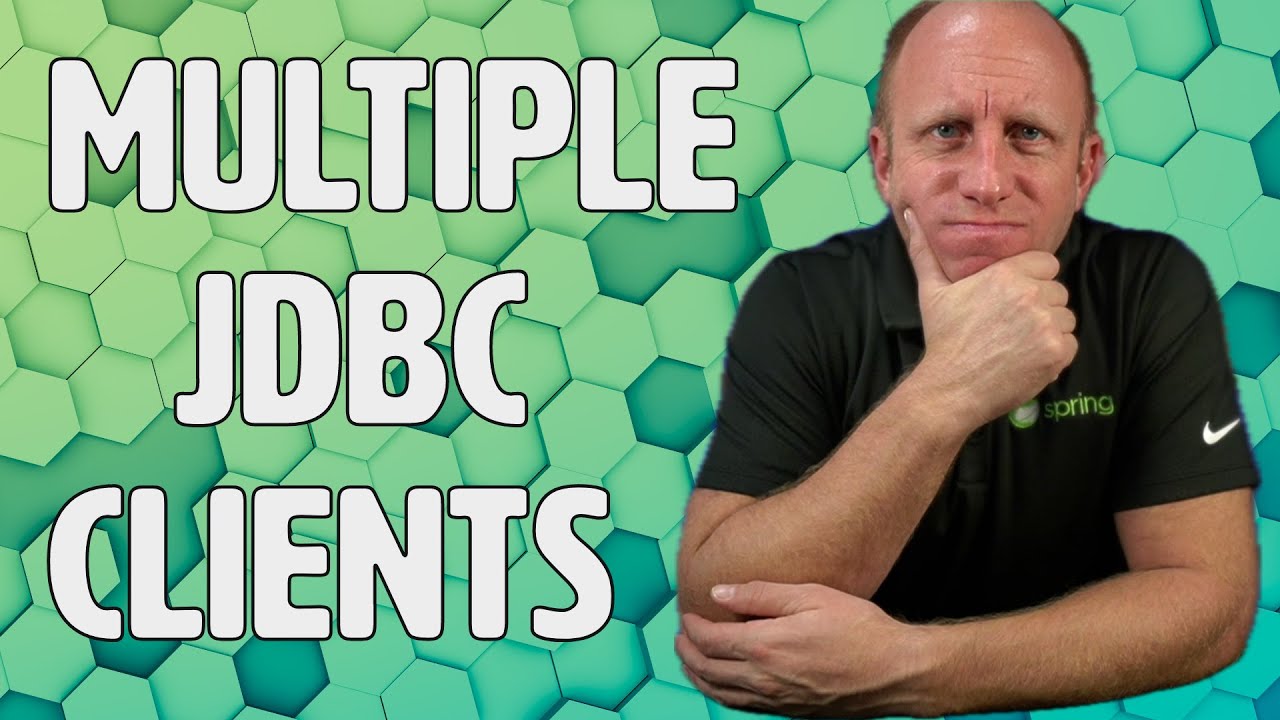
Multiple JDBC Clients - How to configure multiple DataSources in Spring

九天玩转Langchain!第二讲 langchain基础——安装与hello world

Wealthy Affiliate Tutorial 2024 - Step by Step
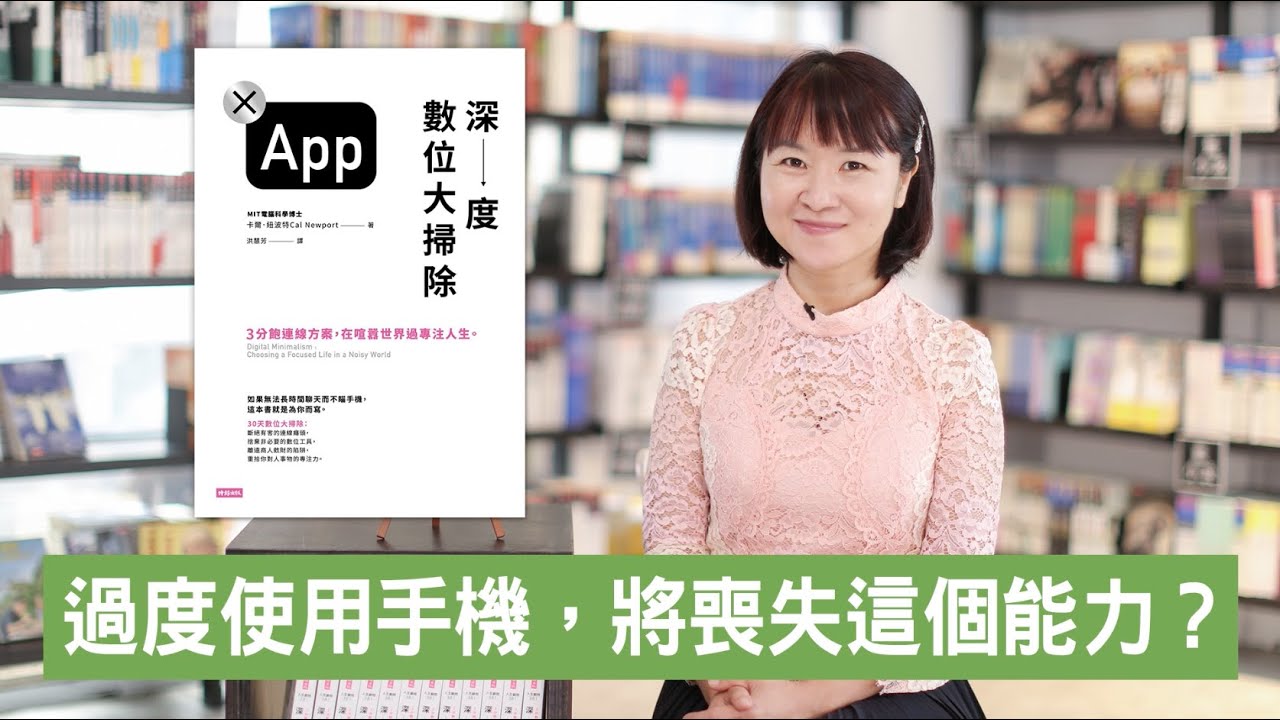
【快讀大師 #28】 黃大米: 共好,從當責開始。思維不翻轉,結局就翻盤深度數位大掃除 黃大米 HamiBook
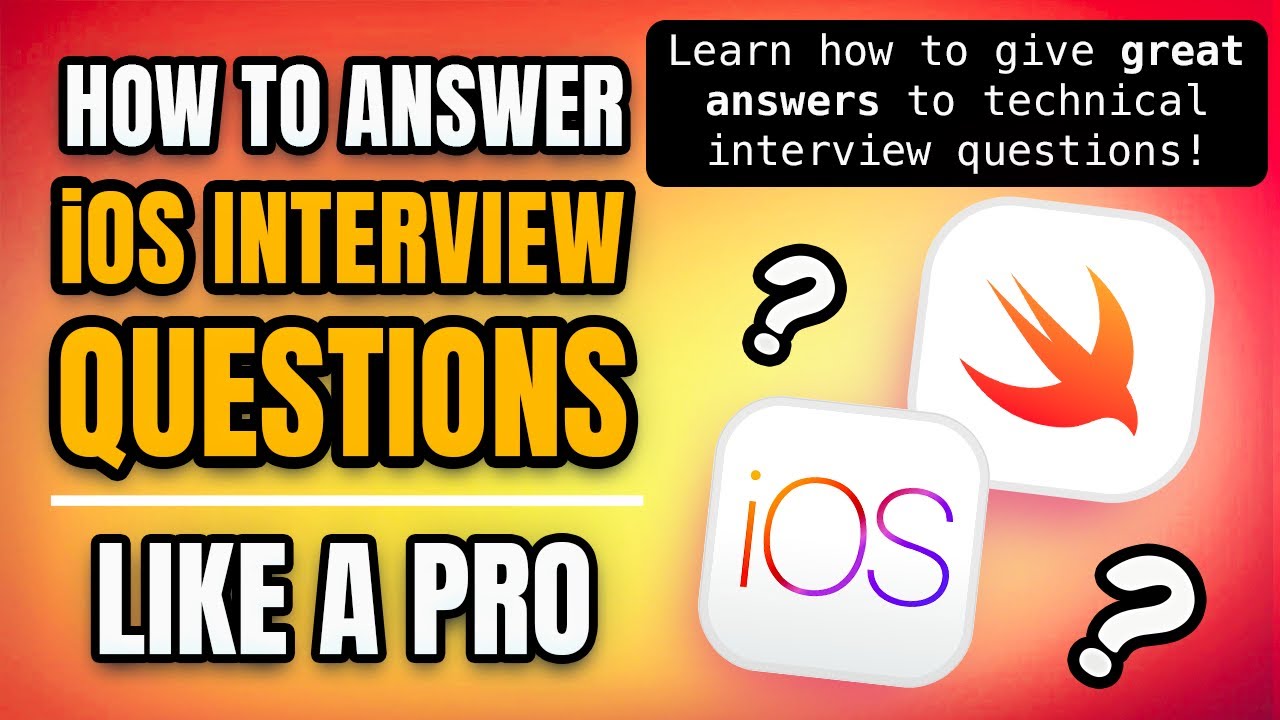
How to Answer iOS Interview Questions Like a Pro 👩🏽💻👨🏻💻 (free training course)

Digital Self-Sovereignty in the Age of AI | Illia Polosukhin - NEAR Foundation
5.0 / 5 (0 votes)
