Multiple JDBC Clients - How to configure multiple DataSources in Spring
Summary
TLDR本视频由Dan Vega主讲,他是Broadcom的Spring开发者代言人。视频主题围绕如何在Spring Boot 3.2中使用JDBC客户端管理多个数据源。Dan从创建一个新的Spring Boot项目开始,逐步讲解了如何配置和使用两个不同的数据源。他详细介绍了每个数据源的设置过程,并展示了如何为每个数据库配置和使用JDBC客户端。此外,Dan还提供了一些代码示例来帮助理解如何在实践中应用这些概念。这个视频是对那些希望在Spring应用程序中管理多个数据库的开发者的有价值的指南。
Takeaways
- 😀 使用Spring Boot 3.2版本可以通过JDBC客户端连接多个数据源。
- 🌐 在Spring Boot中配置单个数据源非常简单,但配置多个数据源需要手动设置。
- 🔧 多个数据源配置涉及创建不同的数据源实例,并指定每个实例的配置属性。
- 🛠️ 使用`@Primary`注解可以指定一个主要的数据源,其他数据源则作为次要数据源。
- 📁 对于每个数据源,需要分别配置其URL、用户名和密码等属性。
- 🗂️ 可以通过`application.properties`文件来分别配置每个数据源的属性。
- 🚀 创建项目时,可以在start.spring.io上选择Spring Web和JDBC API依赖来支持多数据源配置。
- 📚 使用H2数据库进行演示,但实际应用中可以连接到不同类型的数据库。
- 💾 对于每个数据源,可以通过特定的schema.sql文件来初始化数据库模式。
- 👨💻 示例项目展示了如何使用JDBC客户端为每个数据源执行CRUD操作。
- 🔍 使用H2控制台可以查看和管理内存中的数据库实例。
- 📖 通过构造不同的数据源Bean和JDBC客户端Bean,可以在Spring应用中灵活地管理多个数据库连接。
Q & A
Dan Vega在视频中介绍了哪个主题?
-Dan Vega介绍了在Spring Boot 3.2中使用JDBC客户端处理多个数据源的主题。
Spring Boot中配置多个数据源的挑战是什么?
-Spring Boot通过自动配置简化了单个数据源的设置,但当需要配置多个数据源时,必须手动进行配置。
为什么Dan Vega决定在演示中使用两个内存H2数据库?
-Dan Vega选择使用两个内存H2数据库来简化演示,便于讲解如何连接到多个数据源。
在项目设置中,为什么需要指定使用Java 21或Java 17?
-指定使用Java 21或Java 17是为了确保项目与Spring Boot 3.2及其功能的兼容性。
如何在Spring Boot项目中配置第一个数据源?
-在application.properties文件中配置第一个数据源,包括数据库URL、用户名和密码。
为什么需要为不同的数据源创建不同的schema文件?
-需要为不同的数据源创建不同的schema文件,以便能够分别管理和初始化每个数据源的数据库结构。
如何在Spring Boot中创建和配置JDBC客户端以连接到特定的数据源?
-通过在配置类中定义Bean,并使用@Qualifier注解指定连接到特定数据源的JDBC客户端。
如何验证两个不同的数据源已正确配置并连接到了相应的数据库?
-可以通过检查每个数据源的连接信息,例如通过打印数据源的URL,来验证它们是否已正确配置并连接到了预期的数据库。
在这个项目中,'subscriber'和'post'数据模型分别用于什么目的?
-'subscriber'数据模型用于保存博客的订阅者信息,而'post'数据模型用于保存博客帖子的内容。
为何Dan Vega强调在YouTube视频中留下问题和反馈的重要性?
-Dan Vega强调这一点是因为用户的问题和反馈可以提供有价值的见解,帮助改进内容,并解答社区成员可能有的疑问。
Outlines

This section is available to paid users only. Please upgrade to access this part.
Upgrade NowMindmap

This section is available to paid users only. Please upgrade to access this part.
Upgrade NowKeywords

This section is available to paid users only. Please upgrade to access this part.
Upgrade NowHighlights

This section is available to paid users only. Please upgrade to access this part.
Upgrade NowTranscripts

This section is available to paid users only. Please upgrade to access this part.
Upgrade NowBrowse More Related Video

Java Language Futures - Spring 2024 Edition

Satya Nadella & Sam Altman: Dawn of the AI Wars | The Circuit with Emily Chang

ChatGPT Bot | Step-by-step Instructions
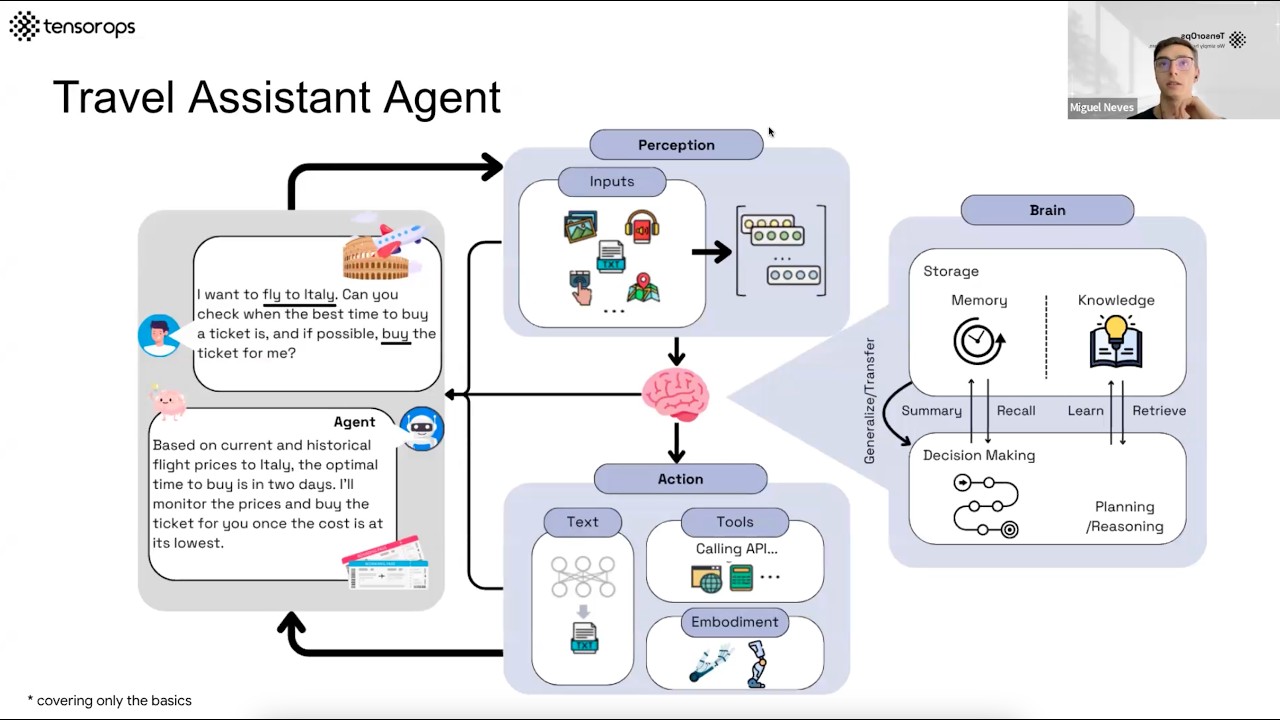
AI Agents– Simple Overview of Brain, Tools, Reasoning and Planning

Cetus X Unbox + Setup + Flights // BetaFPV 2" Brushless 2S FPV Drone ELRS Ready-To-Fly Kit

Zencoder AI vs Codeium vs Copilot | (2025) Which AI Software Is The Definitive One For You?
5.0 / 5 (0 votes)
