3 - ABAP Programming - Classical Reports - Single Database Table Part2
Summary
TLDRIn this video, the presenter explores classical reporting by developing a report based on a single order number input. The focus is on using Open SQL to fetch data from the Order Header table, emphasizing its database-independent nature. Viewers learn to construct an SQL query starting with the SELECT keyword, specify the columns, and utilize a WHERE condition to filter results. The video also highlights the importance of internal tables for data storage and prepares the audience for future content on displaying the fetched data.
Takeaways
- 😀 Open SQL is a database-independent language, allowing consistent syntax across various databases like Oracle, DB2, and HANA.
- 😀 Native SQL is database-dependent, meaning its syntax varies with different database systems.
- 😀 Parameters are crucial for fetching single input values, such as an order number in this case.
- 😀 An internal table is used to store data retrieved from the order header table, defined by a structured type.
- 😀 The basic structure of an Open SQL query begins with the SELECT keyword to specify the fields to fetch.
- 😀 Use the FROM keyword to indicate the source table from which data will be retrieved.
- 😀 Data fetched from the database is stored in an internal table using the INTO TABLE clause.
- 😀 A WHERE condition is necessary to filter results based on the specific order number input.
- 😀 It is important to always place the input parameter on the right-hand side of the equality in the WHERE condition.
- 😀 Understanding the syntax of Open SQL allows for easy querying across different database systems without needing to learn new syntaxes.
Q & A
What is the main topic of the video?
-The main topic of the video is developing a classical report using SQL, specifically focusing on how to fetch order details based on a given order number.
What is the purpose of using parameters in the report?
-Parameters are used to take a single input, specifically the order number, which allows the report to fetch and display the corresponding order details from the database.
What types of SQL are mentioned in the video?
-The video mentions two types of SQL: open SQL and native SQL.
What is the difference between open SQL and native SQL?
-Open SQL is database-independent, meaning its syntax remains the same regardless of the underlying database. Native SQL, on the other hand, is database-dependent, and its syntax may change based on the specific database system being used.
Why is it important to understand SQL syntax for writing queries?
-Understanding SQL syntax is crucial because it allows users to accurately write queries to fetch data from databases. The correct syntax ensures that the intended data is retrieved successfully.
How do you begin writing an open SQL query?
-An open SQL query begins with the keyword 'SELECT,' followed by the specific fields or columns you want to fetch data from.
What are the steps to store fetched data in an internal table?
-After fetching data from the database table using a SELECT query, the data is stored in an internal table using the INTO TABLE syntax, followed by the name of the internal table.
What is the purpose of the WHERE condition in the SQL query?
-The WHERE condition is used to filter the results based on specific criteria, such as fetching details for a particular order number.
What should the input be compared to in the WHERE condition?
-The input, represented by a parameter (e.g., P_o_no), should always be on the right side of the equality comparison in the WHERE condition, ensuring the query filters based on the user-provided order number.
What is the significance of storing the fetched data in the internal table?
-Storing the fetched data in an internal table allows the program to manipulate and display the data later, facilitating efficient data management and presentation.
Outlines

This section is available to paid users only. Please upgrade to access this part.
Upgrade NowMindmap

This section is available to paid users only. Please upgrade to access this part.
Upgrade NowKeywords

This section is available to paid users only. Please upgrade to access this part.
Upgrade NowHighlights

This section is available to paid users only. Please upgrade to access this part.
Upgrade NowTranscripts

This section is available to paid users only. Please upgrade to access this part.
Upgrade NowBrowse More Related Video
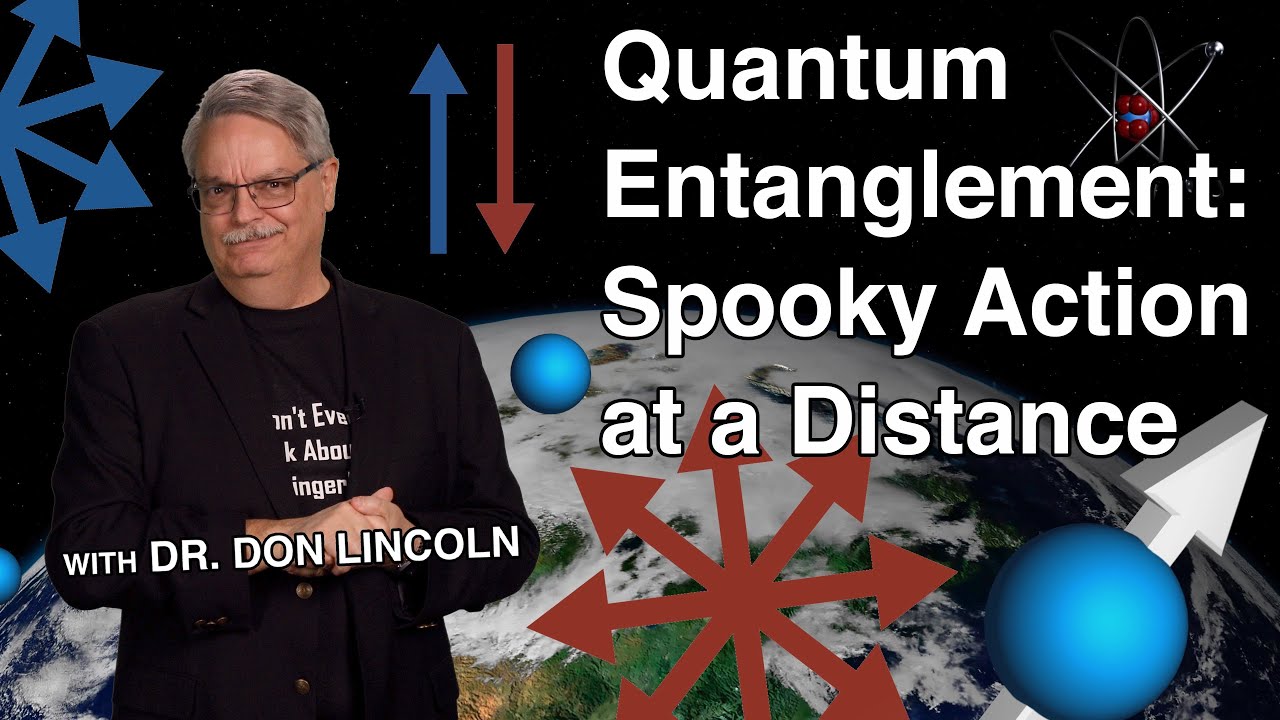
Quantum Entanglement: Spooky Action at a Distance
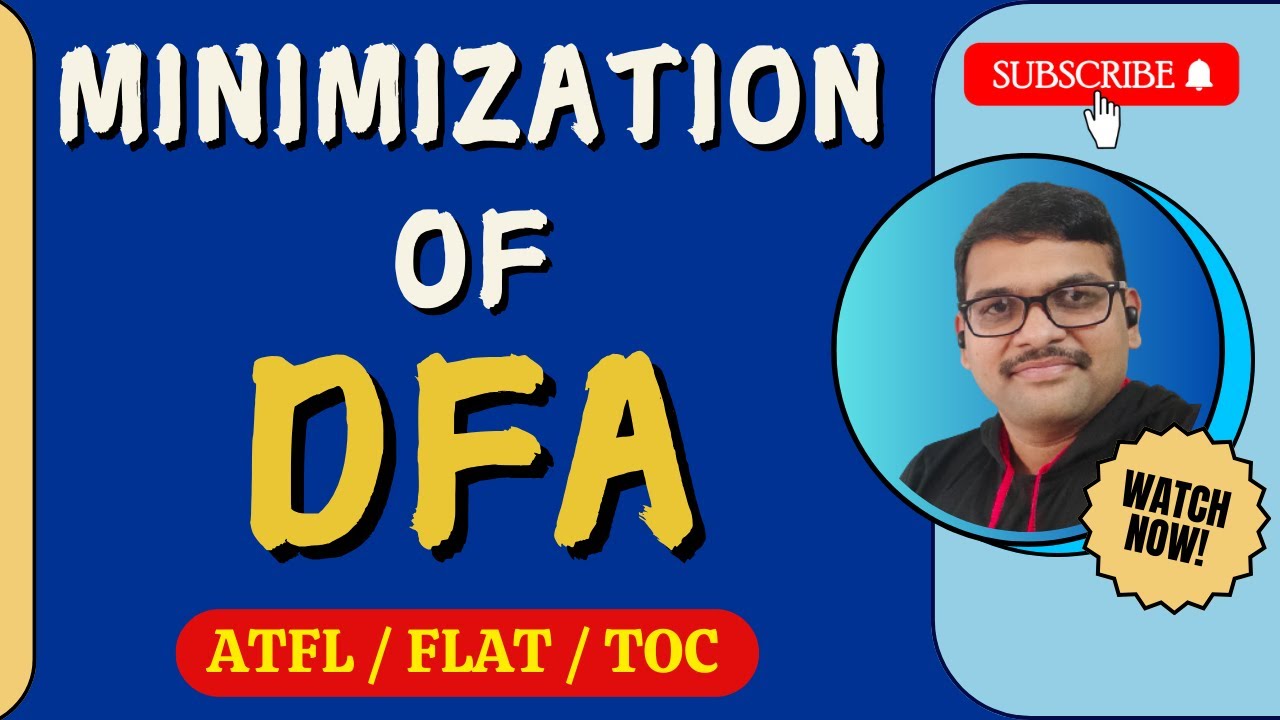
MINIMIZATION OF DFA WITH EXAMPLE IN AUTOMATA THEORY || DFA MINIMIZATION || TOC

Perfecting the Post Purchase SMS Automation, feat. @jonesroadbeauty

Filtering Columns and Rows in Pandas | Python Pandas Tutorials

Reporting in monday.com: Ch 3 - Reporting building blocks | monday.com webinars

Bab-I: Teks Laporan Hasil Observasi kelas 10 SMA ~ Bahasa Indonesia
5.0 / 5 (0 votes)