Demo: Project Management with Jira | Atlassian
Summary
TLDRThe video introduces Jira Work Management, a redesigned platform tailored for cross-functional teams like marketing and HR. With over 20 templates, teams can quickly start projects with customizable workflows that match their unique processes. Users can visualize their work through various views such as lists, boards, timelines, and calendars, enhancing collaboration and connectivity. The platform integrates seamlessly with Jira Software, enabling automatic updates and task creation, improving communication across departments. Overall, it emphasizes flexibility, visibility, and connectivity, allowing teams to manage their work more efficiently and effectively.
Takeaways
- 😀 Jira Work Management is designed for diverse teams beyond software, including marketing and HR.
- 📋 The platform offers over 20 templates for various teams, facilitating quick onboarding and project initiation.
- 🔄 Workflows can be customized to match a team's unique processes, allowing for flexibility in task management.
- 📅 Multiple views (list, board, timeline, calendar) help teams visualize their work in different formats.
- 🔗 The platform allows for seamless integration of work across teams, enhancing collaboration and communication.
- 📈 Dependencies between tasks can be easily tracked, ensuring that team members are aware of project timelines.
- 💬 Shared release dates sync automatically between Jira Software and Jira Work Management, improving cross-team communication.
- 🎯 Automation features enable tasks to be created and assigned automatically based on team actions, streamlining workflows.
- 🖼️ Design requests can be submitted directly through forms, reducing back-and-forth communication and increasing efficiency.
- 📊 The overview feature provides team leads with insights into workload and health across multiple teams for better management.
Q & A
What is Jira Work Management designed for?
-Jira Work Management is purpose-built for cross-functional teams like marketing, design, and program management, allowing them to work together more efficiently.
How does Jira Work Management help new users get started?
-It offers over 20 pre-built templates tailored for various teams and use cases, allowing new users to get started quickly and easily.
Can workflows in Jira Work Management be customized?
-Yes, users can either stick with preconfigured workflows or completely customize their processes to match their unique ways of working.
What views are available for organizing tasks in Jira Work Management?
-Users can organize tasks in list view, calendar view, board view, and timeline view, each providing different ways to visualize and manage work.
How does the timeline view assist teams?
-The timeline view allows teams to understand the start and end dates of tasks, visualize dependencies between tasks, and ensure that work is prioritized correctly.
What benefit do shared release dates provide in Jira Work Management?
-Shared release dates sync upcoming releases from Jira Software to Jira Work Management calendars, ensuring that marketing teams stay informed about product updates without manual communication.
How can automation enhance workflows in Jira Work Management?
-Automation can trigger tasks based on actions in Jira Software, such as automatically creating go-to-market tasks when a new release is created, thus streamlining processes across teams.
What role does Confluence play in supporting sales teams?
-Confluence can be used to create informative pages that break down new features and provide relevant resources for sales teams, enhancing their understanding and readiness.
What does the summary view in Jira Work Management provide?
-The summary view offers team leads a high-level perspective of individual teams' workloads and health, helping to assess overall project progress.
How does Jira Work Management facilitate collaboration among teams?
-It enables seamless collaboration through features like linked Confluence pages, automated notifications, and real-time updates, ensuring all teams have access to the latest information and can communicate effectively.
Outlines

This section is available to paid users only. Please upgrade to access this part.
Upgrade NowMindmap

This section is available to paid users only. Please upgrade to access this part.
Upgrade NowKeywords

This section is available to paid users only. Please upgrade to access this part.
Upgrade NowHighlights

This section is available to paid users only. Please upgrade to access this part.
Upgrade NowTranscripts

This section is available to paid users only. Please upgrade to access this part.
Upgrade NowBrowse More Related Video
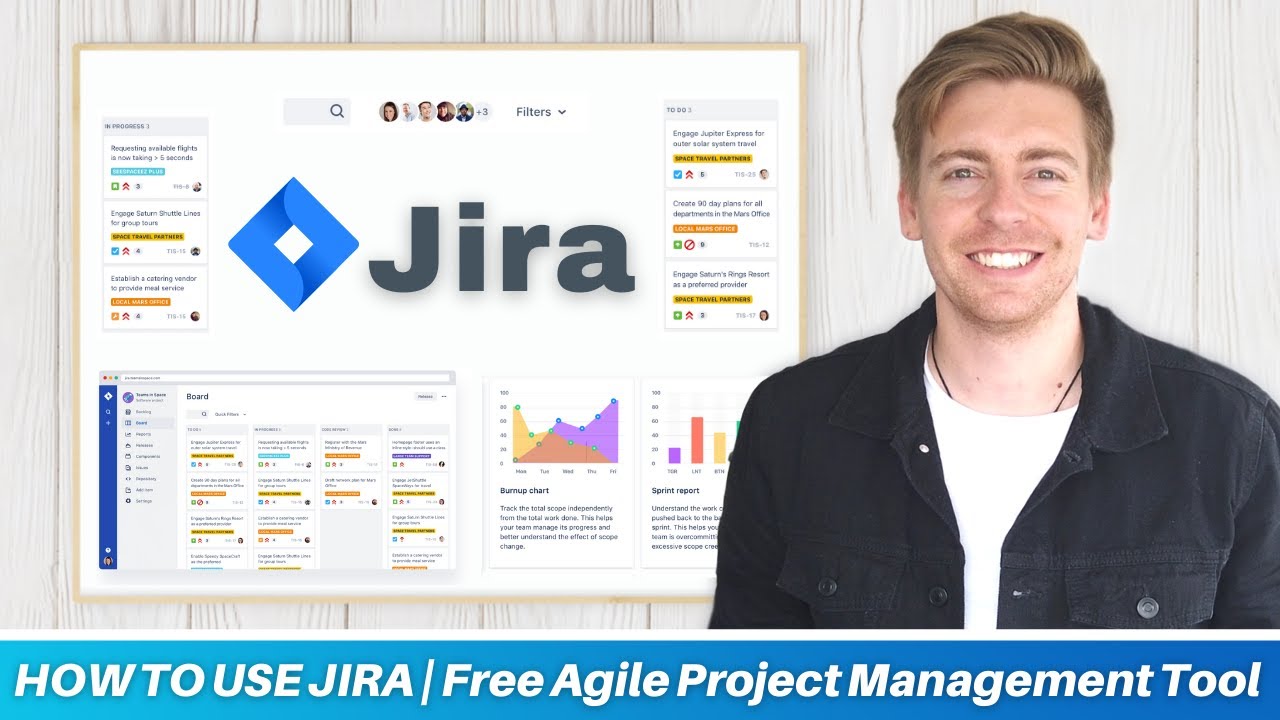
HOW TO USE JIRA | Free Agile Project Management Software (Jira tutorial for Beginners)

Functional Level Strategy | Importance and Benefits to Businesses

What Is Jira? | Jira Tool | Jira Training | Jira Tutorial For Beginners | Simplilearn

Management & Managers | Management | A level Business 9609
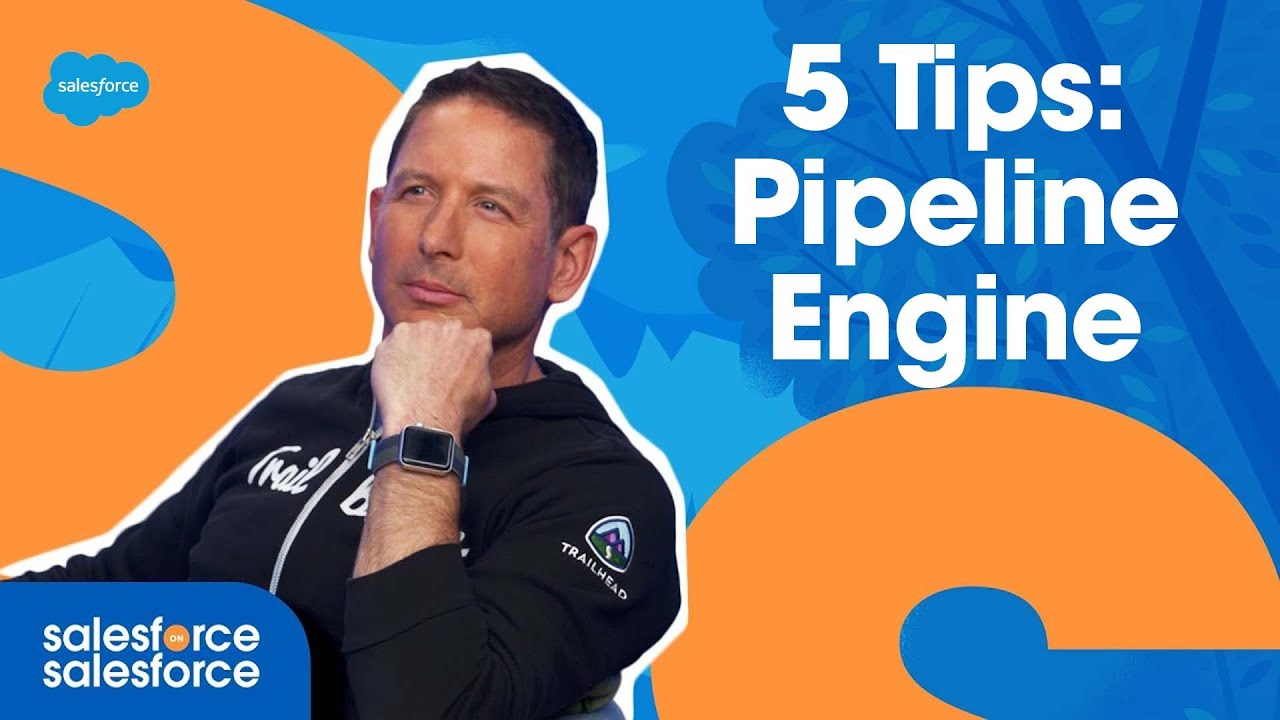
5 Tips on How to Run Your Pipeline Engine to Drive Growth | Salesforce on Salesforce

Creating your first plan in Jira Plans (formerly Advanced Roadmaps)
5.0 / 5 (0 votes)