SEC.1-Application Security with Mendix
Summary
TLDRThis video introduces key concepts of authentication and role-based access control (RBAC) in application security, specifically focusing on Mendax features. It covers the verification of user identities, types of authentication methods (passwords, fingerprints, etc.), and how access controls limit user actions. The video explains how Mendax allows configuration of user and module roles, project security modes (off, prototype, and production), and offers a detailed walkthrough of security setup, including demo users. It concludes with recommendations for further learning on Mendax security implementation.
Takeaways
- 🔐 Authentication and role-based access control (RBAC) are key security concepts for applications.
- 🔑 Authentication verifies the identity of users, often using factors like something you know (password), something you have (chip card), or something you are (fingerprint).
- 📜 Authorization ensures access control, defining what resources users can access and at what permission levels using access control lists (ACLs).
- 🎭 Role-based access control (RBAC) simplifies managing permissions by grouping users into roles based on shared needs, reducing errors and vulnerabilities.
- 🔄 Mendax supports defining system users with username/password authentication and configuring roles for fine-grained access control.
- 📊 Mendax offers two role types: user roles (assigned to application users) and module roles (permissions for specific module resources).
- ⚙️ Mendax includes three security modes: Off (no controls), Prototype (basic controls), and Production (full security controls).
- 🧑💻 Mendax built-in features include role management, user management pages, and microflow access configuration for detailed control.
- 🔁 Role hierarchies in Mendax allow for combining roles and enabling permissions like administrators managing accounts or agents managing tenants.
- 🚀 Demo users in Mendax allow developers to test different user roles easily, switching between roles without needing to log out.
Q & A
What is authentication in the context of application security?
-Authentication is the process of verifying the identity of users, system devices, or other entities attempting to access a software application. It is based on factors such as something you know (password), something you have (chip card), or something you are (fingerprint).
What is the role of access control in application security?
-Access control ensures that only authorized users can access specific services or resources in a system. It involves defining which users have permission to perform certain actions, typically structured in an access control list.
How does Mendax support authentication?
-Mendax provides built-in support for basic username and password authentication. It allows users to be created, assigned roles, and have their passwords managed, offering a straightforward method for securing application access.
What is the difference between user roles and module roles in Mendax?
-User roles are assigned to application users at the project level and are defined by combining module roles. Module roles, on the other hand, are combinations of access rights to specific resources within a module, and multiple roles can be defined for each module.
What are the three security modes available in Mendax?
-Mendax offers three security modes: Off (no security controls activated), Prototype/Demo mode (enables authentication and access control for microflows and pages), and Production mode (adds entity permissions to ensure full security in a live environment).
How can role-based access control (RBAC) help manage complex user structures in applications?
-RBAC simplifies management by allowing roles to be defined for groups of users based on their needs or job functions. This reduces the complexity of assigning individual permissions for each user and minimizes the risk of human error.
What are the key tasks for configuring security in Mendax at the prototype and production levels?
-At the prototype level, tasks include defining user and module roles, configuring page and microflow access, and enabling user management. At the production level, additional tasks include configuring entity access for modules to ensure full security.
What are demo users in Mendax and how are they useful?
-Demo users are pre-defined users that can be used to simulate different roles in an application. They allow developers and clients to quickly see how the application behaves for different user roles without needing to log in and out.
How can use case diagrams assist in defining roles in an application?
-Use case diagrams identify who performs what actions in a system and can help define role hierarchies. Actors in the diagram represent different user types, and their associations or specializations can indicate the roles needed for the application.
What permissions are typically assigned to administrators and users in Mendax applications?
-Administrators generally have permissions to manage user accounts, including creating, editing, and deleting them. Users typically have more limited permissions, often restricted to managing their own accounts.
Outlines

This section is available to paid users only. Please upgrade to access this part.
Upgrade NowMindmap

This section is available to paid users only. Please upgrade to access this part.
Upgrade NowKeywords

This section is available to paid users only. Please upgrade to access this part.
Upgrade NowHighlights

This section is available to paid users only. Please upgrade to access this part.
Upgrade NowTranscripts

This section is available to paid users only. Please upgrade to access this part.
Upgrade NowBrowse More Related Video

Defending the Enterprise
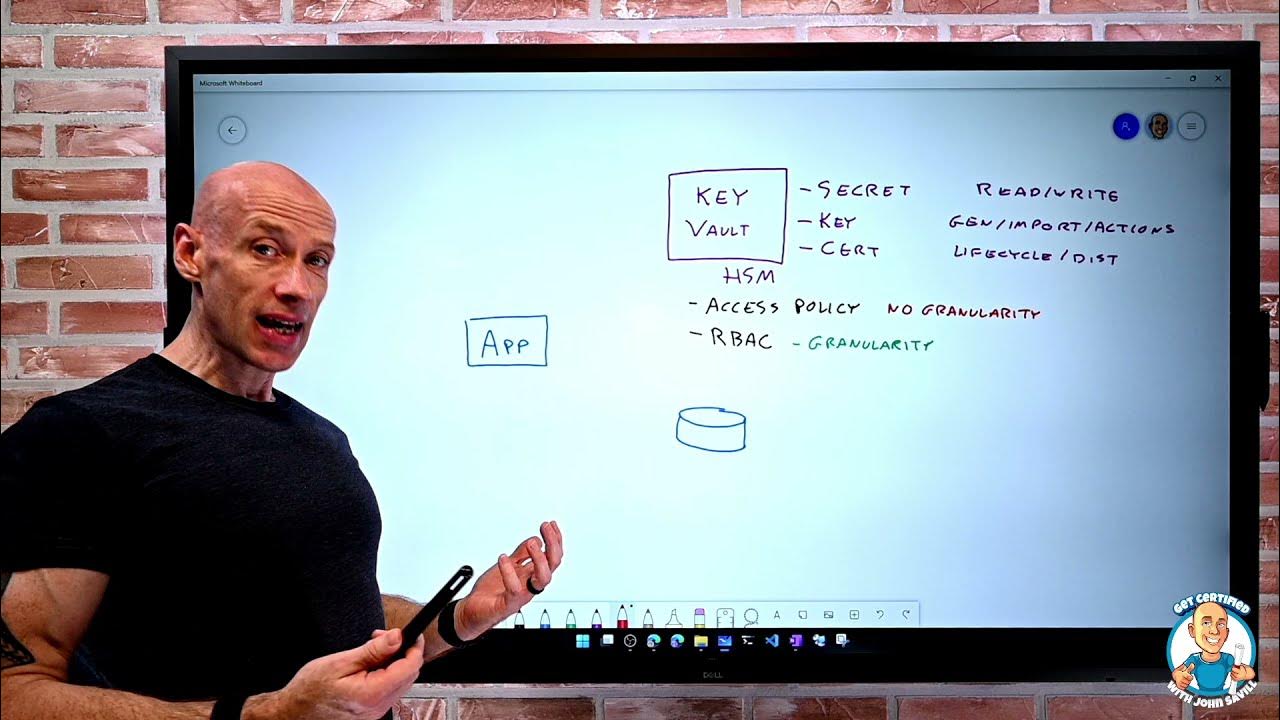
Functionality and Usage of Key Vault - AZ-900 Certification Course

4 - AAA (Authentication - Authorization - Accounting) Security+ SY0-701 - عربي

#NahamCon2023: Bugs Exposed: Unveiling Effective Strategies for Bug Bounty Programs | @ArchAngelDDay

Top 3 access risks in Cloud Security

ADFS: The Complete Guide to Active Directory Federation Service and Claim-Based Identity Model
5.0 / 5 (0 votes)