Les permissions sur fichiers et répertoires - #Linux 1.7
Summary
TLDRDans cette vidéo dédiée aux débutants sur Linux, l'accent est mis sur la gestion des permissions des fichiers et des répertoires. L'auteur explique comment visualiser et modifier les droits d'accès via les commandes Linux, comme `ls`, `stat` et `getfacl`. Il aborde les modes de lecture, écriture, et exécution pour les utilisateurs, groupes, et autres. Le tutoriel inclut également une introduction aux permissions en mode octal ainsi qu'à la commande `chmod` pour changer les permissions et `chown` pour modifier les propriétaires de fichiers. L'objectif est de rendre ces concepts accessibles aux novices.
Takeaways
- 📁 L'objectif de la vidéo est de couvrir les permissions de fichiers et répertoires pour débutants sous Linux.
- 🔐 Les permissions sont divisées en trois blocs : utilisateur (propriétaire), groupe, et autres utilisateurs.
- 👀 On peut visualiser les permissions via la commande 'ls -l', où chaque fichier ou répertoire affiche un triplet de caractères représentant les permissions de lecture (r), écriture (w), et exécution (x).
- 🔄 Les permissions peuvent être modifiées avec la commande 'chmod', qui permet d'attribuer des droits en mode humain ou octal.
- 🔢 Le mode octal simplifie la gestion des permissions en attribuant des valeurs numériques : 4 pour lecture, 2 pour écriture, et 1 pour exécution, ce qui permet de combiner les droits.
- 👤 Les informations sur les utilisateurs et les groupes d'un fichier peuvent être obtenues via 'stat' et modifiées avec 'chown' pour changer le propriétaire ou le groupe.
- 🔁 Le mode récursif avec 'chmod -R' permet de changer les permissions pour un répertoire et tout son contenu.
- 📜 La commande 'chmod' peut également être utilisée pour ajouter (+) ou retirer (-) des permissions spécifiques pour l'utilisateur, le groupe, ou les autres utilisateurs.
- 📝 Les fichiers et répertoires ont par défaut des permissions que l'on peut modifier pour rendre un fichier exécutable, lisible ou inscriptible.
- 👥 Les groupes permettent de gérer des permissions partagées entre plusieurs utilisateurs, et 'chgrp' permet de changer le groupe associé à un fichier ou un répertoire.
Q & A
Qu'est-ce que l'objectif principal de cette vidéo?
-L'objectif principal de cette vidéo est d'expliquer les permissions de fichiers et de répertoires sous Linux pour les débutants.
Quels sont les trois types de permissions de fichiers mentionnés?
-Les trois types de permissions de fichiers mentionnés sont la lecture (r), l'écriture (w), et l'exécution (x).
Comment peut-on lister les permissions d'un fichier ou d'un répertoire?
-On peut lister les permissions d'un fichier ou d'un répertoire en utilisant les commandes `ls -l`, `stat`, ou `getfacl`.
Comment interpréter le premier caractère des permissions listées par `ls -l`?
-Le premier caractère des permissions listées par `ls -l` indique le type de fichier : un tiret (-) pour un fichier normal, un 'd' pour un répertoire, ou d'autres lettres pour des types de fichiers spéciaux (par exemple, 'l' pour un lien symbolique).
Que signifient les trois groupes de trois caractères dans les permissions (ex : `rwxr-xr--`)?
-Les trois groupes de trois caractères indiquent les permissions pour le propriétaire (le premier groupe), le groupe (le deuxième groupe), et les autres utilisateurs (le troisième groupe).
Qu'est-ce que le mode octal et comment est-il utilisé pour définir les permissions?
-Le mode octal est une représentation numérique des permissions où les valeurs 4, 2, et 1 représentent respectivement les permissions de lecture (r), d'écriture (w), et d'exécution (x). Ces valeurs sont additionnées pour chaque catégorie d'utilisateurs.
Comment changer les permissions d'un fichier en mode octal?
-Pour changer les permissions d'un fichier en mode octal, on utilise la commande `chmod` suivie du code octal correspondant aux permissions souhaitées. Par exemple, `chmod 777 toto` rendrait un fichier entièrement accessible en lecture, écriture, et exécution à tous les utilisateurs.
Comment utiliser `chmod` pour ajouter ou retirer une permission spécifique à un utilisateur ou à un groupe?
-Pour ajouter ou retirer une permission spécifique, on peut utiliser la syntaxe `chmod` suivie de l'opérateur (+ ou -) et de la permission à ajouter ou retirer (r, w, x), ainsi que de la catégorie d'utilisateur (u pour propriétaire, g pour groupe, o pour autres). Par exemple, `chmod o-w toto` retire l'écriture pour les autres utilisateurs.
Qu'est-ce que la commande `chown` et comment l'utiliser?
-La commande `chown` permet de changer le propriétaire et/ou le groupe d'un fichier. Par exemple, `chown oki:sudo toto` change le propriétaire de `toto` à l'utilisateur `oki` et son groupe à `sudo`.
Pourquoi la commande `chmod` peut-elle être utilisée avec l'option `-R` (récursif)?
-L'option `-R` de `chmod` permet d'appliquer les modifications de permissions de manière récursive, c'est-à-dire à tous les fichiers et sous-répertoires d'un répertoire donné.
Outlines

This section is available to paid users only. Please upgrade to access this part.
Upgrade NowMindmap

This section is available to paid users only. Please upgrade to access this part.
Upgrade NowKeywords

This section is available to paid users only. Please upgrade to access this part.
Upgrade NowHighlights

This section is available to paid users only. Please upgrade to access this part.
Upgrade NowTranscripts

This section is available to paid users only. Please upgrade to access this part.
Upgrade NowBrowse More Related Video

How To Sep Up MinIO With Docker Container && Creating, Uploading, Downloading Files.
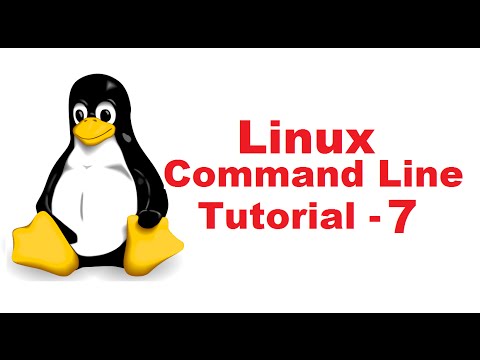
Linux Command Line Tutorial For Beginners 7 - rm and rmdir commands for linux

Linux Command Line Tutorial For Beginners 19 - Octal and Numerical permissions (chmod)

COINALYZE OPEN INTEREST FUTURES FORMATION ! Trouver des entrées Cryptos

Gestion Financière S5 : Choix d’Investissement – Notion et Paramètres Essentiels

Devenir une personne organisée : Oui c’est possible !
5.0 / 5 (0 votes)
