Dune 101: Navigation on the App
Summary
TLDRThis video guides users through navigating Dune's content, including personal, team, and public content. It explains key features such as the homepage, navigation bar, switching between accounts, and accessing the library to manage dashboards, queries, schedules, and datasets. The video also covers search functionality, including advanced filters, code search, and navigating content by specific authors or topics. Additionally, it highlights team creation and management, credit usage, and individual account settings, providing a comprehensive overview of how to efficiently use Dune's platform.
Takeaways
- 🏠 The homepage of Dune is where users land after visiting dune.com, featuring a navigation bar with options like creating content, accessing the library, discovering new content, and more.
- 🔍 Users can navigate their own content, other people's content, and their team's content, with options to switch between accounts using a contact switcher.
- 📊 The Discovery page displays trending dashboards and queries, allowing users to filter by views, stars, and topics, as well as view a leaderboard of top creators.
- 📁 The Library is a complex section where users can organize their folders, queries, dashboards, schedules, and uploaded data.
- 🔎 There are two types of searches: one within the user's library for personal content and a Global Search that includes queries, dashboards, topics, and creators.
- 🌟 Advanced Search allows users to filter content by title, tags, author, and update dates, which is crucial for finding the most relevant and up-to-date information.
- 👩💻 Code Search is a feature that lets users search for SQL queries containing specific code or keywords, which is handy for learning and referencing.
- 👥 Dune supports both individual user accounts and team accounts, with no limit to the number of teams a user can create.
- 👥 Teams can have multiple members with different roles such as viewers, editors, and admins, facilitating collaboration and content sharing.
- 💼 Users can manage their subscription and view detailed usage statistics, including total credits and storage, with the option to export this data as a CSV file.
- 🔧 Individual account settings allow users to manage their password, email, and other personal preferences.
Q & A
What is the main purpose of the homepage on Dune?
-The homepage on Dune provides users with a navigation bar to access various features like creating content, visiting their library, discovering content, searching, managing accounts, checking pricing plans, and more.
What can you do on the Discovery page of Dune?
-On the Discovery page, users can view trending dashboards, filter content to show only queries, explore topics, and find dashboards based on specific criteria. Users can also view the Wizard Leaderboard, which ranks teams and individuals.
What is the function of the library in Dune?
-The library in Dune is where users manage their content, including creating folders, organizing queries or dashboards, setting schedules, and managing materialized views or uploaded data.
How does global search differ from library search in Dune?
-Global search in Dune allows users to search across queries, dashboards, topics, and creators with advanced filters. Library search is more specific to a user’s own content within the library.
What are the advanced search features in Dune's global search?
-Dune's advanced search allows users to filter content based on title, tags, author, and specific date ranges, such as finding content updated before or after a certain date.
How does code search work in Dune?
-Code search in Dune allows users to search for specific SQL text within queries. For example, users can search for queries containing specific keywords, such as 'Dex traits,' to find relevant data.
Can users create and manage team accounts on Dune?
-Yes, users can create team accounts on Dune without limitations. Teams can have multiple members, and users can assign roles such as viewer, editor, or admin to share and collaborate on content.
How can users manage their Dune subscription and usage?
-Users can manage their subscription in the team settings. They can view their total usage, storage, credits, and export usage details in a CSV file for deeper analysis.
What are the different roles available in a Dune team account?
-In a Dune team account, members can have different roles: viewers (who can see content), editors (who can modify content), and admins (who have full control, including managing subscriptions and credits).
How can users switch between personal and team accounts on Dune?
-Users can switch between their personal and team accounts using the account switcher feature in the top navigation bar. This allows them to view content or manage settings for different accounts.
Outlines

This section is available to paid users only. Please upgrade to access this part.
Upgrade NowMindmap

This section is available to paid users only. Please upgrade to access this part.
Upgrade NowKeywords

This section is available to paid users only. Please upgrade to access this part.
Upgrade NowHighlights

This section is available to paid users only. Please upgrade to access this part.
Upgrade NowTranscripts

This section is available to paid users only. Please upgrade to access this part.
Upgrade NowBrowse More Related Video

How to Create a Viral AI Influencer That Prints Money | Free Full Training (2025)

ANU Electronic Records Management System (ERMS) — demonstration 1

Tutorial Platform JadiTELADAN id
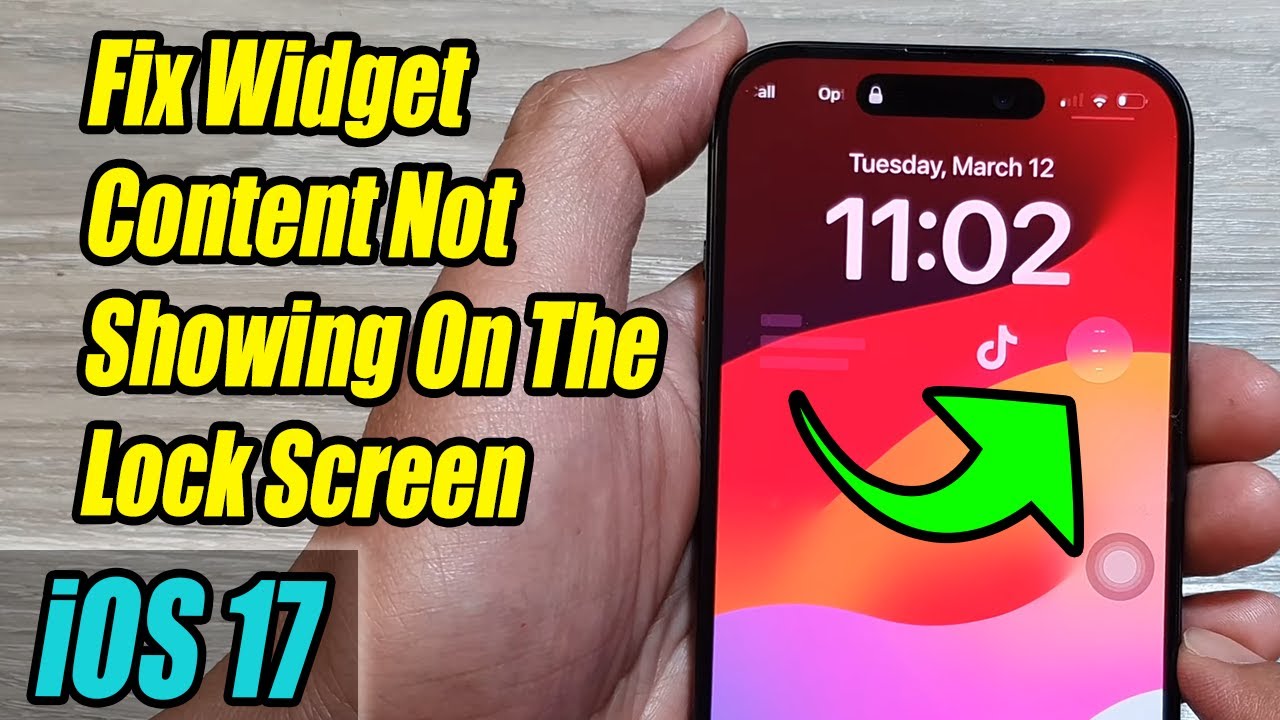
iPhone iOS 17: How to Fix Widget Content Not Showing On The Lock Screen

How To Summarize Any Youtube Video In Seconds (With Transcript) Using AI - ONE CLICK!

Mastering Magai: AI for Teams, Workspaces & Usage Management
5.0 / 5 (0 votes)