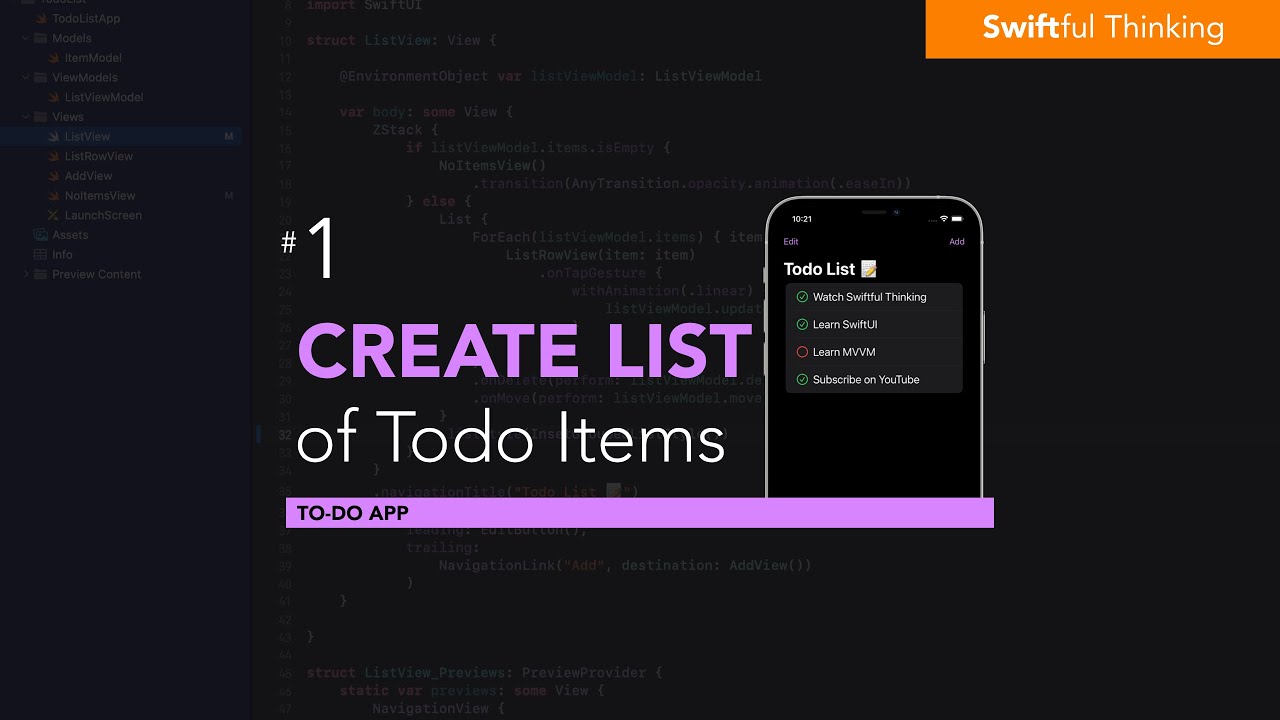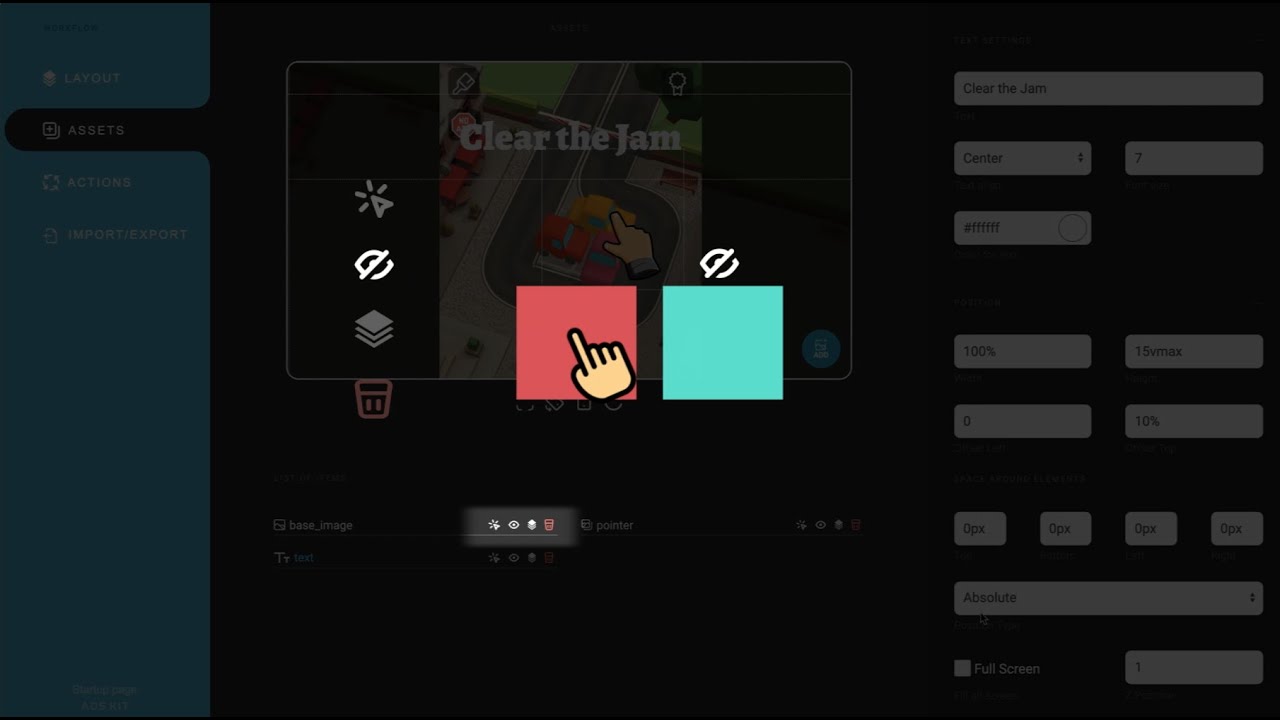LangGraph Crash Course with code examples
Summary
TLDR本视频介绍了LangGraph的概念和应用,通过几个编程示例展示了如何构建LLM Agents。LangGraph可以看作是LangChain的新方式,通过状态图、节点和边来构建复杂的代理,支持条件边缘和自定义工具。视频还探讨了如何使用OpenAI模型和自定义工具来增强代理的功能,并鼓励观众分享他们对构建特定代理的兴趣。
Takeaways
- 📚 **LangGraph 简介**:LangGraph 是一种新的运行代理的方式,与 LangChain 生态系统完全兼容,特别适合运行代理。
- 🌐 **图的概念**:LangGraph 中的图由节点和边组成,节点可以做出决策,决定下一个要连接的节点。
- 🔄 **状态图**:状态图用于在代理生命周期中以某种方式持久化状态,类似于在不同链或工具之间传递和更新字典。
- 🔩 **节点和边**:节点是代理的组件,可以是链或工具;边则负责将所有组件连接起来,可以是固定的或条件性的。
- 💡 **条件边**:条件边允许使用函数(通常是大型语言模型)来决定接下来要访问哪个节点。
- ⚙️ **编译图**:设置好节点和条件边后,需要编译图,之后图就像标准的 LangChain 可运行对象一样工作。
- 🔍 **LangSmith 可视化**:通过 LangSmith 可以观察到每一步的执行情况,包括发送到大型语言模型的请求。
- 🛠️ **自定义工具**:可以创建简单的自定义工具,如生成随机数或将输入转换为小写。
- 📈 **代理执行器**:代理执行器是构建代理的一种方式,可以使用函数调用来获取一系列响应。
- 🔁 **消息和中间步骤**:在代理运行过程中,可以更新中间步骤,例如添加到立即步骤的列表中。
- 📝 **状态管理**:在代理运行时,状态(如输入、聊天记录和中间步骤)被保留并可以被覆盖或添加。
- 🤖 **代理和工具的协同**:代理可以通过调用工具来执行特定的任务,如生成随机数或转换文本大小写。
Q & A
LangGraph是什么,它与LangChain有什么关系?
-LangGraph是一种用于构建代理的新方式,它与LangChain生态系统完全兼容,特别是能够很好地利用LangChain表达语言中的自定义链。LangGraph是为了运行代理而构建的,可以看作是一个大型状态机,其中的图结构决定了代理的状态和转换。
在LangGraph中,节点和边的概念是什么?
-在LangGraph中,节点可以代表链或工具,是代理组件的一部分。边则是用来连接这些节点的,可以是固定的,也可以是有条件的。固定边总是从一个节点指向另一个节点,而条件边则允许函数(通常是LLM)决定下一个节点是什么。
如何使用LangGraph构建一个状态图?
-状态图是LangGraph中状态被持久化的地方。它可以通过从一个链传递到另一个链或从一个链到工具的方式,来传递和更新字典。状态图可以更新某些内容,可以覆盖它们,或者可以添加到它们,例如列表形式的即时步骤。
LangGraph中的自定义工具是如何创建的?
-在LangGraph中,自定义工具可以通过使用工具装饰器来创建,这允许你快速将函数转换为工具。这些工具可以具有名称和描述,并且可以通过调用它们的run方法来执行。
LangGraph是如何编译和执行的?
-在设置好节点和条件边之后,LangGraph会被编译,之后图就像一个标准的LangChain可运行对象。可以调用invoke或stream等方法来执行代理的状态,并提供入口点和终点。
LangGraph能否与OpenAI模型一起使用,是否有其他模型选择?
-LangGraph可以与OpenAI模型一起使用,并且没有限制只能使用OpenAI模型。只要模型支持函数调用,就可以使用其他模型。但是,如果使用函数调用来做出决策,可能需要像OpenAI或Gemini这样的模型。
在LangGraph中,如何创建一个简单的代理执行器?
-在LangGraph中,创建一个简单的代理执行器涉及到设置状态、定义自定义工具、创建代理以及将这些组件添加到图中。然后,通过定义节点和边来构建执行流程,最后编译图并执行。
LangGraph中的会话管理是如何实现的?
-LangGraph中的会话管理通常是通过持久化输入、聊天历史和中间步骤等信息来实现的。在某些情况下,会话管理可以通过消息列表来实现,而不是传统的聊天历史。
在LangGraph中,如何决定代理何时结束?
-在LangGraph中,代理的结束通常由一个名为`should_continue`的函数来决定。这个函数会检查代理的最后结果,如果结果是`agent_finish`,则代理结束;如果还需要调用其他工具或执行其他操作,则代理继续。
LangGraph是否支持构建具有多个代理的复杂系统?
-是的,LangGraph支持构建具有多个代理的复杂系统。通过设置多个节点和边,以及使用条件边来决定代理之间的流转,可以实现复杂的代理交互和决策流程。
如何使用LangSmith来调试和理解LangGraph的执行过程?
-LangSmith是一个工具,可以用来可视化LangGraph的执行过程。通过LangSmith,可以看到每一步的执行情况,包括传递给大型语言模型的输入和输出,以及在不同节点之间的转换。
Outlines

This section is available to paid users only. Please upgrade to access this part.
Upgrade NowMindmap

This section is available to paid users only. Please upgrade to access this part.
Upgrade NowKeywords

This section is available to paid users only. Please upgrade to access this part.
Upgrade NowHighlights

This section is available to paid users only. Please upgrade to access this part.
Upgrade NowTranscripts

This section is available to paid users only. Please upgrade to access this part.
Upgrade Now5.0 / 5 (0 votes)