Video File Formats - MP4, MOV, MKV
Summary
TLDRThis video dives into the world of video file formats and codecs, explaining the differences between file extensions like MP4, MKV, and MOV, and the importance of codecs such as H.264 and H.265 for video compression. It highlights how these codecs help reduce file size while maintaining quality, touching on open-source alternatives like VP8 and VP9. The video also covers container files, their compatibility, and features. Lastly, it discusses Adobe Flash formats being phased out and offers tips on simplifying workflows across multiple computers using tools like Synergy.
Takeaways
- 📹 Video file extensions like MP4, MKV, and MOV are containers, not just formats.
- 🔧 A codec compresses or decompresses video files to save space; H.264 is one of the most popular codecs due to its efficiency.
- 📦 H.264 compresses video by predicting blocks of pixels and only saving differences, similar to JPEG compression for images.
- 🎬 H.265 (HEVC) is more efficient than H.264, supporting larger blocks and better predictions, crucial for 8K streaming.
- 💼 Both H.264 and H.265 are patent-protected, requiring companies to pay royalties for their use.
- 🌐 Google's VP8 and VP9 codecs are open-source alternatives to HEVC, often used based on device compatibility (e.g., Netflix).
- 🎥 MP4 is widely compatible and commonly used, but MKV is becoming more popular due to its flexibility and support for modern codecs.
- 🍏 Apple's MOV format is useful for editing due to faster export times in tools like Final Cut Pro.
- 💻 FLV and F4V are formats for Adobe Flash, which is being phased out.
- 🖱️ Synergy allows seamless movement of the mouse between multiple computers, solving the issue of multiple peripherals.
Q & A
What is the main focus of the video?
-The video focuses on explaining common video file formats and codecs, their differences, and how they are used in media editing and streaming.
What is the difference between a file format and a codec?
-A file format, like MP4 or MKV, refers to the container that holds video and audio data, while a codec is the scheme used to compress or decompress that data, such as H.264 or HEVC.
Why is video compression necessary?
-Video compression is necessary because uncompressed video files take up a lot of storage space. Compression reduces the file size while retaining as much visual quality as possible.
What makes H.264 a popular codec?
-H.264 is popular because it maintains good image quality while significantly reducing file size by predicting and encoding blocks of pixels instead of saving every pixel individually. It’s widely used by platforms like YouTube and Blu-ray discs.
How does H.265 improve upon H.264?
-H.265, or HEVC, is more efficient than H.264, using larger blocks of pixels (up to 4096) and more advanced prediction algorithms, which is crucial for streaming higher resolution content like 4K and 8K.
What is the motivation behind VP8 and VP9 codecs?
-VP8 and VP9 are open-source codecs promoted by Google to avoid patent royalties associated with H.264 and H.265. These codecs are technologically similar to HEVC and are used by platforms like Netflix, depending on the user's device.
What is the difference between MP4 and M4V file formats?
-M4V is essentially the same as MP4 but with Digital Rights Management (DRM) enabled. If an M4V file doesn't play, changing the extension to MP4 might help.
What are some advantages of the MKV container format?
-MKV is versatile, supporting many combinations of audio and video codecs, flexible menus, and chapters. It can even play corrupted files, making it a growing popular choice for media enthusiasts.
Why is the MOV format commonly used for video editing?
-MOV, developed by Apple for QuickTime, supports multiple codecs and allows for easier editing without rewriting the entire file, speeding up the export process in video editing software like Final Cut.
What are FLV and F4V formats typically used for?
-FLV and F4V are formats used for videos meant to be played through Adobe Flash, which is now being phased out.
Outlines

This section is available to paid users only. Please upgrade to access this part.
Upgrade NowMindmap

This section is available to paid users only. Please upgrade to access this part.
Upgrade NowKeywords

This section is available to paid users only. Please upgrade to access this part.
Upgrade NowHighlights

This section is available to paid users only. Please upgrade to access this part.
Upgrade NowTranscripts

This section is available to paid users only. Please upgrade to access this part.
Upgrade NowBrowse More Related Video

Explaining Digital Video: Formats, Codecs & Containers

BEST YOUTUBE RENDER SETTINGS IN RESOLVE 17 - DaVinci Resolve Basics Tutorial

Learn Something: The Very Basics of Digital Video
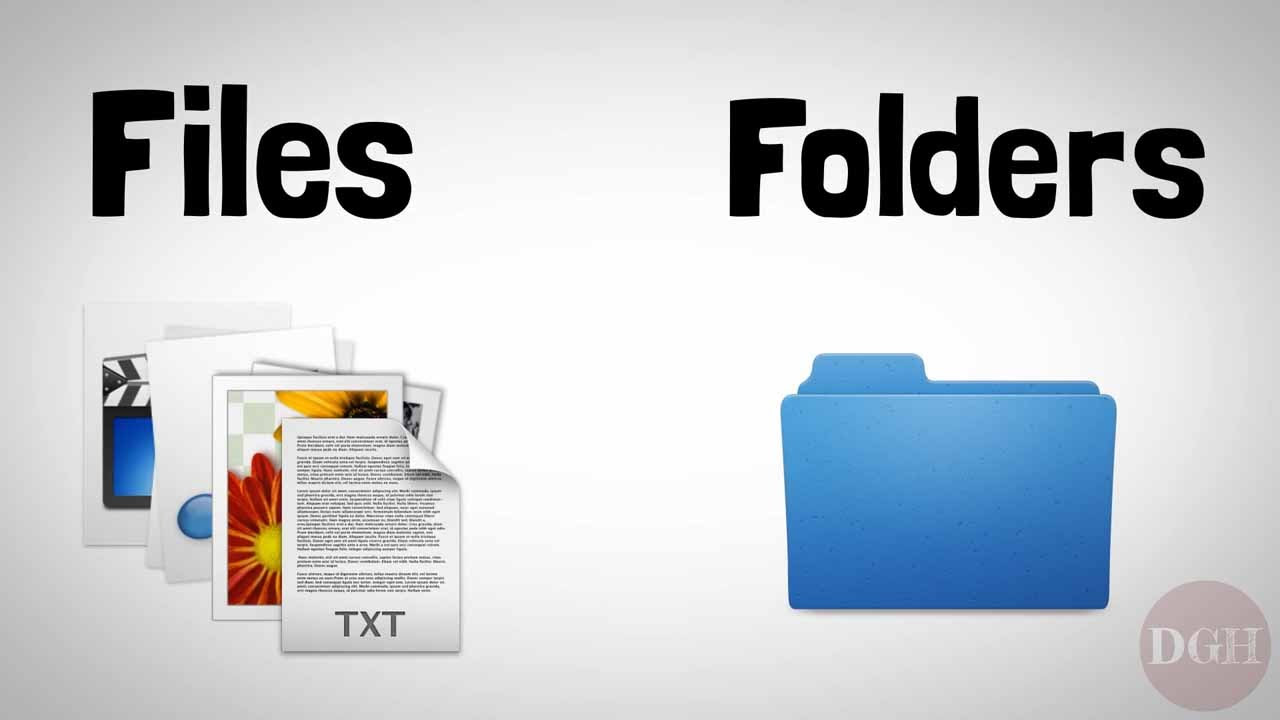
Computer Skills Course: File Management, Part 1

Is Synology KILLING their BEST Applications?

Computer Concepts - Module 4: Operating Systems and File Management Part 1B (4K)
5.0 / 5 (0 votes)