The How and Why of Power BI Aggregations
Summary
TLDRIn this video, Patrick from Guyana explains the importance of using aggregations in data analysis, especially with large datasets. He covers why aggregations are beneficial for speeding up data refreshes and reducing model sizes. Patrick also discusses where and how to create aggregations, providing examples of persisting them in a database or using Power BI's native query and Power Query features. He emphasizes the proactive approach of using aggregations to mitigate future performance issues with growing data sets.
Takeaways
- 😀 Aggregations help in dealing with large volumes of data, such as hundreds of millions or billions of rows, by summarizing data at a higher level.
- 📊 Aggregations speed up data refreshes and reduce model size by reducing the number of rows processed during updates.
- ⚡ Aggregations can prevent future performance issues as data grows over time, acting as a proactive solution for better performance.
- 🔍 The key to using aggregations is choosing the correct grain, which refers to the level at which data is summarized, such as by date, product, or territory.
- 🗓️ A common aggregation grain is the date level, which summarizes data based on day, month, year, or quarter.
- 💡 Aggregations can be persisted in a database or data warehouse using ETL processes, views, or by importing data directly into a system like Power BI.
- 🛠️ If you don’t have access to a database, aggregations can still be performed in Power BI by writing native queries or using Power Query.
- 🔄 Query folding can be used to optimize data transformations in Power BI by ensuring that only the necessary data is processed during refreshes.
- 📈 Aggregations can greatly reduce the number of rows in large datasets—for example, going from 128 million rows to just over 4,000 rows in one case discussed in the video.
- 💬 Aggregations are a useful tool for anyone working with large datasets, and more advanced topics, such as configuration options, will be covered in future videos.
Q & A
What is the primary purpose of using aggregations in large datasets?
-Aggregations are used to simplify large datasets by reducing the number of rows, which helps speed up refresh times, improve query performance, and decrease the size of data models.
When should you consider using aggregations?
-You should consider using aggregations when dealing with large datasets (tens or hundreds of millions of rows), especially if data is expected to grow over time, leading to potential performance issues with refreshes or queries.
How do aggregations help with performance in large datasets?
-Aggregations reduce the volume of data that needs to be processed by summarizing it at a higher level, which results in faster refresh times, smaller models, and more efficient querying.
What is the importance of choosing the correct grain when creating aggregations?
-Choosing the correct grain ensures that the aggregation aligns with the level of detail required by your queries and visuals. If the grain is too high, you might lose important detail; if it's too low, you may not gain the performance improvements you expect.
What is a common grain level used in aggregations?
-A common grain level used in aggregations is the date level, where data is summarized by day. Other options include product, territory, or other categorical dimensions depending on the analysis needs.
What methods can you use to create aggregations in a database?
-Aggregations can be created by persisting a table in the database using an ETL process, creating a view, or using tools like Power BI Desktop to create native or Power Query-based aggregations.
What should you keep in mind when using native queries in Power BI for aggregations?
-When using native queries, be aware that query folding won’t occur, meaning transformations must be done within the native query itself. This can limit Power BI's ability to optimize the query.
What is query folding, and why is it important?
-Query folding refers to the ability of Power Query to push transformations back to the source database for processing. This improves performance by reducing the amount of data transferred and processed locally.
How can you ensure that query folding is happening in Power BI?
-You can check if query folding is happening by right-clicking on a query step and selecting 'View Native Query'. If the option is available, query folding is in effect.
What are the advantages of using Power Query for creating aggregations?
-Power Query allows for intuitive creation of aggregations through a visual interface, with options to select only the necessary columns and perform group-by operations without needing direct access to the database.
Outlines

This section is available to paid users only. Please upgrade to access this part.
Upgrade NowMindmap

This section is available to paid users only. Please upgrade to access this part.
Upgrade NowKeywords

This section is available to paid users only. Please upgrade to access this part.
Upgrade NowHighlights

This section is available to paid users only. Please upgrade to access this part.
Upgrade NowTranscripts

This section is available to paid users only. Please upgrade to access this part.
Upgrade NowBrowse More Related Video
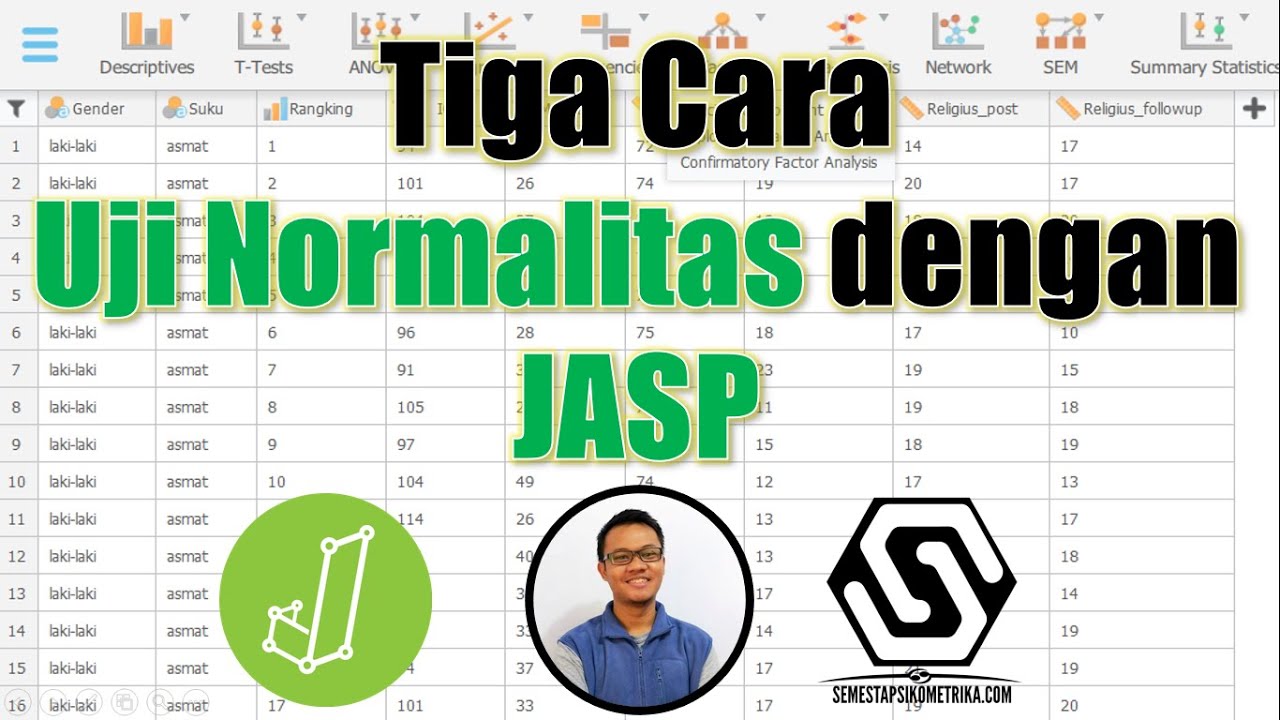
Tutorial Cara Uji Normalitas dengan JASP
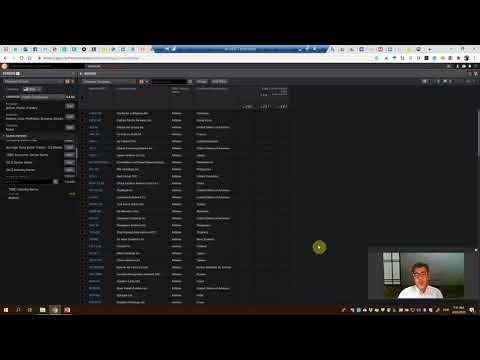
How to extract Accounting Data from Refinitiv (Thomson Reuters) Eikon Screener
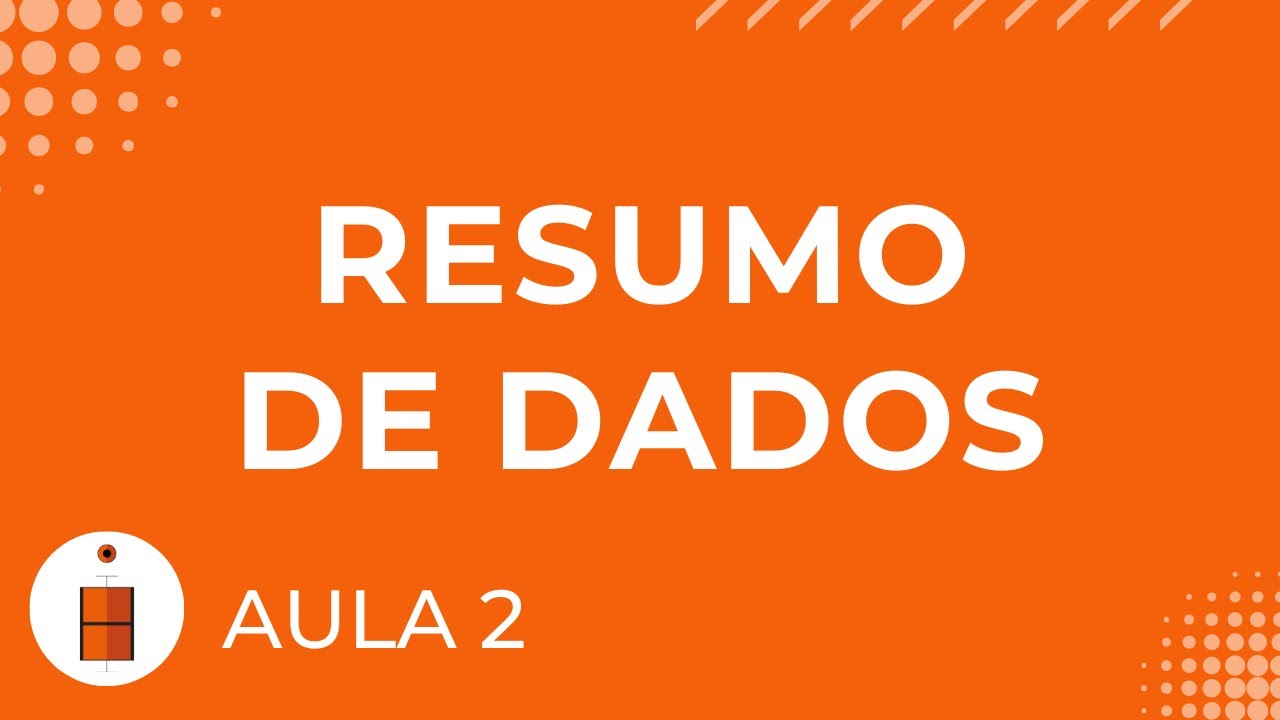
Resumo de Dados | Estatística Básica 02

pivot tabel, informatika Kl 8 bab 6 Analisis Data kurikulum Merdeka bag 37 hal 149 153

ArcGIS GeoAnalytics Engine: On-demand geospatial data analysis
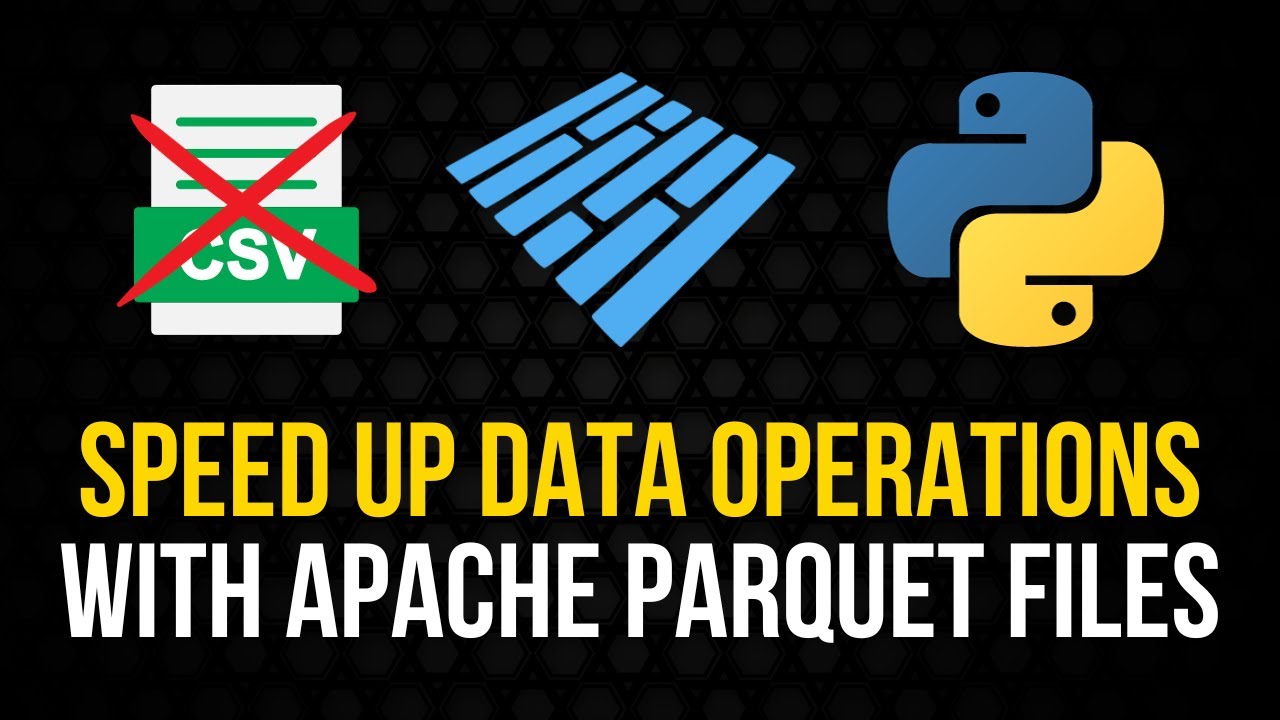
Speed Up Data Processing with Apache Parquet in Python
5.0 / 5 (0 votes)