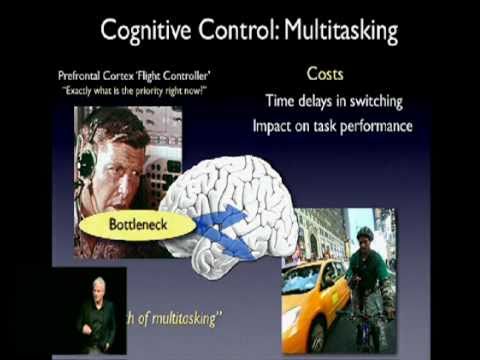Turn Down Distractions, Turn Up Your Writing!
Summary
TLDRThe video discusses various strategies to reduce distractions while writing. The presenter suggests removing digital devices, writing by hand, or using distraction-free tools like the Freewrite Alpha and Smart Typewriter. They recommend using timers such as the Pomodoro method or apps like Freedom to block internet access. For extreme measures, a timed lockbox can help lock away phones or other distractions. These tools and techniques are designed to help writers focus on their work by minimizing the temptation to scroll on their devices.
Takeaways
- 📱 Distractions from phones and computers are a major hindrance to writing productivity.
- ✍️ Writing longhand in a notebook can be a good, simple option for avoiding digital distractions.
- ⌨️ The Freewrite device allows for distraction-free typing without access to the internet or social media.
- 💻 The upgraded version, the Freewrite Smart Typewriter, offers a better typing experience with an improved e-ink screen.
- ⏲️ Using a kitchen timer and the Pomodoro technique (e.g., 25 minutes of work followed by a break) can help structure focused writing sessions.
- 📴 The Freedom app blocks internet access on your devices during scheduled writing sessions, ensuring you stay on task.
- 🔒 The Mindsight timed lockbox physically locks your phone away for a set period, helping prevent distractions entirely.
- 🎮 The lockbox features a 'Konami Code' unlock system for flexible use or can be set to a more strict 'Fortress' mode where unlocking is impossible.
- 📅 Freedom app also allows you to schedule internet downtime on both your computer and phone, tailored to specific times or apps.
- 🎯 Different methods work for different people; finding the right balance of discipline and tools is key to productive writing.
Q & A
What is the main reason the speaker suggests locking away the phone while writing?
-The speaker suggests locking away the phone because it is a major source of distraction that hinders focus while writing.
Why does the speaker recommend writing by hand in a notebook as an option?
-Writing by hand in a notebook is recommended because it removes digital distractions completely, allowing the writer to focus solely on the task of writing without being tempted by devices.
What is the Freewrite device mentioned in the script?
-The Freewrite is a digital writing tool designed specifically for distraction-free writing. It allows users to type without internet access or other apps, and the content can be synced to the cloud or transferred to a computer.
How does the speaker describe the Pomodoro technique?
-The Pomodoro technique involves working for a set period (usually 25 minutes), followed by a short break (5 minutes). It helps manage time effectively by giving structured work intervals and designated break times.
What are the features of the upgraded Freewrite Smart Typewriter?
-The Freewrite Smart Typewriter has an e-ink screen, shows word counts and reading time, and allows customization of the display size and brightness. It offers a better typing experience with a focus on distraction-free writing.
What is the role of the kitchen timer in maintaining focus, according to the speaker?
-The kitchen timer is used as a non-digital tool to time writing sessions, similar to the Pomodoro technique. It prevents the temptation to check the phone or other distractions by setting a boundary for focused work.
What does the Freedom app do to help writers focus?
-The Freedom app blocks internet access and certain apps for a specified period. This allows the user to stay focused on writing without being distracted by emails, social media, or other online activities.
How does the Mindsight timed lockbox function?
-The Mindsight timed lockbox allows users to lock their phones or other distracting devices inside for a set amount of time. It prevents access until the timer expires, with options to override only in specific cases using a code.
What is the ‘Fortress’ mode on the Mindsight timed lockbox?
-The 'Fortress' mode on the Mindsight timed lockbox is a strict setting where the lockbox cannot be opened, even using the override code, until the timer has fully run out. Emergency access requires contacting support.
What overall message does the speaker convey about managing distractions while writing?
-The speaker emphasizes the importance of minimizing distractions—especially digital ones—while writing. They encourage using tools and techniques like writing by hand, using distraction-free devices, timers, or apps to ensure focused writing sessions.
Outlines

This section is available to paid users only. Please upgrade to access this part.
Upgrade NowMindmap

This section is available to paid users only. Please upgrade to access this part.
Upgrade NowKeywords

This section is available to paid users only. Please upgrade to access this part.
Upgrade NowHighlights

This section is available to paid users only. Please upgrade to access this part.
Upgrade NowTranscripts

This section is available to paid users only. Please upgrade to access this part.
Upgrade Now5.0 / 5 (0 votes)