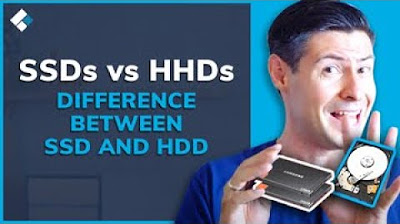Are Hard Drives Still Worth It?
Summary
TLDRThe video explores the ongoing relevance of traditional hard drives versus SSDs, highlighting the advantages of SSDs in terms of speed, reliability, and power efficiency. It touches on topics like multitasking, SATA native command queuing, gaming performance, and storage for high-resolution media. While hard drives are cheaper and suitable for large storage, SSDs offer superior performance with no moving parts, making them quieter and more durable. The video also includes sponsored mentions of Glasswire for PC security and Micro Center for custom PC builds.
Takeaways
- 💾 SSDs have become more common in modern PCs, while traditional hard drives (HDDs) are still cheaper but come with drawbacks.
- 💻 For responsiveness and boot times, modern PCs should have their operating system on an SSD, even a small one.
- 🎮 While hard drives can handle file transfers and media playback, multitasking can cause thrashing, leading to wear and performance issues.
- ⚙️ SATA’s native command queuing helps optimize HDD performance, but SSDs are still far superior due to the lack of physical limitations.
- 📂 Hard drives may limit visual quality and performance in gaming, especially with newer technologies like direct storage.
- 🔇 SSDs are quieter, more energy-efficient, and generate less heat compared to HDDs, which can increase noise and power usage in a PC build.
- 🧳 SSDs are more durable than HDDs, which can be damaged from drops or mishandling, while SSDs have no moving parts.
- 📺 HDDs can still handle 4K and 8K media playback due to their sequential transfer rate, but SSDs are better suited for more advanced setups.
- 💰 While SSDs are still more expensive than HDDs, their benefits in speed, durability, and energy efficiency make them a better investment.
- 🛠️ Micro Center offers services to help customers build and assemble PCs, providing compatibility checks, part recommendations, and in-store pickup.
Q & A
What are some of the key advantages of SSDs over traditional hard drives?
-SSDs are faster, quieter, consume less power, are more durable, and have no moving parts, reducing the chance of physical failure. They also provide better responsiveness and boot times compared to hard drives.
Why do hard drives still remain popular despite their drawbacks?
-Hard drives are still much cheaper than SSDs, making them an attractive option for storing large amounts of media. While slower and more fragile, they can handle tasks like media playback and storage efficiently enough for many users.
What is native command queuing (NCQ), and how does it help hard drives?
-Native command queuing (NCQ) optimizes the order in which data is read and written by the hard drive, reducing the amount of time the read/write head needs to seek different data sectors. It helps alleviate some of the performance limitations of hard drives but doesn't eliminate them entirely.
How do SSDs compare to hard drives in handling multitasking?
-SSDs handle multitasking much better than hard drives because they do not rely on a physical read/write head. Data is accessed electronically, so SSDs don't experience the delays caused by head movement and seek times, making them far more efficient in running multiple applications.
In what scenarios might a hard drive still be fast enough for gaming?
-Hard drives can still be fast enough for certain games, especially older or less demanding ones. Once a game like GTA 5 or Cyberpunk 2077 finishes loading, a 7200 RPM hard drive can usually feed the game data fast enough for smooth gameplay at 1080p.
What is thrashing, and why does it affect hard drive performance?
-Thrashing occurs when a hard drive has to constantly seek back and forth between different areas of the disk while handling multiple tasks. This increases wear and tear on the drive and significantly slows down performance.
How do hard drives fare when storing and playing 4K or 8K media?
-Hard drives can still manage 4K and even 8K media playback because their sequential transfer rates (100-120 MB/s) exceed the typical bitrate of 4K Blu-rays (70-80 Mbps). Even for 8K media, hard drives are generally fast enough.
What impact does using multiple hard drives have on a system's power consumption?
-Adding multiple hard drives increases power consumption and heat output. Each hard drive consumes 5-10 watts, which can add up in systems with several drives, whereas SSDs are much more power-efficient, using as little as 30 milliwatts when idle.
What is the risk associated with physical damage to hard drives?
-Hard drives are fragile and can be easily damaged by drops or shocks, even when powered down. This can render them inoperable and lead to data loss, unlike SSDs, which have no moving parts and are more resilient to physical damage.
Why might SSDs become essential for gaming in the near future?
-With new technologies like DirectStorage allowing GPUs to directly access data from NVMe SSDs, future games may require the speed of SSDs to avoid stuttering, hitching, or reduced visual quality. This could make hard drives less viable for gaming as time goes on.
Outlines

This section is available to paid users only. Please upgrade to access this part.
Upgrade NowMindmap

This section is available to paid users only. Please upgrade to access this part.
Upgrade NowKeywords

This section is available to paid users only. Please upgrade to access this part.
Upgrade NowHighlights

This section is available to paid users only. Please upgrade to access this part.
Upgrade NowTranscripts

This section is available to paid users only. Please upgrade to access this part.
Upgrade Now5.0 / 5 (0 votes)