How to Use Agent GPT - ChatGPT as AutoGPT
Summary
TLDR该视频脚本介绍了agent GPT,一种基于Auto GPT的在线服务,它能够自动设定目标并生成任务列表来实现目标。用户通过简单的注册和登录,创建代理并设定目标,如创建YouTube频道或规划夏威夷旅行。agent GPT会自主研究并提出实现目标的步骤,但目前无法进行网络访问,因此无法执行实际的预订或购买操作。用户可以通过API密钥扩展功能,但需要注意费用问题。该服务提供了一个免费的试用版,用户可以通过完成任务来测试其功能。
Takeaways
- 🤖 代理GPT是一种自动化的聊天机器人,可以在没有人工输入的情况下自主运行。
- 🚀 Auto GPT是一个更高级的版本,它可以在本地计算机上运行,而代理GPT则是基于Auto GPT制作的网页版,供所有人使用。
- 🎯 代理GPT可以设定一个最终目标,并自动创建任务列表和行动计划来实现该目标。
- 📝 用户只需要给代理GPT一个初始提示,它就会自动产生后续的行动提示并持续工作,直到达到目标。
- 🔗 用户可以通过特定的URL访问代理GPT网站,无需任何编程或技术知识。
- 💬 代理GPT可以自行决定下一个行动提示,并持续工作直至目标完成,而不需要用户手动跟进。
- 📌 代理GPT目前无法直接访问网络,但可以规划出如果有条件的话它能完成的一系列任务。
- 🔒 为了继续使用代理GPT,用户需要在设置中输入OpenAI提供的API密钥。
- 💰 使用代理GPT可能需要支付一定费用,具体取决于API的使用情况和设定的限额。
- 🌐 用户可以在OpenAI官网上注册并获取API密钥,用于代理GPT的进一步使用。
- 📚 代理GPT适合那些想要自动化规划和执行任务,但目前仍需要手动导出计划并自行实施的用户。
Q & A
Agent GPT 和 Chat GPT 有什么不同?
-Agent GPT 是基于 Auto GPT 制作的一个网站,允许用户通过互联网使用,而不需要在本地计算机上运行或具备任何编程技术知识。它能够自动创建任务和待办事项列表,朝着设定的目标工作,而 Chat GPT 需要用户手动提供连续的提示来获取更多输出。
Auto GPT 与 Agent GPT 有何区别?
-Auto GPT 是一个更高级的版本,可以在本地计算机上运行,而 Agent GPT 是基于 Auto GPT 制作的在线服务,使得用户无需编程知识即可使用。Agent GPT 能够自动设定下一个任务,而 Auto GPT 可能需要用户更主动地操作。
如何使用 Agent GPT 来创建一个 YouTube 频道?
-用户首先需要在 Agent GPT 网站上创建一个账户并命名自己的代理(如 YouTube GPT),然后设定一个目标(例如创建一个拥有十万订阅者的 AI 教学频道)。之后,Agent GPT 会自动生成任务和待办事项,如研究流行话题、与社区互动、与专家合作等,以实现设定的目标。
Agent GPT 是否能够自动完成所有任务?
-Agent GPT 能够自动生成任务并尝试完成它们,但它并不能实际执行某些操作,如创建 YouTube 频道。它会模拟出完成任务的步骤和策略,但实际的执行需要用户手动进行。
Agent GPT 如何与 Open AI 的 API 协作?
-Agent GPT 通过连接到 Open AI 提供的 API 来运作,这需要用户在设置中输入一个 API 密钥。这个密钥允许 Agent GPT 访问 Open AI 的服务,如 GPT-3.5 或 GPT-4,以生成内容和执行任务。
如何获取 Open AI 的 API 密钥?
-用户可以访问 Open AI 的官方网站(openai.com),注册或登录账户,然后在个人账户页面的 API 部分申请一个新的密钥。这个密钥需要妥善保管,因为它可以允许访问和使用 Open AI 的服务。
Agent GPT 在没有网络访问权限的情况下能做什么?
-尽管 Agent GPT 目前没有直接的网络访问权限,但它可以模拟出一系列任务和策略,帮助用户规划如何实现目标。例如,它可以为创建 YouTube 频道或规划旅行提供详细的步骤和建议。
Agent GPT 如何帮助用户规划一次浪漫的夏威夷之旅?
-Agent GPT 会根据用户的设定目标(如规划一次浪漫的夏威夷之旅)进行研究,提出不同的活动建议,如日落游轮、情侣徒步等,并尝试为用户定制一个旅行行程。然而,它目前无法实际预订旅行或进行其他在线交易。
Agent GPT 能否导出其生成的内容?
-是的,Agent GPT 允许用户导出其生成的整个聊天内容,可以保存为图片或 PDF 文件,这样用户就可以离线查看或打印出来。
Agent GPT 需要付费使用吗?
-Agent GPT 提供了一个免费试用版本,用户可以通过这个版本了解其功能。但如果用户想要继续使用并访问更多功能,就需要通过 Open AI 的 API 密钥进行付费使用。费用根据使用的 API 版本和使用量来决定。
Agent GPT 在完成任务后会有什么提示?
-当 Agent GPT 完成一个任务后,它会在任务旁边打上勾并用绿色高亮显示,表示该任务已经完成,然后会继续执行下一个任务。
用户如何知道 Agent GPT 是否适合自己?
-用户可以通过免费试用版本来体验 Agent GPT 的功能,了解它是否符合自己的需求。如果觉得合适,用户可以选择继续使用并连接 API 密钥以获取更多服务。
Outlines

This section is available to paid users only. Please upgrade to access this part.
Upgrade NowMindmap

This section is available to paid users only. Please upgrade to access this part.
Upgrade NowKeywords

This section is available to paid users only. Please upgrade to access this part.
Upgrade NowHighlights

This section is available to paid users only. Please upgrade to access this part.
Upgrade NowTranscripts

This section is available to paid users only. Please upgrade to access this part.
Upgrade NowBrowse More Related Video

Dart AI: FREE Agentic AI Project Manager! 🤯
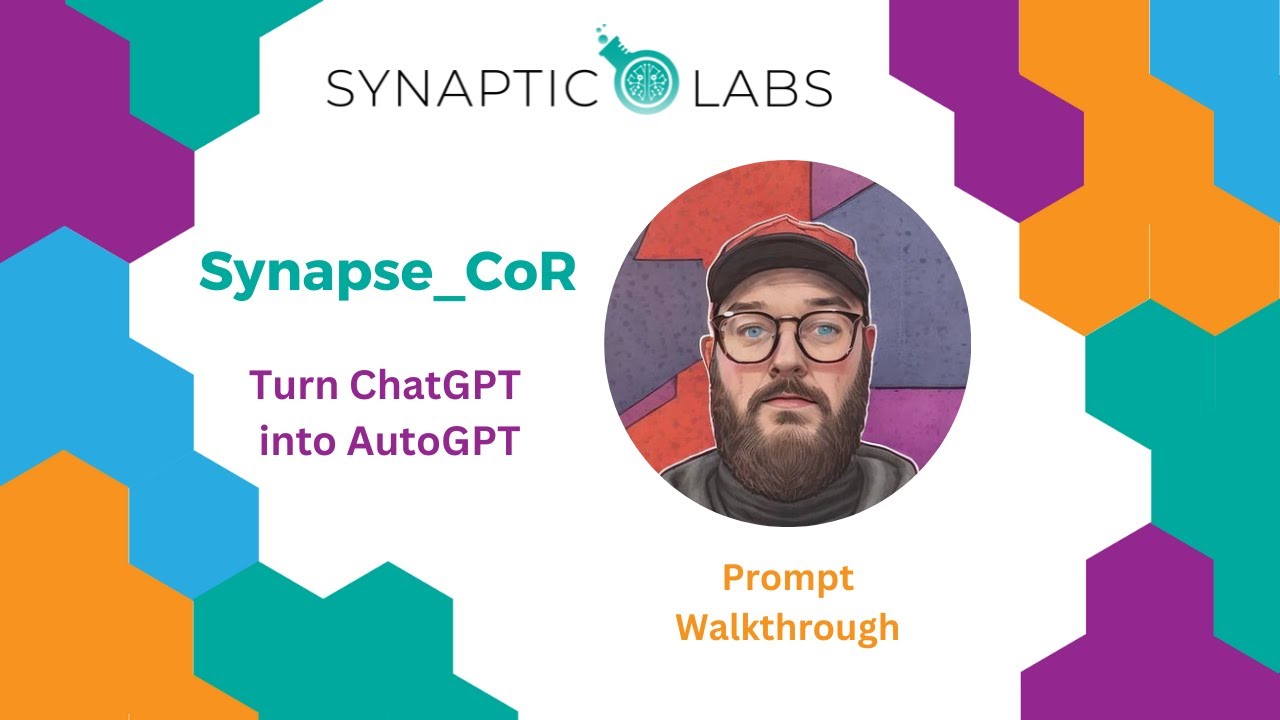
The Last Prompt You'll Ever need - Synapse_CoR

Seminario Fénix: Modulo 12 - Software para el Cerebro
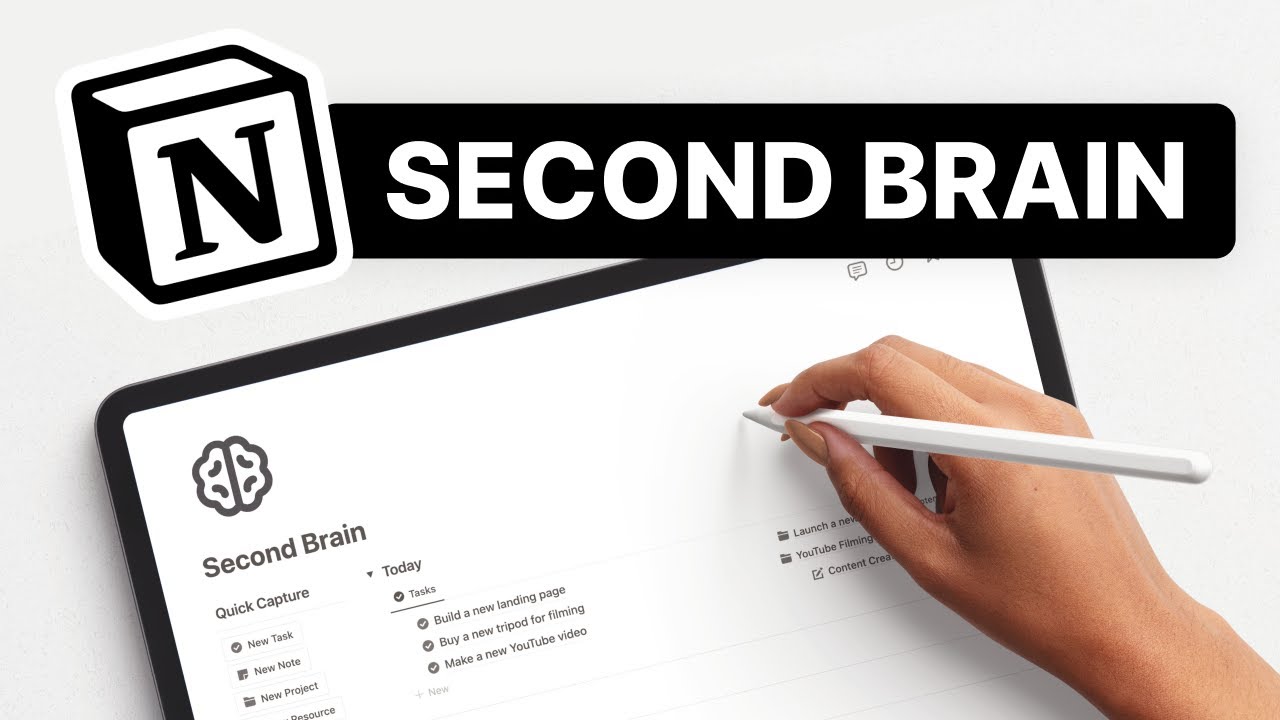
My Second Brain Setup in Notion
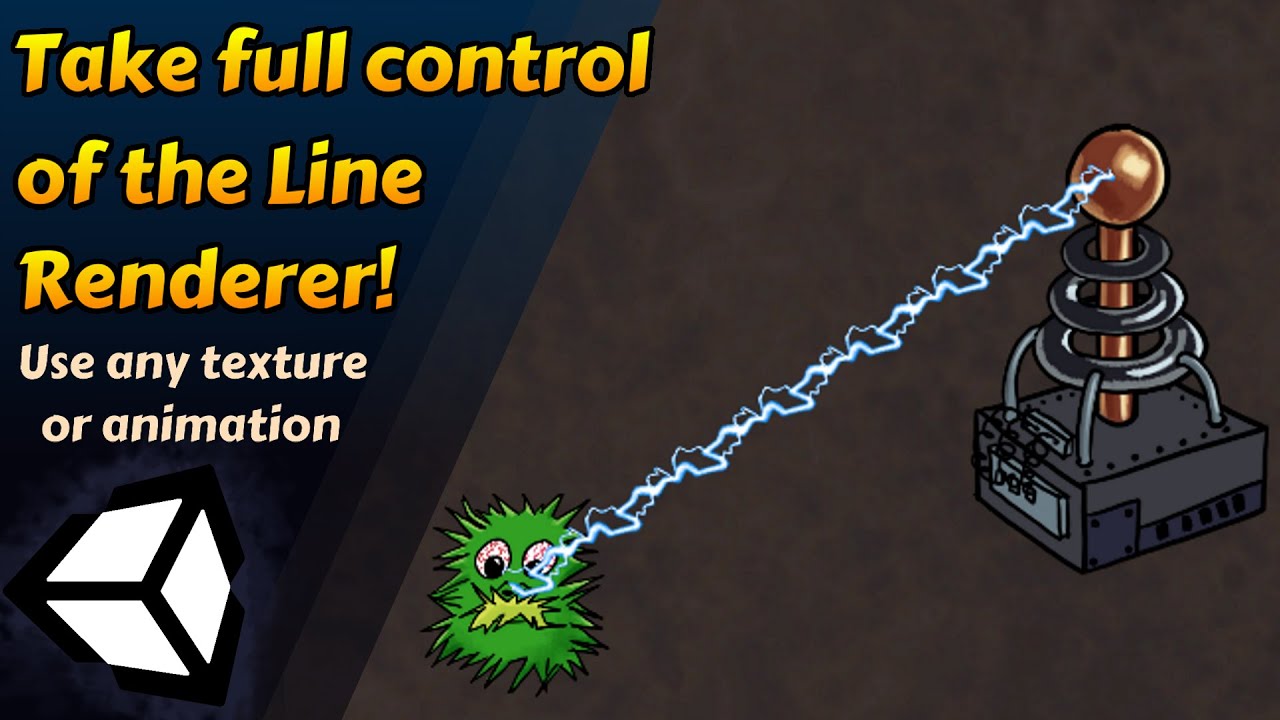
Use any texture and animations for Unity's Line Renderer

Disney Proves That Profitable Marketing Is About Brand Stories - Personal Branding Ep. 11
5.0 / 5 (0 votes)
